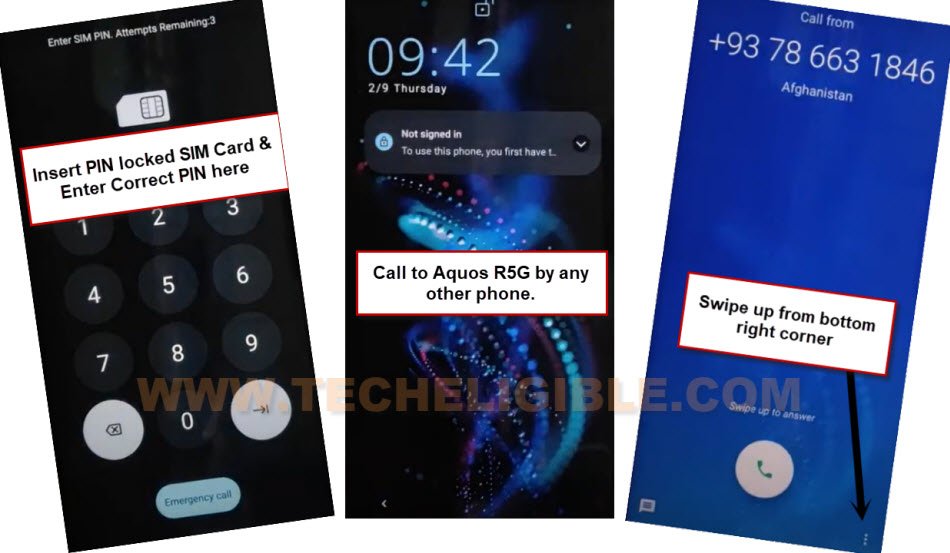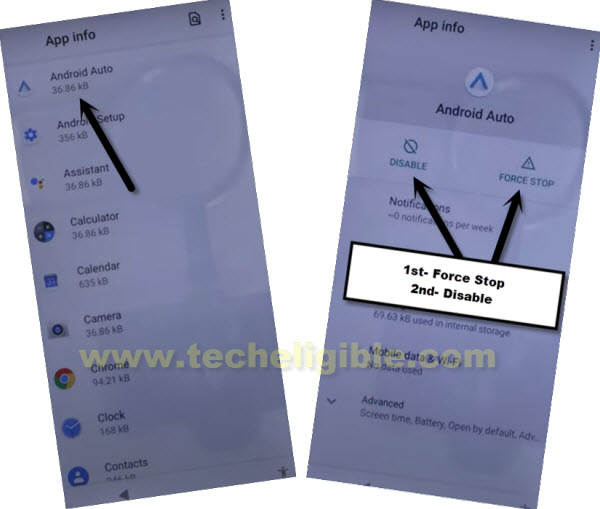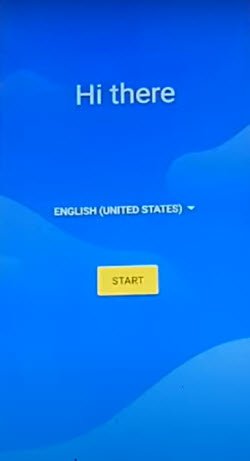Bypass FRP SHARP AQUOS R5G Android 12 Without PC
Are you unable to finish up your device setup wizard due to stuck on google verification page. You might have forgotten your already singed in google account and you have done hard reset to your Sharp phone. That means, the FRP protection is actually protecting device from any illegal activity. If you are a device owner, then, you should follow up this guideline to Bypass FRP Sharp Aquos R5G (Android 12) without using any paid service.
Disclaimer: We highly recommend you to apply this method only on your own device, if you are not owner of this device, or you found this from some where, you must return to its real owner.
Let’s Start to Bypass FRP Sharp AQUOS R5G:
-Turn on your device and connect WiFi.
-Go back on first (Hi there) page. After that, insert any working and PIN locked SIM card into your device.
Note: Do make sure, your SIM pin has PIN lock code setup already. If you don’t know, how to setup PIN code on SIM, you can setup easily from here.
-After inserting PIN locked SIM, you will be displayed (Enter SIM PIN) screen.
-Put in your correct SIM PIN and tap to “Next Arrow” icon from bottom of your keyboard. After that, you will be taken to the next page of (Not Signed in).
-Call to your device Sharp Aquos R5G using any other phone.
-Swipe up from bottom right corner from (Call Pick-up screen).
-Go to “Absence MEMO”. Tap over “Answer” option from popup window.
-Tap to “3 dots Menu” option from bottom of the screen.
-Tap to “Call history reference”. You will be taken inside (Call history) page.
-Disconnect call from other phone, after that, you will be displayed recently missed call number.
-Hit on “Back Arrow” icon from top left corner.
-Tap to > 3 dots > Settings > Sounds and Vibration.
-After that, you will be taken to (Sounds) page. From there, go to > Do not disturb > Apps > Add Apps.
-Go all the way down and tap to “Youtube” apps.
-After that, tap over a “Youtube” icon from top of the page and tap to “Open” link to access youtube app directly.
-Go to “Profile icon” from top corner and tap on “Settings” icon.
![]()
-Go to > History & Privacy > Youtube terms of service.
-You will see there a google chrome browser page. To gain access directly into our device main settings page, we have to hit over > Accept & Continue > No Thanks.
Search from Browser to Access Settings Directly:
-Type in browse search bar “Download FRP Tools“. Afterwards, tap to 1st searched result from there of our website (techeligible).
-Hit on “Access Device Settings” option.
-After accessing inside Aquos phone settings page, from there, just scroll down and tap to > Apps > See all Apps.
-We’re going to disable some apps from there in order to get this device worked with new google account setup.
-First of all, get shown all hidden applications. Just go to > 3 dots > Show system.
![]()
-From app list page, find out an app named “Android Setup”. After that, tap to > Force Stop > Ok.
![]()
-Go back on app list page again. Find and tap on another app “Android Auto”.
-Tap on > Force Stop > Ok. Tap also on > Disable > Disable App.
-Go back again on (App list) page.
-We have to find another final app. This is the main app, which will help us to complete setup wizard steps without signing in with google account.
-Find and go to “Google Play Services” app.
-Force Stop & Disable this app too.

-Just go all the way back on first (Hi there) page by hitting back arrow multiple times to Bypass FRP Sharp AQUOS R5G.
-After waiting on loading page, just tap to “Don’t Copy” option.
-The device will stuck on (Checking for update…) screen.
-We have to repeat some steps to go back to (App info) page to enable enable back (Google Play Services) application.
Repeat Steps and Enable Google App:
-Make call again to Sharp Aquos R5G device from other phone.
-From calling screen, swipe up from bottom right corner of the screen same as we did recently.
-Go to “Absence MEMO”. Tap over “Answer” option from popup window.
-Tap to “3 dots Menu” option from bottom of the screen.
-Tap to “Call history reference”. You will be redirected to the (App list) page directly to Bypass FRP Sharp AQUOS R5G.
-From there, go to > Youtube > Youtube icon > Open.
| Note: You will be displayed there a popup window of saying (Enable google play services), just tap to > Enable > Enable. That’s it, you don’t need to follow up further below steps. Just go back to (Checking for update..) page again by hitting back arrow and complete setup wizard steps. |
-If you don’t see (Enable Google Play Services) popup window, that means, you will have to follow up further more steps from below to access back to (App info) page and enable google app from there manually.
-Go to “Profile icon” from top corner and tap on “Settings” icon.
![]()
-Go to > History & Privacy > Youtube terms of service.
-You will see there a google chrome browser page. To gain access directly into our device main settings page, we have to hit over > Accept & Continue > No Thanks.
Search from Browser to Access Settings Directly:
-Type in browse search bar “Download FRP Tools“. Afterwards, tap to 1st searched result from there of our website (techeligible).
-Hit on “Access Device Settings” option.
-After accessing inside Aquos phone settings page, from there, just scroll down and tap to > Apps > See all Apps.
-We’re going to disable some apps from there in order to get this device worked with new google account setup.
-First of all, get shown all hidden applications. Just go to > 3 dots > Show system.
![]()
-Find and tap on > Google Play Services > Enable.
-By hitting on back arrow few times, just go back to (Checking for update..) screen. This screen will complete within few seconds.
-From next google services page, tap to > More > More > Accept.
-Tap over > Skip > Accept.
-Hit on “Skip or exit” from top right corner of the screen and tap on “Yes” from popup window.
-You will be redirected to the main home-screen of your device. You are all done from Bypass FRP Sharp AQUOS R5G without using any paid tool.