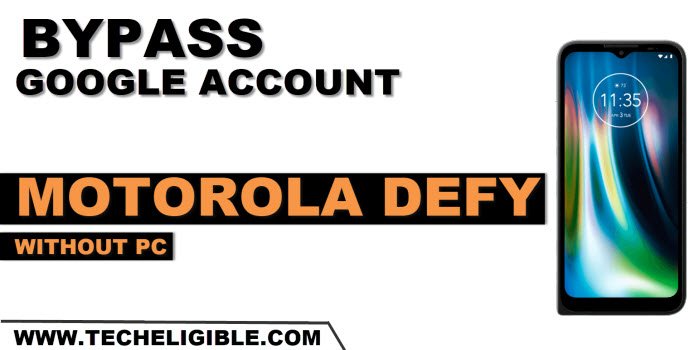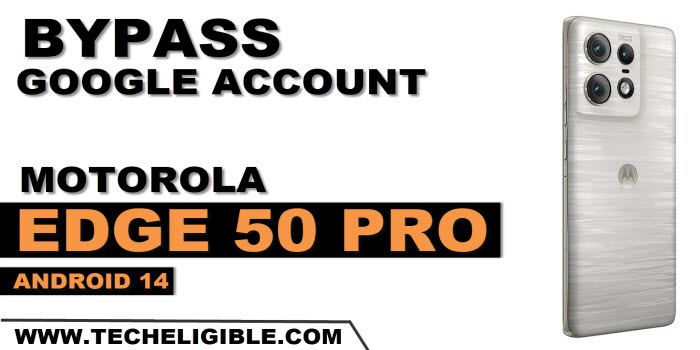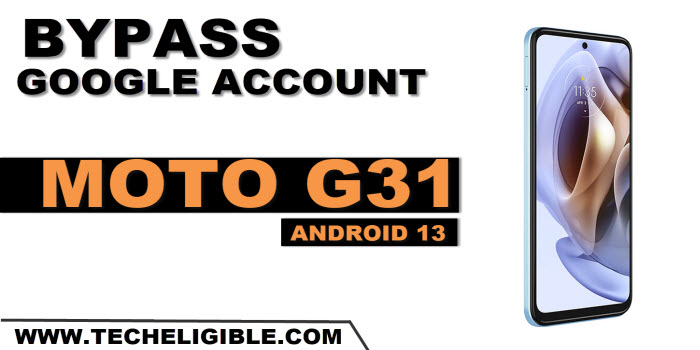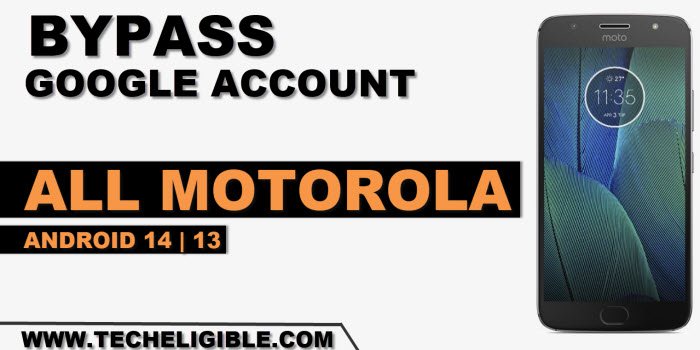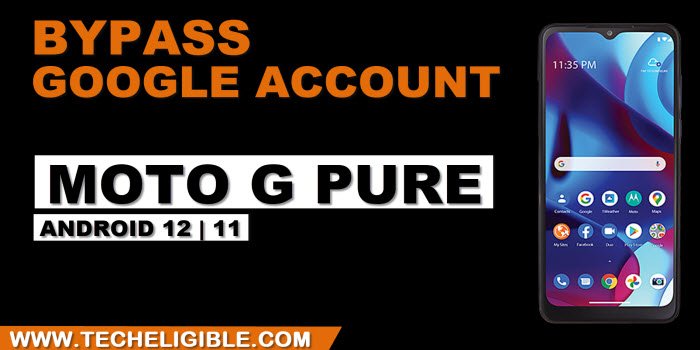Bypass FRP Motorola Defy By Disabling Some Apps Without PC
Do you wanna regain access to your device after forgetting already signed in google account?. You can get access easily just by Bypass FRP Motorola Defy. We will access device settings and disable few application from (App info) page. After that, we can easily complete setup wizard and access to the device main home-screen. Follow […]
Read More