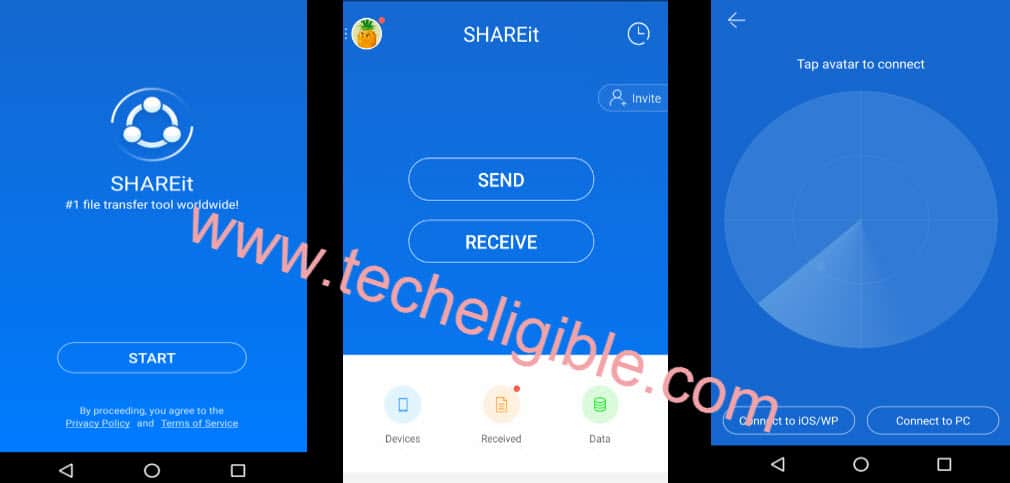How to Transfer Data from Mobile to PC without Data Cable
Its very simple and easy method to transfer data, you have install one software which is very renowned software with the name is “Shareit” simple download and install this software into your “Android Mobile and PC” after installing this software, you just have to open this software in both, in Computer and in your mobile.
Warning: If your computer or laptop and your mobile are not on same network means on LAN, then you wont be able to share your data between your mobile to PC, so first make sure that your mobile and laptop on same network after that you can easily transfer data.
Transfer data from mobile to PC using Shareit APP:
-Install “Shareit” on both laptop/PC and on Mobile
-Open “Shareit” on bot device after that if you wanna transfer data from mobile to PC then
-Tap on “Send” and choose which file you wanna transfer.
-You have 2 options (1.Scan Mobile to PC 2.scan QR Code
So simply select any one of them follow with that, if you choose Scan Mobile to PC, then in PC Shareit select same option, if there is screen like search something means it’s on “Scan Mobile to PC” if if there is code like QR Code, so then select 2nd option from mobile too, which is “Scan QR CODE” and take your mobile camera to your PC/LAPTOP screen to let your mobile read that code.
Once this procedure is finished, means now you are ready to transfer your data, and Shareit speed of transferring data is much more fast than any other app, that is why i prefer this app.