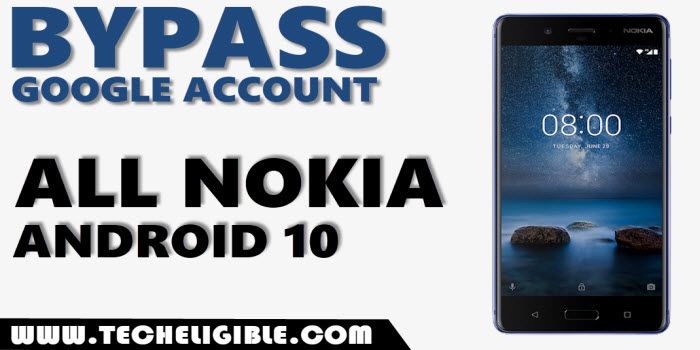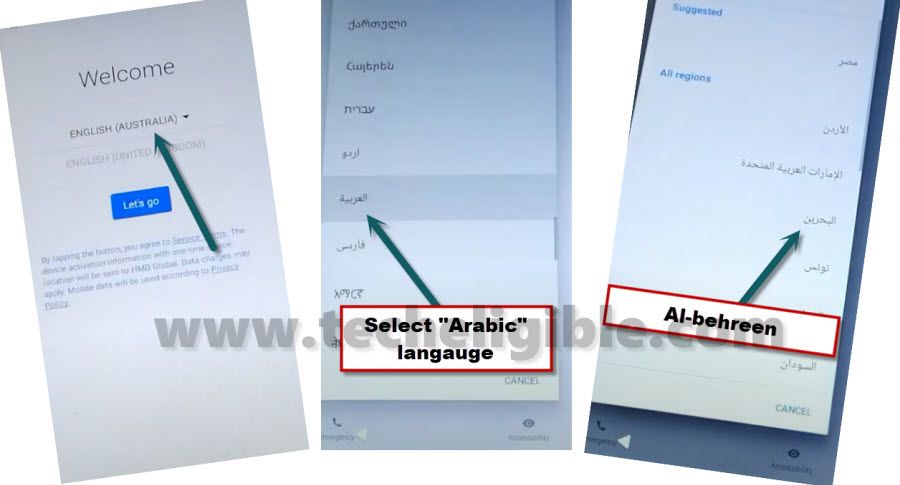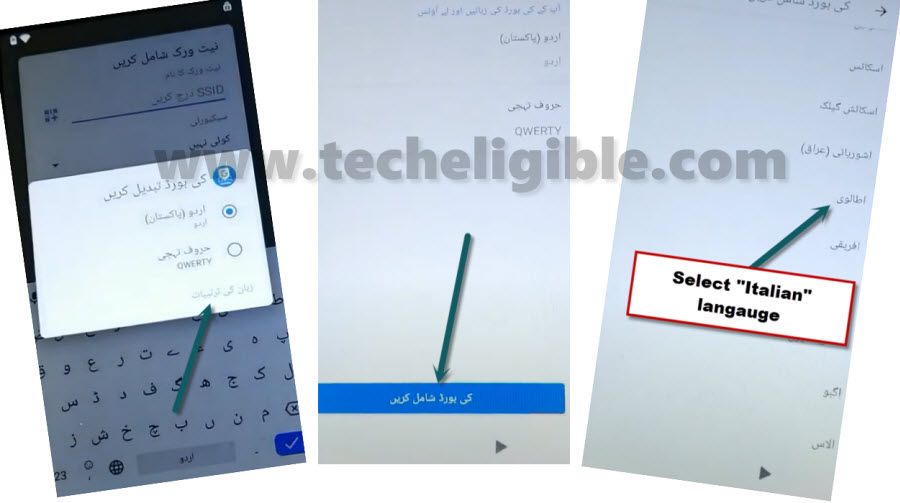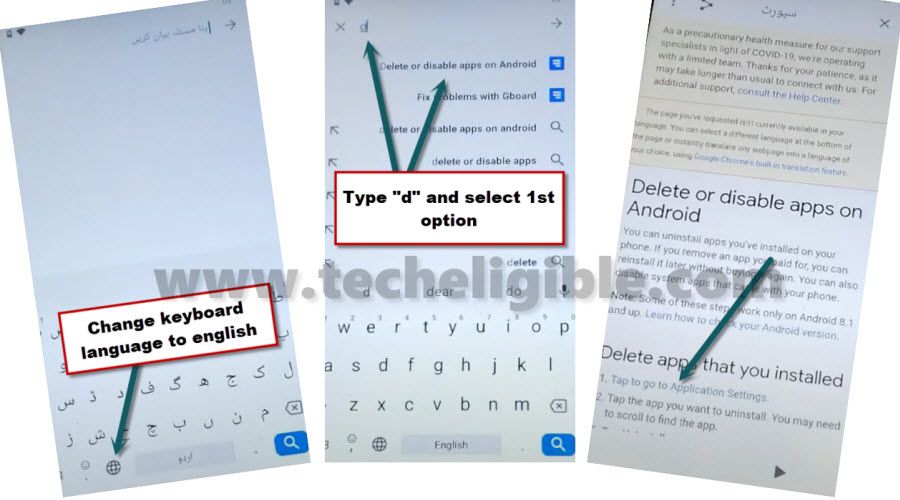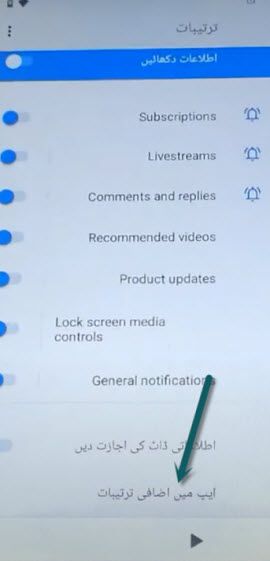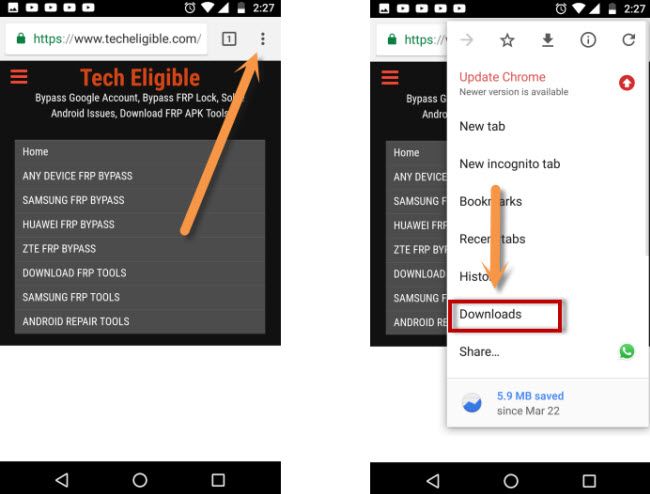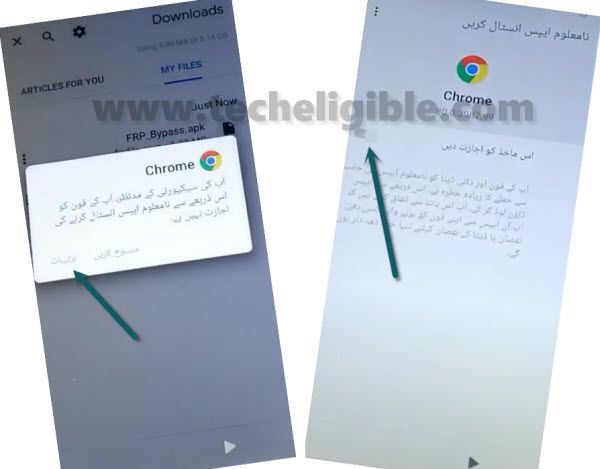How to Bypass frp all Nokia Android 10 Without PC
This frp method will Bypass frp all Nokia Android 10, factory reset protection will not allow you to enter your phone until sign in with previously synced google account, but if you have forgotten your own account, we would like to try on your own first to get recover your forgotten account, if you are unsuccessful, then you should go for the method to bypass frp.
We will change our device language to “Arabic”, so you will show you also screen shots to assist you to understand this method easily.
Disclaimer: We are creating this post to educate people about how to get back their lost device due to forgetting Google account. This method is only for device owner and for educational purpose only.
Let’s Start to Bypass frp all Nokia Android 10:
-Firstly, connect Nokia android 10 phone with WiFi, and after that go back to 1st “Welcome” screen.
-Change language to “العربية”.
-Now select “البحرين” the 3rd number option below “All Regions”.
-From the screen, just tap on “Blue Button”.
-Tap bottom right corner option.
-When you see loading screen, just tap on “Back Arrow”.
-Now it will show you WiFi screen, just tap on very last option that begins with “+”.
-Tap again on the option that begins with “+”.
-If you see your keyboard language in Arabic, so you will have to change it to “English”.
-For changing language to English, just long tap on “Space button”.
-After that, from the popup box, just tap on very last option same as shown in below image.
-Tap bottom “Blue Button”.
-Go down, and select language “ااطالوی” same as shown in below image.
-You will be able to have “3 dots” top left corner of the screen, so tap on those 3 dots, and then tap “2nd option”.
-Wait few second, now tap on “Search icon” from the top, and then you will have your keyboard.
-Change the keyboard language to English by tapping on “World icon” once.
-Now type there “d”, after that you will get the option of “Delete or disable apps on android”, just tap on that.
-Select the hyperlink from there “Tap to go to application settings”, it will take you to your Phone settings.
-Go all the way down, and tap “Youtube”.
-Select “1st option” from there.
-Select very last option of “Down arrow” to get more settings option.
-After that, tap very last option to go for next option.
-Now tap on “About”, and then tap on “Google” option.
-Chrome browser has successfully opened, now tap > Accept & Continue > Next > No Thanks. After access inside browser, we will be able to search and download frp tools to Bypass frp all Nokia Android 10.
Download Nokia Android 10 frp tools:
-Type in search box “Download frp tools“, and go to 1st searched result same as shown in below image.
-Go down and download from there below 2 applications.
1- Account Login.
2- Google Account Manager 8.
-To see your both downloaded apps, just go to top and tap on “3 dots” from top corner of the browser and then hit on “Downloads” option.
-Wait until both downloading apps process finish.
-Tap on “Google Account Manager 8”, and it may open for you chrome popup dialog box, just tap on “left option”, and then “Turn on” the disabled option from there.
-Tap “Back Arrow”, and select “left option” for the install”, after installation finish, select only 1 given option on the final popup window to finish installation of google account manager app.
-Lets install 2nd app “Account Login”, for that just tap “Account Login”, and then tap “left option” from popup window, and after that tap again “left option” to open the account login app.
Adding New Google Account to Bypass frp:
-Tap 3 dots from top corner of the screen, and select the popup option.
-You are required your active gmail account to for sign in.
-After signing in successfully, you have accomplished this process successfully to Bypass frp all Nokia Android 10.
-Now go back to very 1st screen welcome screen by tapping on back arrow multiple times.
-Change your phone language to English & Finish initial setup wizard to access phone.
Now you will not be asked to enter any old Gmail account, because you have already added new google account, so you can easily finish initial setup, and you will be able to skip the (Verify your Account) screen as well, so we hope this time you won’t face any trouble, if you have successfully bypassed frp, do mention us in below comment box of this post.