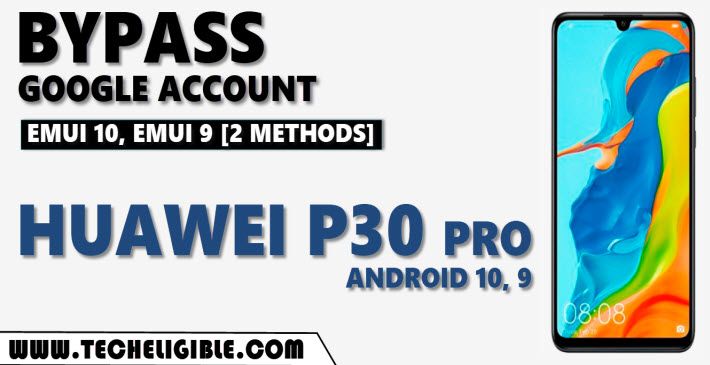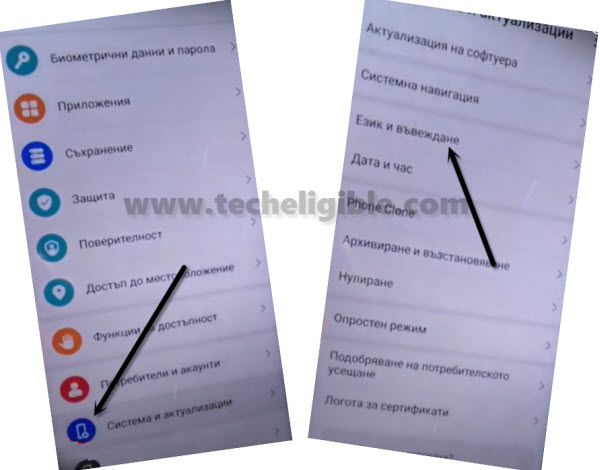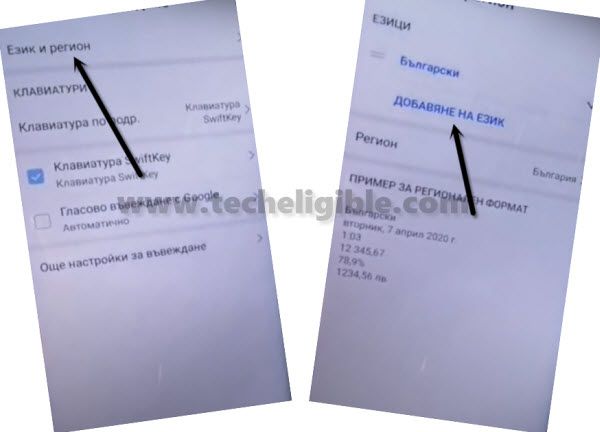[2 Methods] Bypass frp Huawei P30 Pro Android 10, 9
We have 2 best FRP removal methods here in thing single post. You can try any one just by matching your device android version to Bypass frp Huawei P30 Pro (Android 10, 9) without using any paid services.
Disclaimer: This method is for educational purpose only, try this method only on your own phone, do not try this method only stolen phone, this is a serious crime, if you are trying to unlock stolen phone, you may also be jailed.
| 1st Method: Remove FRP Huawei P30 Pro (Android 10) |
| 2nd Method: Remove FRP Huawei P30 Pro (Android 9) EMUI 9.X.X |
1st Method: Bypass frp Huawei P30 Pro (Android 10)
First of all, we will hard reset our device, and after that we will install a Quick Shortcut Maker, and through that we can easily bypass frp.
The device language may change after hard reset, so don’t worry about that, just follow steps by options number.
-Turn of your device off & Long both (Volume up + Power key).
-You should release only (Power Key) once you have “HUAWEI LOGO” on your device.
-Release also (Volume UP) on you have “EMUI” on your device.
-Lets go for hard reset our device by tapping > Clear Data > Factory Reset > type “Yes” > Factory Reset.

-Now you need go back by tapping on “BACK”.
-Insert your any SIM that has internet access.
-From there, hit on > Update Mode > eRecovery Mode > Emergency Backup > Continue.
-Now the device will restart and will enter into Emergency Backup mode.
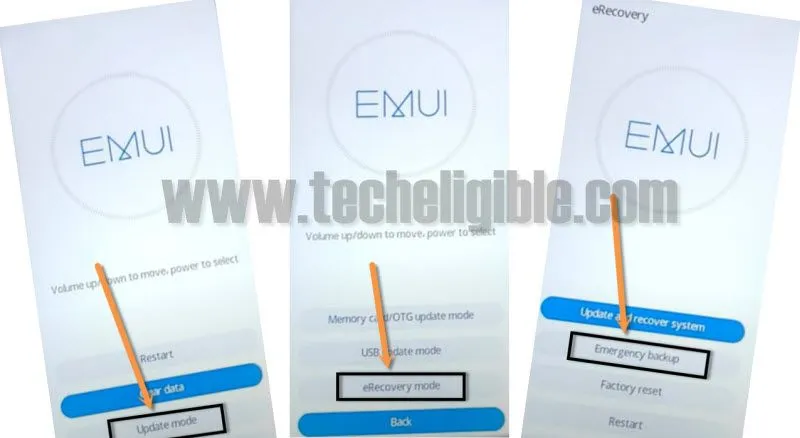
-After that, your device language may change, just have a look below image, and you can recognize your options by its ordering.
Note: Do make sure your sim has signal and with 4G symbol at top left corner, that is just for the confirmation that the device has internet access through SIM.
-Tap on very 1st option “Back UP”.
-Tap to “Here“, this is highlight small text in blue color as can be seen in below image.
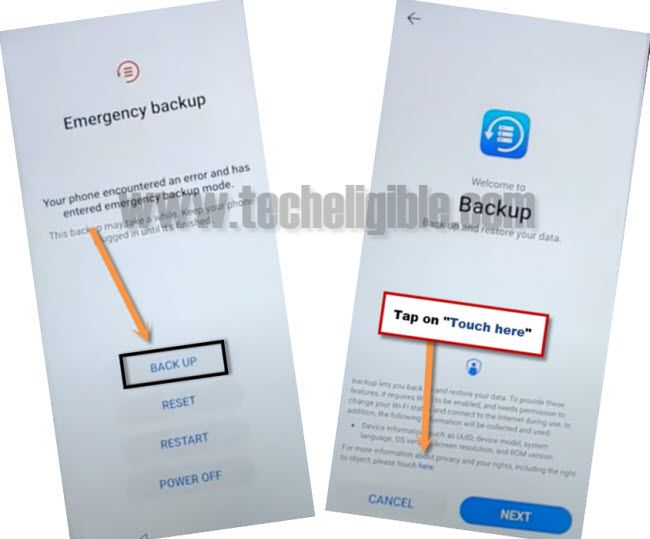
-If you see a popup window there, just tap on “Right Option” both times.
-Also if you see Chrome window, hit on “Accept & Continue” and then tap “No Thanks” from bottom left corner.
-After that, you will have access in your chrome Brower, from there we are going to download and install an app to Bypass frp Huawei P30 Pro.
Download an App & Access to Settings:
-Type in top search area “Download Quick Shortcut Maker Techeligible“.
-1st result will be of our site, just tap on that same as shown in below image.
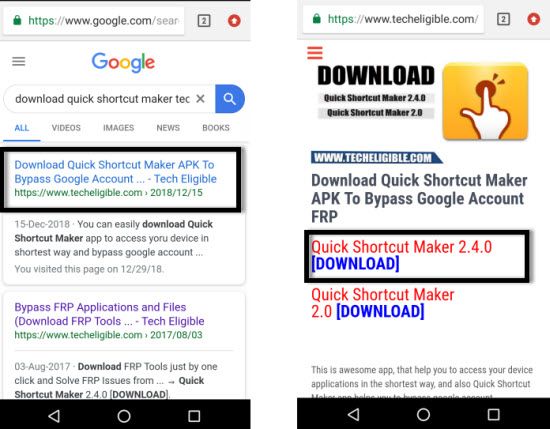
-Download “Quick Shortcut Maker 2.4.0“.
-After downloading done, tap “3 dots” from bottom right corner, and tap to “Download icon”.
Note: If you don’t have 3 dots at bottom right corner, then you will receive a popup message on downloading finish, just tap on “OPEN” from there.
-From there, hit on “Quick Shortcut Maker” app, and from popup window, hit “Right Option”, and then turn on option from there.
-Go back by tapping on (Back Arrow) from top left corner.
-From quick shortcut maker app popup window, just tap “Right Option”, and then again tap “Right Option”.
-This will get you inside the app.
-Tap on “Applications” from top bar.
-Go down, and tap on “Settings gear icon”, and then hit on “TRY”.

-Congrats we have successfully reached to our device settings, from here we are going to change our language to English.
Change Language to English:
-Go all the way down, and tap on “2nd last” option, and then tap to “3rd Option”.
-Go to > 1st Option > 2nd Option.
-Select “English” language from the language list, after that select “2nd option” from the popup window.
-Once you changed your device language to English, lets go ahead.
Setup New PIN in Huawei P30 Pro:
-Get back to your device “Settings”.
-Add New PIN, just tap to > Biometrics & Password > Lock Screen Password.
-Give your any desire PIN.
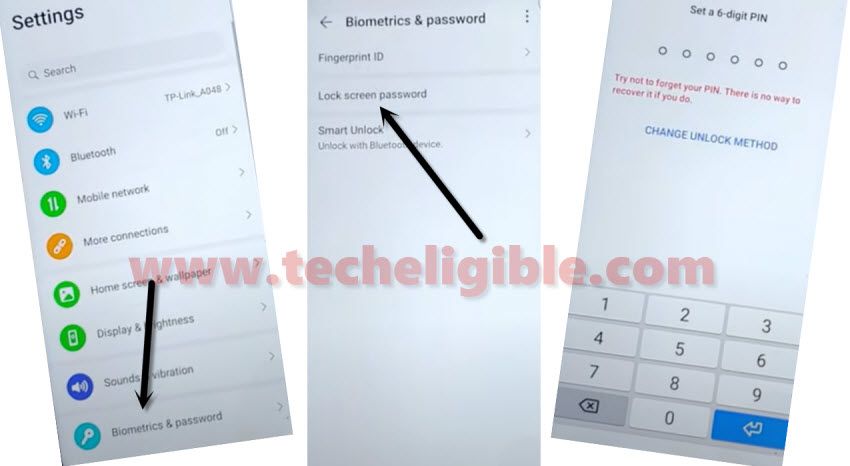
-From the “Add Fingerprint” dialog box, just tap on “Cancel” to exit that dialog box.
Add New Account to Bypass FRP:
-Go back to “Settings” again.
-Tap on > Accounts > Add an Account > Google.
-Before adding account, you will be asked to enter PIN, just give there your already added PIN.
-Sign in there using your any Google Account to bypass frp huawei P30 Pro.
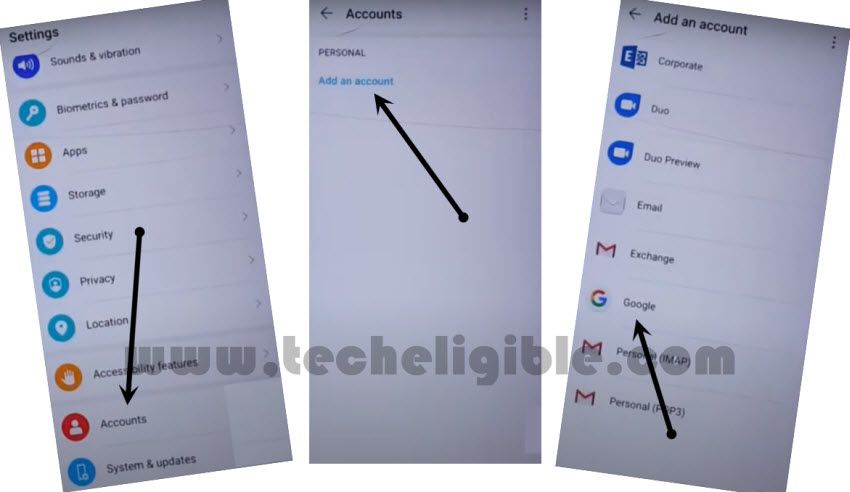
-Tap to > Next > I agree > More > Accept.
-Now tap on “Back Arrow” from top left corner of your device screen.
-Restart Huawei P30 Pro.
-While completing setup wizard, you will be asked to Connect WiFi & PIN, so just connect to your WiFi network, and give your already setup PIN.
-You will also have “Verify your Account” screen, from there tap “SKIP” from bottom left corner, and then again tap to “SKIP” from the popup window.

2nd Method: Bypass frp Huawei P30 Pro Android 9 (EMUI 9.X.X)
This is the brand new method, and this method has been applied by many users successfully, you can also Bypass frp Huawei P30 Pro, P20 Pro just by applying all steps from below, before starting this method, make sure you have SD CARD and also Computer or laptop nearby, because we will download 1 big size file in our PC and then will transfer into our SD Card for successfully bypass google account P30 Pro, P20 Pro.
-You need 1 SD Card + PC or Laptop + Internet.
-Format your SD Card with FAT32 File system.
-Now download Firmware in your PC according to your device model number.
Huawei Mate 20 Pro LYA-L29
Huawei P30 Pro VOG-L29
Note: If you have other model, you can also request for the firmware in the below comment session, we will try to find out your firmware and will send you download link. Thank You
-Once downloading finish.
-Extract the file from winrar archive.
-Now connect “SD CARD” to your PC.
-Make sure your SD CARD has FAT32 file system.
-Copy “dload” folder from the downloaded firmware file and then past into your SD CARD root folder.
-Power off your huawei device.
-Remove SD Card, and then insert in your Huawei Device.
Put Huawei Device into Update MODE:
-Now Press and hold (Volume UP + Volume Down + Power) keys together.
-Keep Pressing all keys together.
-After that, Release only “Power Key” once you see HUAWEI Logo on your screen, but while keep pressing both volume keys.
-Release also both volume keys after you see “EMUI” logo on your screen.
-You are now in “Update Mode”, the device will automatically receive all necessary updates from the dload folder.
-It will take several minutes in completing its updating process.
-Once the update process finish, the device will auto restart.
-It will show you “HUAWEI Logo”, just wait for some minutes.
-After that, you will see “Welcome” screen.
-We just have to do factory reset our device for completely Bypass frp Huawei P30 Pro, P20 Pro.
Put Device in Recovery Mode:
-Turn off device.
-Now we have to put our device in “recovery mode”.
-Long press (Power Key + Volume UP) keys together.
-Once you see “HUAWEI LOGO”, just release only “Power Key”, while keep pressing “Volume up” key.
-Release the volume up when you enter into recovery mode successfully.
Note: By factory reset, this will erase your all data.
-Go to “Wipe data/factory reset”, and then type “YES”, again tap on “Wipe data/factory reset”.
-Wait until factory reset process finish.