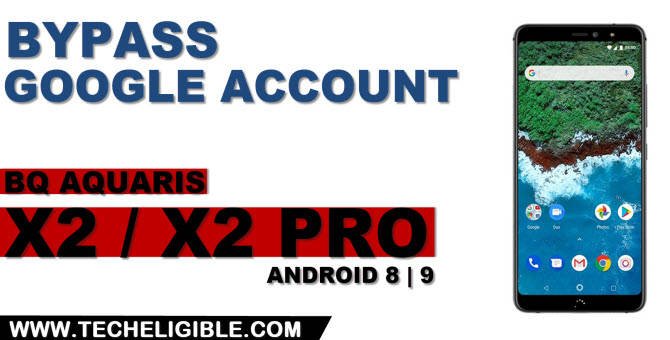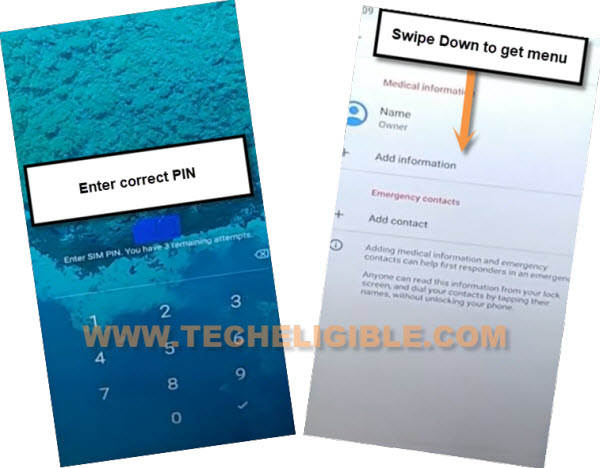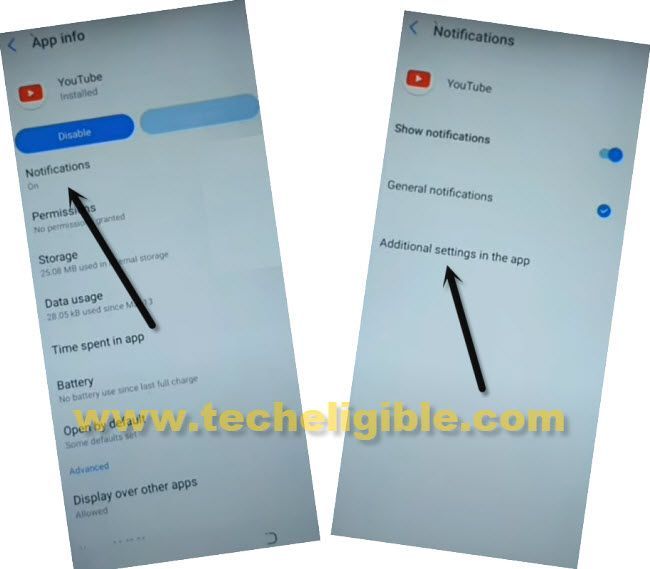Bypass FRP Account BQ Aquaris X2 Pro, X2 Android 9, 8 – FRP Bypass
Bypass FRP Account BQ Aquaris X2 Pro, X2 Android 9, 8 without using any computer and or any paid frp app, if you cant reach you cant reach your device by any way, and you have got FRP lock because of forgetting your own google account, then you will have apply this method toget your device back, all steps are easy and can be understood easily as well.
Remember: Do not try this frp method on a stolen phone, this is a serious crime, if you are trying to bypass frp on a stolen phone, you may also be jailed, this process is for device owner and for educational purpose only.
Let’s Begin to Bypass FRP Account BQ Aquaris X2 Pro, X2:
-Turn on device & Connect WiFi, go back to first “Welcome” homepage.
-Tap on “Emergency Call”, and double hit on “Emergency Information”, after that tap on “Pencil” icon from top corner.
-Setup PIN code on your SIM card using any other android device.
-Insert that prepared PIN Locked SIM card in BQ Aquaris X2 Pro device.
-Enter correct PIN code to unlock.
-Swipe down from top to get top menu bar, and this will appear easily.
-Swipe left the (Not Signed in) message.
-Tap to > Settings gear icon > Exclamation Sign.
-Hit on > Browser App > Opening Links.
-From list of app, just scroll all the way down, and tap on > Youtube > Youtube icon.
![]()
-Go to > Notifications > Advanced > Additional Settings in the app.
-Hit on > About > Youtube Terms of Service.
-Accept & Continue > Next > No Thanks.
Download FRP Tools:
-We have to download and install small sized frp bypass tools in BQ device to easily Bypass FRP Account BQ Aquaris X2 Pro, X2.
-Search in browser “Download FRP Tools“, and visit our website searched result.
-Download an app “Google Account Manager 9“.
-You will receive an “OPEN” link at the bottom after downloading process completes, just hit on that “OPEN” link.
-Tap on “Settings”, and enable option “Allow from this source”, after that tap on “Back Arrow”.
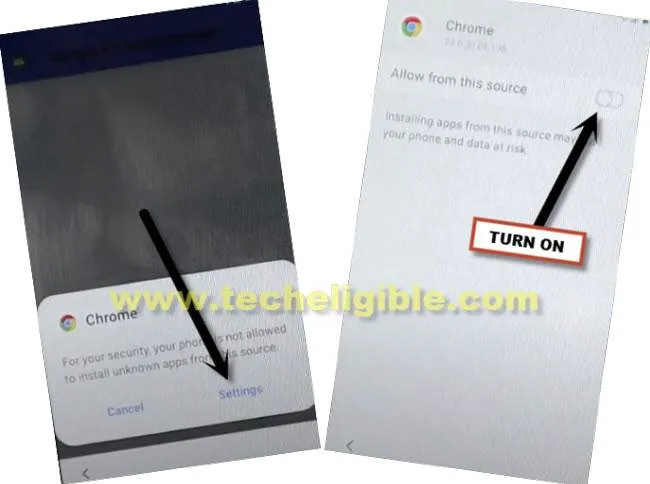
-Download another app “Account Login“.
-Tap on “OPEN” link again which will appear after downloading done.
-Tap > Install > Done.
-Tap > Account Login > Install > Open.

-Add your Gmail account by tapping “3 dots” from top right corner & tap “Browser Sign-in”.

-Sign in with any valid Gmail account to Bypass FRP Account BQ Aquaris X2 Pro, X2.
-Congrats, you are all done, now you only have to restart device and finish setup wizard again, this time you won’t face any previously added google account except the one which you recently signed in.