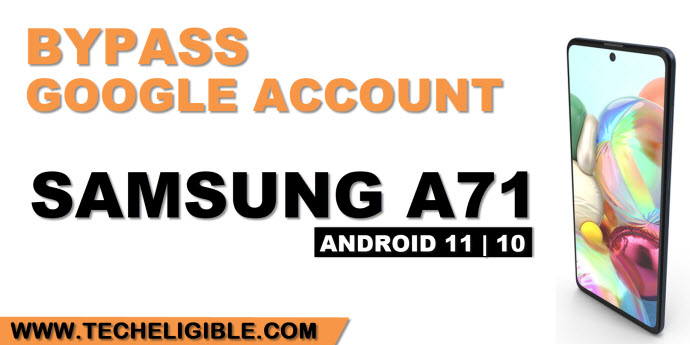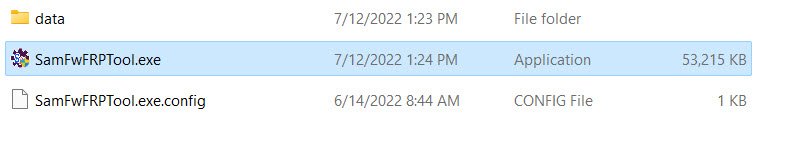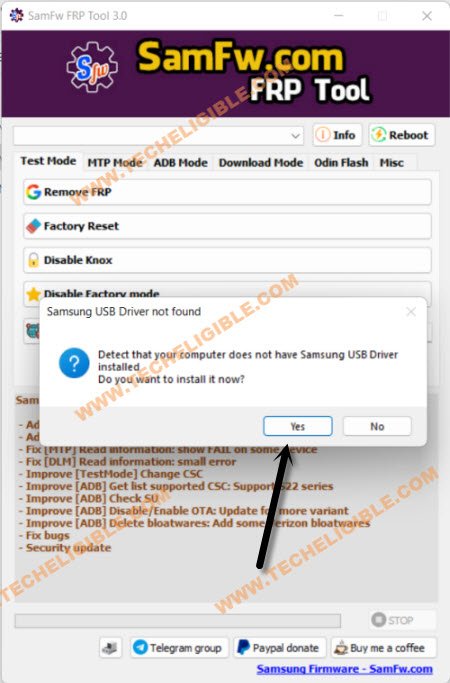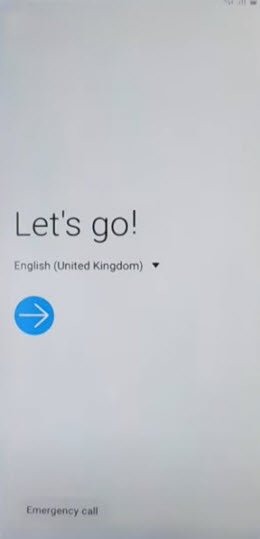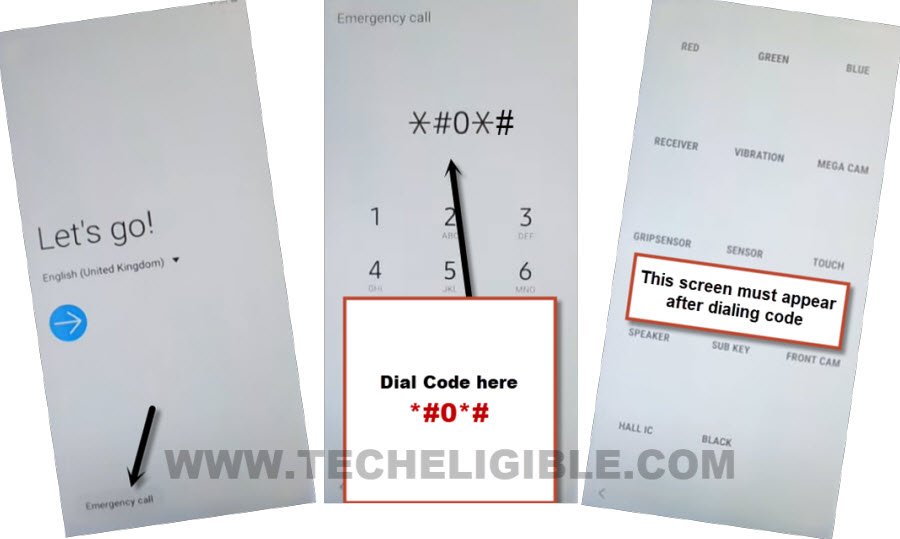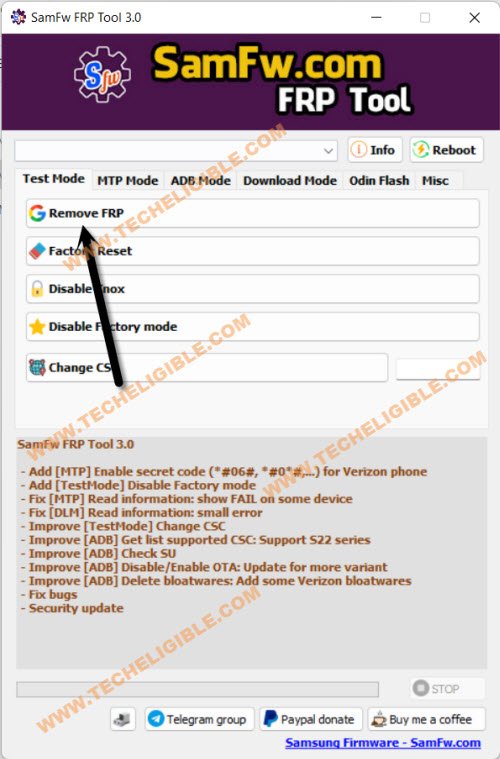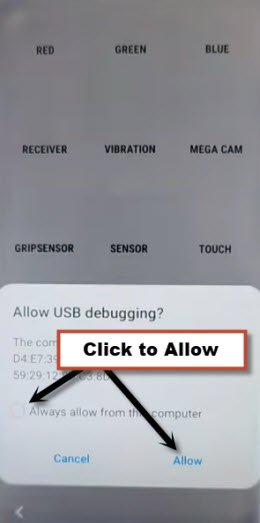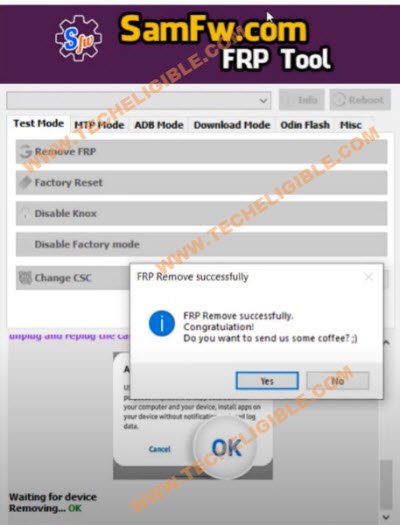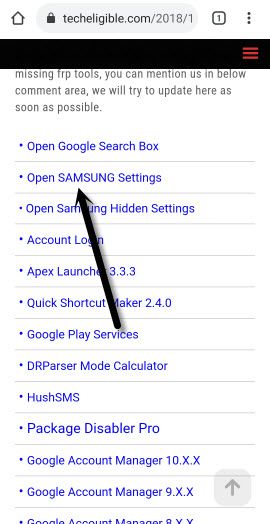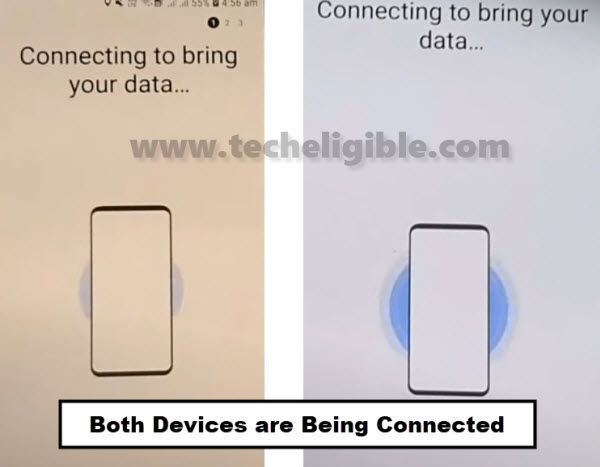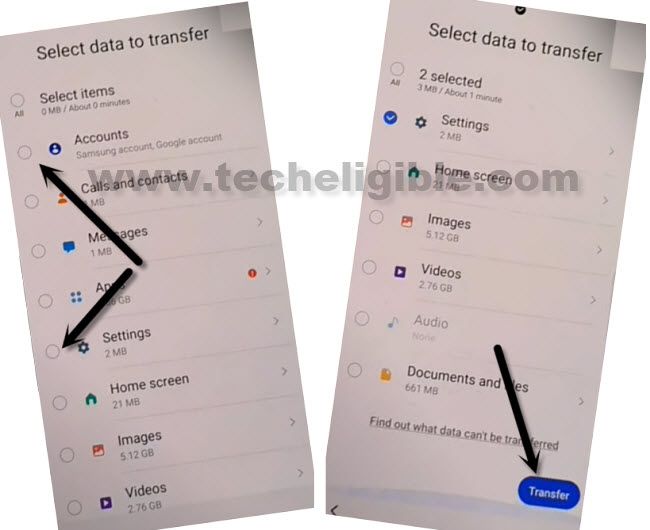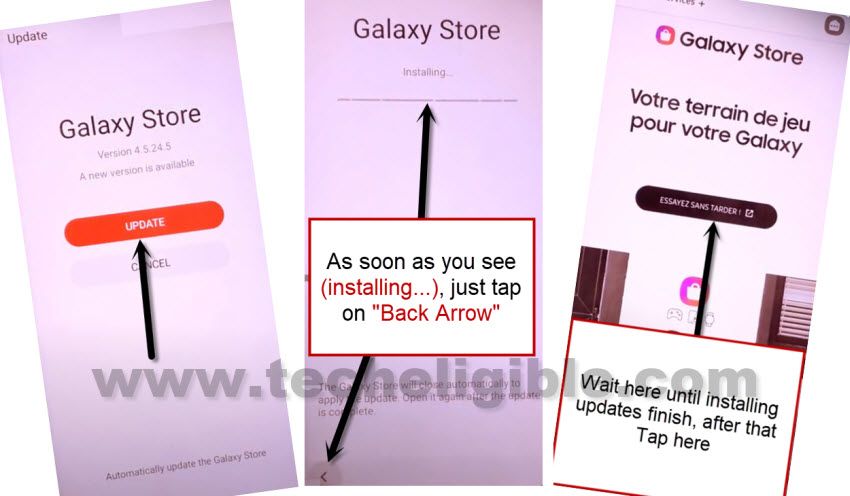Bypass FRP Samsung Galaxy A71 Android 11, 10 By 3 Methods
Bypass FRP Samsung Galaxy A71 Android 11, and Android 10 version by applying top 3 ways, you can apply any one frp bypass method from below that exactly match with your Samsung android version, because all 3 methods are totally different, if you are not sure what your phone android version is, in this scenario, you can put your device into a (Recovery Mode), and from there the android version can easily be found.
The method 1 in this post is the most latest one, and you are required a PC to accomplish this method, we will use a simple (SamFw FRP tool), and will just use a one code in our to remove frp account easily.
Note: These frp methods are only for device owner and for educational purpose only, so try these only on your own device.
| Remove FRP Samsung A71 Android 11, 10 By One Click updated |
| Remove FRP Samsung A71 Android 11 |
| Remove FRP Samsung A71 Android 10 |
Method 1: Bypass FRP Samsung Galaxy A71 (Android 11, 10)
-Firstly, download this awesome working tool from below to work with Galaxy A71 device.
⇒ SamFW V3.0 Tool [DOWNLOAD]
Password: techeligible.com
-Once downloading is done, just extract the tool from winrar archive, you will be asked for a password, use above given password to unzip or extract the tool.
-Now double click on “SamFwFRPTool.exe” file name same as shown in below image
-If your PC or laptop do not have a proper (Samsung USB Driver), then you will be asked to install Samsung USB drive, just click to “Yes” from popup window.
-The driver will be installed automatically, go back to your Samsung A71 device.
-Firstly connect WiFi, and after that go all the way back to first (Let’s Go) homescreen, and from there tap on “Emergency Call” option.
-Now just dial this code there *#0*# in your device.
-Right after dialing this code, a new window will be launched, in which you will have a some blank Boxes, that means the code is working now, and you can now easily bypass frp from your device using a SamFW frp tool.
-Connect device with PC using USB cable, and click to “Remove FRP” button from the tool.
-You will have a (Allow USB Debugging) popup message on your android phone screen, just click to an “Allow” option.
-As soon as you hit on a “Allow” option, the tool will start its removing frp process.
-In few seconds, you will receive a popup message “FRP Remove Successfully, Congratulations”, this is how you can easily bypass frp from your any Samsung Device or android device with single click, thanks for visiting us.
Method 2: Bypass Google Accoujnt on Galaxy A71 Android 11
Required Tools:
– Latest Samsung USB Driver [Download]
– Easy Samsung FRP Tools [Download]
– Other Android Device.
– OTG.
Note: Above 2 tools (Driver + Samsung FRP Tools) will be used for PC.
Lets Start this Procedure:
-You have to connect WiFi in your Samsung A70s before starting the process.
-Afterwards, Connect device with computer.
-From PC, click to > Bypass FRP > OK.
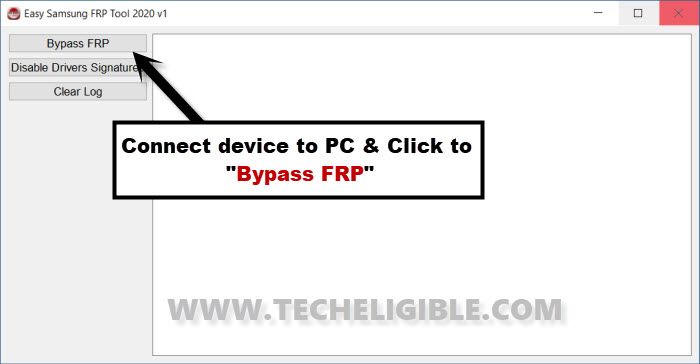
-Tap to View > Accept & Continue > Next > No Thanks.
-Find in google chrome browser “Download Samsung FRP Tools“, and go to our website searched result.

-From there, you should tap on “Open Samsung Settings” to be redirected in Samsung A70s Settings.
-Afterwards, you have to go to > Accounts & Backup > Bring Data from old device > Download.
-You will see (Welcome to Smart Switch) screen, hit on > AGREE.
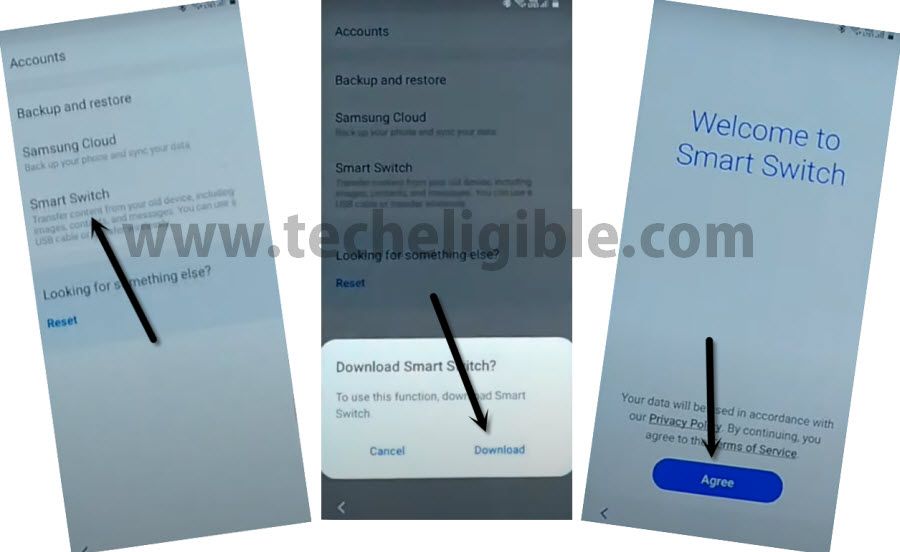
-Go to > Agree > Allow > Receive Data > Cable.
Other Android Device:
-Install & Open (Smart Switch) App in Other Android Device through google play store, to do this, just Open “Galaxy Store”, download & open “Smart Switch” app from there.
-Tap on > Send Data > Cable.
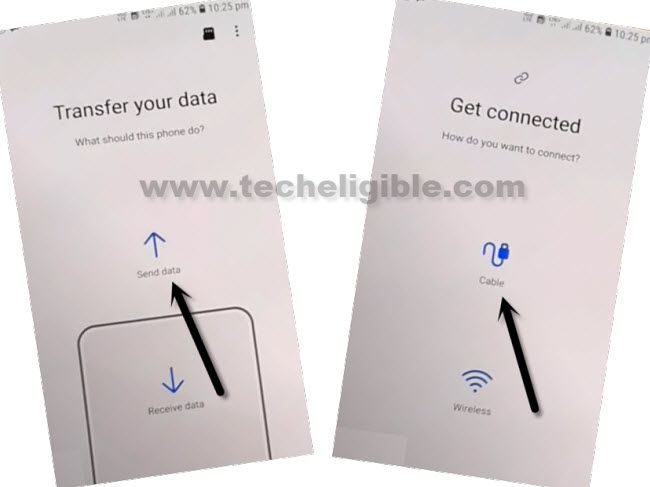
Add Gmail ID in Samsung A70s:
-Using OTG, we are going to transfer and receiving data, OTG should be connected to your “Galaxy A70s” device, and normal usb end will be inserted to other Android device.
-Hit “Allow” on both Android devices.
Let’s Start to Transfer Account:
-Tick mark only (Accounts) & (Settings) from the list.
-Go down & tap to “Transfer” option to start transferring Gmail Account in your Samsung A70s.
-Tap on “COPY” from other android device.
Note: You will be asked for verify identity in your other android phone, as soon as you enter correct credential detail in your FRP locked device, the transferring process will be started automatically, do make sure you enter same Gmail account, which is already added in your other android phone.
-After process done, disconnect device and hit on “GO TO THE HOMESCREEN” from Galaxy A70s Android 11.
-Congrats, you have now successfully signed in with the Gmail ID which was already added in other Android device, now the same Gmail has also been added in your Samsung Galaxy A70s, so your both android devices have same Gmail Account.
Method 3: Delete FRP on Samsung Galaxy A71 Android 10
-Turn on Galaxy A71 & Connect WiFi.
-Get back to your PC to download and install (Easy Samsung FRP Tools).
⇒ Easy Samsung FRP Tools [DOWNLOAD]
-Once downloading finish, just install and open (Easy Samsung FRP Tools) in your PC.
-Now connect phone Samsung A71 to the PC using data cable, do make sure your computer has latest Samsung USB Drivers installed, so that you may not feel any trouble in connectivity.
-From the PC Software, hit on “Bypass FRP” button.
-You will also be shown a popup box, so just click on “OK”.
-In your Samsung device, you will receive a popup box as well, from there hit on “View” option to be redirected to chrome browser.
-Go to > Accept & Continue > Next > No Thanks.
Open Galaxy Store App:
-Search there “Galaxy Store”, and then go to the searched result (Galaxy Store | App & Services…) same as shown in below image.
-Hit on “TRY NOW” button, in below image, the language is changed (ESSAYEZ SANS TARDER).
-This will redirect you to the update page, so just hit on > AGREE > UPDATE.
-Follow below line carefully.
-Wait until downloading finish, and you have to hit on “Back Arrow” as soon as you see (installing….) screen.
-Afterwards, wait for 1-2 minutes there, and then hit again on “TRY” button, and this time you will be redirected to the Galaxy Store App.
Note: If you have be redirected all the way back to first “Let’s Go” screen, don’t worry, repeat all above steps again, second time you won’t be redirected back to the first startup screen.
-Tap on “Search icon” from top right corner, and search there “Android Hidden Settings”.
-From the searched result, find and tap on “Download icon” from the app (Android Hidden Settings)
-Sing in with your any valid (Gmail Account).
Note: You have may have popup window of (Want a faster way), just hit on “Cancel”.
-Once the downloading and installing process finish of (Android Hidden Setting), just tap on “Open” icon from there.
-Tap to “Search icon” from top corner, and search there “Screen Lock”.
-From the searched result, tap on “Choose Screen Lock Setupchooselockgenericforchina”
Setup Pattern Lock:
-You will be redirected to the (Protect Your Phone) screen.
-Set up your latest “Pattern Lock” there to bypass google frp.
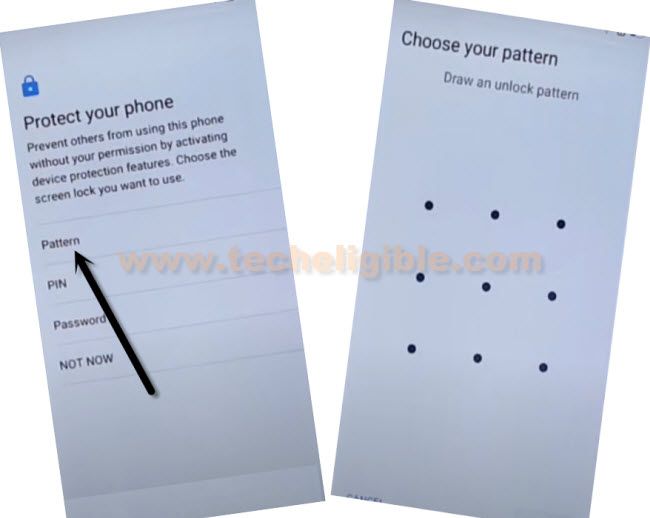
Note: You can verify your pattern as well just by press “Power Button” once, and then press again “Power Button”, after that you will be asked for the pattern, just draw your pattern there to unlock the screen, that means your pattern has been added in your Samsung device successfully.
-Restart device to finish initial setup, and if you are asked to draw pattern, just use your recently added pattern lock there to bypass the screen, if you are able to Bypass FRP Samsung Galaxy A71 , so don’t forget to post comment below. Thank You