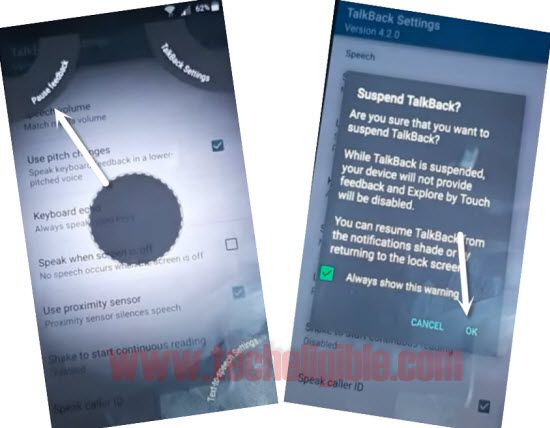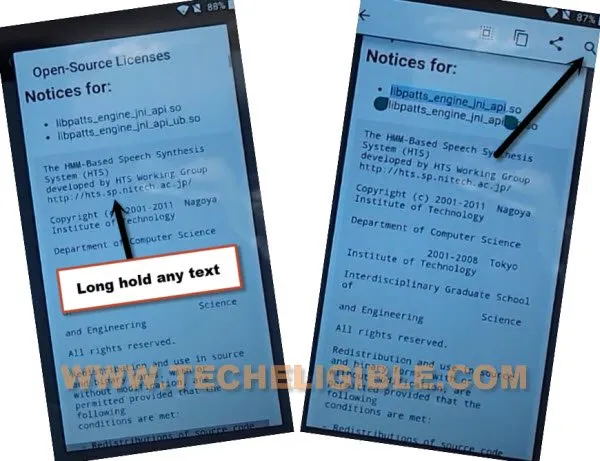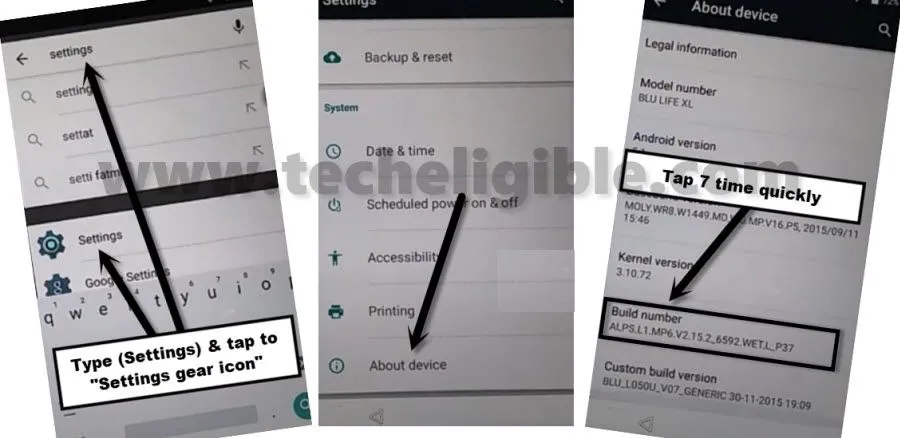Bypass FRP Account Alcatel Fierce XL Without PC
Hey, if you have forgotten your old google account, so you will be able to get back this device just through bypass frp Account Fierce XL without using any PC, you just have to turn on talkback from first (Welcome) screen, after that you can access to device settings and setup new google account, follow steps from below.
Warning: Do not try this frp method on a stolen phone, this is a serious crime, if you are trying to bypass frp on a stolen phone, you may also be jailed, this process is for device owner and for educational purpose only.
Let’s Start to Bypass FRP Account Alcatel Fierce XL:
-Long hold on screen with 2 fingers together until you see there new screen.
-Double tap in “Exit”.
-Draw “L” letter by swipe down and swipe right, and double tap on “Text-To-Speech-Settings”.
-Draw “L” letter again, and double tap on “Pause Talkback”.
-Hit on “Settings” icon > Install Voice Data.
-Go to “3 dots” from top right corner, and then hit on “Open Source License”.
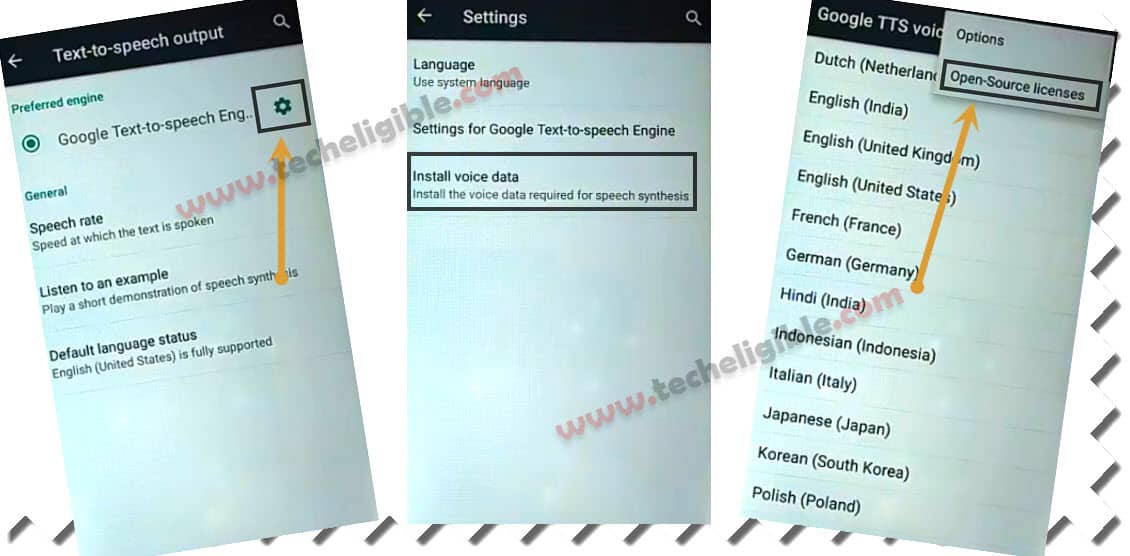
-Long hold any text, and tap to “Search icon” from popup.
-Type “Settings” in search box, and hit on “Settings” icon to reach inside the device settings to Bypass FRP Account Alcatel Fierce XL.
-Hit on “About Phone”, after that, Tap 7 times rapidly on “Build Number”.
-Go back to “Settings”, and tap on “Developer Options”.
-Turn on “Enable OEM Unlocking” option from there.
-Go back on “Settings” again, and tap to > Backup & Reset > Factory Data Reset > Reset Phone.
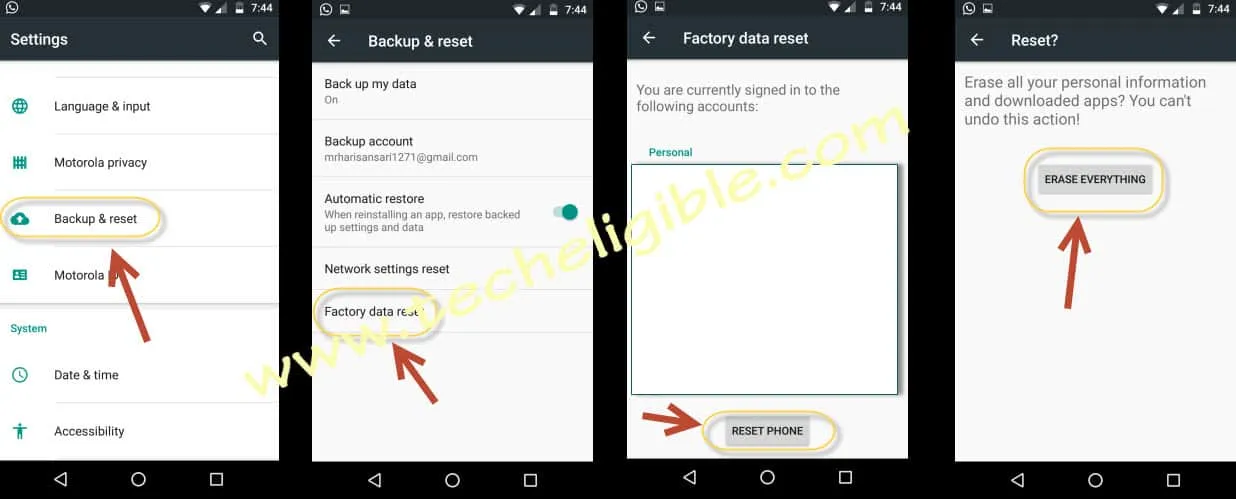
-Hit on “Erase Everything” to bypass frp completely, after that, the device will auto restart, and you are all done from bypass frp completely. thanks for visiting us.
Read More: