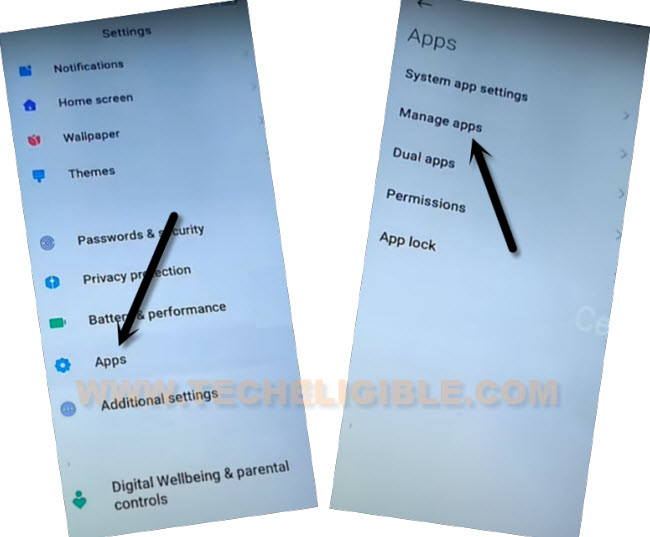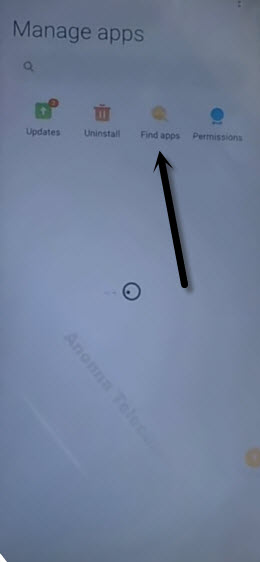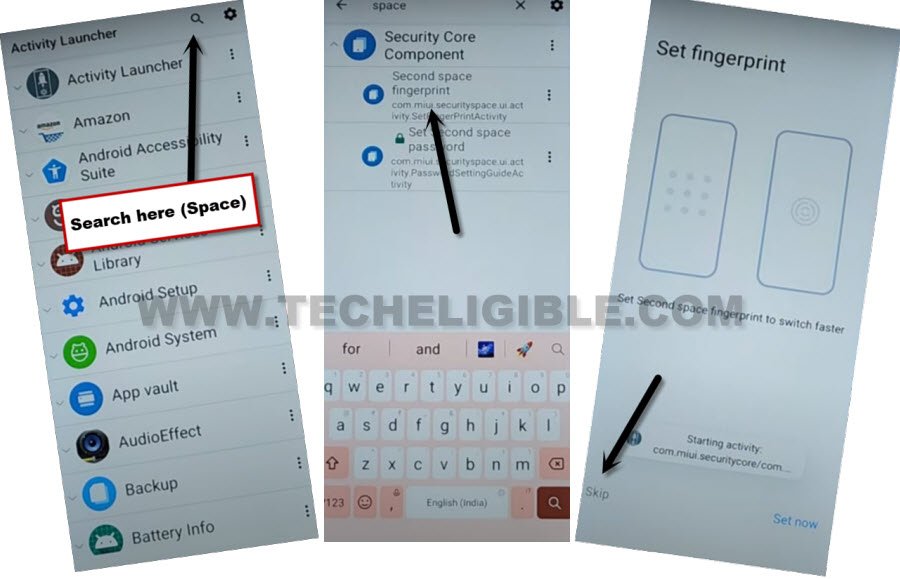Bypass Google FRP Xiaomi POCO F5 5G MIUI 14 Without PC
Through second space option, you can easily Bypass Google FRP Xiaomi POCO F5 5G (MIUI 14) without using any paid software. If you are still stuck on google sign in screen, and unable to finish up setup wizard. So, follow this easy guideline from here to get back POCO phone with updated Gmail account.
Warning: Do not try this frp method on a stolen phone, this is a serious crime, if you are trying to bypass frp on a stolen phone, you may also be jailed, this process is for device owner and for educational purpose only.
Let’s Start to Bypass Google FRP Xiaomi POCO F5 5G:
-Start this guideline by turning on POCO F5 phone & Connect WiFi.
-Put your device back to “Connect to Network” page.
-Tap on “Add network” option. Bring keyboard just by tapping at “Network Name” field tab same as shown in below image.
-Hit on > Share icon > More.
-Tap over “Profile icon” from upright corner of the screen, afterwards, hit on “Check Marked” theme option same as shown in below image.
-Tap on “Share” icon to get share options.
-Tap to > Message > New message.
-Type youtube url there “www.youtube.com“.
-Send this youtube link as text message to any random number (See below image).
-After sending youtube url as text, this will convert to a hyperlink automatically, hit on “Tap to load preview”.
-Hit again on “Youtube” thumbnail image.
-Go to > Profile icon > Settings.
-Tap on > Youtube terms of services > History and Privacy.
-Tap to > Use without an account > No Thanks.
Go to Device Settings to Launch Activity Launcher App:
-We can easily access to techeligibe website frp tools, search in browser . And, visit our website 1st searched result from there.
-Once the google chrome browser is launched successfully, just search there with “Download FRP Tools Techeligible“.
-Go to our website frp tools page, and then hit on “Access Device Settings“.
-Once you access to your device settings, just go over > Apps > Manage Apps.
-Go on “Find Apps” from top.
-Now tap over “Skip” option from upright.
Use Activity Launcher App to Bypass FRP:
-Type “Activity Launcher” in search area to Bypass Google FRP Xiaomi POCO F5 5G.
-You will be displayed an “Activity Launcher” app in searched result, just hit on “install”.
-Once the installing process is done, just tap to “Open”.
-Tap on “Ok” from popup, and wait on “Loading..” screen, now the activity launcher app will be loaded completely.
-Once the Activity launcher app is launched completely, jut hit over “Search” icon from up right corner of the screen.
-Type there “Space ” after typing (Space) give also space by pressing space button, then you will be able to get “Second Space Fingerprint” searched result.
-From the list of (Second Space), just hit on a “Second Space fingerprint” option.
-Tap to “Skip” from next screen.
-Without completing setup wizard, you will be inside your device main home-screen. You can easily setup new pattern lock, and, google account from your device settings without facing any old google account sign in screen. Thanks for visiting us.