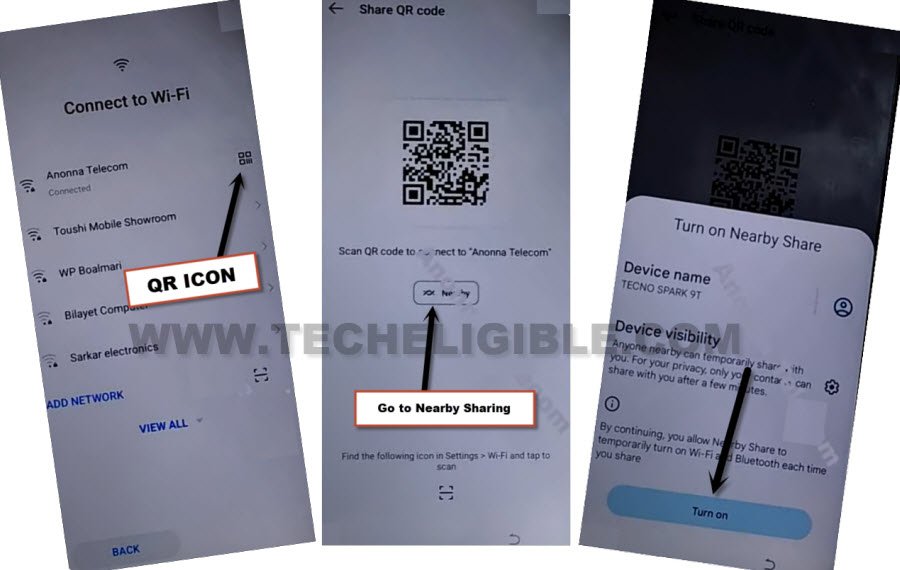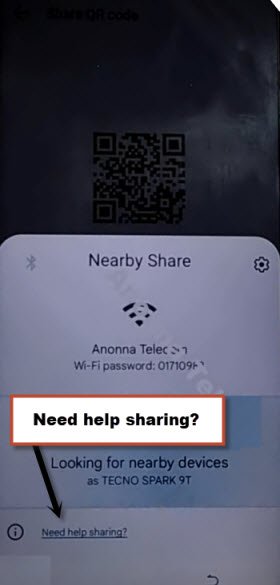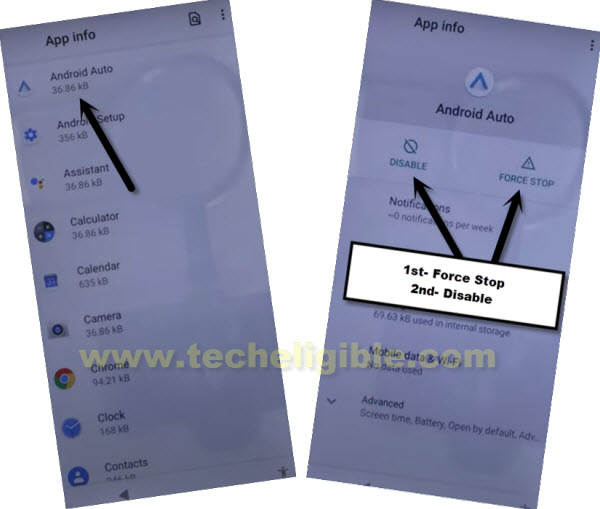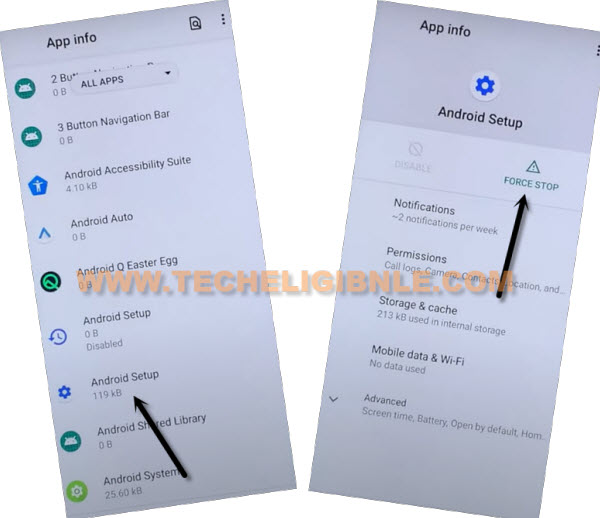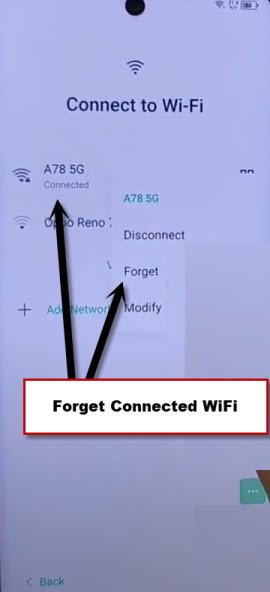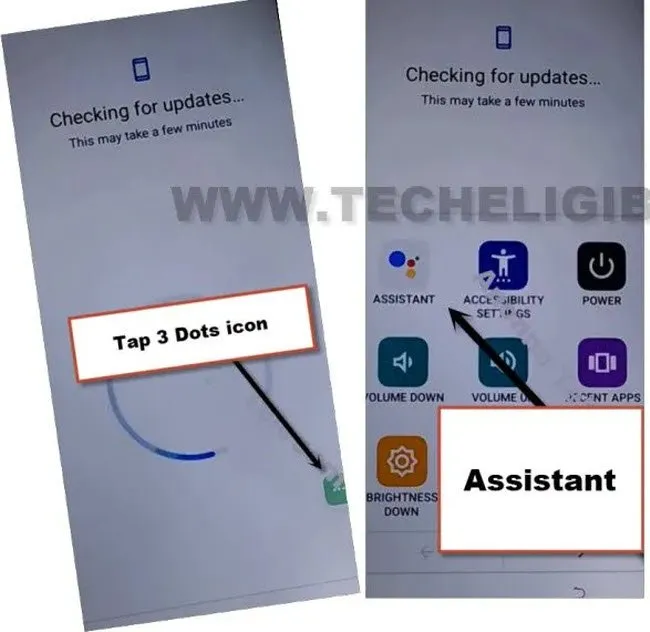Remove FRP Account Infinix Zero 5G Android 13 Without PC
If you are still stuck over google sign in page, and unable to recover your forgotten google account, that was already signed in on Infinix Zero 5G phone. So, to fixup this problem, and, to complete setup wizard, you will have to follow this free guideline from here to Remove FRP Account Infinix Zero 5G. Because, on a FRP protected device, you can’t skip google sign in screen until you bypass it with new google account. Follow steps from below to bypass frp.
Remember: This process is only for device owner and for educational purpose only.
Let’s Start to Remove FRP Account Infinix Zero 5G:
-Turn on phone, and connect Wifi.
-Go on (Connect to WiFi) page, from there, tap over > QR Code icon > Nearby > Turn on.
-Go to link “Need Help Sharing?”.
-From help screen, tap to > 3 Dotes > Share Articles.
-You will be displayed some share options, just choose “Chrome” browser to open with.
-Hit on “Use without an account”, if you are taken back to (Help) page. Just hit again on > 3 dots > Share Article > Chrome browser.
-Once the browser is launched, just hit on “No Thanks”, after that, you will have a search bar at top of the chrome browser. From here, we will access to our website FRP tools page.
Let’s Access to Device Settings to Turn off Apps:
-We have to access our frp tools page, just search there with “Download frp tools“, and visit our website searched result.
-Go to “Access Device Settings” to get into your device settings directly.

-Go to > Special Functions > Accessibility > Accessibility MENU.
-Turn on “Accessibility Menu Shortcut” option.
-A popup window will appear up, just hit on “Allow” option, after that, tap to “Got it”.
-Tap on “3 dots” icon, and then hit on “Assistant”.
-After that, go back on “Settings”.
-Go to > App Management > App list.
-Find and tap to > Android Auto > Disable > Disable App.
-After that, tap to > Force Stop > Ok. After disabling and force stopping (Android Auto) app, just go back to (App info) page.
-From there, find and tap to > Android Setup > Force Stope > Ok.
-Get back to app list, and tap over > Google Play Services > Force Stop > Ok.
-Now hit on “Disable”, and tap over “Disable App”.

-Go back on 1st “Select Language” screen by hitting on back arrow several times.
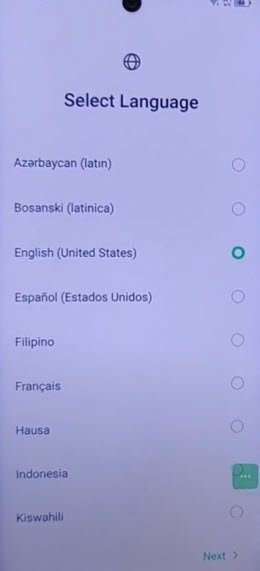
-From there, tap over > Next > Next > Skip.
-Long hold on your connected WiFi, and tap to “Forget” to completely disconnect WiFi from this device.
-After that, go all the way back again on (Select Language) screen.
-Tap again > Next > Next > Skip.
-Connect WiFi again.
-Once the WiFi is connected, just swipe screen to left side to go for next.
-From there, tap to > Next > Don’t Copy. Wait on loading screen, the scree will stuck on (Checking for update…).
Note: We have to repeatedly and very quickly follow below steps until we do not reach on (Google Play Services) screen to enable it.
-Lets quickly tap to > 3 dots icon > Assistant > Settings. After that, you will reach on (Google Play Services) screen.
-Go to > Storage & Cache > Clear Cache.
-Go back on main google play services screen, and hit on “Enable” button.
-After hitting on “Enable” button, just go back to (Checking for update) screen, and this time, you won’t stuck on checking for update… screen.
-You are all done from Remove FRP Account Infinix Zero 5G, just complete all remaining steps on your own to easily access your device main home-screen. Thanks for visiting us.