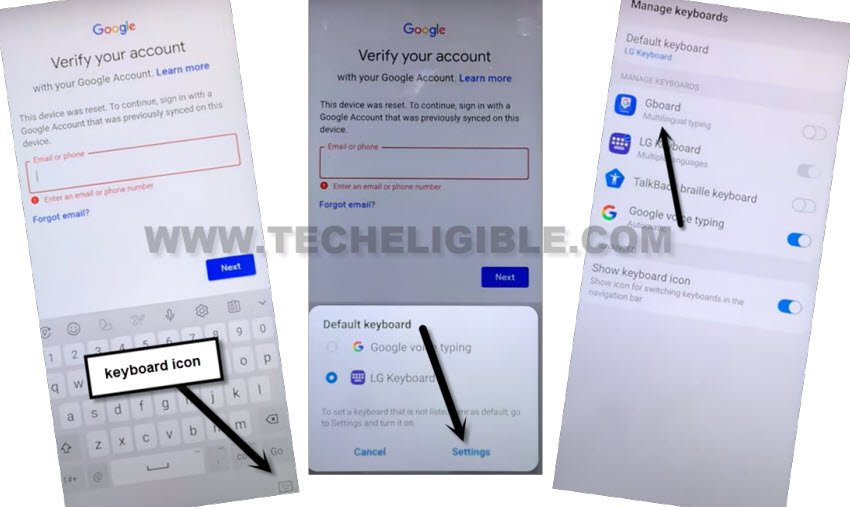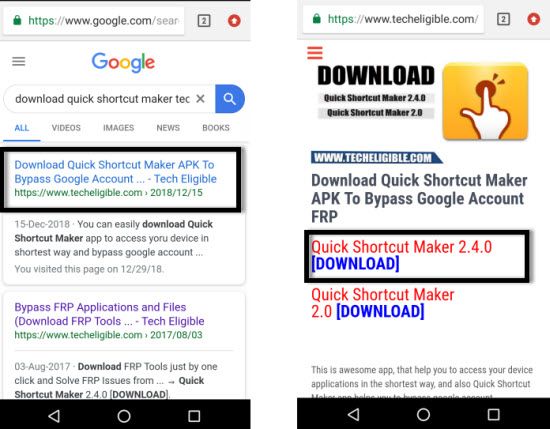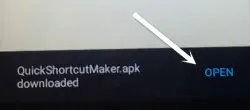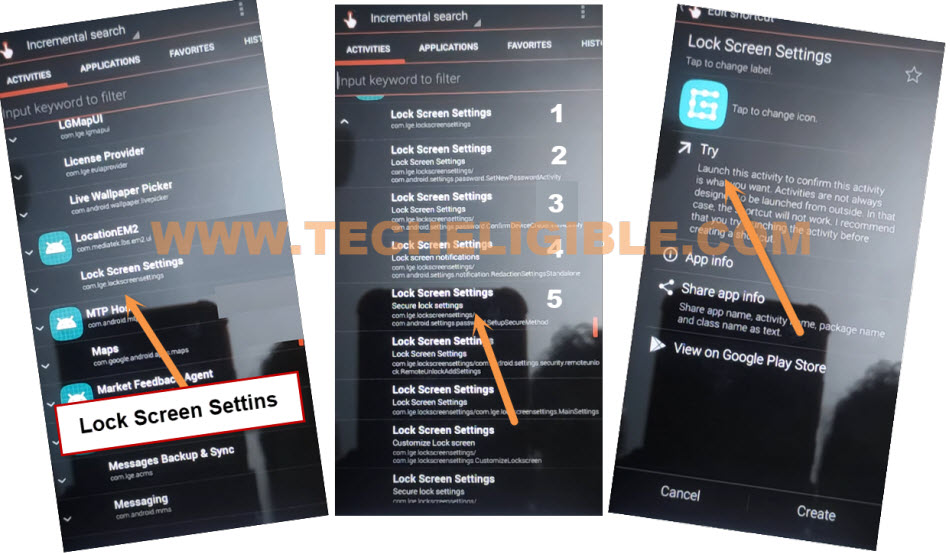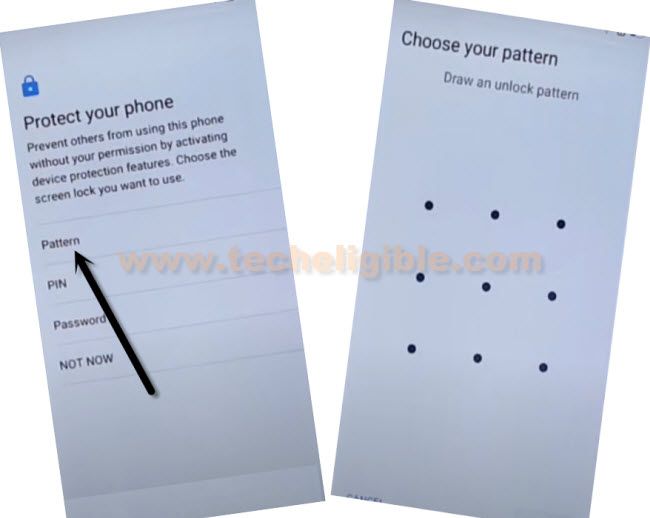Bypass Google FRP LG K31 2021-20 With Security Lock Setup
If you don’t remember your device already signed in google account. And, you are unable to complete initial setup wizard because of the device is stuck on google verification screen. That means, you will have to follow this guideline to Bypass Google FRP LG K31. We will access to the device main (PIN or Pattern lock) setup screen directly through a quick shortcut maker app. After setup new security lock protection, you are not required verify your device ownership via Gmail account. Follow steps from below.
Warning: Do not try this frp method on a stolen phone, this is a serious crime, if you are trying to bypass frp on a stolen phone, you may also be jailed, this process is for device owner and for educational purpose only.
Lets Start to Bypass Google FRP LG K31:
-Turn on phone & Connect WiFI.
-Go to (Verify your account) screen. Tap to “Email or phone” field tab to get popup your device keyboard.
-Tap to “Keyboard” icon from bottom right corner of your phone screen.
-Go to > Settings > Gboard.
-You have to hit on “3 dots” icon from upright corner. After that, select option “Help & Feedback”.
-Search with “del” in search area.
-Go to searched result “Delete or Disabled apps on android”.
-Find and hit on a link “Tap to go to application settings”. You will be redirected on a (App list) page.
-Search out (Chrome browser) in app list, after find this browser, just hit on a > Chrome icon > Open.

Install Quick Shortcut Maker:
-You have to search in chrome browser search bar with “Download Quick Shortcut Maker Techeligible“. After that, tap to 1st searched result of our techeligible website (See below image).
-Download from there “Quick Shortcut Maker 2.4.0” application.
-You will get a (Open) link once the downloading process is done, just tap to “Open” to start installing this app.
-From popup window, hit on “Settings”, turn on “Allow from this sources”.
-Hit on “Back Arrow” from bottom left corner, there, you will see a installation popup window of (Quick Shortcut maker). Just hit on > Install > Open. After that, you will be inside (Quick Shortcut Maker) application.
Create new Security Protection:
-We can now easily setup new pattern lock on our device to Bypass Google FRP LG K31.
-From quick shortcut maker app, search and go to “Lock Screen Settings”.
-This will collapse down, and you will see there a list of (Lock Screen Settings) options.
-From there, choose “5th number” lock screen settings, that has a text of (Secure Lock Settings). After that, tap to “Try”.
-Tap on “Next” option.
-Setup new pattern lock. Just tap on “Pattern”. and setup your new pattern lock there.
-After you setup new pattern lock successfully, you will get back to (Quick Shortcut Maker) app screen.
-Just go all the way back to first (Welcome) homepage by hitting on back arrow several times.
Finish Up Setup Wizard and Skip Google Verification Screen:
-From (Welcome) screen, tap to > Next icon > Next > Skip.
-Hit again on “Next” from wifi screen, after that, wait on (Checking for update..) screen.
-Tap to “Don’t Copy”. After that, you will be asked to verify your device pattern lock. Give your device already setup pattern lock to verify ownership and Bypass Google FRP LG K31.
-From google verification screen, tap to > Skip > Skip.
-Remaining steps, you can complete by yourself, thanks for vesting us.