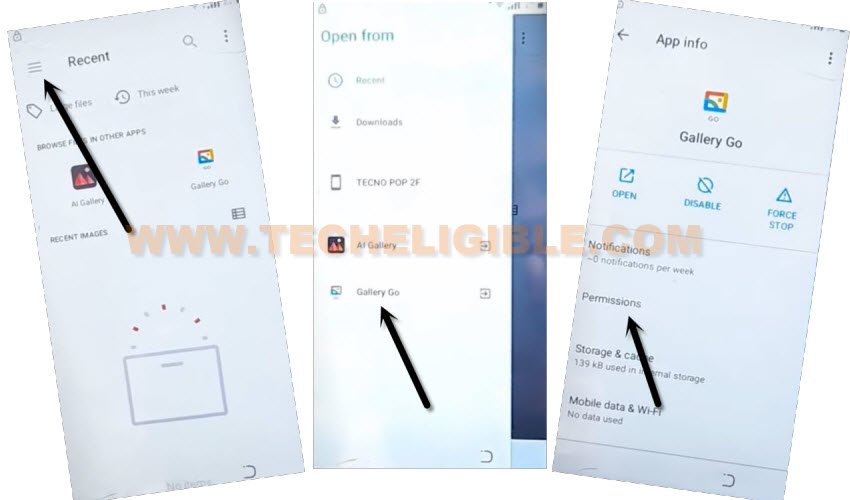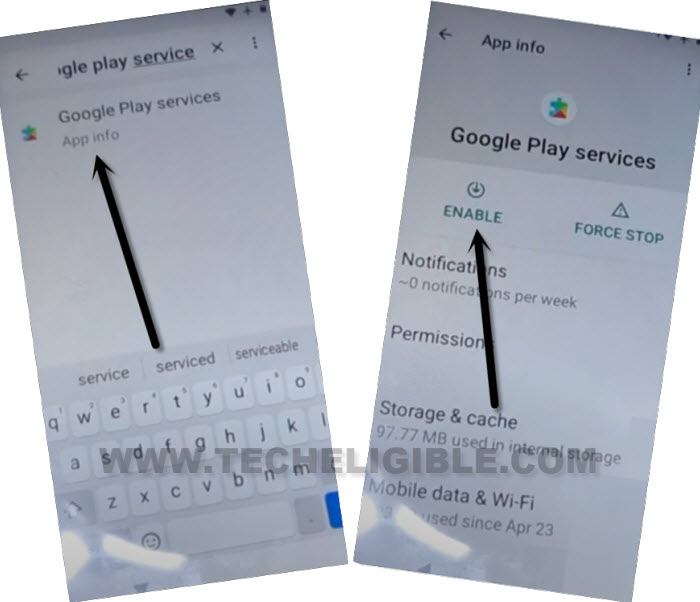Remove Google FRP Mobicel 2024 Without any PC
If you have a Mobicel device with FRP protection ON. You are unable to verify yourself as a device owner because of forgetting previously signed in google account. That means, your device is required to Remove Google FRP Mobicel 2024. You can follow up this method to bypass frp account any Mobicel 2024.
Warning: Do not try this frp method on a stolen phone, this is a serious crime, if you are trying to bypass frp on a stolen phone, you may also be jailed, this process is for device owner and for educational purpose only.
Let’s Start to Remove Google FRP Mobicel 2024:
-Start this method turning on device & Connect WiFi first.
-After that go all the way back to (Hi there) screen. From there, tap to “Emergency Call”. Double hit over “Emergency Information”.
-Afterwards, tap to “Pencil” icon from upright corner.
-Go to “Name” from the top of the list, after that, tap again on “Human” icon from popup window.
-You will be shown some option to select, just select “Choose an image”.

-Tap over “three parallel lines” from top right, afterwards, long tap over “Gallery Go” option.
-Hit on “Permissions” same as shown in below image.
-Tap over “Search icon” from upright corner.
-Search there “Google Play”, from the searched result, choose “Google Play Services” app.
-Force Stop & Disable google application same as shown in below image.
-Let’s just restart Mobile phone. After that, from first (Hi there) screen, tap to > Start > Skip.
-You will reach back to (Connect to WiFi) page. From there, tap on > Setup Offline > Continue.
-Your device may stuck over loading screen, you won’t be able to complete setup wizard until we turn on back (Google Play Services) app. Let’s repeat below steps to enable this application to Remove Google FRP Mobicel 2024.
Repeat all Steps to Enable Google App:
-Go to “Emergency Call”. Double hit over “Emergency Information”.
-Afterwards, tap to “Pencil” icon from upright corner.
-Go to “Name” from the top of the list, after that, tap again on “Human” icon from popup window.
-You will be shown some option to select, just select “Choose an image”.

-Tap over “three parallel lines” from top right, afterwards, long tap over “Gallery Go” option.
-Hit on “Permissions” same as shown in below image.
-Hit on a “Search icon” from up right corner of the screen.
-Search and go to “Google Play Services” application.
-Hit over a “Enable” option to enable this app successfully. After that, we will be able to complete setup wizard easily.
-Go all the way back on first (Hi there) screen. From there, tap to “Start “option.
-You will have a (Getting your phone ready screen), tap 2 times on “Back Arrow” from bottom to get back on a (Connect to WiFi) screen.
-Afterwards, tap to > Setup Offline > Continue.
-From google services screen, tap to > More > More > Accept.
-Skip set screen lock screen. After that, you will be redirected into your device main homescreen without signing in with old google account. This is how, you can Remove Google FRP Mobicel 2024 without using any paid service and apk application. Thanks for visiting us.