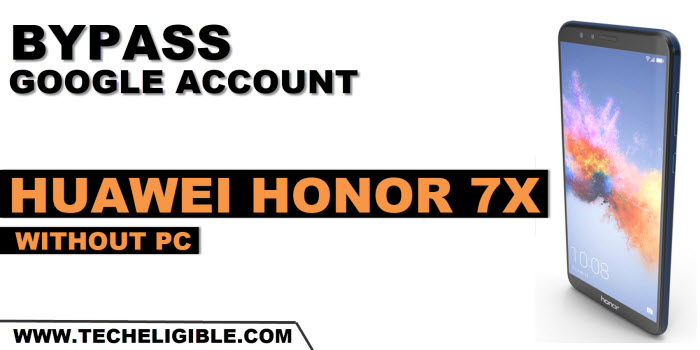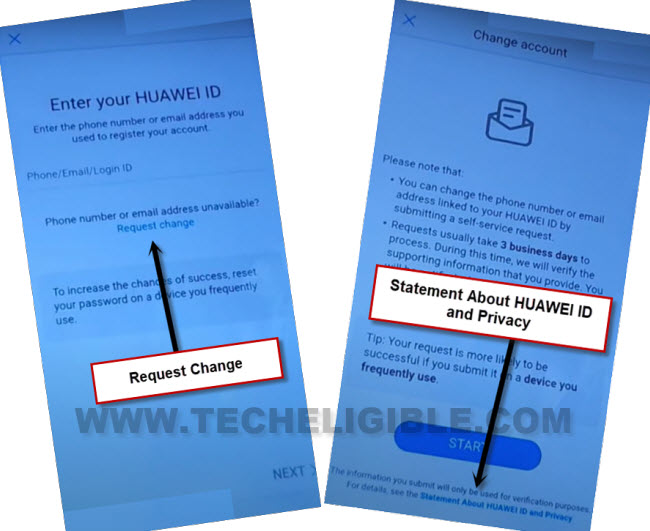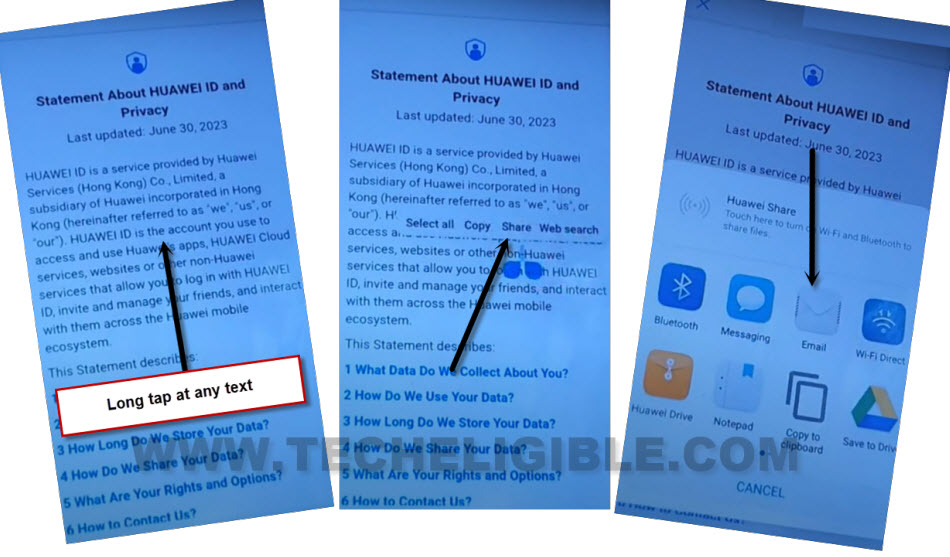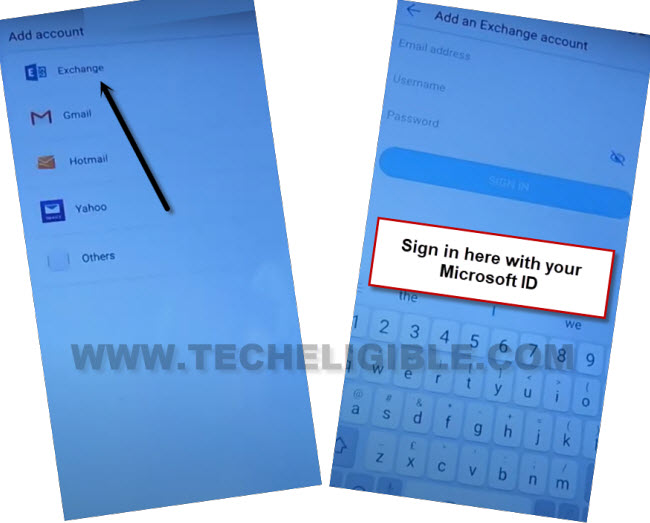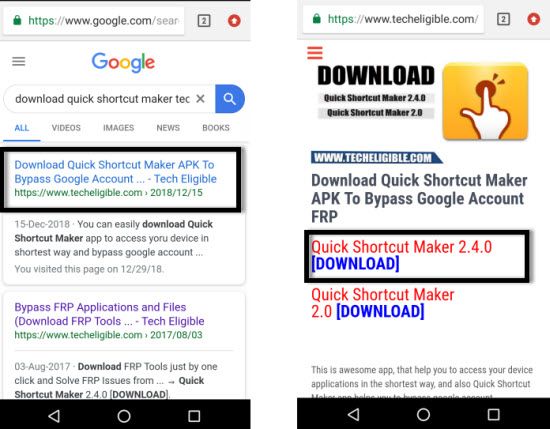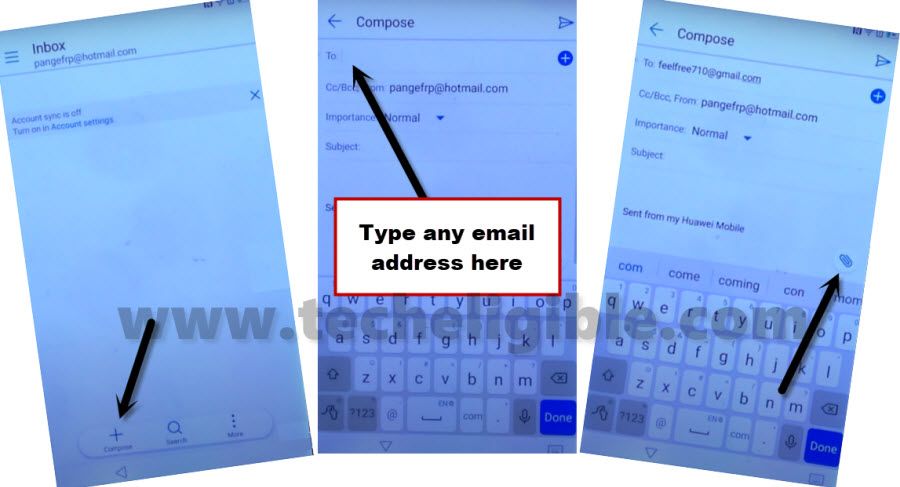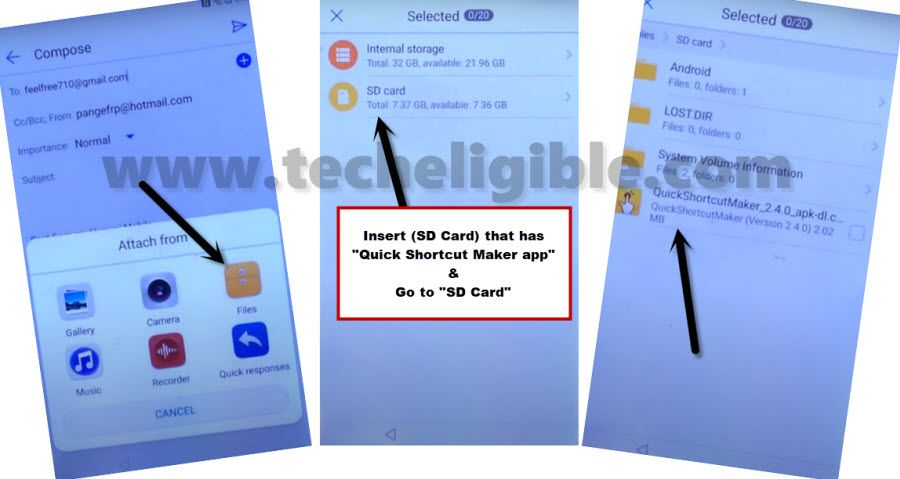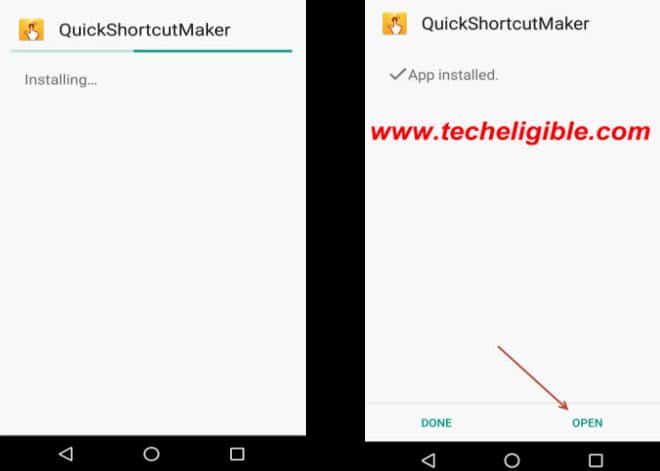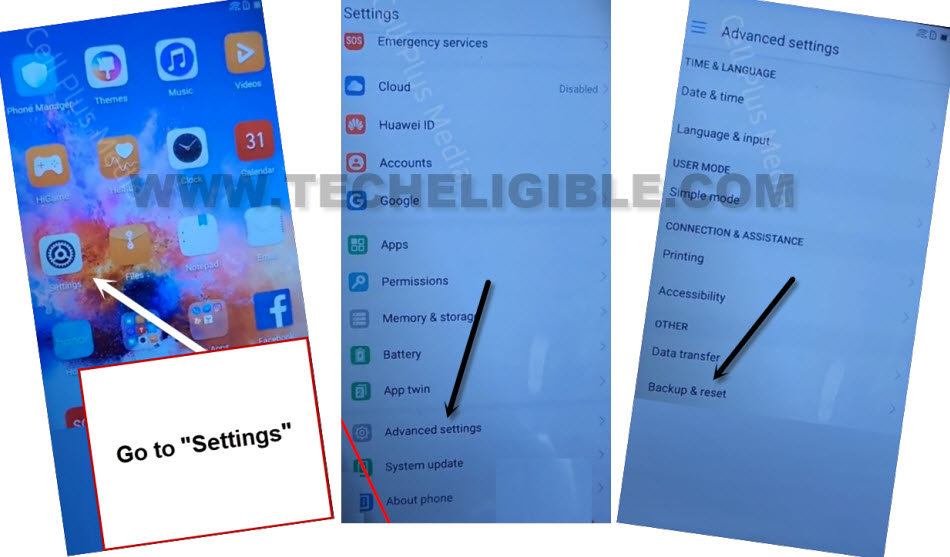Bypass FRP Account Honor 7X Without PC [New Method]
If you don’t know your current google account or Huawei ID . And, your device is stuck on a (Google Verification) screen. That means, you are on a FRP protection. The device owner must know its already signed in google account once the phone is hard reset. You can get back your device just by Bypass FRP Account Honor 7X without using any paid services.
Warning: We highly recommend you to apply this method only on your own device, if you are not owner of Huawei Honor 7A, or you found this from some where, you must return this device to its real owner.
Let’s Start to Bypass FRP Account Honor 7X:
-Firstly, turn on your device and connect WiFi properly.
-Afterwards, go to (Huawei ID) page, from there, tap to “Forgot Password”.
-From there, tap to blue link > Request change > Statement about Huawei ID and Privacy.
-Long tap over any text, and tap to “Share” option.
-Choose “Email” from sharing popup window.
-Tap to “Exchange”.
-Login here with your any (Microsoft Account).
Note: You can create your account in free of cost from their official website, if you don’t own any Microsoft acc.
Download Quick Shortcut Maker in SD Card:
-Here, you are required to download “Quick Shortcut Maker” app in your SD card. To download this app, just open any internet browser in your PC or Android device. After that, search there with “Download Quick Shortcut Maker Techeligible”
-Go to 1st searched result same as shown in below image. From there, download this app “Quick Shortcut Maker 2.4.0“.
-Once the downloading process is done, just move your downloaded app to your SD Card.
Insert SD Card into Huawei Honor 7X:
-Insert SD card into your FRP protected device Honor 7X.
-Afterwards, just go to “Compose” option from inbox page.
-Type any random email address in “TO” field tab. After that, go to “Attach” icon from right corner. (See below image).
-From popup window, just hit over “File” option. After that, tap on “SD Card”.
-Let’s tap select “Quick Shortcut Maker” app from SD card to attach in email.
-Send email by hitting on “Send” button from top corner. After that, just go to “MENU” from top left corner.
-Go to “Sent” folder to see your already sent email.
-Open email address in which, the quick shortcut maker is attached.
-After that, tap on your attached “Quick Shortcut Maker” application.
-Tap to > Install > Open.
Note: After hitting on an App, you may be shown a popup window, just tap to > App Settings > Enable option (Unknown Sources). This will allow you to install quick shortcut maker without any trouble.
-From quick shortcut maker application, just search there “Home”. After that, hit on “Huawei Home” to expand it further.
-Tap at very first “HUAEI HOME”, and then tap to “TRY” (See below image).
-You will be redirected inside the device main home-screen without completing setup wizard.
-From there, just open your device “Settings”. After that, go to > Advanced Settings > Backup & Reset > Reset all Settings.
-Tap 2-3 times on “Reset all Settings”. Within few seconds, the device settings will be reset completely.
-Restart your device, and you are all done from Bypass FRP Account Honor 7X without using paid service. You don’t need remember or recover your previously added google account. Thanks for visiting us.