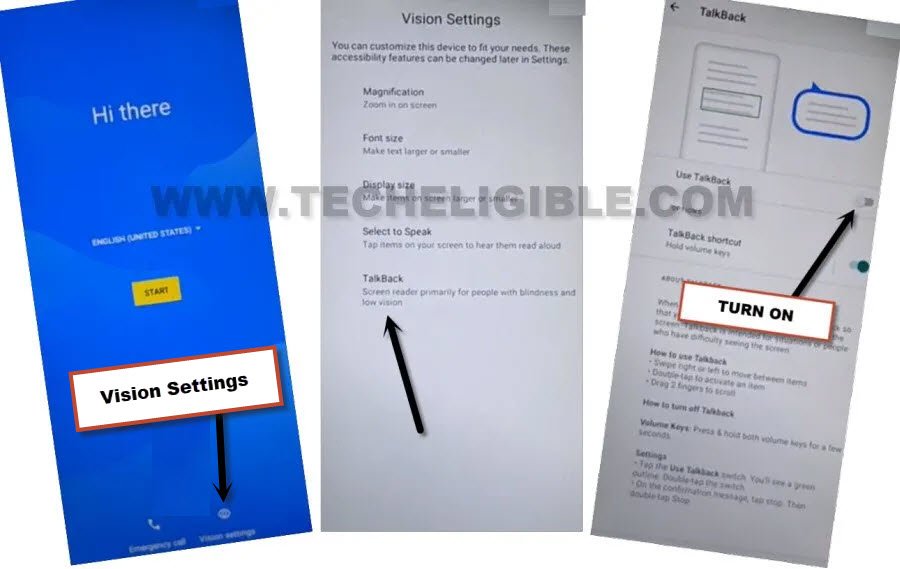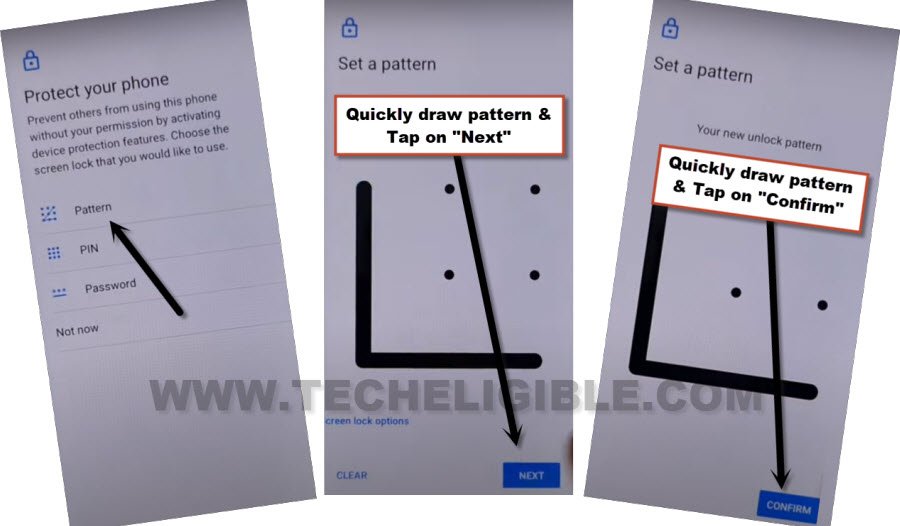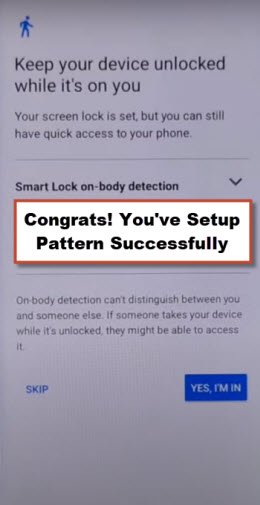Bypass FRP Account TCL ION V By Setup New Pattern Lock
Are you unable to verify your device ownership after phone factory reset because of forgetting your google account password. If this is the case you are looking for, so you can easily get back to your device by using (Talkback Feature). We have to setup new pattern lock to Bypass FRP Account TCL ION V and regain access to this phone without signing with lost google account.
Disclaimer: We highly recommend you to apply this method only on your own device, if you are not owner of this device, or you found this from some where, you must return to its real owner.
Let’ Start to Bypass FRP Account TCL ION V:
-To enable talkback feature, we have to connect WiFi first. After that, go all the way back over first (Hi there) page.
-Go to > Vision Settings > Talkback. Turn on “Use Talkback” option
– Swipe right and swipe up on a (Welcome to Talkback) page same as shown in below image.
-You have a popup window there, just double tap over > While using the app > Use Voice Command.
-We are gonna say loudly “Open Google Assistant” as soon as we see green colored border.
Note: If you don’t see green border, just don’t worry, say loudly “Open Google Account” after hitting on “Use voice command” option.
-Tap twice over a “Keyboard” icon from (Try Saying) popup.
-Search & go to “Youtube” from there. (See below image)
-After accessing inside the youtube website, just tap over a “Human” icon from upright corner of the screen. After that, tap over “Settings”.
–Tap to > About > Youtube terms of service > Accept & Continue > Next > No Thanks.
Create New Pattern Lock to Bypass FRP:
-Search from top address bar with “Download frp tools“, and visit our website searched result.

-Go to “Set Pattern Lock” option from our frp tools page.
-Tap to > Pattern > Quickly draw pattern > Next > Quickly draw pattern > Confirm.
| Note: After hitting on “Confirm” option, you must have a (Keep your device unlocked while its on you) page. If you get back to setup pattern lock page or FRP tools page, that means, the pattern is not setup yet, you have setup pattern lock again by repeating steps very fast. |
-Keep repeating pattern lock setup steps, you may have to follow these steps 10-20 times to successfully setup new pattern lock on this phone.
-If you don’t get (Keep your device unlocked while its on you) screen, that means, you are failed in setup pattern lock, just repeat again, and keep repeating as quick as possible.
-Tap again over a > Pattern > Quickly draw pattern > Next > Quickly draw pattern > Confirm.
-Finally, you have got a screen of (Keep your device unlocked while its on you). That means, the new pattern lock has been setup now. You are all done from bypass frp account TCL ION V.
-You are all done from Bypass FRP Motorola Moto G Power. Just go back to first (Hi there) page. And, complete your device setup wizard. If you see (Verify Pattern lock) page, just draw your recently setup new pattern lock to verify your device ownership.
-By hitting back arrow several times, just get back again over a (Hi there) page. Complete setup wizard on your own. When you get a screen of (Verify Pattern), give your recently setup pattern lock over there.
-Skip google sign in page by hitting on “Ski” option from bottom.
-Other remaining steps, you can easily complete without any help. Thanks for visiting us.