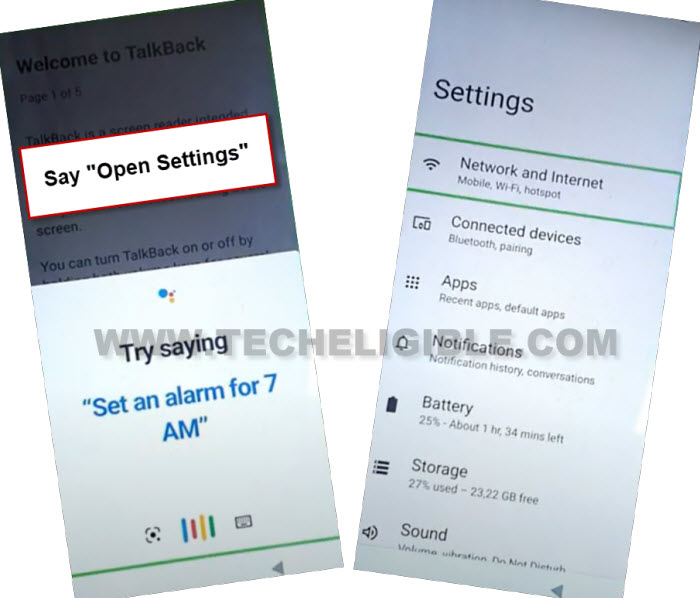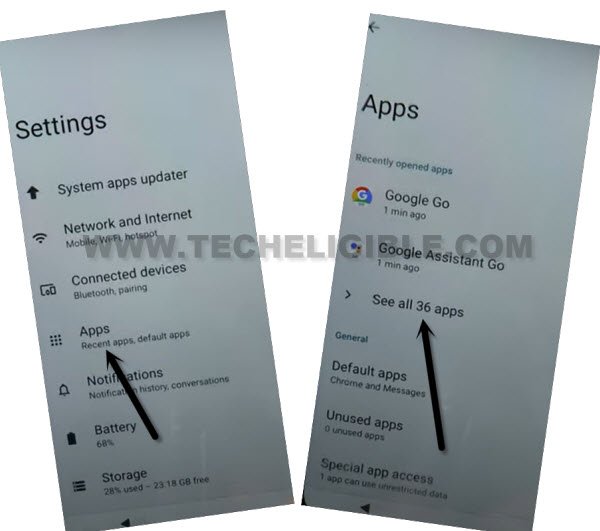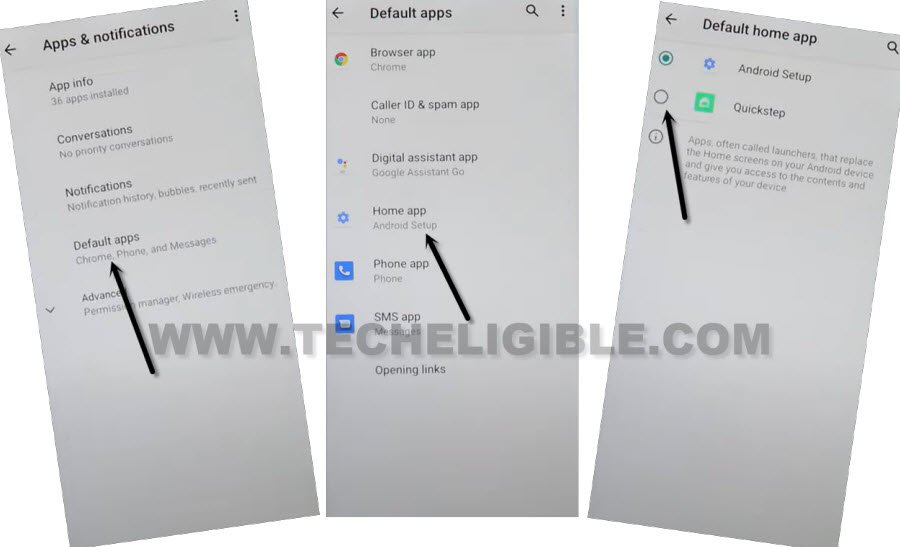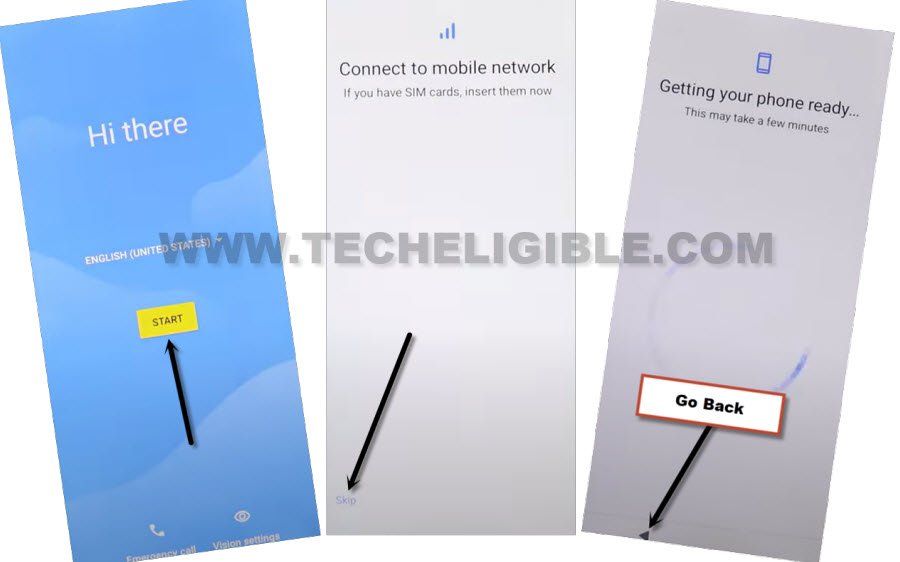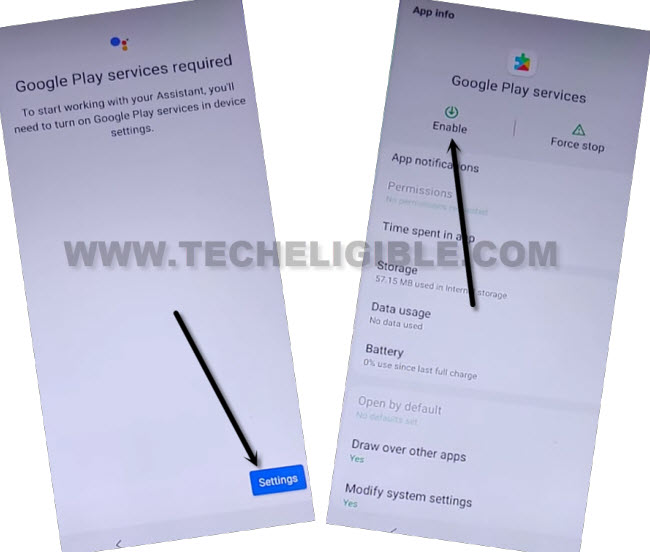Bypass Google FRP Hisense E30, E30 Pro, E30 Lite Without PC
If you are not aware of your recently setup google account. And, you have recently performed a phone factory reset. That means, the FRP protection is enabled on this device. You cannot get access to this Hisense E30 Pro until you recover and sign in again with the same google account, that is already signed in. To successfully Bypass Google FRP Hisense E30 Pro without recovering the google account, just follow up steps from below.
Disclaimer: We highly recommend you to apply this method only on your own device, if you are not owner of this device, or you found this from some where, you must return to its real owner.
Let’ Start to Bypass Google FRP Hisense E30 Pro:
-To enable talkback feature, we have to connect WiFi first. After that, go all the way back over first (Hi there) page.
-Go to > Vision Settings > Talkback. Turn on “Use Talkback” option
– Swipe right and swipe up on a (Welcome to Talkback) page same as shown in below image.
-You have a popup window there, just double tap over > While using the app > Use Voice Command.
-We are gonna say loudly “Open Google Assistant” as soon as we see green colored border.
Note: If you don’t see green border, just don’t worry, say loudly “Open Google Account” after hitting on “Use voice command” option.
-Say loudly “Open Settings” when you see (Try Saying) popup window.
-After that, you will be redirected inside the device settings page.
-Let’s turn off talkbak feature now, just go to “Accessibility” option. From there, double tap to “Talkback”. After that, turn off “Use talkback” option from there.
-Go back to main settings page by hitting back arrow from bottom.
-Tap over > Apps > See all apps.
Force Stop & Disable Android Auto and Google App:
-Find and go to > Android Auto > Force Stop > Ok.
-After that, tap over “Disable” option. Hit on a “Disable App” from popup window.
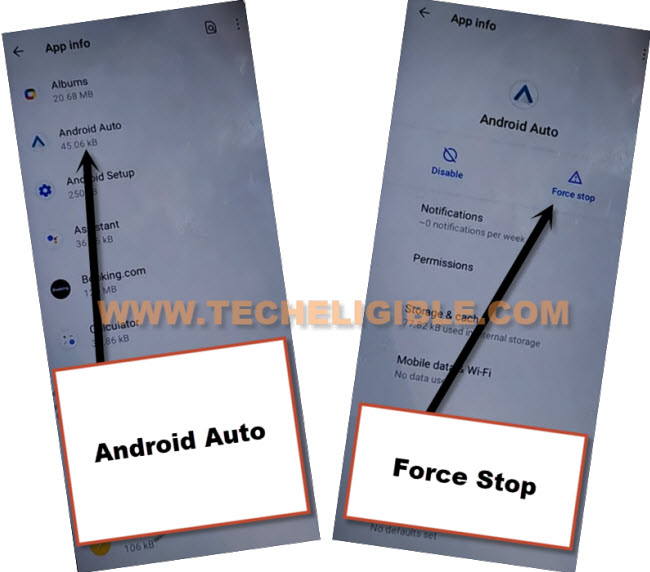
-We have to disable one main application, after that you will be able to easily finish setup wizard without signing with any google account, find and tap to > Google Play Services > Force Stop > OK, now hit on > Disable > Disable App.

-Lets go to > Defaults Apps > Home App > QuickStep.
-After that, you will be redirected back to main (Hello) page.
Get back to Hi there Screen:
-Now hit on > Start > Skip, now you will have there a loadings screen, just tap on “Back Arrow” to get back to (Connect to WiFi) screen.
-Hit on “Back Arrow” 2 times from bottom to get back to (Connect to WiFi) screen.
-You will have a (Setup Offline) option there. That means, everything is going on very well. Do not hit on this option. Just go all the way back to (Hello) homepage again.
Enable Back Google Play Services:
-From there, tap again over > Vision Settings > Talkback. Tap to turn on “Use talkback” option to Bypass Google FRP Hisense E30 Pro.
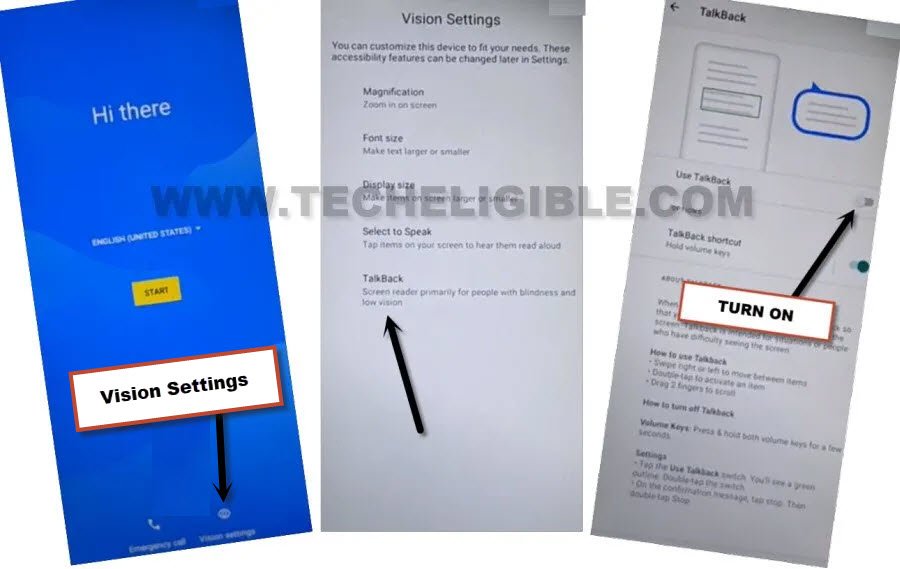
– Swipe right and swipe up on a (Welcome to Talkback) page same as shown in below image.
-You have a popup window there, just double tap over > While using the app > Use Voice Command.
-After that, you will be shown a “Google Play Services Required” screen. We have to enable this app by hitting on > Settings > Enable.
-Go back to main “Hi there” page again by hitting back arrow several times from bottom. After that, disable talkback feature just go to > Vision Settings > Talkback. Turn off talkback feature from there.
-You can now easily complete setup wizard on your own without facing any google verification screen.