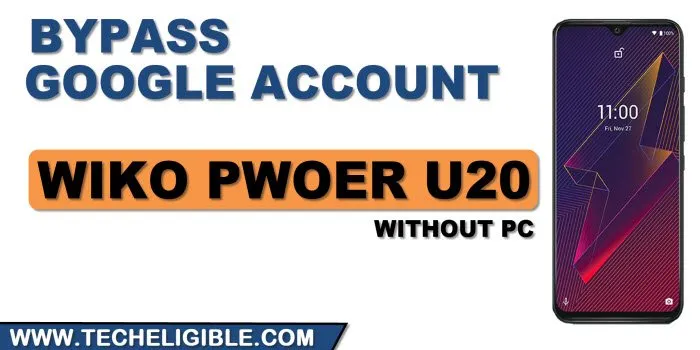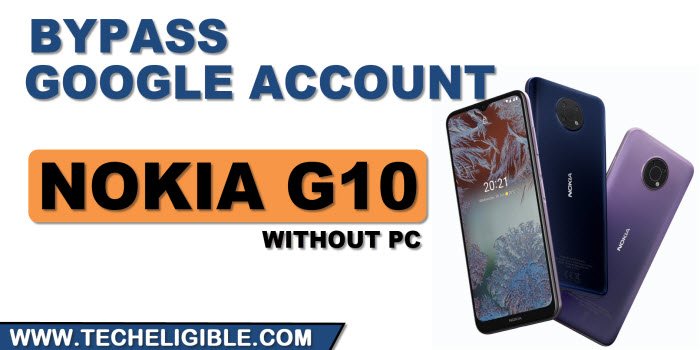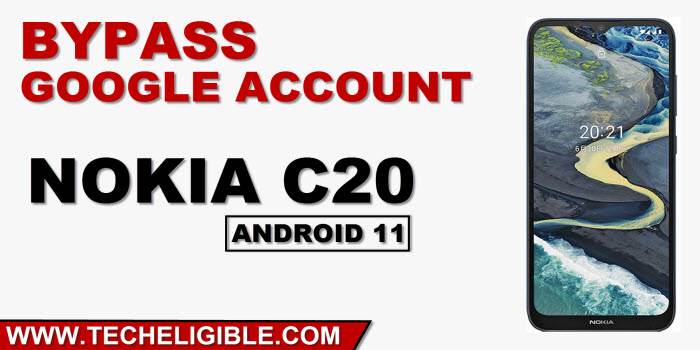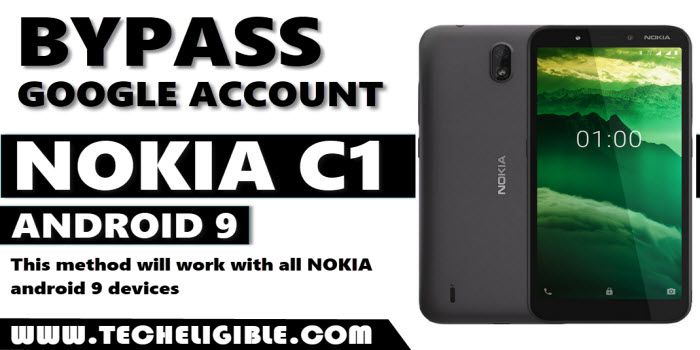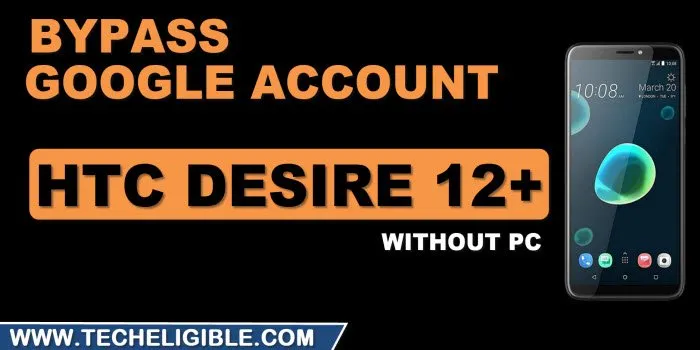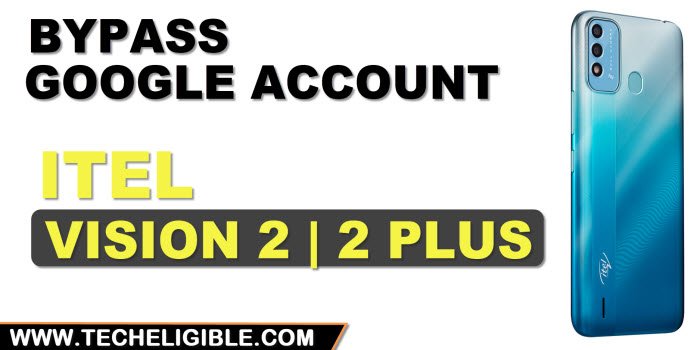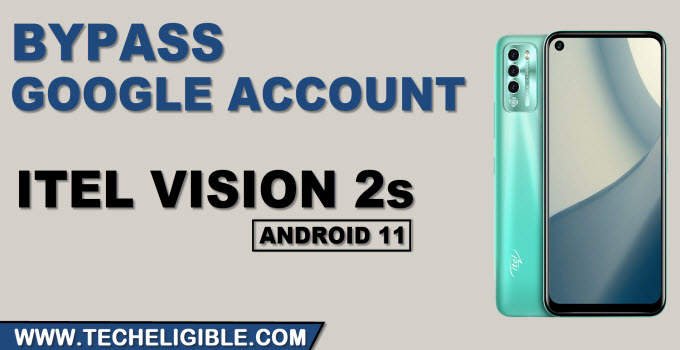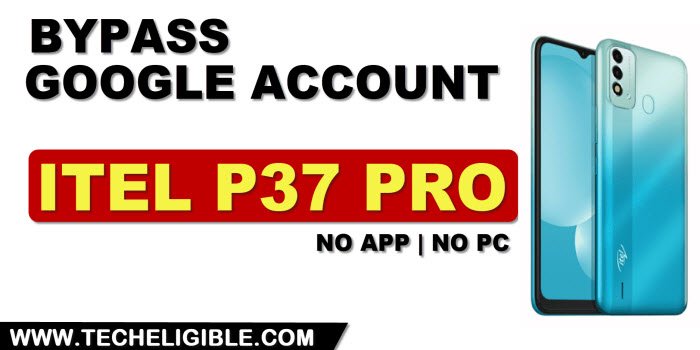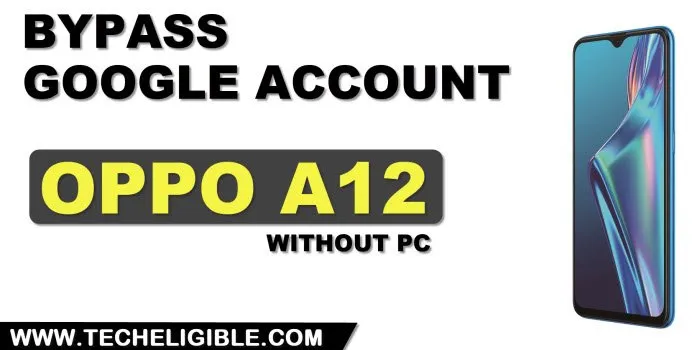Bypass FRP Wiko Power U30 with Talkback and Disabling Few App
That’s is another one of the best method to easily bypass FRP Wiko Power U30, and good thing is that, you are not required any extra comprehension in android field, just follow simple and easy to understand steps from below to accomplish your frp bypass goal, and reach inside the device homescreen, and you can […]
Read More