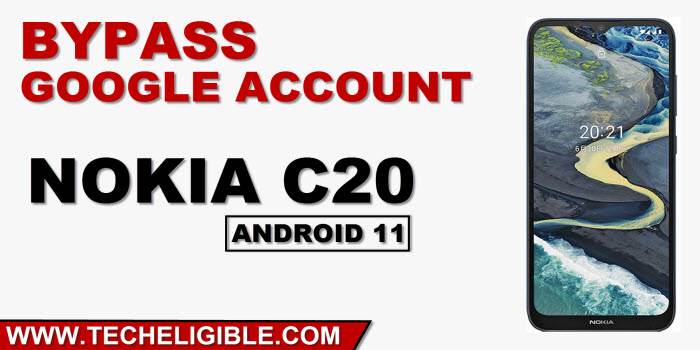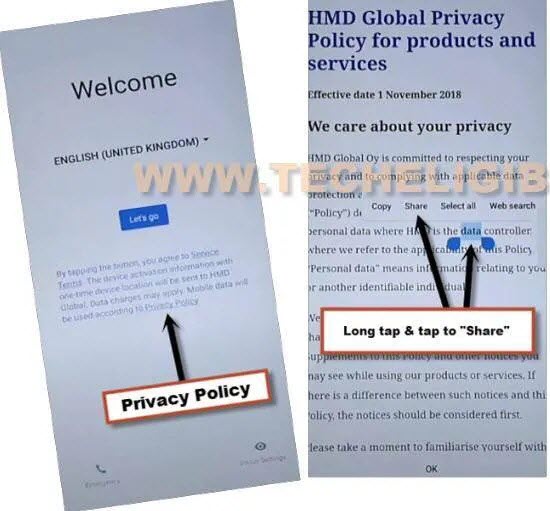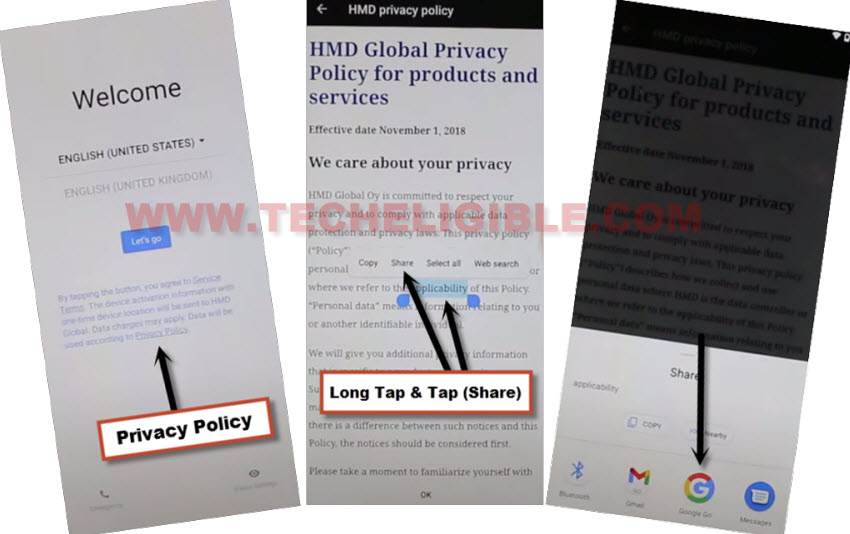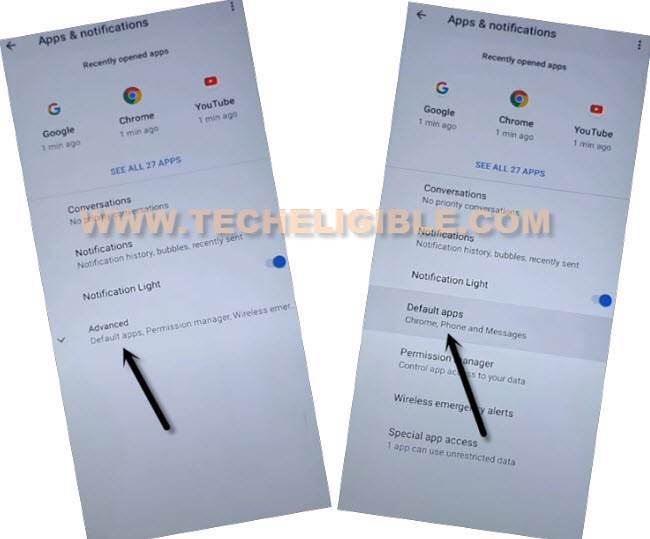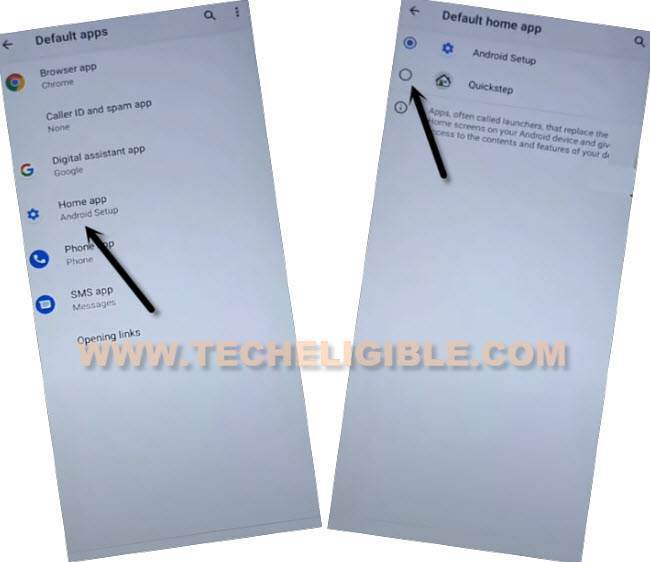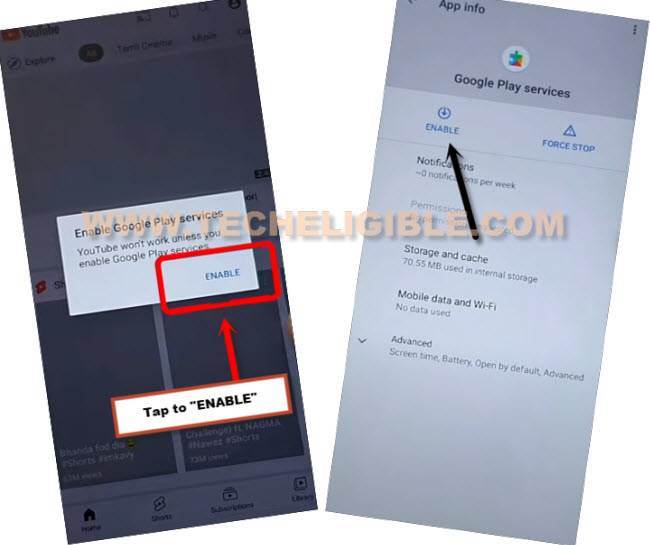2 Methods to Bypass FRP Nokia C20 Android 11 Without PC
There are top 2 ways to Bypass FRP Nokia C20 Android 11 without using PC and frp tools, we have updated method-1 here, this is the shortest method, both are almost same method, and 2nd method is bit long, you can follow up both ways one by one, and we hope you will be able to bypass frp easily from your device.
Warning: Do not try this frp method on a stolen phone, this is a serious crime, if you are trying to bypass frp on a stolen phone, you may also be jailed, this process is for device owner and for educational purpose only.
| Method 1: Remove FRP Nokia C20 New |
| Method 2: Remove FRP Nokia C20 Android 11 |
Method 1: Bypass FRP Nokia C20 [NEW]
-Star this process by connecting WiFi First, and then go back to first “Welcome” homepage.
-After that, hit on “Privacy Policy” link from there, and then long tap at any text, and hit on “Share”.
-Hit on any “Contact Name” from the popup box, which will appear at the bottom.
-Hit on “3 dots” from top right corner, and then go to “Help & Feedback”.
-Type “D” in describe your issue search area, and then go to “Delete or Disable apps on android..”.
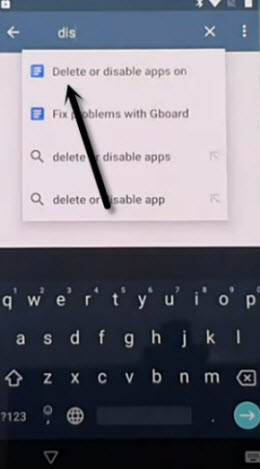
-Now hit on a hyperlink “tap to go to application settings”, and then, you will be redirected to app list.
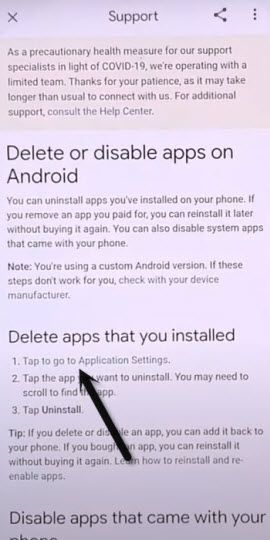
-Find and tap to “Google Play Services”, and then tap on “Disable”, and “Disable App”.
-Restart device by long press “Power key”, and then tap to “Restart” option.
-Hit again on “HMD Privacy Policy”, and then long tap at any text, and hit on “Share” option.
-Tap to “Gmail” icon from popup options, and hit on “SKIP”.
-Now you will have a popup window, just tap on “Enable” button from there to enable google play services
-You will be taken to google play services screen, from there tap to “Enable” button, , once you did that, that means, now you can easily complete setup wizard, and you are all done from Bypass FRP Nokia C20.
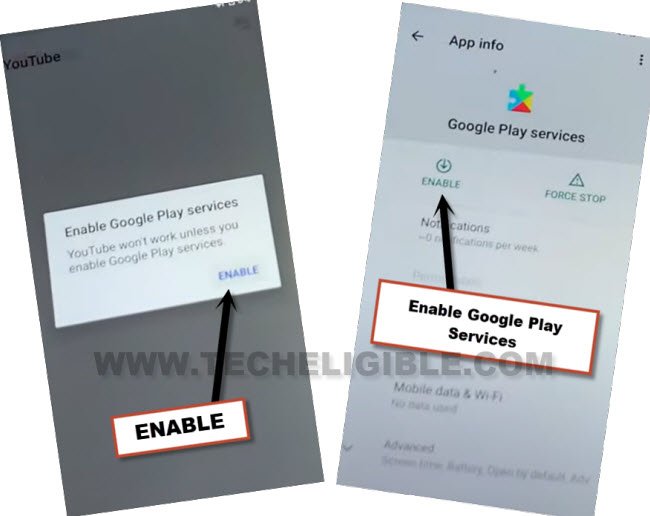
-Go back to (Welcome) screen, and tap to > Let’s Go > Skip.
-You will have (Connect to WiFi) screen, just tap to > Setup Offline > Continue.
-Tap to > Next > More > More > Accept.
-Now you will have (Unlock with fingerprint) screen, just hit on > Skip > Skip Anyway.
-Tap to > Continue > Not Now, you are all done now.
Method 2: Bypass FRP Nokia C20 [OLD]
Disable few apps, and easily Bypass FRP Nokia C20 Android 11 without any expertise, after connecting the WiFi, we will access to (App List) just by tapping on (Privacy Policy) from the homepage (Welcome) screen, if you want to bypass frp, then follow below steps cautiously, but this method is only for (Android 11) version device.
-Connect WiFi and get back to “Welcome” screen, and then hit on “Privacy Policy” link from the homepage.
-Long tap at any text, and hit on “Share” option, and go to “Google Go”.
-Tap on “Use without google account”, and tap to “Done”.
-Now hit on “Mic icon”, and then speak loudly “Settings”.
-After that, hit on “Apps & Notification”, and then tap to “See All Apps”.
-Hit on “3 dots” from top corner and tap on “Show System”.
![]()
Disable Few Apps:
-From the app list, tap to > Android Setup > Disable > Disable App.
-Tap also on > Force Stop > Ok to Bypass FRP Nokia C20.
-Go back to (App List).
-Tap on blue color > Android Setup > Force Stop > Ok.
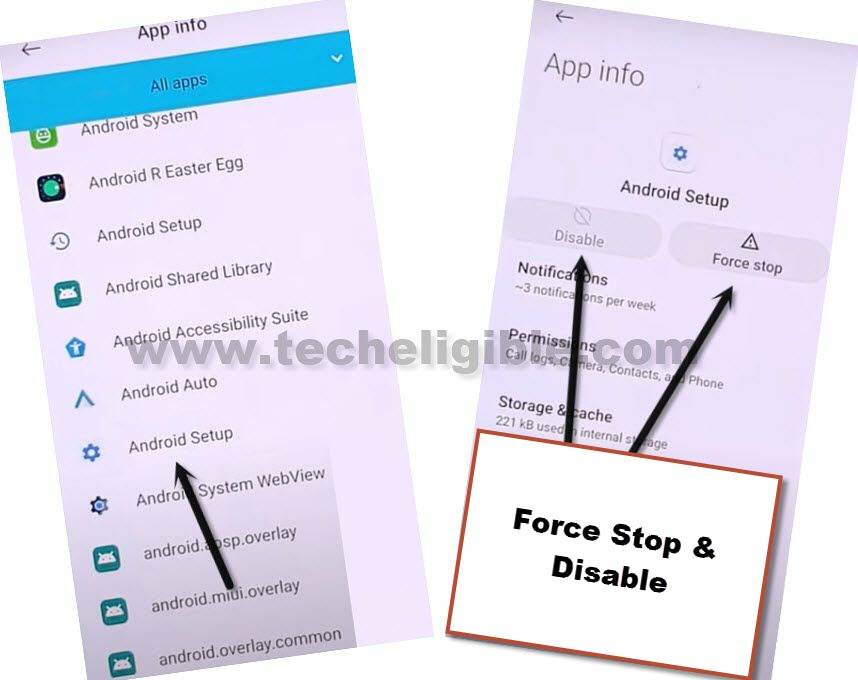
-Go back to (App List).
-Now go to > Google Play Services > Disable > Disable App.
-Now hit on > Force Stop > Ok.
-Tap 2 times on “Back Arrow” from bottom to get back to (Apps & Notification) screen, from there tap to > Default Apps.
-Hit on > HomeApp > QuickStep, and you will get back to first (Welcome) screen.
-Hit on > Lets Go > Skip.
-From the loading screen, tap on “Back Arrow” from bottom.
-Now tap to > Setup Offline > Continue.

-Your device will stuck on (Just a sec) screen, lets go back to app list to enable google play services again.
Enable the Google Play Services App:
-Tap to > Privacy Policy > Long tap Text > Share > Google Go.
-Now hit on small > Google icon > Youtube.
-From there, tap to “Enable” button.
-Go back to first (Welcome) screen, and from there tap on > Lets Go > Skip.
-From the loading screen, tap on “Back Arrow” from bottom.
-Now tap to > Setup Offline > Continue.

-From the google services, just hit on > More> Accept > Skip > Skip > Skip Anyway > Let’s Go to Bypass FRP Nokia C20.
-Congrats, you have accessed to your device successfully, and frp has been removed successfully.
Read More: