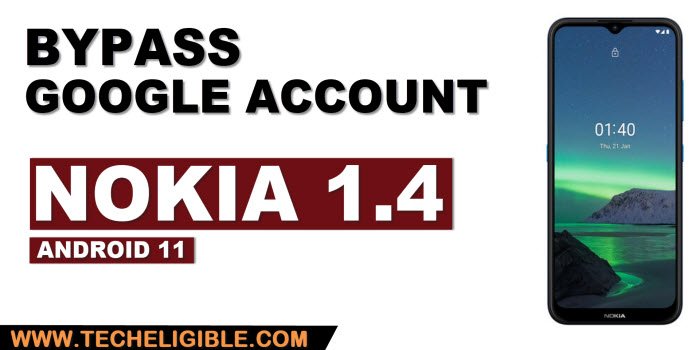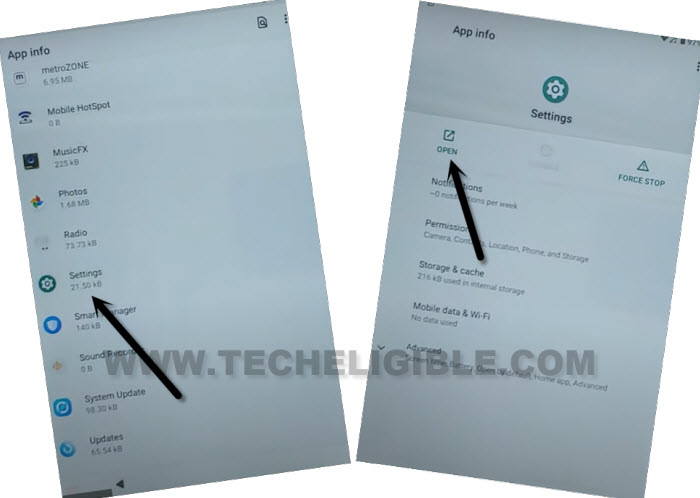How to Bypass FRP Nokia 1.4 By Emergency Call Option
This is the brilliant and all in one method to bypass frp Nokia 1.4 Android 11 without using any frp app, and without any PC, with the help of (Emergency call) option, you can access to your device settings to disable (Google Play Services), once we did that, that means the FRP can be easily be removed and new google account can be signed in, let’s do that.
Warning: Do not try this frp method on a stolen phone, this is a serious crime, if you are trying to bypass frp on a stolen phone, you may also be jailed, this process is for device owner and for educational purpose only.
Let’s Start to Bypass FRP Nokia 1.4:
-Connect WiFi first, after that, get back to first (Welcome) homepage, which appears normally right after turning on device, and then go to > Emergency > Double tap to (Emergency information).
Note: If (Emergency) option do not work, just setup any PIN on your SIM card using any other phone, and insert that SIM card in Nokia 1.4, after that, you will see there another (Emergency Call) option, just tap on that option, and then type correct 4 digits PIN code, you will be redirected to the below same screen.
-Go to > Pencil icon > Name > Down Arrow.
-Now hit on “Change an image”.
-Lets tap to “MENU” icon from top left corner, and go to > Drive > Permission.
Note: If (Drive) option do not lead you to same (Permission) option, just choose an (Google Go), and then go to “Permission.
-By tapping over “Search” icon from top corner, search and open “Settings” to disable few applications to remove google frp completely.
-After accessing inside settings, scroll down and tap “Apps & Notification”, and then tap to “See All Apps”.
-Hit on “3 dots” from top corner and tap on “Show System”.
![]()
Let’s Disable and Force Stop Applications:
-From the app list, tap to > Android Setup (Clock icon) > Disable > Disable App.
-Tap also on > Force Stop > Ok.
-Go back to (App List) by hitting on back arrow, and find and tap another > Android Setup > Force Stop > Ok.
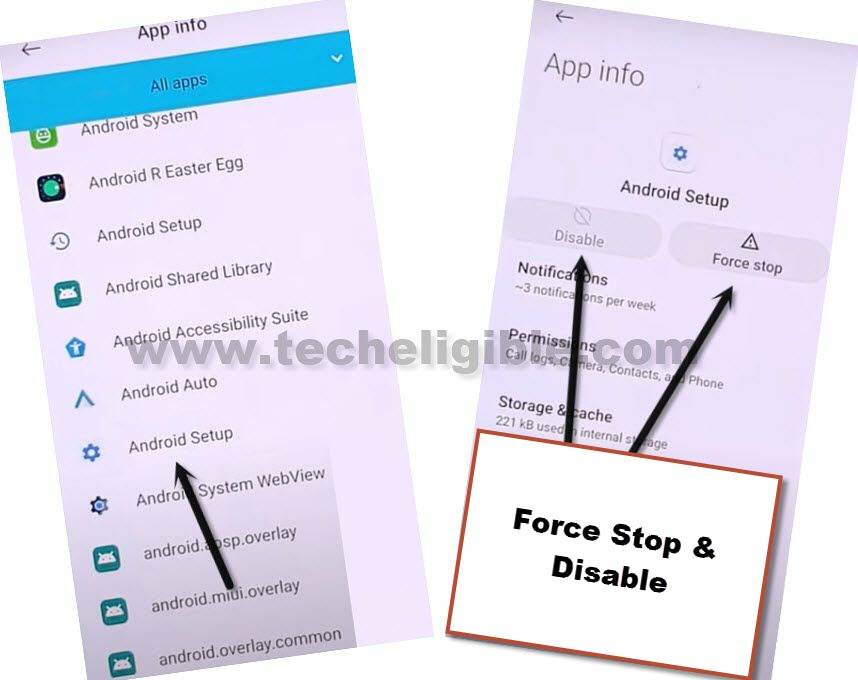
-Go back to (App List).
-Now go to > Google Play Services > Disable > Disable App.
-Now hit on > Force Stop > Ok.
Lets Turn on Google Play Services:
-By tapping back arrow several times, just go all the way back to first (Welcome) scree.
-From there, tap to > Let’s Go > Skip.
-The screen will stuck on (Checking for update….), this won’t go away until you enable back (Google Play Services) app.
-Tap to back arrow to get back to (Connect to WiFi) screen, there you must have a (Setup offline) option at bottom left corner.
-Tap on > Setup Offline > Continue.
-Now you will see (Just a sec…) screen, wait over there for a minute, it this does not go away, just go all the way back to (Welcome) screen.
Repeat Process to Reach Google Play Services App:
-Go to > Emergency > Double tap to (Emergency information).
Note: If (Emergency) option do not work, just setup any PIN on your SIM card using any other phone, and insert that SIM card in Nokia 1.4, after that, you will see there another (Emergency Call) option, just tap on that option, and then type correct 4 digits PIN code, you will be redirected to the below same screen.
-Go to > Pencil icon > Name > Down Arrow.
-Now hit on “Change an image”.
-Lets tap to “MENU” icon from top left corner, and go to > Drive > Permission.
Note: If (Drive) option do not lead you to same (Permission) option, just choose an (Google Go), and then go to “Permission.
-By tapping over “Search” icon from top corner, search and open “Settings” to disable few applications to remove google frp completely.
-After accessing inside settings, scroll down and tap “Apps & Notification”, and then tap to “See All Apps”.
-Hit on “3 dots” from top corner and tap on “Show System”.
![]()
-Search and open (Google Play Services) app, and enable google play services app.
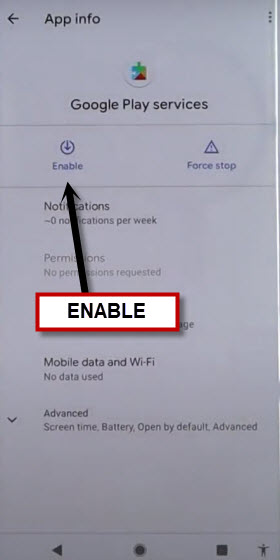
-Go back to first (Welcome) screen again, and tap to > Let’s Go > Skip.
-Hit on > Setup offline > Continue.
-You will see again “Just a sec…” screen, just tap to “Back Arrow” from there, and you will see (google services) screen there.
-Tap to > More > Accept.
-Thanks for visiting us, this is how you can Bypass FRP Nokia 1.4, finish all remaining steps on your own according to your choice.
Read More: