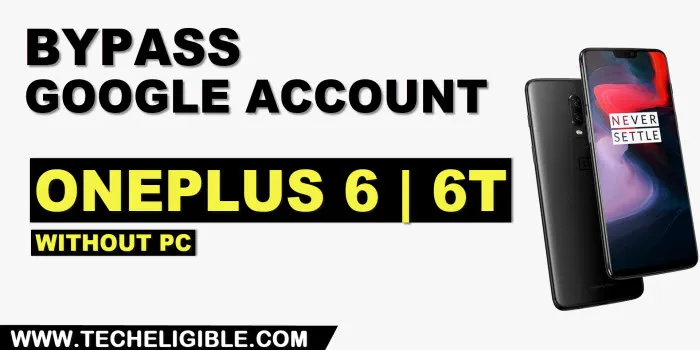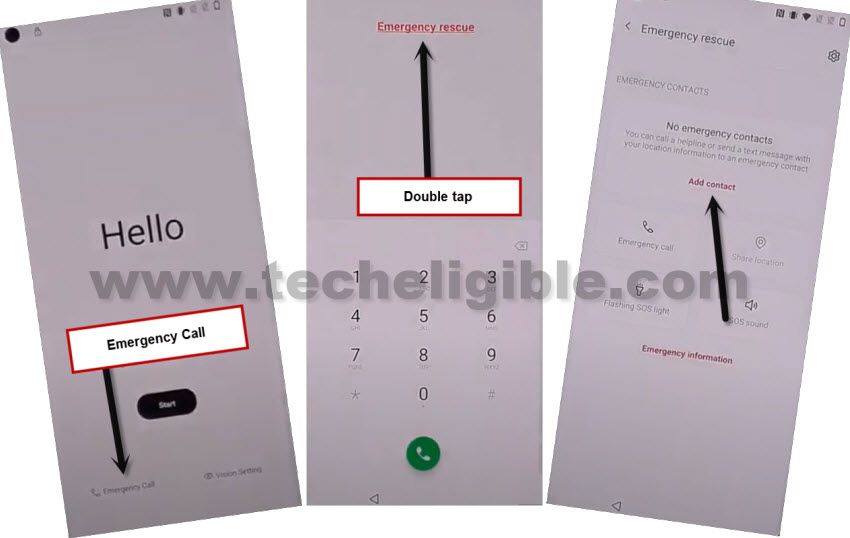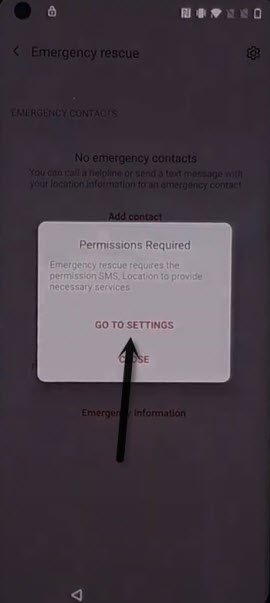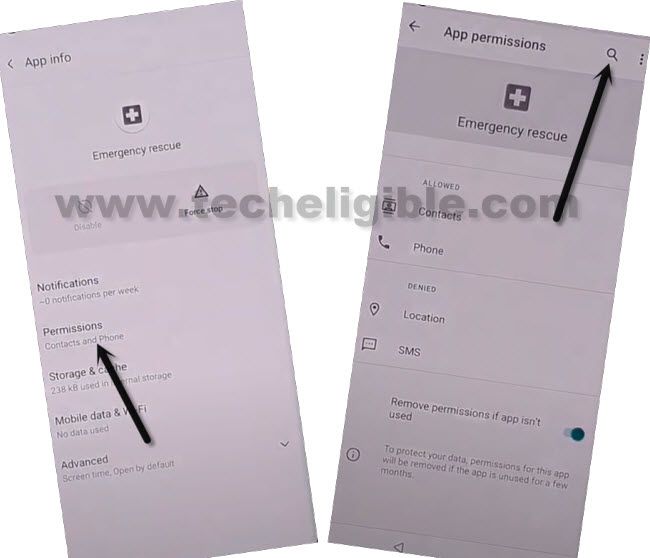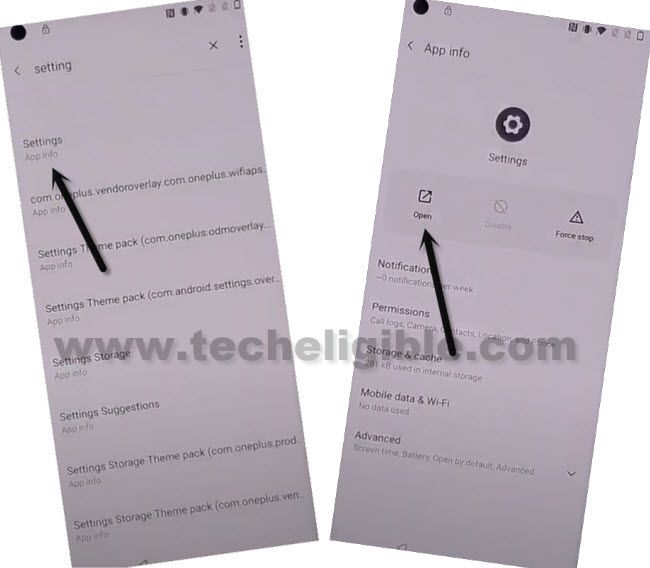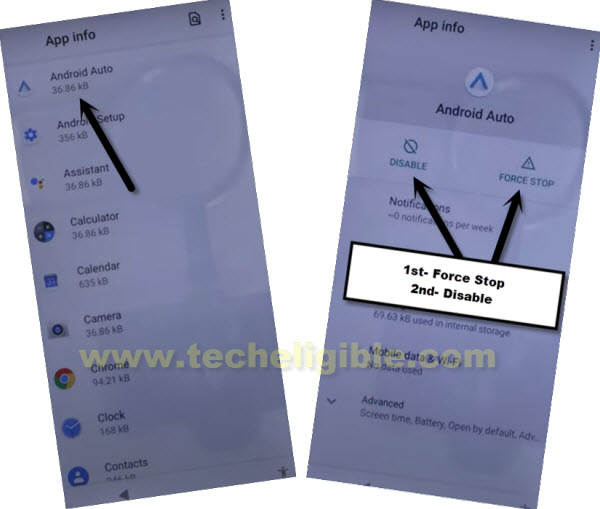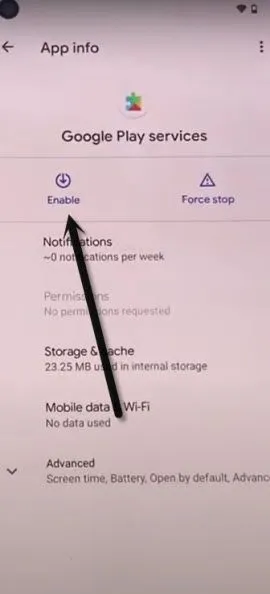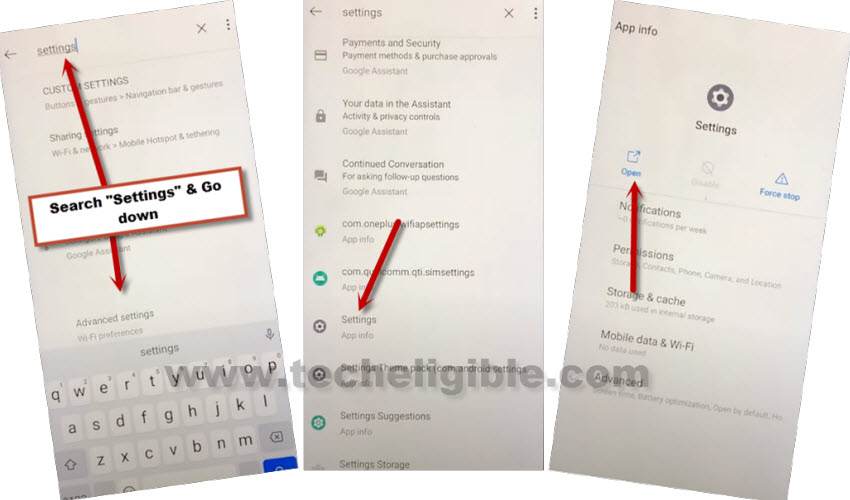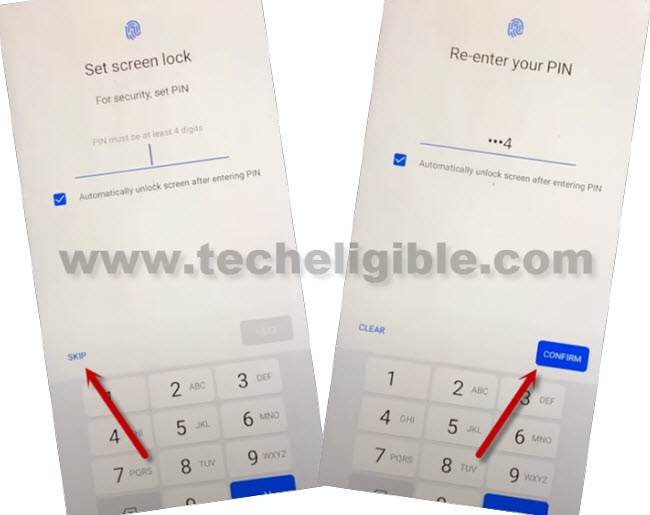Bypass FRP OnePlus 6, 6T Without Any App Installation
If can’t find out a method to bypass frp OnePlus 6, Oneplus 6T, in this case, we would recommend you to follow this method to get inside your device easily without signing in with old synced google account, this problem occurs very often, when you don’t remember your old account, and perform a hard reset task, because most of the folk, they just get created their random google account, and add in their OnePlus devices, so that they could use google play store etc.
We have 2 best methods for you to bypass frp account completely without any PC and Apps, you can try both one by one, we hope one of the below method will work for you, and you can get back your device without getting any 3rd person help, and without any charges.
Note: We highly recommend you to apply this method only on your own device, if you are not owner of this OnePlus 6, 6T device, or you found this from some where, you must return this device to its real owner.
| Method 1: Remove FRP Oneplus 6, 6T without Apps |
| Method 2: Remove FRP Oneplus 6, 6T By Setup PIN |
Method 1: Bypass FRP OnePlus 6, OnePlus 6T without Apps
-Star this process by Connecting WiFi first, and then go back to first (Hello) homepage, from there, you are supposed to hit on > Emergency Call > Double tap “Emergency Rescue” > Add Contact.
-From popup window, hit on > Allow > Only This Time.
-Afterwards, you can go to > Add Contact > Go to Settings.
-Afterwards, tap to > Permissions > Search icon.
-Lets get into device settings by searching “Settings” in search box, and go to “Settings App info“, and tap on “OPEN”.
-Swipe down, and hit on > Apps & Notifications > See All Apps.
-Find and tap to > Android Auto > Disable > Disable App.
-And then tap to > Force Stop > Ok.
-Hit on > Google Play Services > Force Stop > OK.
-Now hit on > Disable > Disable App.
-Go back to app list, and go to > Android Setup > Force Stop > OK.
-By tapping on back arrow several times, just get back first to (Hello) homepage, from there hit on > Start > Agree > Agree.
-Hit on “Skip” from Connect to mobile network screen, and then hit on “Don’t Copy”.
-Go to > Agree > Skip > Next > Next.
-Tap on “Settings”, and you will asked to turn on google play services, just hit on “Enable” button from there.
-Tap to “Back Arrow” from top left corner, and then hit on “Start” button.
-Now swipe the screen from left to right, and swipe up from bottom to top, you will get there (Well done).
-Hit again on “Start” button, and here you are inside your device menu.
-We have to perform soft reset task to erase data and settings from device, to do that, go to > Settings > System > Reset Options.
-Hit on > Erase all data (Factory Reset) > Erase all data > Confirm > Erase all data.
Method 2: Bypass FRP OnePlus 6, 6T By Setup PIN
Step 1: Connect WiFi, and then go back to (WiFi Setup) screen.
Step 2: Tap to > See All WiFi Network > Add New Network.

Step 3: Tap to > Mic icon > Deny.
Step 4: Tap to > Mic icon > Deny & Don’t Ask Again.
Step 5: Tap to > Mic icon > Allow.
Step 6: Go to “Permission”, and hit over “Search icon” from top corner.
Step 7: Type in search area “Settings”, and then go to down, and hit on > Settings > Open to Bypass FRP Oneplus 6, 6T.
Step 8: After reaching to settings, tap to “Security & Lock Screen”.
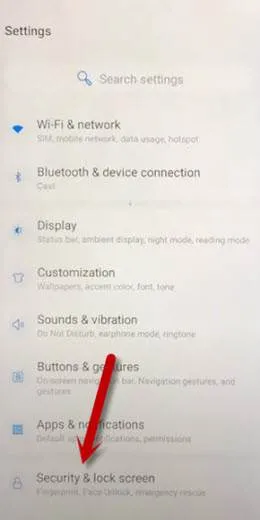
Step 9: Hit on > Screen Pinning > Turn on.
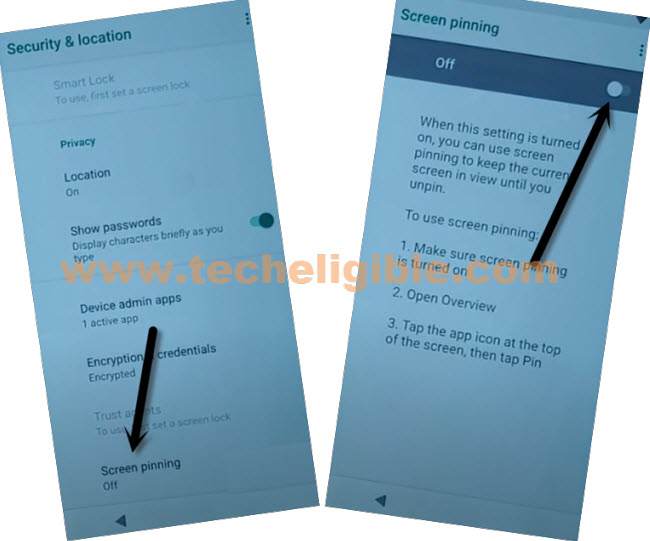
Step 10: Turn on “Lock Device When Unpinning”, and then tap to “Fingerprint + PIN”.
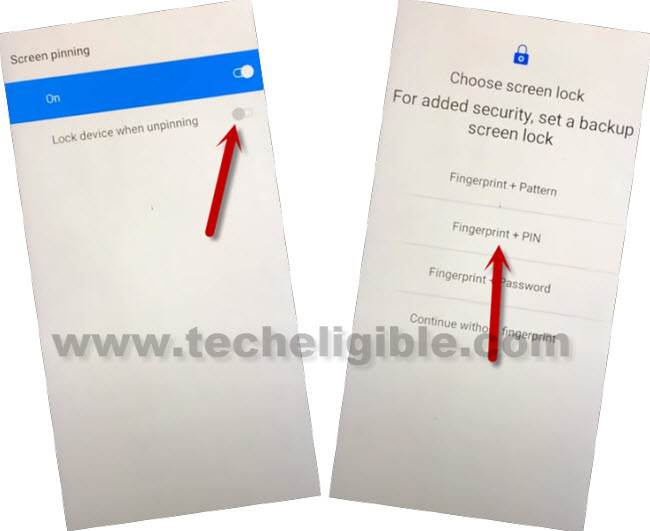
Step 11: Set any 4 digits pin code, and then tap to “Confirm”.
Step 12: Restart Oneplus device, and your will be asked to enter pin, just type your already setup PIN.
Step 13: Tap to > Agree > Agree > Skip > Don’t Copy.
Step 14: You will see (Verify PIN) screen, just enter your already setup PIN.
Step 15: From google screen, tap to > SKIP > SKIP.

Step 16: Tap to > More > Accept > SKIP > Agree and Continue > SKIP > OK > NEXT > START.
Read More: