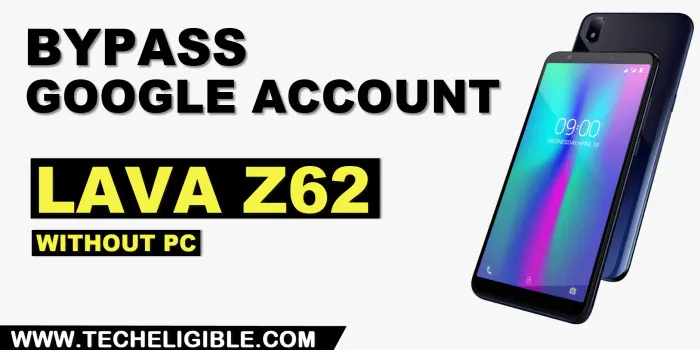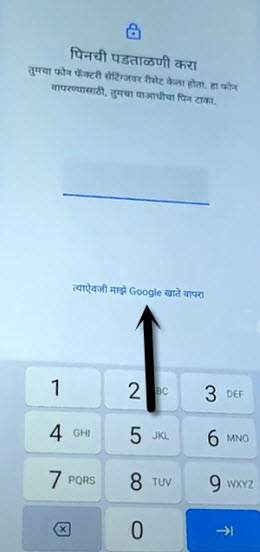How to Bypass Google FRP LAVA Z62 Without PC
We can easily perform some simple steps to Bypass Google FRP Lava Z62 just through changing device language, and then reach directly to the set up PIN, once you did this, you can go all the way back to first homescreen, and change devices language back to (English), after that finish setup wizard just by using your already setup PIN code.
Note: This method is only for device owner and for educational purpose only.
Let’s Start to Bypass Google FRP Lava Z62:
–Connect WiFi, Change language to “Hindi”, (Follow below image).

–Go to > Yellow Button > Bottom Left Option.
–Hit on “Center Google” option.
-Hit on (Email or Phone) field tab to bring keyboard, from there tap to “Keyboard” icon from bottom left corner, and then select “Gboard” from popup window.
–Bring keyboard by tapping on (Email or Phone field tab), and then long hit on ” Space Key”, afterwards, tap to “Last Option” from popup box.

–Tap to > Blue Button > Arrow indicated language.
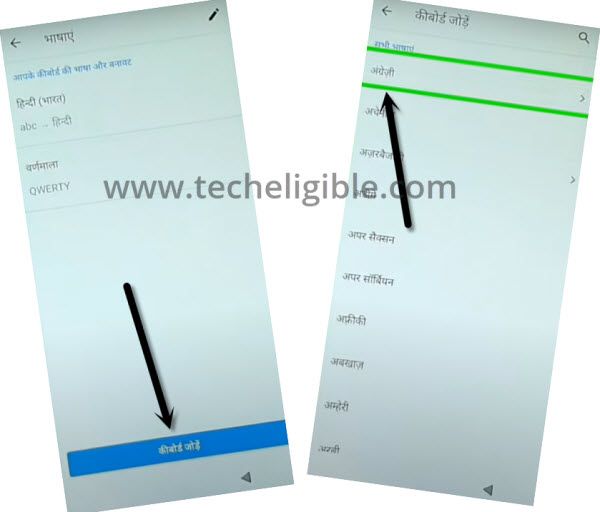
–Tap on “3 dots”, and tap 2nd option.
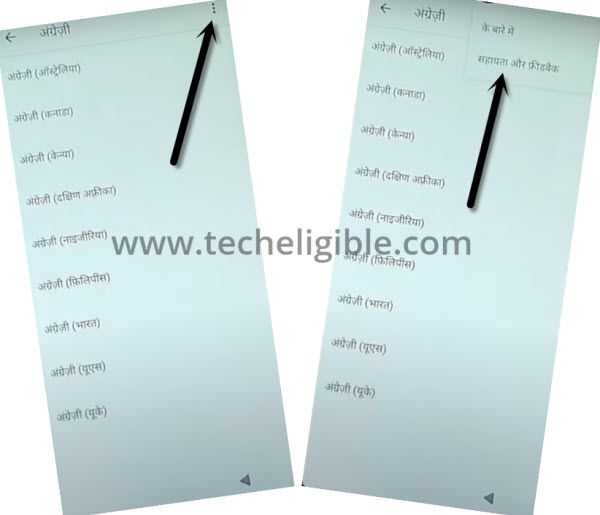
–Bring keyboard again by tapping on “Search Area”, and hit on “World icon” to change language to English, type in search box “Mo”, and then hit on “Use Morse Code”.
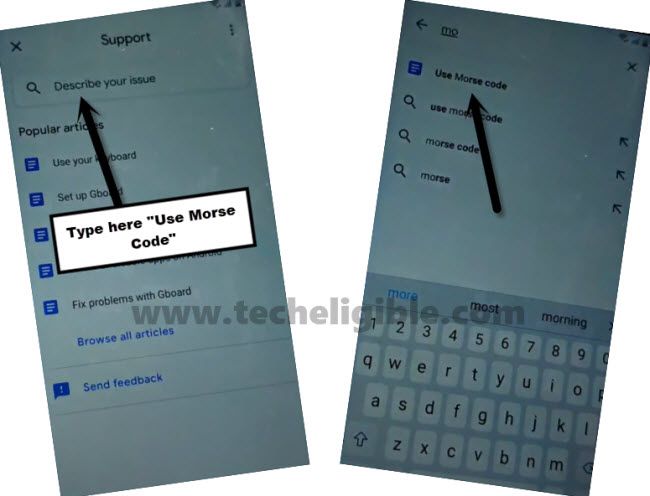
–Tap to “Play icon”, and wait until you see youtube title, and then tap on “Youtube Video Title” same as show in below picture.
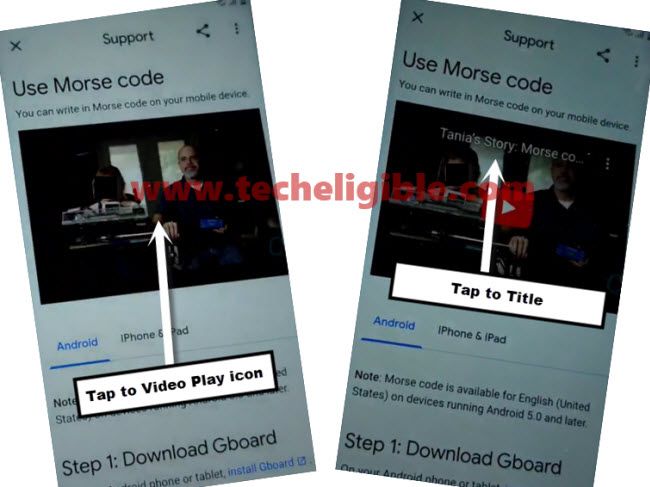
–Tap to > Accept & Continue > Next > No Thanks, afterwards, you will be redirected to chrome browser, and there you must have search box at the top.
Set Up Latest Screen Lock:
–We will setup new screen lock to to Bypass Google FRP Lava Z62, just search in top search box “Download frp tools“, and visit our website searched result by following below image.

–Scroll down, tap on “Set Pattern Lock” which is under the heading of (Access to Apps Directly).
–You will be redirected inside (Set Screen Lock) homepage.
–Tap on “Pattern”, and after that, draw your any pattern lock there 2 times, and hit on “Confirm” button.
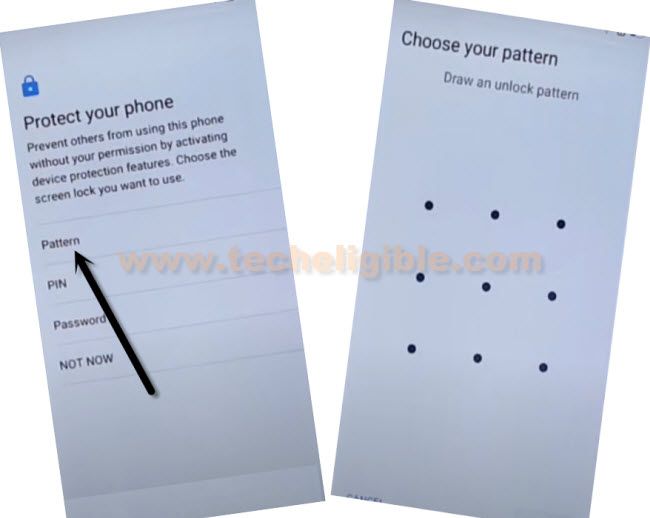
–Now you have successfully setup new pattern, this will assist you to Bypass Google FRP Lava Z62.
–Tap to bottom “Left Option”.
-Once you setup new PIN or Pattern lock in your device, just go all the way back to first “Hello” screen, and from there you just have change your device language back to “English”.
–Complete Setup wizard, if you are asked for giving pattern, you can use your already setup pattern lock there, and from google sign in screen, tap to > SKIP > SKIP.
This is how you can completely bypass google account without using old google account, and now you can also setup your new account from google settings. Thanks for visiting.