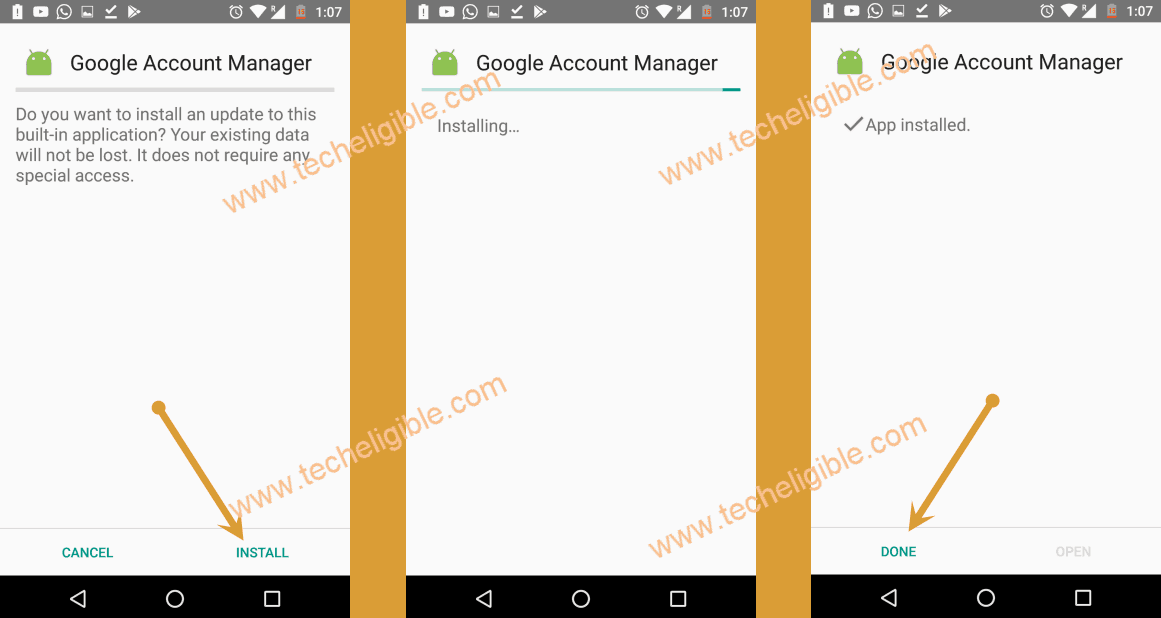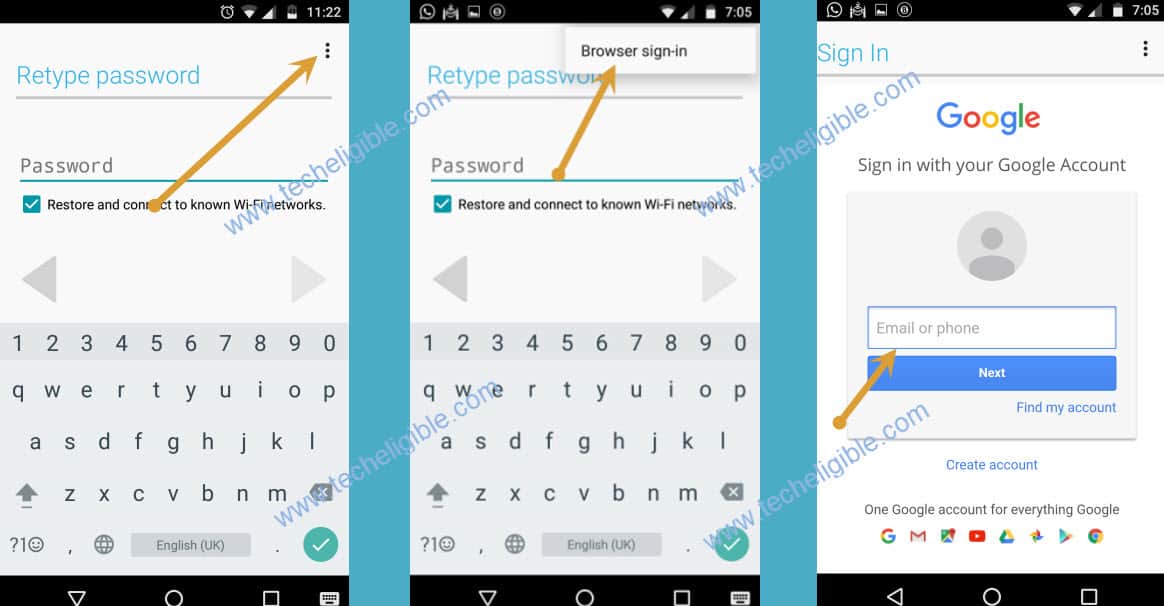Bypass Google Account Lava R5, R5V Android 9
If you don’t know how to bypass the google verification screen, so apply this process to Bypass Google Account Lava R5, R5V Android versions 9 without using PC, first of all, we would recommend you to to recover your forgotten Gmail account, if you don’t remember by anyway, that go for this method to bypass google account.
Warning: This process is just for device owner and for educational purpose only.
Let’s Start to Bypass Google Account Lava R5, R5V:
–Start with Connecting WiFi to your phone, and go back to (Hi there) homepage.
–From there, we just have hit on “Emergency Call”, and double tap on “Emergency Information”, and then tap “Pencil icon” from top corner.

–Afterwards, you are required to hit on > Add Contact > Any Contact Name.
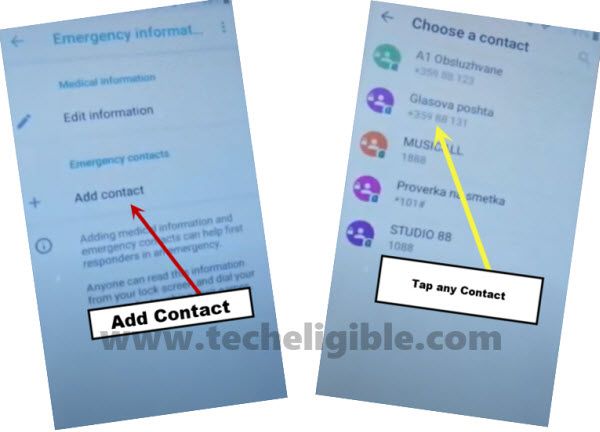
–Tap again on > Contact Name > 3 Dots > Share.
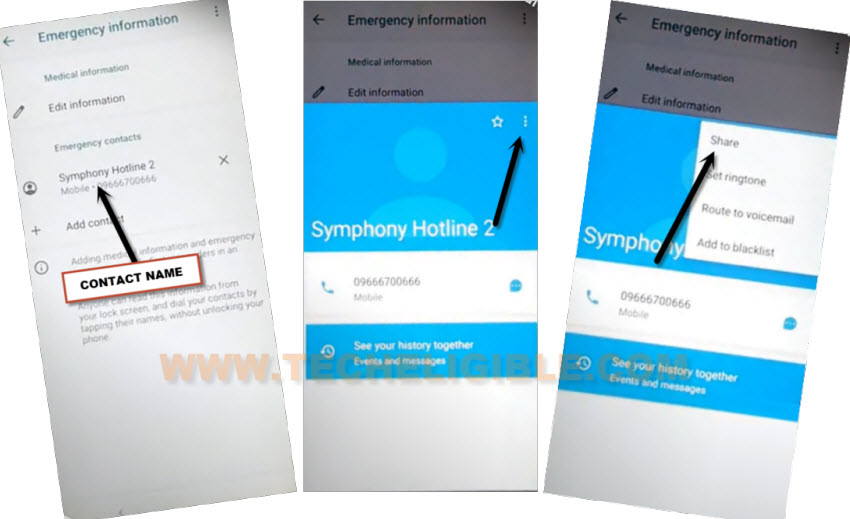
–Long press at > Gmail > App info.
![]()
–Access to > Notification > Advanced > Additional Settings in the App.
–Go to > 3 Dots > Help & Feedback.

–Type an alphabet “d”‘, and then tap to searched result (Delete or disable app on android).
–Now tap to “Tap to go to application Settings”.

–Go down and tap to > Youtube > Notification.
–Access to > Advanced > Additional Settings in the app.
–Hit on > About > Youtube Terms of Service.
–Accept & Continue > Next > No Thanks.
Download FRP Tools R5:
–We are gonna sign in with new Gmail account to Bypass Google Account Lava R5, R5V.
–Search in top bar “Download frp tools“, and visit our website searched result by following below image.

-Download from there 2 applications.
1- Google Account Manager 9
2- Account Login
-Once downloading process done, just go to top of the page, and tap to “3 dots” from top corner, and then hit on “Downloads”.
-In download folder, you will have both downloaded applications, so hit on “Google Account Manager 9” to install.
-But you will see a (Chrome Popup window), so hit on “Settings”, and turn on option “Allow from this source”.
-Go back, and hit on > Install > Done.
-Now install 2nd app (Account Login), hit on that app, and tap on “Install”, after installation done, simply tap on “Open”.
-After that, tap on “3 dots” from top right corner to Bypass Google Account Lava R5.
-Select “Browser Sign-in”.
-Enter your any valid Gmail Account to sign in with.
-Final step is just restart Lava phone and complete setup wizard accordingly, your new account has been added successfully, and you are all done from bypass google account, thank you for visiting us.