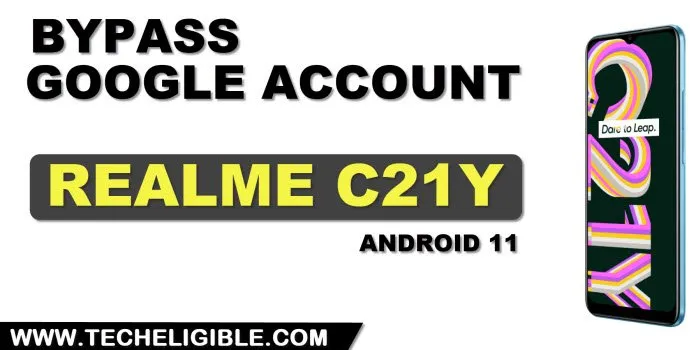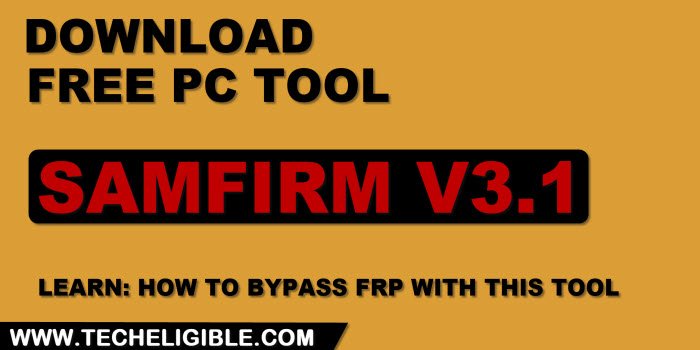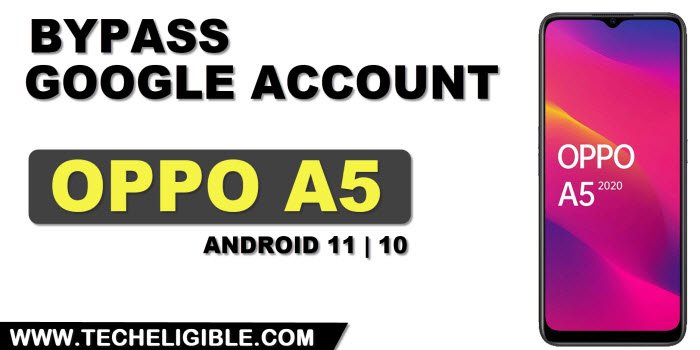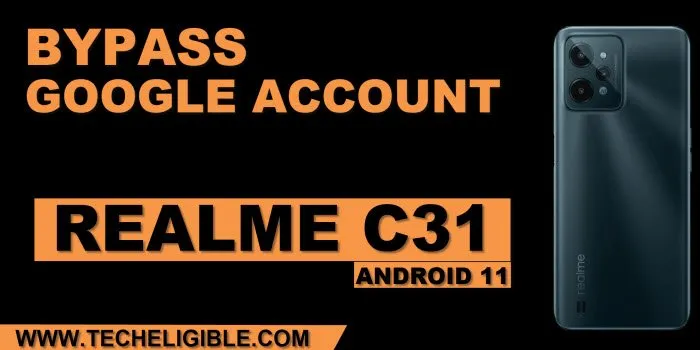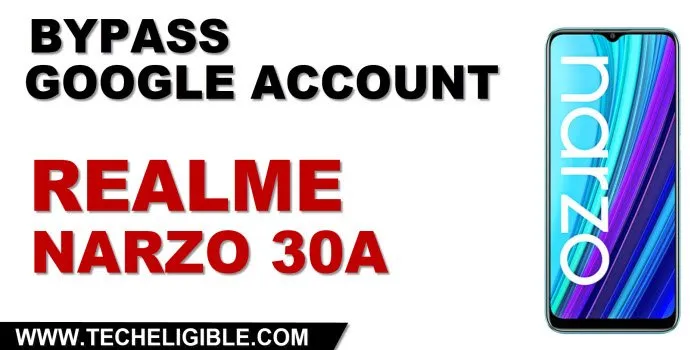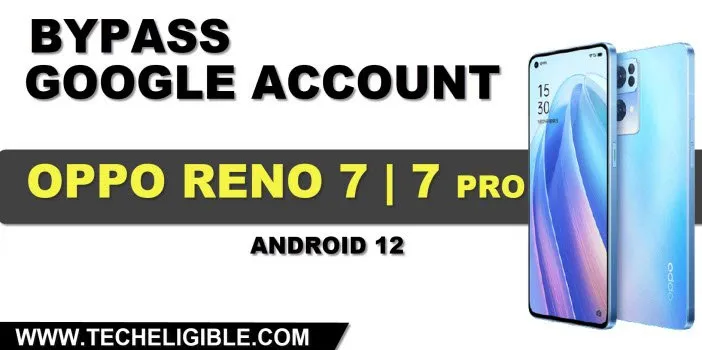2 Methods to Bypass FRP Realme C21Y Android 11 [UPDATED]
We are gonna share with 2 best methods in single post to Bypass FRP Realme C21Y Android 11, the method-1 which is recently updated is simple code dialing method, you don’t required any extra effort, just dial code and that’s it, you are done, you will be redirected to inside your device homescreen, if you […]
Read More