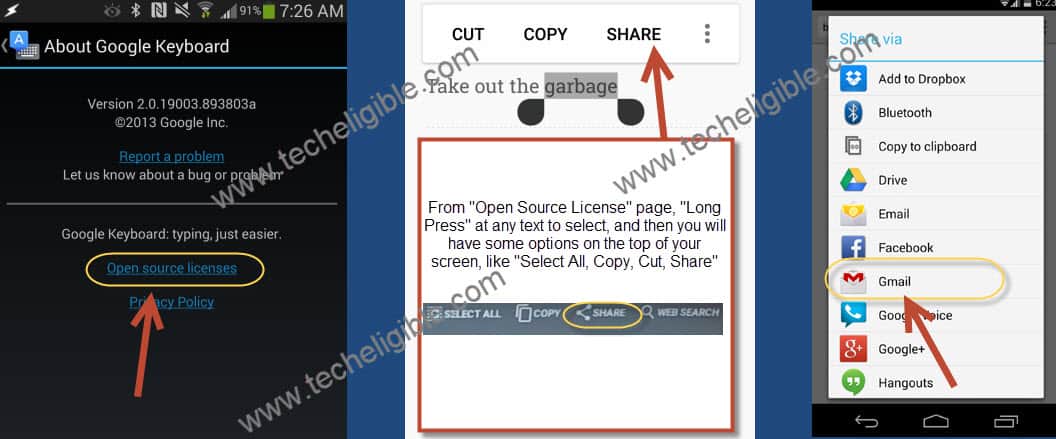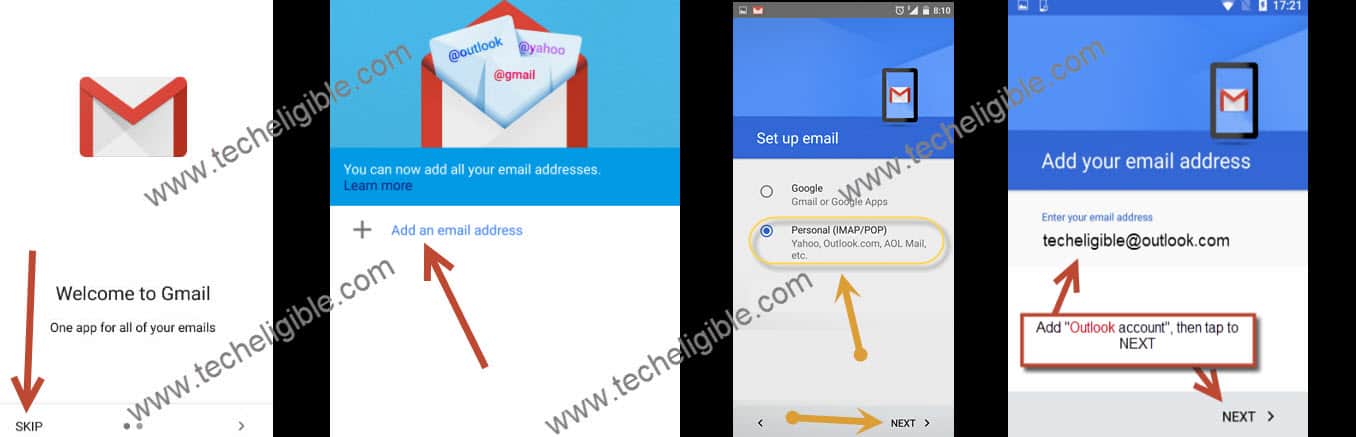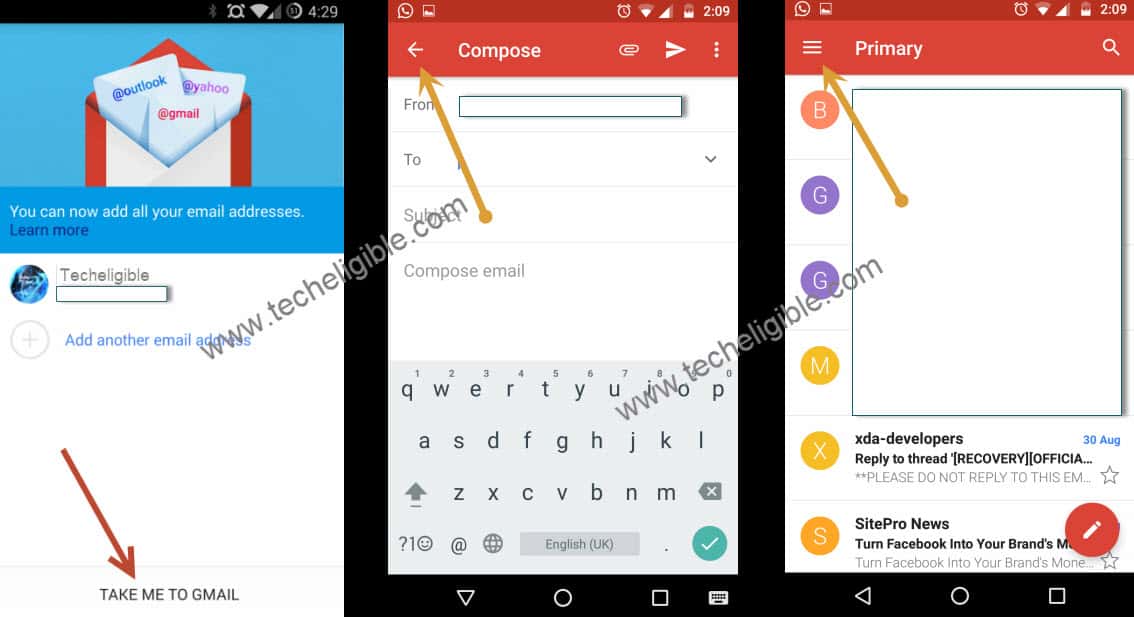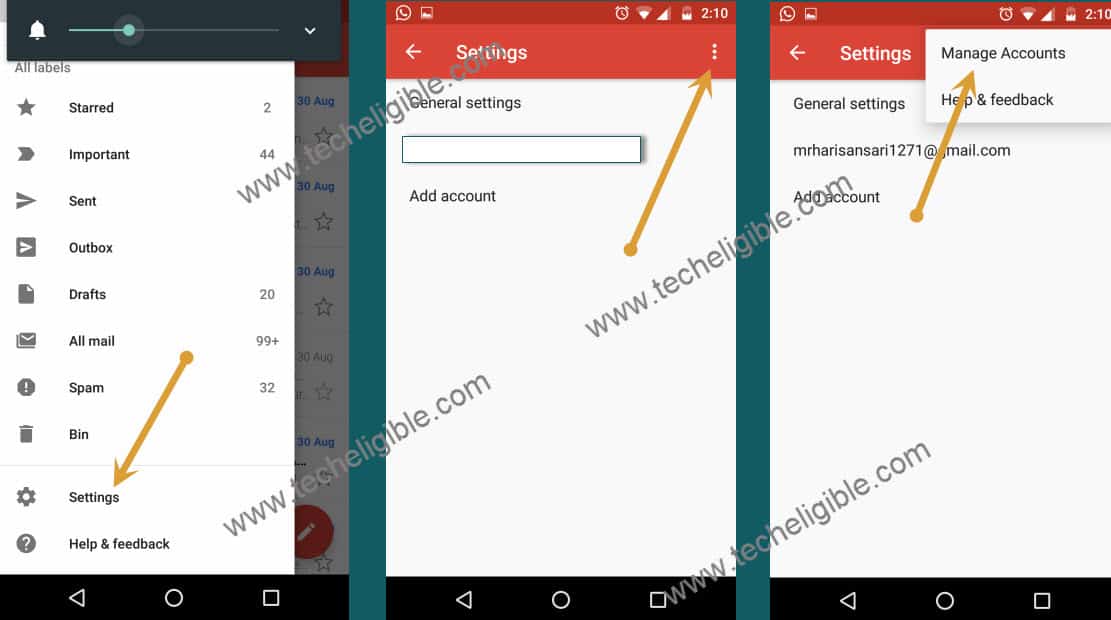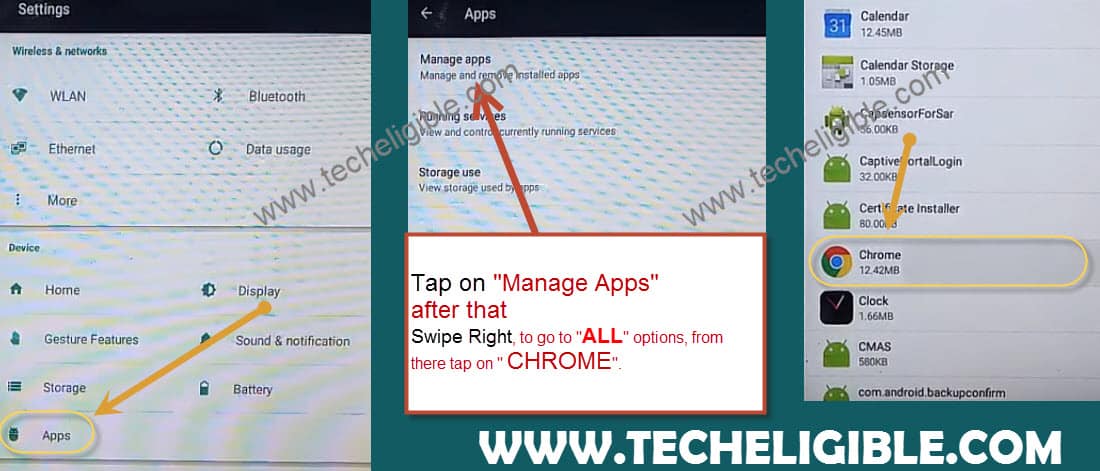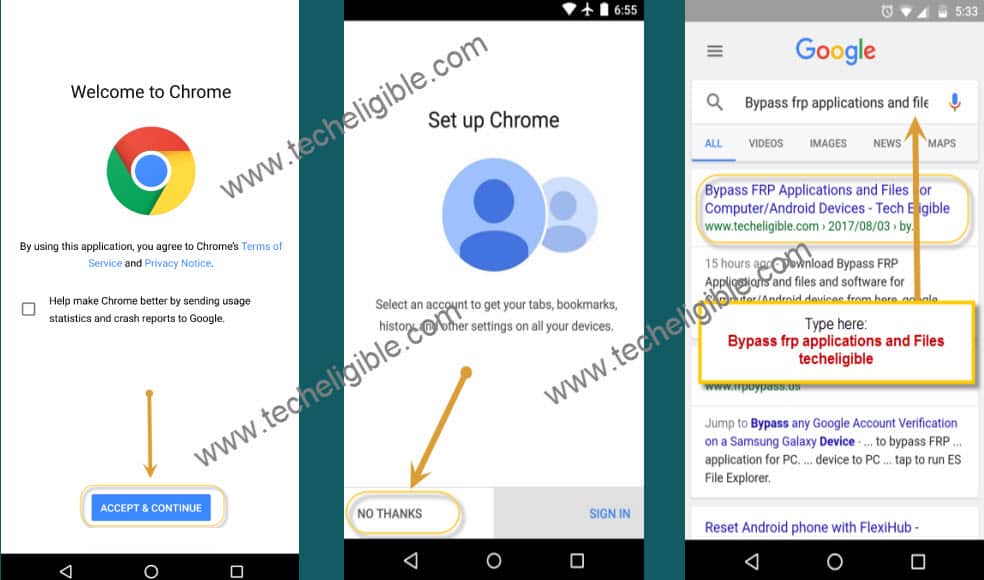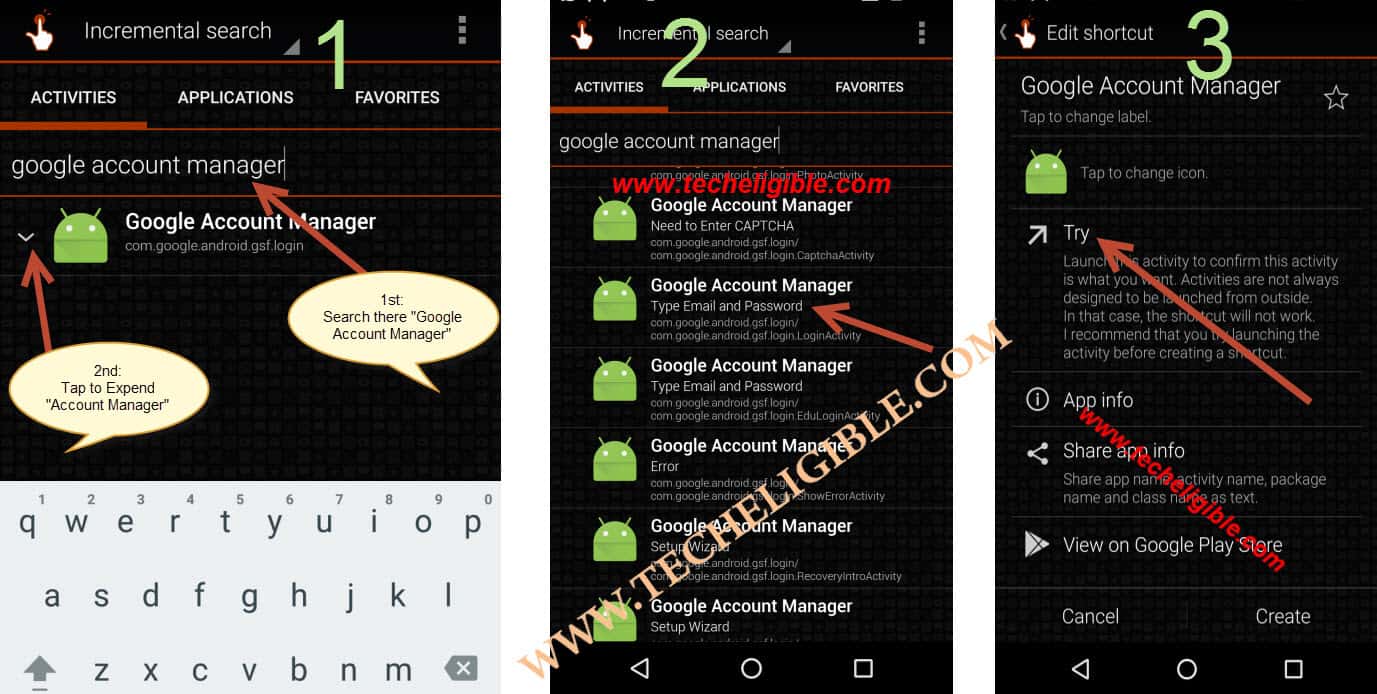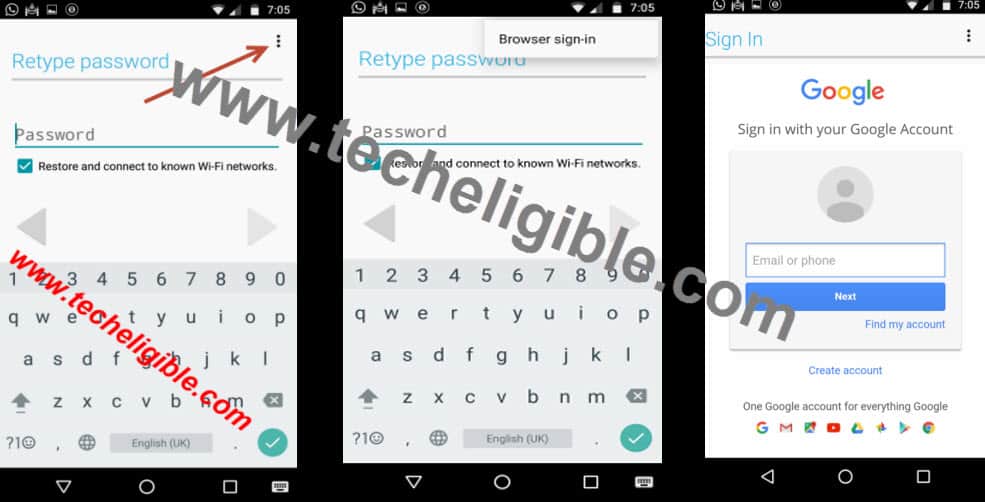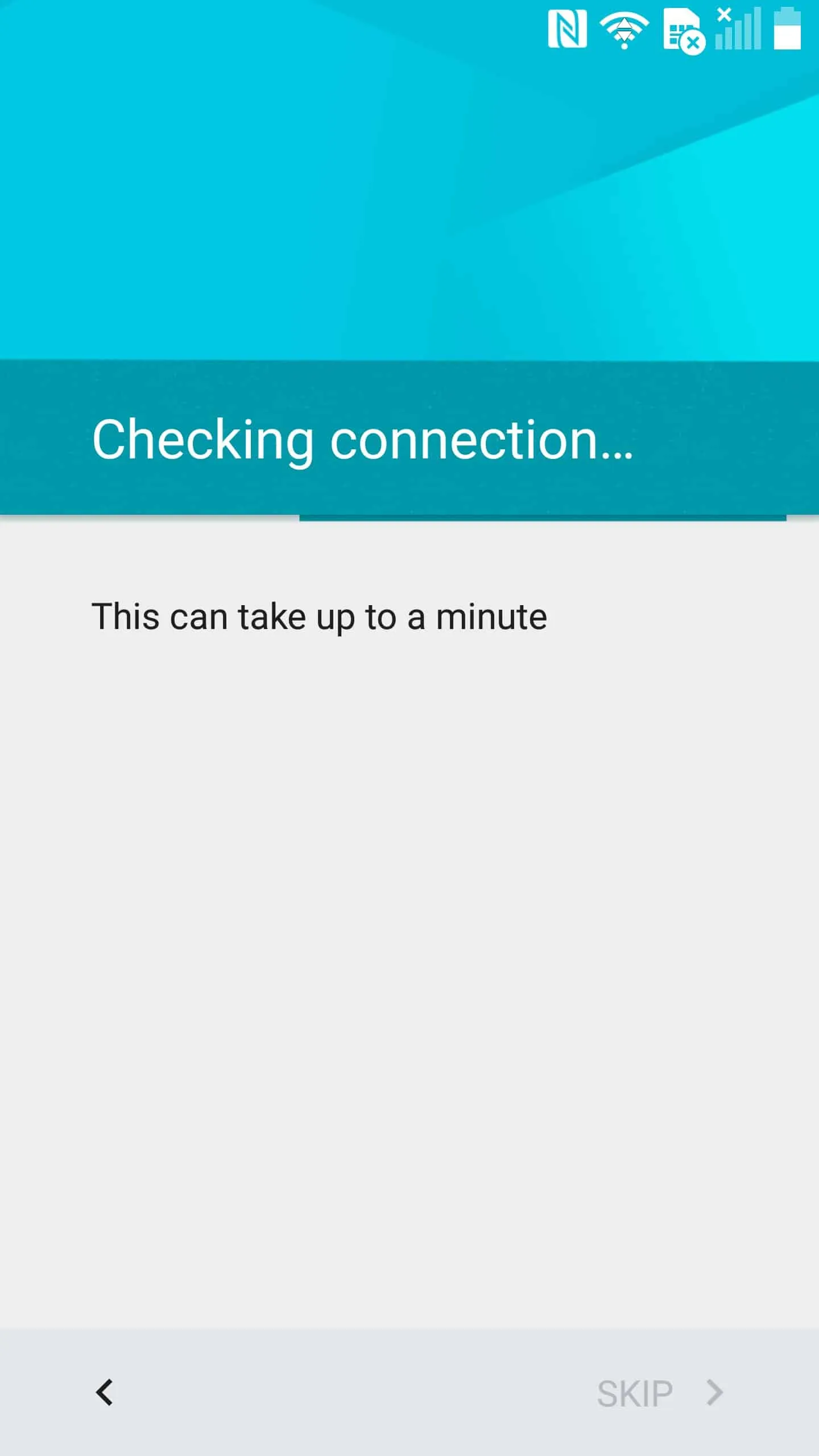How Bypass Google Account Lenovo Tab3 7 and Unlock FRP Protection
Bypass Google Account Lenovo Tab3 7 is very so simple, if you are unable to unlock your Lenovo tab 3 device, and forgot your password, so try below method to get back your Lenovo tab 3 device easily.
Worth to Note: This method was tested on Lenovo Tab3 70i, android security patch level 01-03-2016, Android version 5.1, for Lenovo TAB 7 [Click here]
Remember: This method is for only DEVICE OWNER, and following this method, You may lose your DATA.
Let’s start to Bypass Google Account Lenovo Tab3 7:
-Tap on “NEXT” icon from “Welcome” screen, then tap on “Skip” from “insert SIM Card” screen, after that “Connect Wi-Fi” to your device.
-Tap on “Enter your email” from verify your account screen, so that android keyboard appear.

-Now “long push” on “@” icon from your android keyboard, till you see popup of “INPUT OPTIONS”, then tap on “Google Keyboard Settings”, then tap on top right corner “3 Dots”, and select “About Google Keyboard”.
-Tap on “Open Source License”, then “Long Press” on any text until you see (Select All, Copy, Share, web search) options, after that tap on “Share”, then tap on “GMAIL” icon to share with.
We have now successfully opened “GMAIL” app:
-Now from “Welcome to Gmail” screen, tap on “Skip”, then tap on “Add an email address”, then select “Personal IMAP/POP”, and then tap on “NEXT”, now add your “Outlook Account“, after that tap on “Next”. Give your password, and tap to “Sign in”.
-From “Account Options” screen, tap on “NEXT”, and again “Next”, after that tap on “TAKE ME TO GMAIL”.
-From top left corner, tap on “<” this back symbol to go back, now you will be in “INBOX” of your outlook account.
-Tap on “=” this symbol from top left corner, and then tap on “Settings”, now tap on “3 Dots” from top right corner, then select “Manage Accounts”, from pop up, tap on “continue”.
Let’s open Google Chrome:
-Tap on “APPS”, then “Manager Apps”, and now, SWIPE TO LEFT, to get “ALL” option, where you will be able to see list of apps.
-From there, swipe up to go down, and select “CHROME” app, and then tap on “LAUNCH“, to launch google chrome for successfully Bypass Google Account Lenovo Tab3 7.
-Tap on “Accept & Continue”, then “NO THANKS”, and now type in google search bar “Bypass frp applications and files techeligible“, tap on 1st search result, the one will appear with same words those you typed.
Download Quick Shortcut Maker:
-Swipe up to go down, and download from there “Quick Shortcut Maker“, to download this app in your tab 3 device to Bypass Google Account Lenovo Tab3 7.
-Once downloading finish, tap on “Back key” from android device to go back, keep tapping on “BACK KEY”, till you reach back to “Manager Options” screen, where you have list of apps, where from you opened google chrome.
-Now tap on “DOWNLOAD“, and then tap on “LAUNCH“, and there you will see your downloaded application “quick shortcut maker”, just tap on that to install.
Notice: If you get “Installation Blocked” popup while installing, just tap on “Settings”, from that popup, and enable “Unknown Sources“, then tap back to download folder again, and tap on “Quick shortcut maker”, then tap on “Install”, after that tap on “OPEN”, to open quick shortcut maker.
Final Step to Complete Bypass Google Account Lenovo Tab3 7:
Type in search bar “Google Account Manager”, tap on search result to collapse down, now select one “Google Account Manager”, the one with “type Email and Password“, after that tap on “TRY”.
-Now tap on top right corner “3 dots”, then tap on “Browser Sign-in, here you have reached the option to add new valid “Gmail Account”, just add your any gmail account to successfully Bypass Google Account Lenovo Tab3 7.
-Keep tapping on “Back button” from your android device till you reach back to the option of “Checking Connection”, same as shown in below image, and then you will see the screen of “Account Added”.
Complete Initial Step in your Lenovo Tab3 7:
Tap on “Next” from “Account Added” screen > Skip > Skip Anyway > More > Next > Start Using your New Device > Got it.
Congratulation, now you have succeeded to easily and securely Bypass Google Account Lenovo Tab3 7 and removed FRP protection from your device.
Summary:
• Connect Wifi
• Open “Source License” from google keyboard settings.
• Select any “TEXT” to share with “Gmail”.
• Add “Outlook Account” in gmail app.
• Open “Google Chrome”, and download “Quick Shortcut Maker”, and Install it.
• Add Valid Gmail Account .