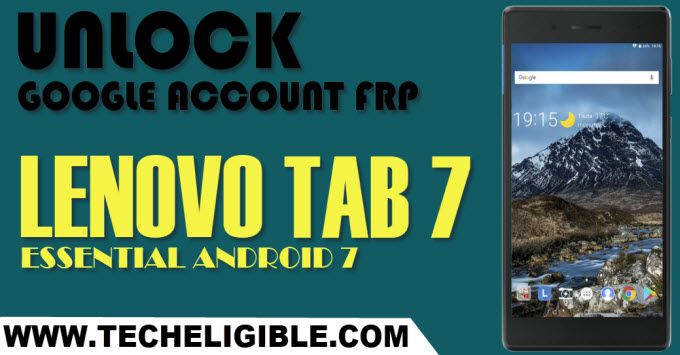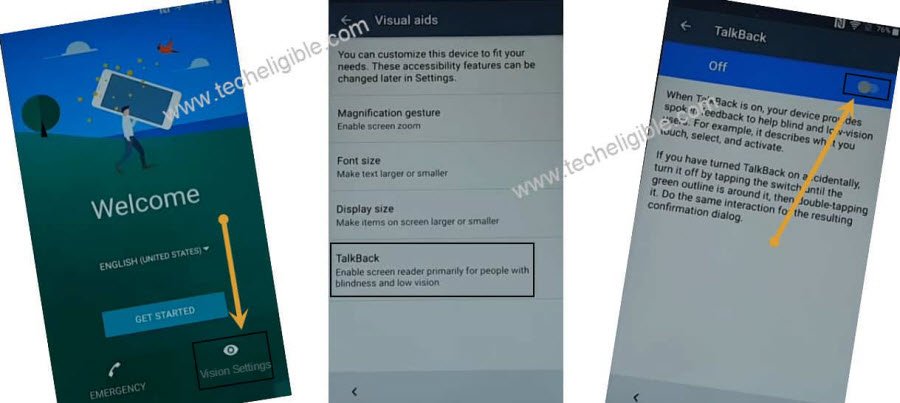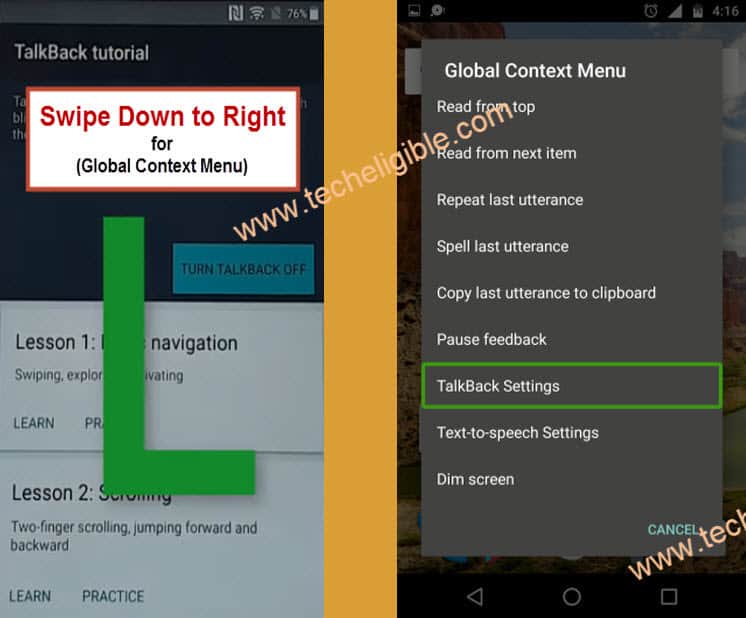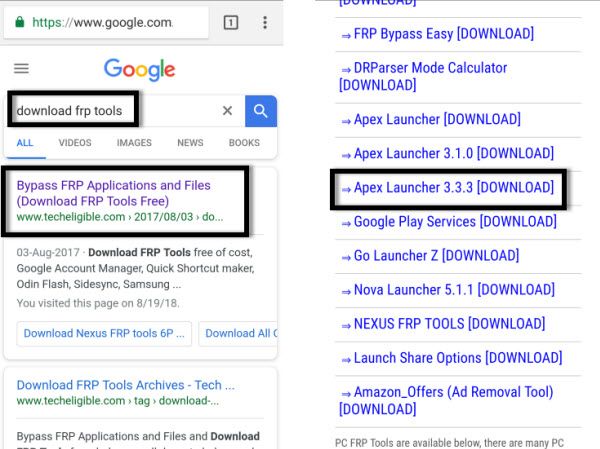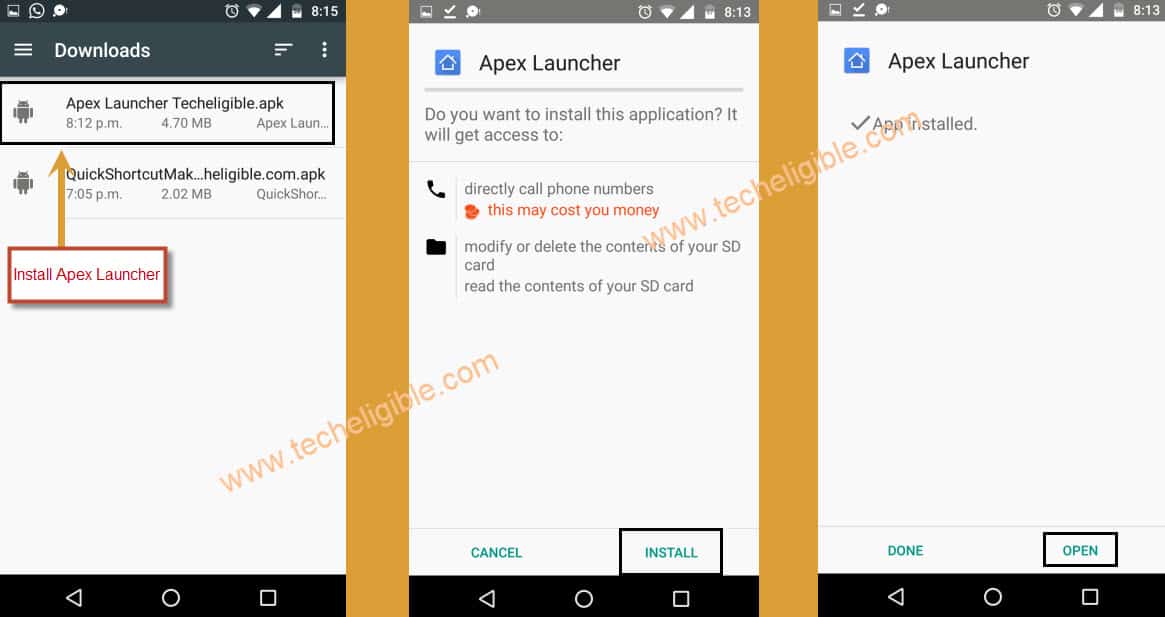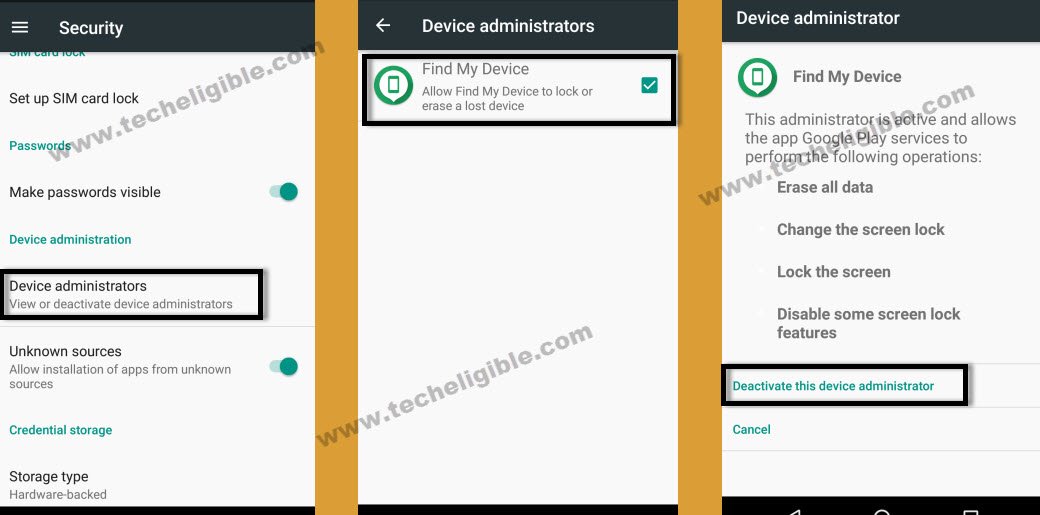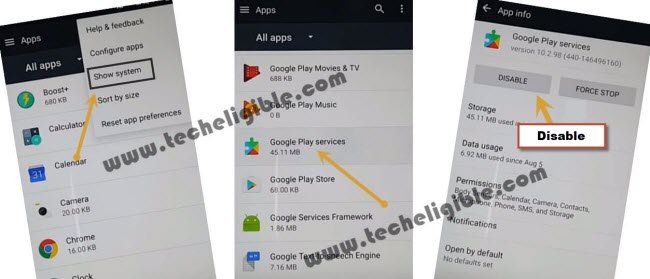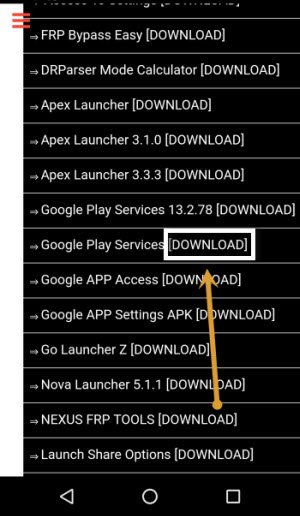Bypass Google Account Lenovo TAB 7 Essential – FRP Bypass
We’ve got another working and latest method to Bypass Google Account Lenovo TAB 7 Essential, If you are still facing frp lock issue in your Lenovo Tab 7 device, i would recommend you to try this method and add your own new gmail account to remove frp lock, in this method, first we will enable talkback feature, after that we will access to chrome browser and download frp bypass apk apps to bypass google account verification, follow below steps to access back your device Lenovo TAB 7.
This method has successfully been applied on Lenovo Tablet TB7304X, Android 7.
Warning: This method is only for Device Owner.
Let’s Start to Bypass Google Account Lenovo TAB 7 Essential:
-Turn on Lenovo Tab device & Connect Wi-Fi first.
-After connecting WiFi, go back first “Welcome Screen”.
-Go to > Vision Settings > Talkback.
-Turn on talkback feature just by tapping on top right corner enabling button.
-Once talkback enabled successfully, you will receive a popup window of “Talkbac Tutorial”.
-Draw “L” just by swiping down to right, if you will draw “L” in this way, after that you will receive another popup window of “Global Context Menu”.
-Using 2 fingers, scroll down, and double tap on “Launch Talkback Tutorial”.
-Tap on “Turn Talkback Off”.
-Scroll down & tap on “Help & Feedback” option.
-Tap on “Get Started with voice access”.
-Tap on Youtube Video, and then wait few seconds until you get some options on youtube video.
-Tap on “Clock icon” from the top right corner of the video.
-After hitting on “clock icon”, you will see “welcome to chrome” screen, just tap on > Accept & Continue > Next > No Thanks.
-Congrats,s we’ve accessed to chrome browser to download frp removal tools.
Download & Open Apex Launcher:
-Type in address bar “Download FRP Tools“.
-Go to first search result same as shown in below image.
-Scroll down & download “Apex Launcher 3.3.3” apk app to Bypass Google Account Lenovo TAB 7 Essential.
-After downloading finish, you will get popup bar, just tap on “OPEN”.
-You will receive popup window, just tap on “Settings”.
-Enable “Unknown Sources” option from there.
-Tap on “Back Key” to go back to download frp tools page.
-Tap on “Apex Launcher 3.3.3” to download this app again, and wait until downloading finish.
-Tap on “Open”, and then tap on “Install”, once installation finish, just tap on “Open” to launch apex launcher and access to your Lenovo TAB 7 home screen.
-Now we need to disable android device manager.
-Go to > Settings > Security > Device Administrator > Android Device Manager > Deactivate this device administrator.
-Go back to “Settings”.
-Tap on “APPS”, and then tap on “3 dots” from top right corner, select “Show System”.
-Scroll down and tap on “Google Play Services”, and then tap on “FORCE STOP”, after that tap on “DISABLE”.
-Go back to “Apps”.
-Scroll down and tap on “Google Account Manager”, and then tap on “FORCE STOP”, after that tap on “DISABLE”.
-Now we have successfully disabled all 3 applications including (Device Administrator, Google Account Manager, Google Play Services).
-Now we can easily Bypass Google Account Lenovo TAB 7 essential.
Final Step to Bypass Lenovo TAB 7 FRP:
-Open chrome browser and go to same download frp tools page.
-Scroll down & download from there “Google Play Services” app.
-Wait until downloading process finish and you get open option bottom of your browser.
-Tap on “OPEN”, and then tap on > Next > Next> Install.
-Once installation process of “Account Login” app finish, just tap on “DONE”.
-Go to your device “MENU”, and then tap on “Setting gear icon” to go settings.
-Scroll down and tap on > Accounts > Add Account > Google.
-Wait until you see “Google sing in” screen.
-Congrats, now you can add your new gmail account to Bypass Google Account Lenovo TAB 7 Essential.
-After successfully signed in, now we have enable back the disabled applications.
Lets Enable the Disabled Applications:
-Go to device > Settings > Security > Device Administrators > Android Device Manager > Activate this device administrator.
-Go back to “Settings”.
-Now go to “APPS”, and then tap on “ALL APPS” from the top, and then select “Disabled”.
-There you will be able to see “Google Play Services” app disabled.
-Just tap on “Google Play Services” app, and then tap on “ENABLE”.
-Now you can restart your Lenovo TAB 7 device.
-Congratulation, you are done to Bypass Google Account Lenovo TAB 7 Essential.
Read More: