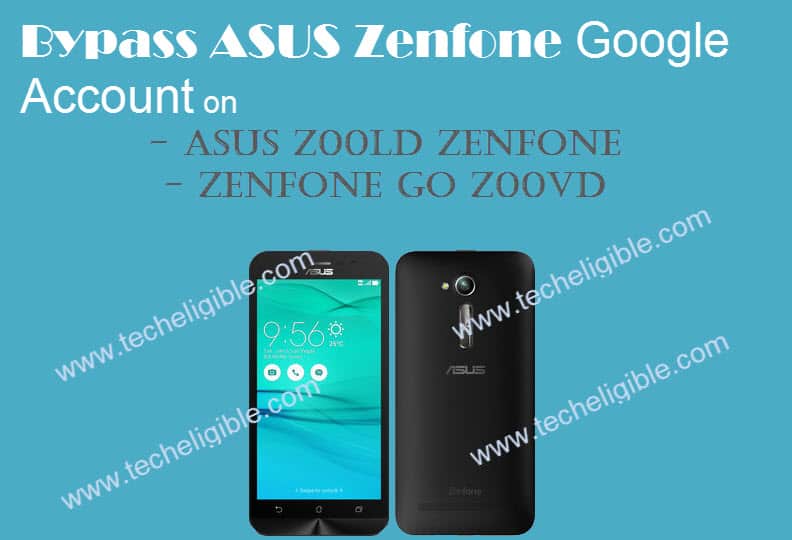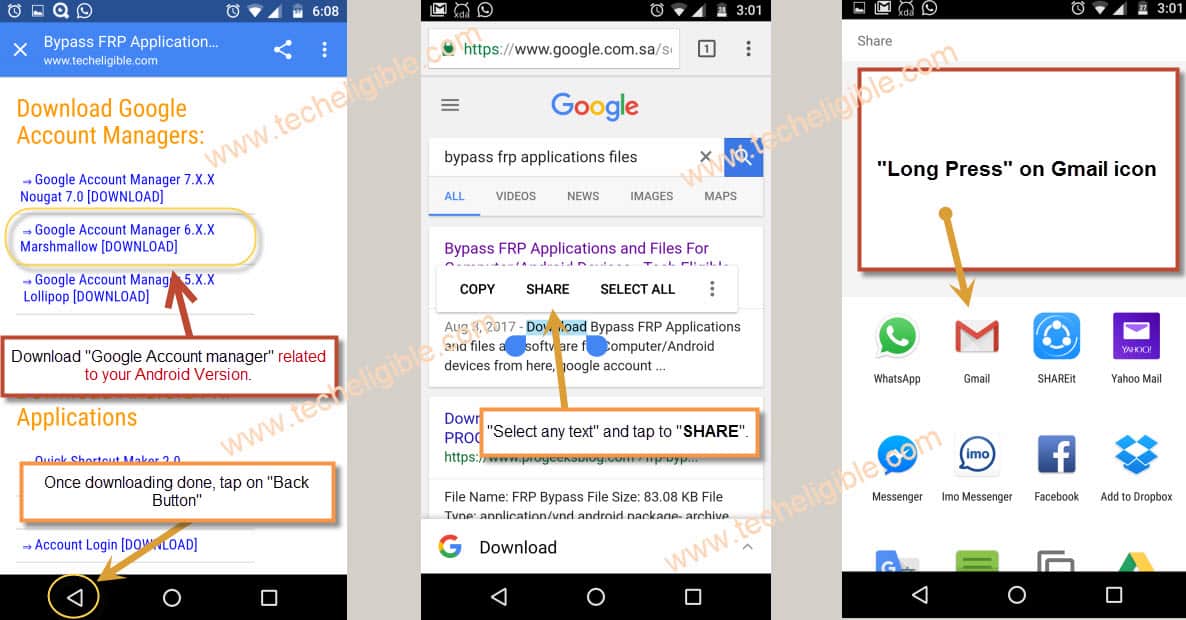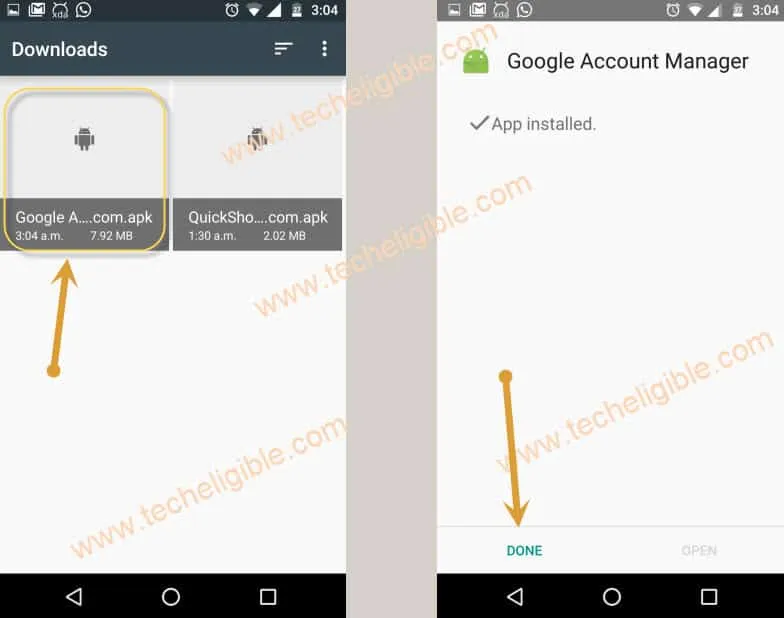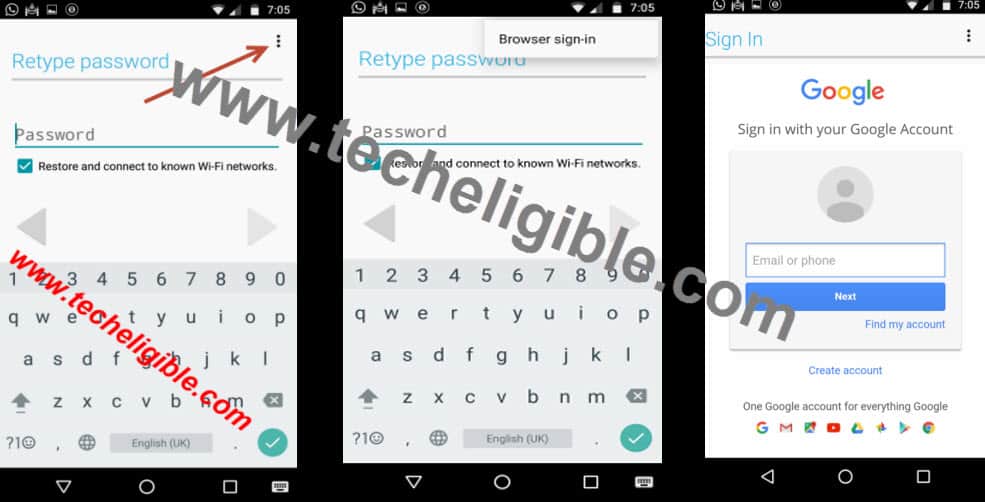Bypass Google Account ASUS Zenfone 2 Laser, Zenfone GO Z00VD
An easiest method to Bypass Google Account ASUS Zenfone 2 Laser, and Asus Zenfone GO Z00VD, if you have got FRP lock or you have forgotten your google account, and unable to access your Asus Zenfone GO Z00VD by anyhow, so you came at right place, this method will almost work with every ASUS ZENFONE device, there is no fee to try this method with any other model of asus zenfone, just try. If you have any kind of issue, comment below to the post.
⇒ This method was tested on “ASUS_Z00LD Zenfone“, Android Security Patch Level 1 June 2016.
⇒ This method will work with Android 5.1.1 and Android 6.0.1 Versions.
⇒ But You can try with your any “ASUS ZENFONE” model. I hope this will work.
Let’s start to Bypass Google Account ASUS Zenfone 2 Laser:
-From “Welcome” screen, tap on “Phone Call” button to make an emergency call, and dial there “112” number, and then tap on “CALL” button, when it starts making call, just tap on a symbol from bottom right corner to “Add Contact”, and then tap on “+” Plus symbol then tap on “Device”.
Add Contact and Give URL www.Google.com:
-Now we will have “Add contact” screen, there we have to create new contact, in the “NAME FIELD”, just type there “Techeligible“, and then swipe up, and in the “Website field”, type there “www.google.com“.
-After that tap on “DONE” from top right corner. Now tap on “www.google.com” url from there, and you’ll have popup bottom of your screen of google chrome, just tap on “Just once” to open with google chrome browser.
Open Chrome Browser to Download Bypass Files:
-Type in chrome search bar “Bypass FRP Applications and Files Techeligible“, and then tap on 1st search result from there, now you will be on techeligible.com website, just swipe up to go down to look “Quick Shortcut Maker 2.0” app, and then tap on that app to download in your Asus Zenfone device.
-Now from same website page, download “Google Account Manager” according to your ANDROID VERSION, both versions available there to Bypass Google Account ASUS Zenfone 2 Laser.
-Once downloading finish, tap on “Back button” to go back to google search, and then “Long Press” at any text to select from there, and then you’ll have some options like “Select All, COPY, SHARE“, just tap on “SHARE“, and you will “Popup window” bottom of your screen, so “long press” on “GMAIL ICON” to open it.
-From “APP INFO” screen, tap on “Notifications”, then “App Settings”, and after that tap on “3 Dots” from top right corner, and select “Manage Accounts”, and then tap on “Continue”. So this will open “Settings” screen for you.
Note: If you don’t see “3 Dots” on top right corner, so you need to download and install “MENU BUTTON” application as well, Click here to know how to use MENU BUTTON and Download.

Install Google Account Manager:
-From “Settings” screen, go down and tap on “DOWNLOAD” to open download folder, and there you will be able to see your downloaded files, so tap on “Google Account Manager”, then you will get “Installation Blocked” popup, tap on “Settings”, enable “Unknown Sources”, now go back to download folder again, and tap on “Google Account Manager” > Install > Accepts > Done.
Install Quick Shortcut Maker and Open it:
-Now tap on “Quick Shortcut Maker” > Install > Open.
– In Search bar, type “Google Account Manager”, tap on that to collapse down, then you will see many google accounts managers there, just select one of them that will be shown with “Type email and password“, then tap on “TRY”.
-After that tap on “3 dots” from top right corner, and select “Browser Sign in”. Now “SIGN IN” there with your any valid gmail account, after that “RESTART” your device by pressing power button to Bypass Google Account ASUS Zenfone 2 Laser, or Zenfone Z00VD.
Complete Initial Setup:
– From “Welcome” screen, tap on “NEXT BUTTON”.
– “Input Method” Screen, tap on “Next Button”.
– “Setup Wizard”, tap on “Next Button”.
– “Select Wi-Fi”, tap on “Next Button”.
– “Register your ASUS Product”, tap on “Next Button”.
– “ASUS Account”, tap on “Next Button”.
– “Accounts & Sync”, uncheck “AUTO-SYNC” option, and then tap on “Next Button”.
– “Google Drive Promotion”, tap on “Next Button”.
– “Inspire ASUS”, tap on “NO THANKS”, then tap on “NEXT BUTTON”.
– “SETUP WIZARD”, tap on “FINISH” button to Bypass Google Account ASUS Zenfone 2 Laser, Asus Zenfone GO Z00VD.
If you are facing issue to bypass google account in your ASUS Zenfone, make comment below, i will try resolve issue ASAP.
If you are unsuccessful to Remove Google Verification ASUS Zenfone, Click Here to try NEXT method to bypass FRP on your ASUS Zenfone.