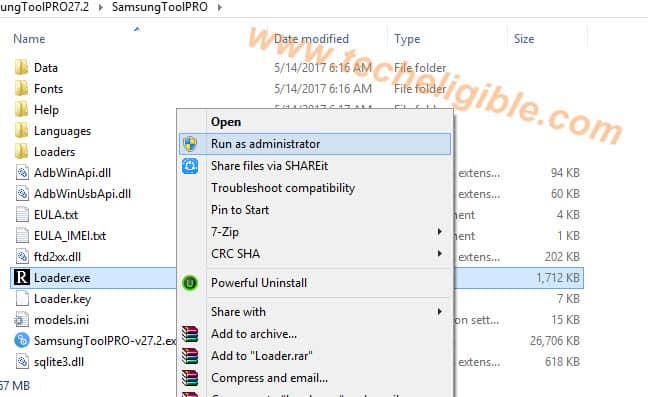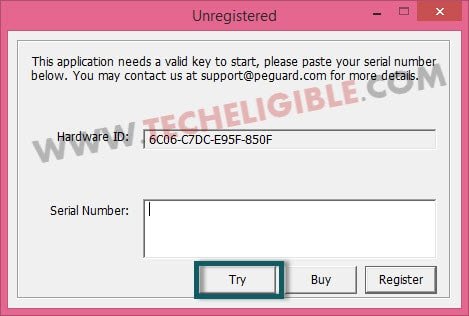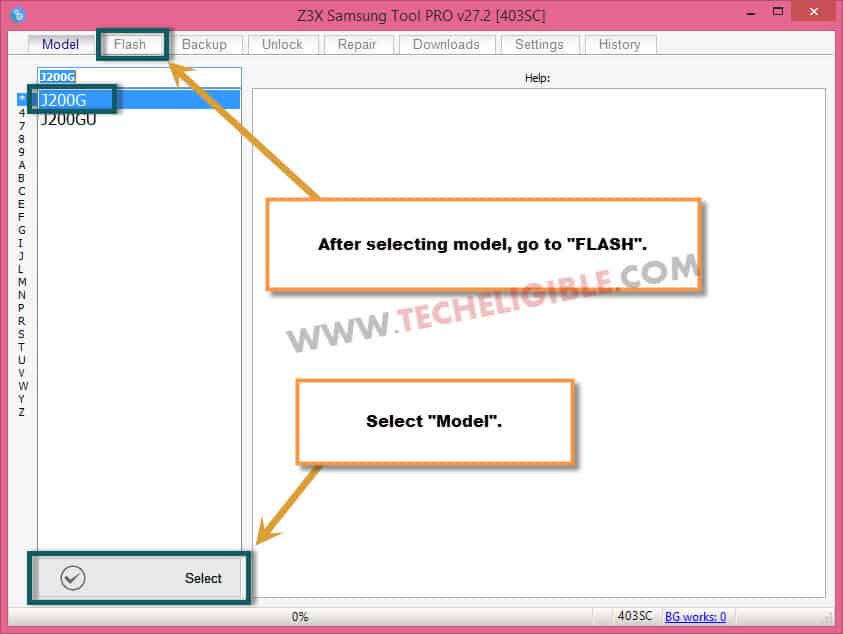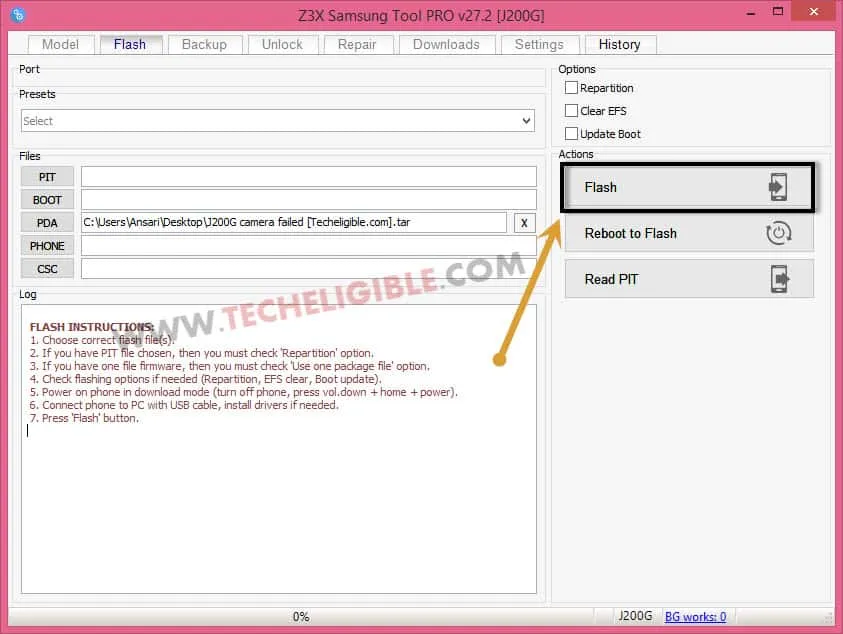Samsung Galaxy J200G Camera Failed, Solve Rear and Front Camera
Galaxy J200G Camera Failed issue can easily be resolved, if you are getting “Camera Failed” when you turn on your galaxy “J200G” rear or front camera, so there is smooth and easiest way to fix Galaxy J200G Camera Failed issue. You need computer to solve this problem, because in this tutorial we’re going to download “Flashing Tool” and as well as “Camera Failed” flashing file.
Download Software & Flash File in Computer:
-Download both tools from below to fix Galaxy J200G Camera Failed.
⇒ Z3X Samsung Tool Pro 27.2 [DOWNLOAD]
⇒ J200G Camera Failed file [DOWNLOAD]
-Turn Off “Antivirus Software“.
Open Z3X Samsung Tool Pro V27.2:
-Extract “Z3X Samsung Tool” from winrar archive.
-Make sure, your antivirus is disabled or turned off.
-Right click on “Loader” and run as administrator.
-Wait 1-2 minute until “Samsung Tool Pro” starts.
-You will see a “Popup Window”, click on “TRY” button to start.
-Once “Samsung Tool Pro” launched successfully.
-Type “J200G” in search field, and click on “SELECT” button to select your model.
-Now go to “FLASH” option in your Samsung tool pro software.
-Click on “PDA”, and give the file “J200G Camera Failed”.
Reboot Galaxy Device in Download Mode:
-Switch off “Samsung Galaxy J200G”.
-Press & Hold (Power Key + Volume Down + Power Button) together until you see “Warning” on your screen.
-Press (Volume UP) key to continue.
-Connect Galaxy J200G device to computer using good quality micro USB cable.
-Now click on “FLASH” button in Samsung tool pro software to fix Galaxy J200G Camera Failed issue.
Note: If it’s unable to flash, then again reboot your device in “DOWNLOAD MODE”, and again connect to software and then click in “FLASH” button to flash it.
-You can see in below image, flashing has successfully completed, and we’ve fixed issue of Galaxy J200G.
-Now disconnect your device, and switch on & check your both rear and front camera, i hope both camera’s would be working fine.