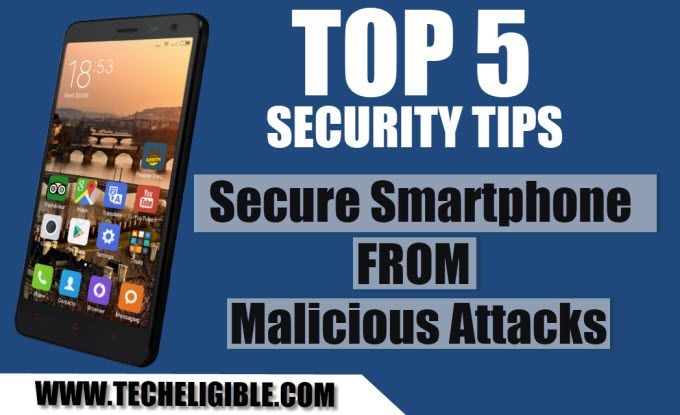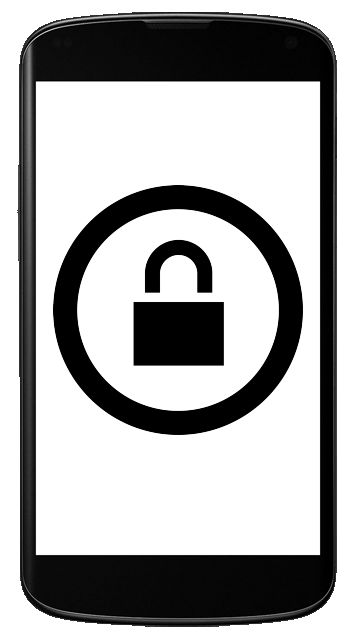How to Secure Smartphone From Malicious Attacks By Top 5 Security Tips
A smartphone has become an essential requirement for a social life across all ages these days, and it can be hard to get by without one. Unfortunately, this leads to many people exposing themselves to potential security risks. They often don’t even realize that they are doing something wrong. Using a smartphone in a safe manner is not that difficult, as long as you are aware of some common security practices and keep yourself informed on a regular basis. Follow below 5 tips to Secure Smartphone from malicious attacks.
Screen Lock Is a Must to Secure Smartphone:
Many people already use a screen lock on their devices by default. However, there are also plenty of those who completely ignore this aspect and still rely on the old “swipe up to unlock.” Don’t fall for the trap of thinking that you’re never going to lose your phone or have it stolen. Even if it’s a cheaper and less attractive device, you’re still not completely safe from people with malicious intents. And especially those who might be after your private information, not the device itself.
Try Out an Emergency Lockdown App to Secure Smartphone:
There are some apps on the market today that will make your device unusable without a passcode. They are triggered by a specific button shortcut, like pressing your power button quickly five times. If your primary mode of locking your phone is your fingerprint scanner or an iris scanner, you might want to look into a solution like that, in case you’re ever asked to hand over your device. A lot of people don’t realize this, but in many jurisdictions, the police can force you to unlock a device with biometric data, but they can’t do the same when it’s locked with a regular old passcode!
Don’t Enable Services That You Don’t Need
There is another simple way to Secure Smartphone, A modern smartphone comes with many bells and whistles, and a large number of services that can make its use a smoother experience. But to keep things safe, you should keep most of them turned off until you need them. And this is not just about preserving your battery. Each of those services is a potential security risk. Your location data can be tracked and exploited in the long run, Bluetooth and NFC have various potential security holes that could be used to gain access to your device, and so on.
This also includes things like voice control and other fancy features of your operating system that you don’t use or need. If you can see yourself using your device without these features, then you should keep them off.
Use a VPN to Secure Smartphone:
VPNs are widely available these days, and it doesn’t cost much to set one up and learn to use it. They can be used, both Android devices and iOS as well, contrary to what some people might think. Using a VPN can add an extra layer of protection to your online browsing and communications that you can’t get in any other way. It’s not a magic wand that will resolve any security issues you might have. However, it’s definitely better than connecting in an old-fashioned manner, which exposes you to potential attackers in many different ways.
Keep Your Operating System Up to Date
Android keeps evolving and improving over time, but many people don’t realize that this is about more than just fancy screen effects and smoother app switching. Many OS updates that don’t seem to do much on the surface actually address numerous security holes that you are probably not even aware of. Moreover, regular OS updates are the only way to stay truly safe in the modern digital world.
Exploits in outdated operating systems are one of the primary attack vectors for many malicious actors today. Why so? Because they’re simple to utilize and also widely available, thanks to the many people who keep skipping those update notifications. Set aside some time each week or month to make sure your device is running the latest version of its operating system, and you’ll already be several steps ahead of most attackers.
You don’t need to be scared of your mobile device and treat it as some mystical thing that can expose all of your information with one wrong tap. The reality is that a smartphone is just like any other tool. Thus, putting some common sense into its use can go a long way towards preventing the issues people encounter most often. But if you want to dig deeper and explore the security implications of your smartphone more, that’s not a bad idea either.