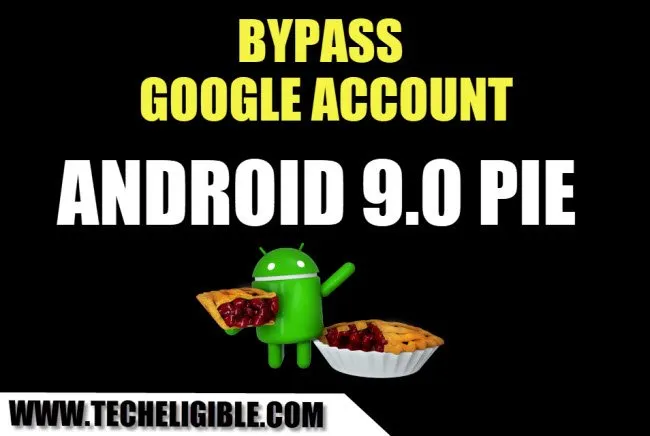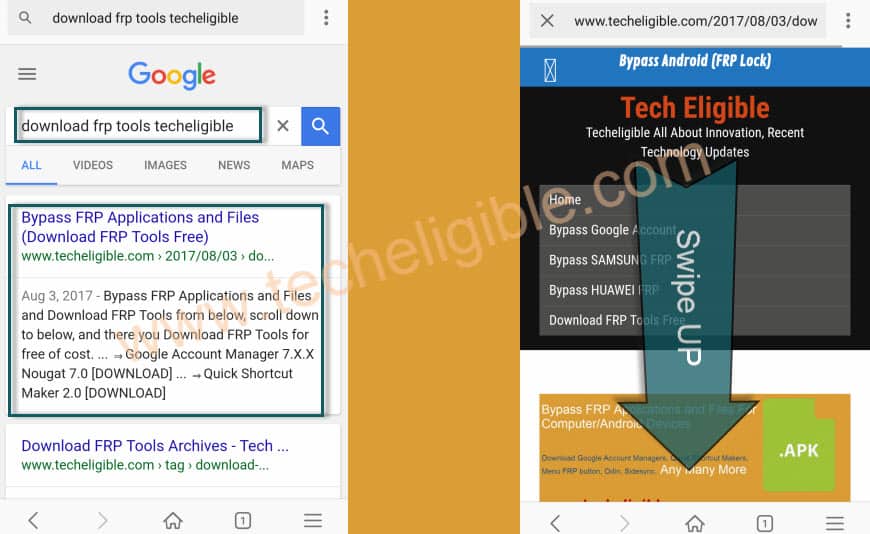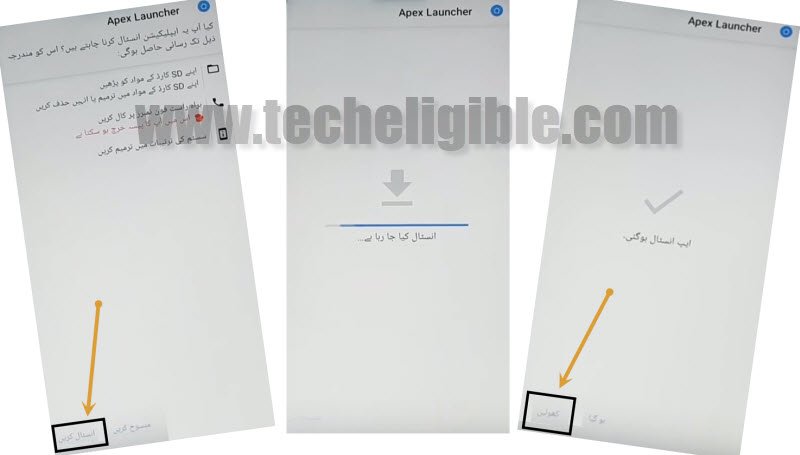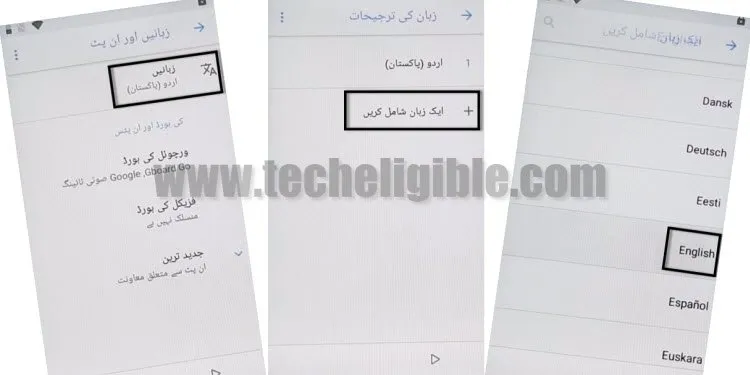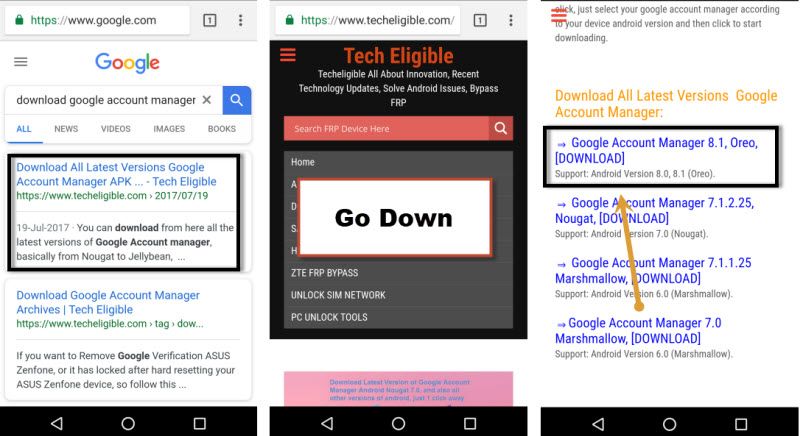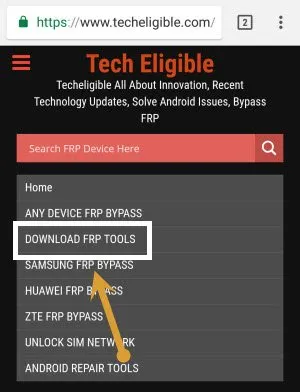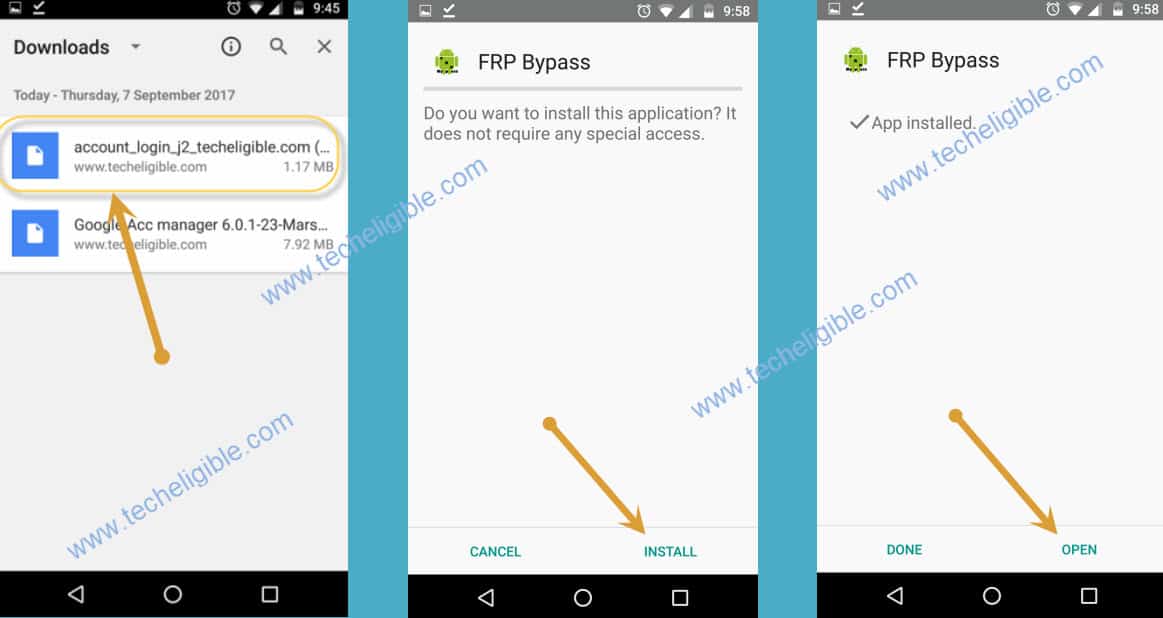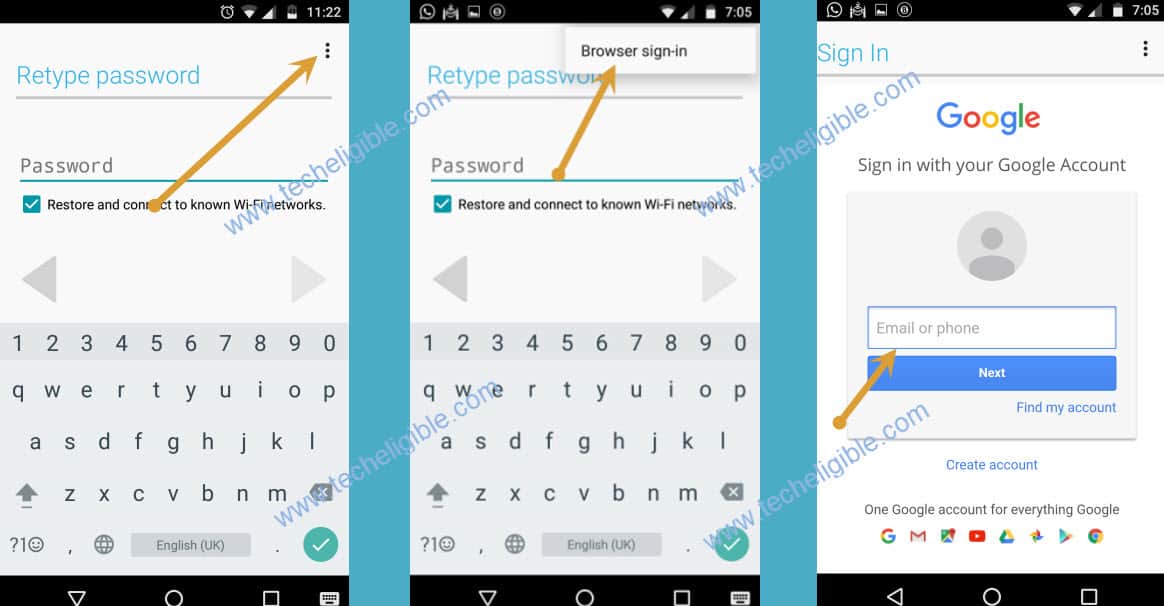How to Bypass Google Account Android 9.0 (Pie) Without Talkback
Bypass Google Account Android 9.0 Pie easily, if you are unable to bypass frp with talkback feature, so you we have another new method to solve this issue and add new working Gmail account to use your Android Version 9 (Pie) devices freely, we will change language from Enlish to Urdu, and after that we can access to youtube official site to add Gmail ID and Remove FRP. Follow below all steps carefully and also look images closely to understand all steps easily.
You can also Try our Brand Vise FRP Method:
♦ Huawei Android 9
♦ Motorola Android 9
♦ Samsung Galaxy Android 9
Note: This method has successfully been applied on Nokia 6.1 Plus, Android 9.0 Pie
Bypass Google Account Android 9.0:
-Make sure your device has internet access, connect “Wi-Fi” to your device.
-By tapping on back key, go back to “Welcome” screen, which is very first screen that appears after the device turned on.
-Now tap on “English (United State)”, and select language “URDU”.
-Tap on “Blue Button”.
-Now tap on “bottom right option”.
-After that, you will see searching screen, just tap on “Back Key” from bottom right corner (Follow Below Image).
-Now again tap on Bottom right option.
-You will another searching screen, just wait there.
-Now you will have a screen of “Google”.
-Tap on 1st field as shown in below image to bring “Keyboard”.
-From keyboard, long tap on “World icon”, and select option from popup window as same as shown in below image.
-Afterwards, Tap on “Blue” button from there.
-Now select 1st option same as shown in below image.
-Afterwards, tap on “3 dots” from top left corner, and select 2nd option from there.
-Tap on “search field” same you can see in below image.
-Then you will have google keyboard, just long tap on “world icon” to bring keyboard popup.
-From Keyboard popup, just tap on “qwerty”.
-Now your keyboard language will change to English.
-Type in search field “Get Started”, and then you will get result of “Get started with voice access”.
-Just tap on “Get Started With Voice Access” option to Bypass Google Account Android 9.
-You will see youtube video on your screen, simply tap on “Play icon” from video and wait few seconds.
-Afterwards, tap on “Clock icon” and then you will be redirected to the “Welcome to Chrome” screen.
-Select “Accept & Continue”.
-Turn off “Data Saving is on” option, after that select “Next”, and then select “No Thanks.
-Perfect, we’ve access to chrome browser to Bypass Google Account Android 9.
Download Apex Launcher Theme:
-Type in search bar “Download FRP Tools“.
-Go to the first google search result by following below image
-Download from there “Apex Launcher 3.3.3”
-Once downloading done, you’ll get popup bottom of your screen, just tap on “OPEN” from there.
-Now you will get one more popup of “Chrome”, just tap on “Right Option” from that popup.
-Enable the disable option same as shown in below image.
-Tap on “Back Key”, and then follow image to install “Apex Launcher”.
-Tap on right option to install apex launcher.
-Once installation finish, tap on again right option to open apex launcher.
Change Language from URDU TO ENG:
-We’ve to change our device language to English for easily Bypass Google Account Android 9.
-After that, go to “MENU”, and then tap on “Settings icon” from there.
-Go down, and tap on very last option same as shown in below image.
-From there, tap on “First Option” to change language.
-Now tap on “1st option”.
-Tap on “2nd option +”, and then select language “English”.
-After that you will have 2 language there, one is “URDU” and 2nd is “English”, just drag the English language at the top.
Download & Install FRP APK Apps:
-Open “Chrome Browser”.
-Type “Download Google Account Manager Techeligible“.
-Open first search result as shown below image.
-Go down & download from there “Google Account Manager 8.1”
-Once the downloading finish, you will get popup bottom of your screen, just tap on “OPEN”.
-Now install google account manager.
-Once installation finish, just tap on “Done”.
-You will get back to chrome browser, from techeligible website, just tap on “Download FRP Tools“.
-Go down & download from there “Account Login” app.
-Once the downloading finish, tap on “OPEN” from popup window, that will receive once the downloading finish.
-Now tap on “Account Login” app for installing, after installation finish, simple tap on “OPEN”.
-You are now on “Retype Password” screen, now we have to add new Gmail account to Bypass Google Account Android 9.
-Tap on “3 dots” from the top right corner & select “Browser Sign-in” option.
-Now you will have browser sign in screen, just add your any valid Gmail account to Bypass Google Account Android 9.
Thanks for visiting us, if you have any question regarding this post, you can comment us below of this post.