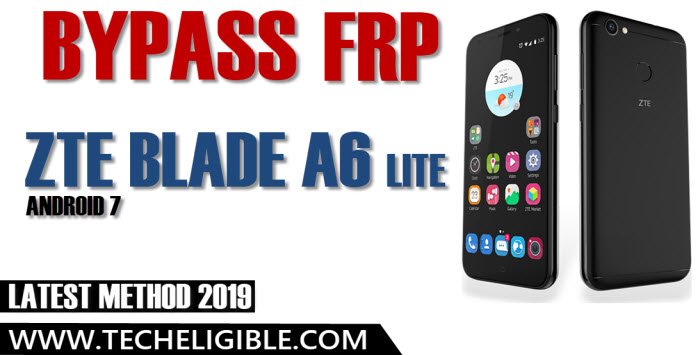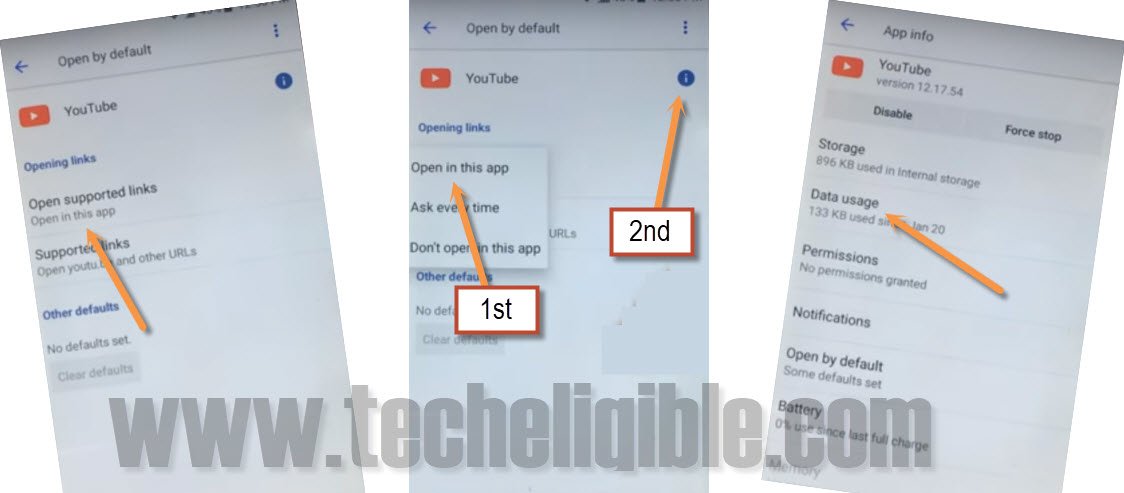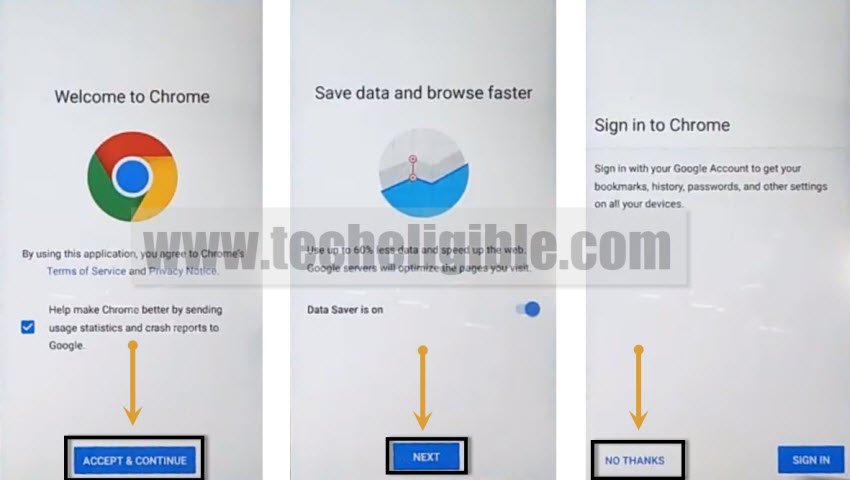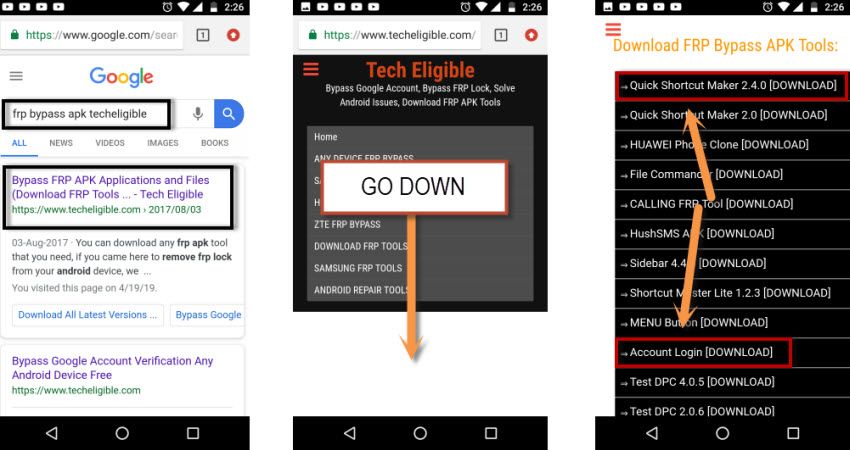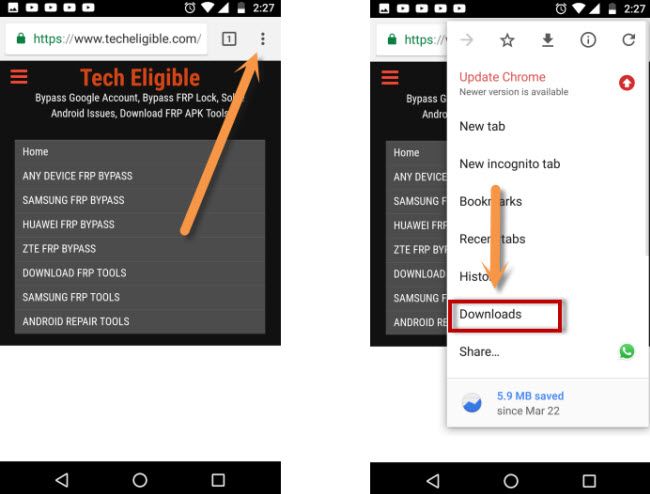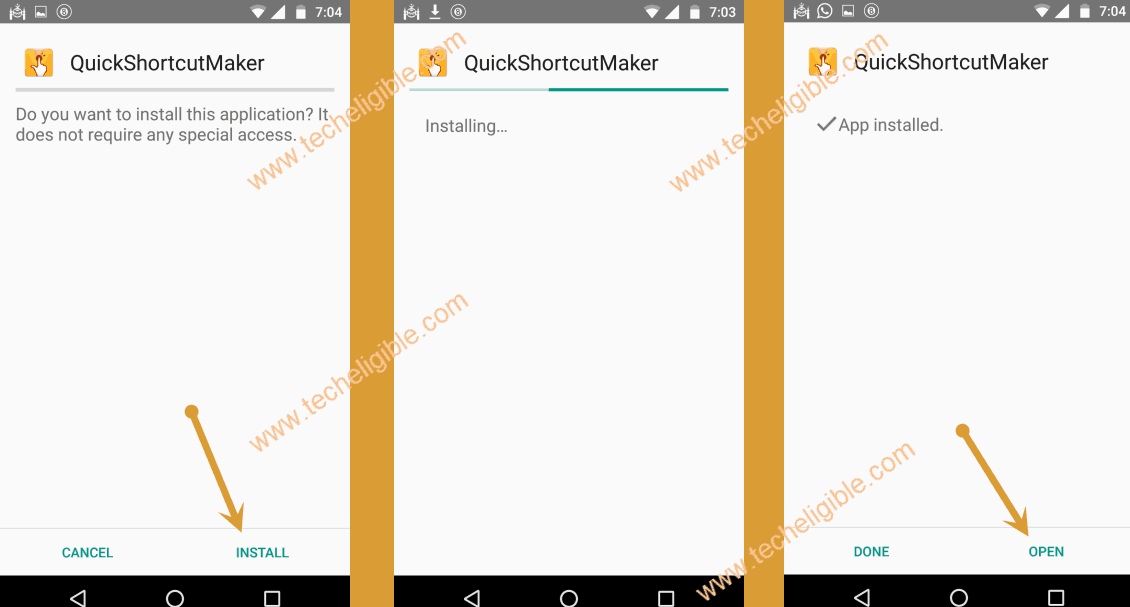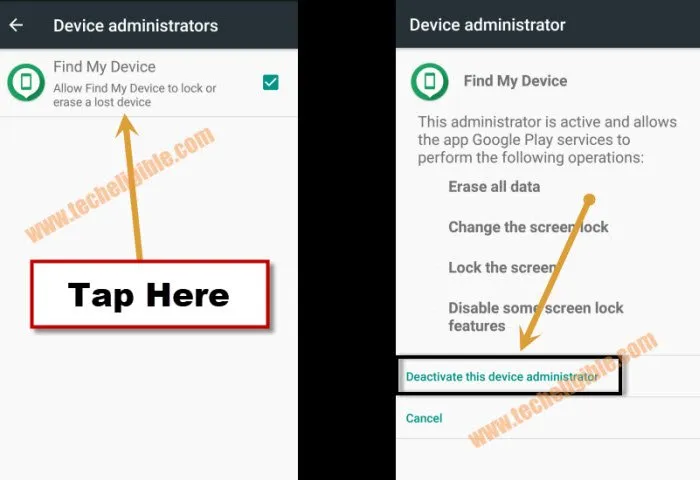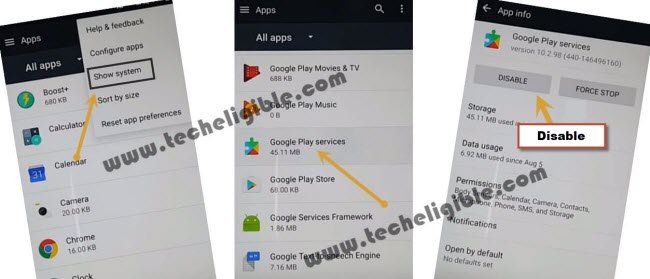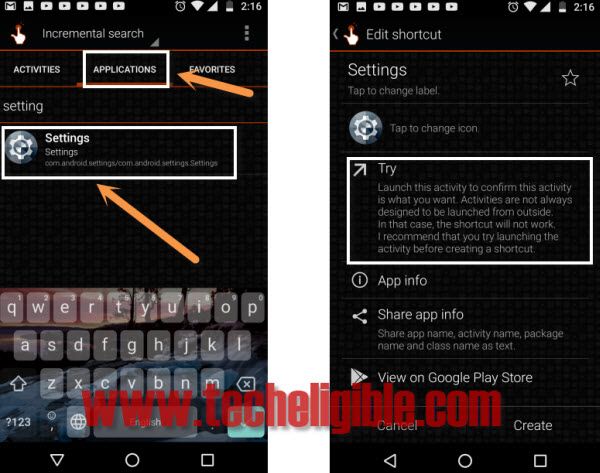Bypass Google Account ZTE Blade A6 Lite Android 7
In this method, we need working SIM Card, through that, we will be able to access ZTE internet browser to Bypass FRP ZTE Blade A6 Lite, from there we will install zte frp bypass apk apps to bypass google account, and then we can easily add new gmail account and remove previously synced gmail account from our ZTE A6 lite device.
Warning: This method is only for Device Owner.
Let’s Begin to Bypass FRP ZTE Blade A6 Lite:
-Connect Wi-Fi network first in your ZTE device.
-After that, Insert any Working SIM Card.
-Restart ZTE device.
-After restart finish, you will have first “Welcome” screen there.
-Tap on “Emergency”.
-Tap two times on “Emergency Information”.
-After that, from top right corner, tap on “Pencil icon” to edit.
-Now tap on “Continue”.
-Now again tap on “Contacts”, and then tap on “Select Contact”.
-There you will be able to see your all contacts with names.
-Tap on your any contact person name, after that tap again on that contact name.
-After that, tap on “3 dots” from top right corner & select “Share”.
-You will have new popup window, just long tap on “Message” icon.
-Go to > SMS Apps > Opening Links > Youtube.
-After that, tap on > Open Supported Links > Open in this app.
-There will be “exclamation sign”, right after the youtube icon, just tap on that “exclamation sign”.
-Tap on “Data Usage”.
-Go to > App Settings > About > Google Privacy Policy”.
-You will see popup window, just tap on “Chrome” icon to access chrome browser and Bypass FRP ZTE Blade A6 Lite.
-From chrome browser, just tap on “Accept & Continue > Next > No Thanks”.
-Congrats, we have accessed to chrome browser successfully, and now we will download ZTE A6 lite Frp bypass app to bypass google account.
Download ZTE A6 lite FRP Bypass APP:
-Type in address bar “frp bypass apk techeligible“.
-Visit 1st search result same as shown in below image.
-Download from there below 2 applications.
1-Quick Shortcut Maker 2.4.0.
2-Account Login.
-Wait until downloading finish.
-Go to top of the site, so that you could “3 dots” on your browser top right corner.
-After that, tap on “3 dots” from top right corner of your browser and select “Downloads”.
-There you will be able to see your both frp bypass downloaded apps.
-Tap on “Quick Shortcut Maker”, after that you will get popup window, just tap on “Settings”.
-Go down & enable the option of “Unknown Sources”.
-Tap on “Back Key” to go back to download folder.
-Tap on “Quick Shortcut Maker”, after that tap on “install”, after installation finish, just tap on “OPEN”.
-Inside quickshortcutmaker, you will see “Applications” in top bar, just tap on that.
-Go down & tap on “Settings”, after that tap on “TRY”.
Disable Device Administrator ZTE:
-We need to disable device administrator from our ZTE device to Bypass FRP ZTE Blade A6 Lite.
-From settings, go to > Security > Device Administrators > Android Device Manager > Deactivate this device administrator.
-Now go back to “Settings”.
-Now from “Settings”, tap on “APPS”.
-Tap on “3 dots” from top right corner & select “Show System”.
-Go down and find “Google Play Services” app.
-Go to > Google Play Services > Disable > Disable APP.
-Now go back to “Apps”.
-Find “Google Account Manager”.
-Go to > Google Account Manager > Disable > Disable APP.
-Perfect, now we have disabled all 3 applications.
Final Step to Bypass FRP ZTE Blade A6 Lite:
-Keep tapping back key until you get back to “Quick Shortcut Maker” application.
-From there, find and tap on “Downloads”.
-Tap on “TRY”.
-There you will be able to see your both downloaded apk applications.
-Tap on “Account Login”, and then tap on “Next” and then “Install”, after that tap on “Done”.
-We have reinstall quick shortcut maker app.
-Now tap on “Quick Shortcut Maker” and then tap on “Install”, and then tap on “OPEN”.
-Tap on “Applications” from top bar.
-Type in search box “Settings”.
-Go to “Settings”, and then tap on “TRY”.
-Go down and tap on “Accounts > Add Account > Google”.
-Wait few seconds, after that you will see “Google Sign in” screen.
-Congratulations, now you can add your any valid Gmail account to Bypass FRP ZTE Blade A6 Lite.
-Sign in with your any valid Gmail Account to remove previously synced Gmail id & bypass google account.
Read More: