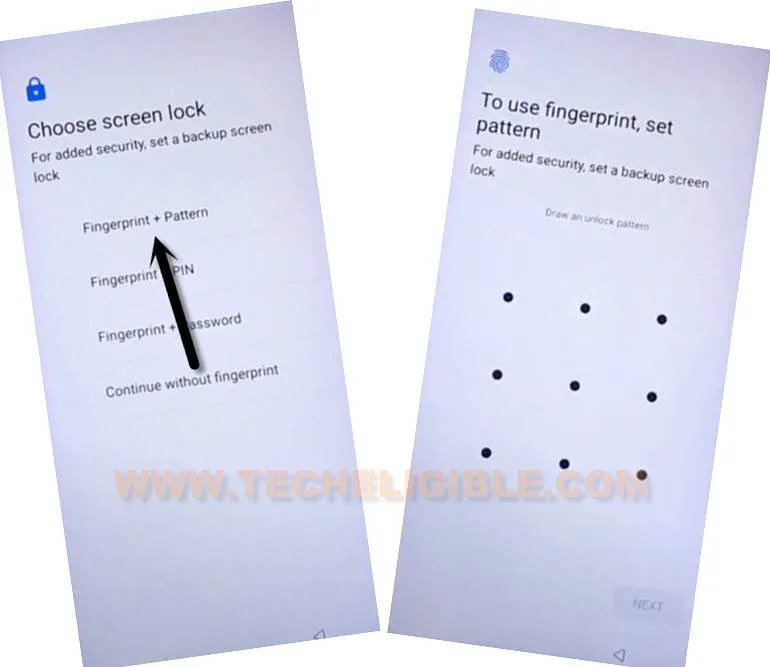FRP BYPASS Itel S15 Pro By Adding New Pattern Without PC
FRP BYPASS Itel S15 Pro with help of below steps, just change device language, and access to device settings through a (Development Settings) app, after that add your latest pattern, which will allow you to bypass google verification screen easily.
Warning: This method is just for device owner and for educational purpose only.
FRP Bypass Itel S15 Pro:
-Start this method by Connecting WiFi first.
-Switch language to Hindi (हिंदी).

–Go to > Yellow Button > Bottom Left Option > Back Arrow.
–You will get back to (WiFi) screen, from there tap on any WiFi Name.
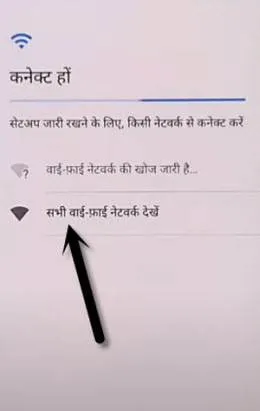
–Hit on “+” option, and then long hit on “World icon” from keyboard, afterwards, tap to last “Blue Option”. (Follow below image).
![]()
–Tap to > Centered Green Option > Any Arrow indicated Language.
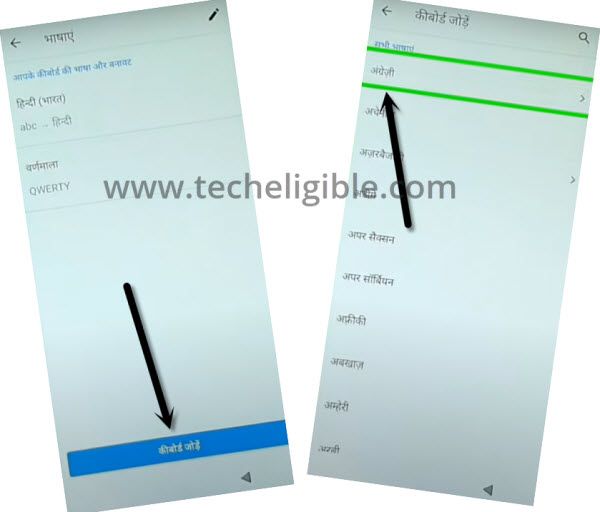
–Go to > 3 dots > 2nd Option.
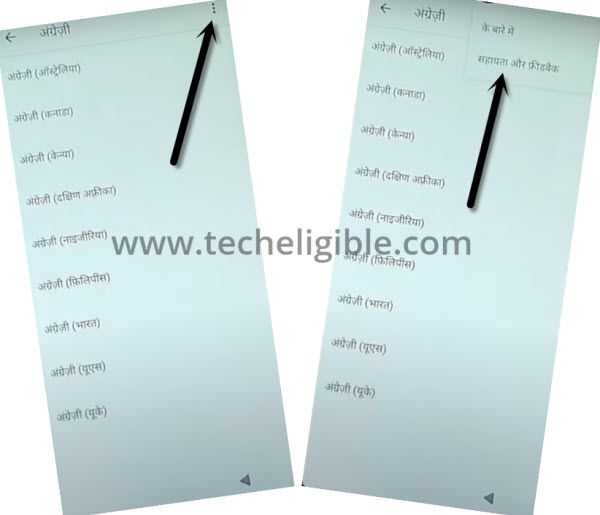
–Hit on first “Android” option, and then tap to same blue color “Hindi Text Link” as can be seen in below screen shot.
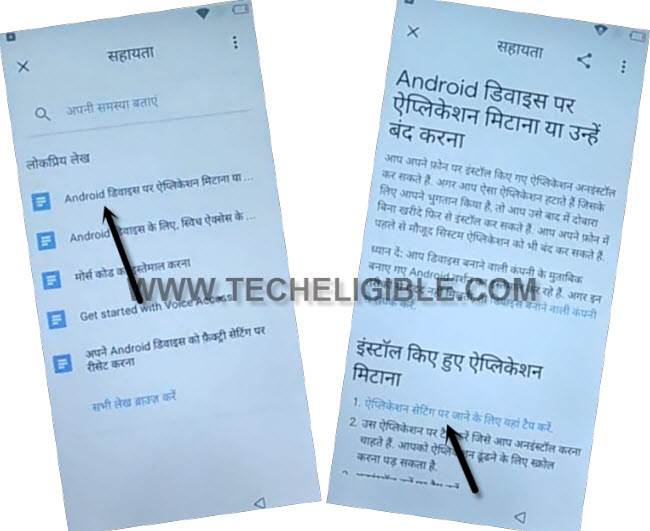
-Go down from the app list, and tap to last “Youtube” option.
-Hit on first “1st Option”, after that hit on “Last Option” follow below image.
-Tap to “About”, and then tap on 3rd number “Youtube” option.
–From the chrome screen, tap to > Blue Button > Blue Button > Bottom left button.

Let’s Download Itel FRP Tools:
–The chrome browser will be launched, tap at search area to get keyboard, and long hit on “World icon” from keyboard, and then select 2nd option “Qwerty”.
![]()
–Search in browser “Download frp tools” and access to our website searched result.

-Download an app “Bypass any Samsung Google Account“.
-Once downloading finish, go to top, and hit on “3 dots” from top corner, after that select “डाउनलोड” option (See below image).
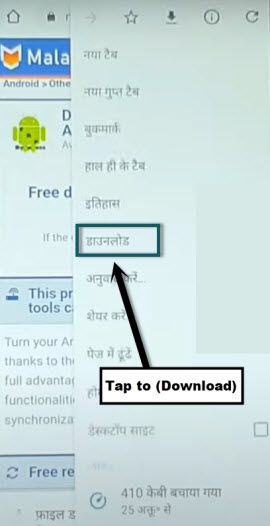
–Hit on “Bypass any Samsung Google Account”.
-From the chrome popup window, tap at “Right Option”, and then turn on the disabled button.
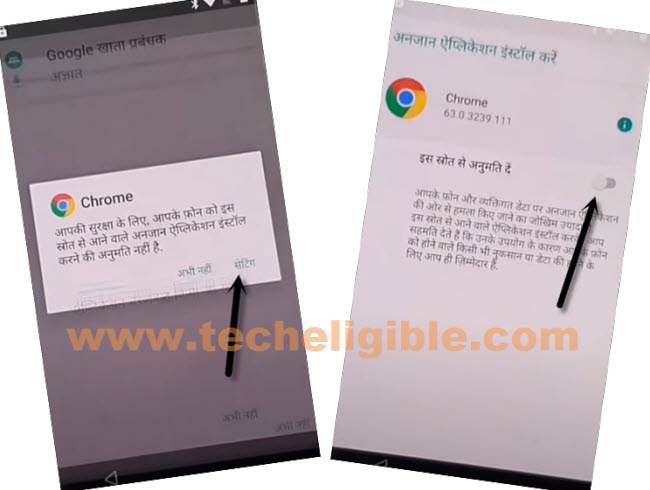
-Tap to “Back Arrow” from bottom.
-Now tap “Right Option”, and then tap to “Left Option” from popup window, after that tap “Right Option” again to finish the development settings apps installation process.
-Congrats, you have reached to itel S15 Pro settings, lets change the device language.
Change Language to English:
-Go all the way down, and tap to last “Exclamation Sign”, and then tap on > First Option > First Option.
-Hit on “+” option, and select > English > United States.
-Delete Hindi language by tapping on “3 dots” from top corner, and then tap to “first Option”.
-Check mark the “Hindi Language”, and then hit on “Delete icon” from right corner.
-Select “Right Option” from popup window.
-Go back to “Settings” by tapping on “Back Arrow” 2-3 times.
-From there tap on “Security & Location”.
-Hit on “Screen Pinning”, and turn it on.
![]()
-Turn on also “Lock Device When unpinning”.
-Select “Fingerprint + Pattern”.
-Draw your any desire pattern 2 times, and then tap to “Confirm” button.
-Tap on “SKIP” from the security question screen, and tap to “Back Arrow” from the (Touch Sensor) screen.
-Go back to first “Hi there” screen by tapping on back arrow several times.
-Finish setup wizard now.
-When you see “Draw Pattern” screen, just draw your new pattern lock which you have setup already.
-From the google sign in screen, tap to > SKIP > SKIP.