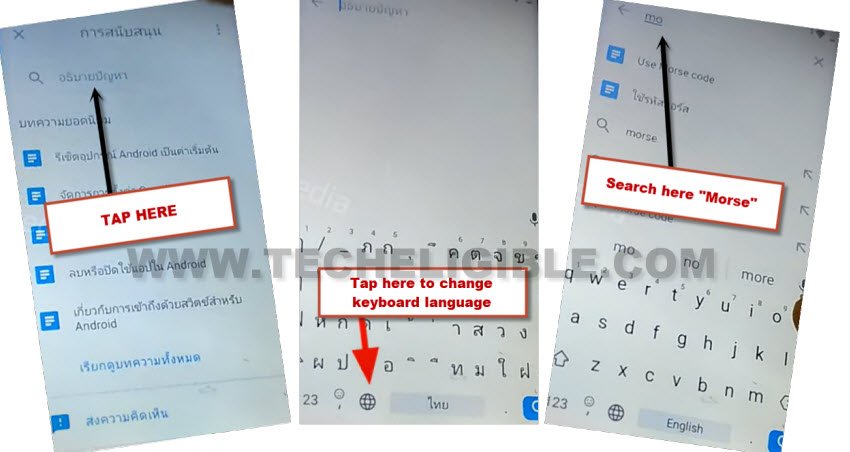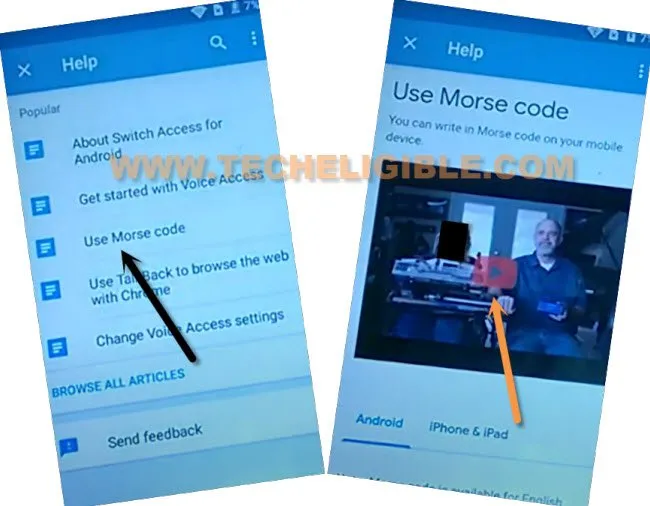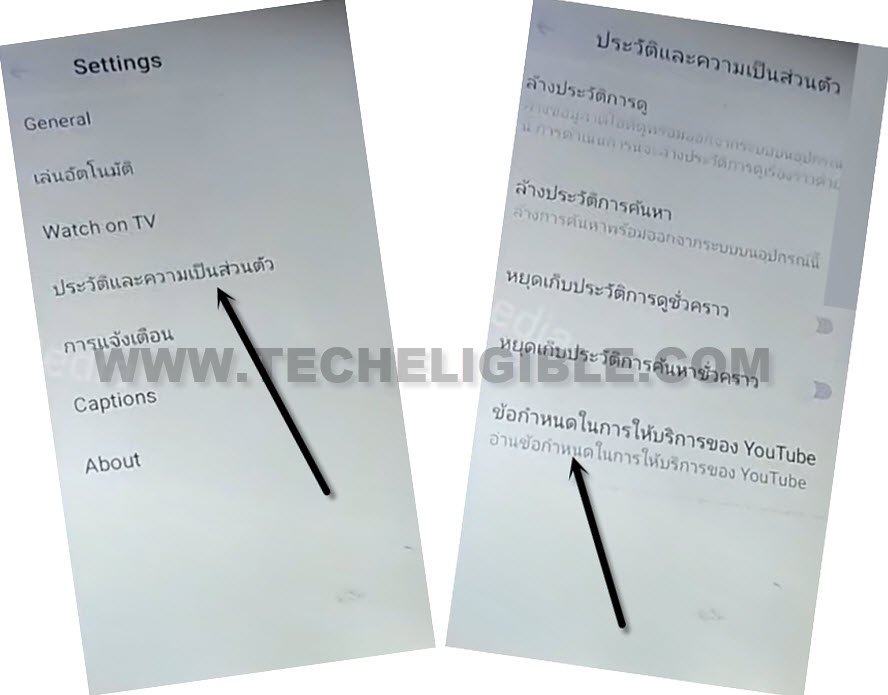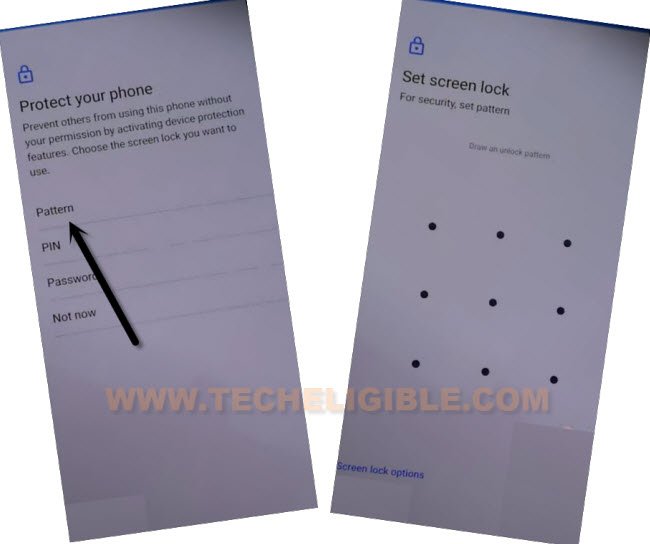Best Way to Bypass FRP BLU C5L through Language Change
Hey, have you got FRP lock on your own device ?, this method will definitely assist you to Bypass FRP BLU C5L, we will just change our device language, and through this way, you will get inside your device homescreen and can sign in with new google account to permanently delete previously added Gmail account, lets follow up this post.
Warning: This method is only for device owner and for educational purpose only.
Let’s Begin to Bypass FRP BLU C5L:
-First of all, start this process by connecting WiFi first, and get back to first (Hi there) homepage.
-Change your device language, you can choose any language such as (Chinese, Russian, Hindi) except English.
-Tap to “Center” blue button to go for next.
-Tap on “Bottom Left” option, and then tap to “Next”.
-Hit again on “Bottom Left” option, and then hit on “Centered Google” option.
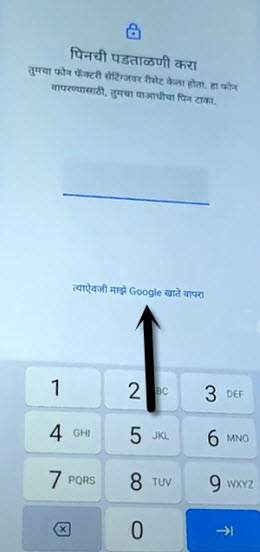
Note: Wait on loading screen, if you get back to same screen again, just hit again on “Centered Google” option.
-Now you will have a google sign in screen, just tap to center (Email or phone) field tab to bring keyboard.
-Long hit “World icon or Space Button” from keyboard, and hit on “Last Link” from popup window.
![]()
-Tap on “Center Blue Button”, and then tap any “Arrow indicated” language option from the list.
Note: Below images option language may be changed, but steps would be same, you just have to follow correct steps, no matter what text is matching or not from below images.
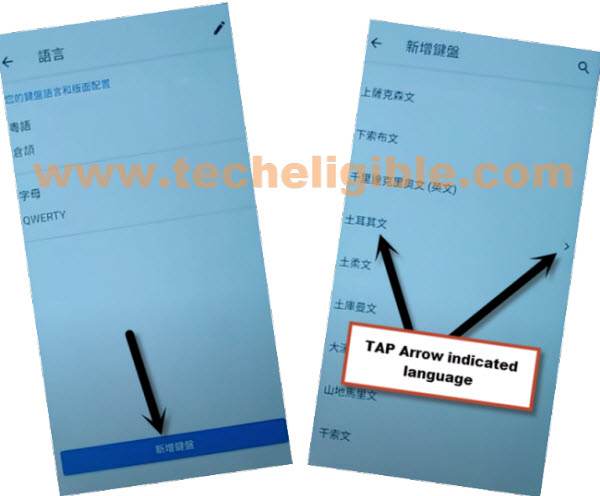
-Hit on “3 dots”, and then hit on “2nd option”.
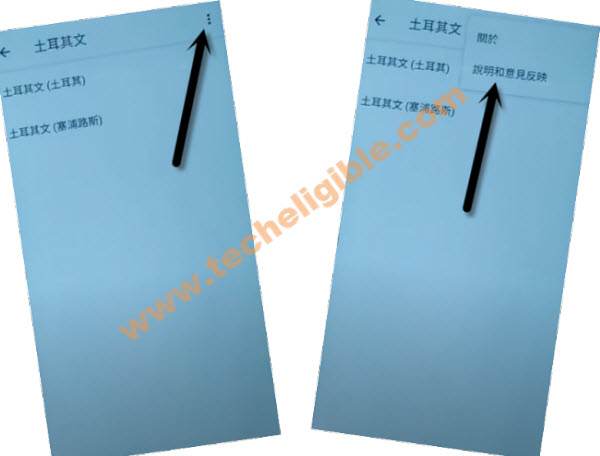
-Tap to top search area to get keyboard.
-Tap on “World icon” to change your keyboard language to English, and then search there “Morse”.
-Go to “Use Morse Code”, and there you will have a youtube video on screen.
-Tap to “Video play icon” and wait there, you will see youtube title, just tap on that title to reach inside youtube website.
Note: If yo use update popup window, just tap on “Not Now”.
-Drag down the YouTube video, and then tap on “3 dots” from top right corner & select “Settings”, this (Settings) option may be in other language, you can confirm this option just by seeing (Settings logo), so hit on that Settings logo.
![]()
-Tap to “4th option” which is in other language, and then tap very “Last option”.
-You will be redirected to google chrome screen, from there, tap to > Center Option > Center Option > Left Option.
Set New Pattern Lock:
-Search in browser “Download FRP Tools“.
-Go to our website searched result.
-Go down and tap on “Setup Pattern Lock“.

-Tap on “Pattern”, now draw your pattern twice time, and then tap bottom right option to confirm.
-From next screen, just go down and hit on “Left Option” to skip this.
-You have successfully setup new pattern lock in your device to easily bypass FRP BLU C5L, just go all the way back to first (Hi there) homepage by tapping on back arrow.
-Change your device language back to “English”.
-Now finish your setup wizard easily, while finish this, you will be asked to draw your pattern lock, just go for the same pattern which you setup recently.
-From google sign in screen, tap on > Skip > Skip.
-This is how you can perform this method on your BLU C5L to remove frp account and finish setup wizard just by using a recently created pattern lock, once you get inside device homescreen, just add new google account.