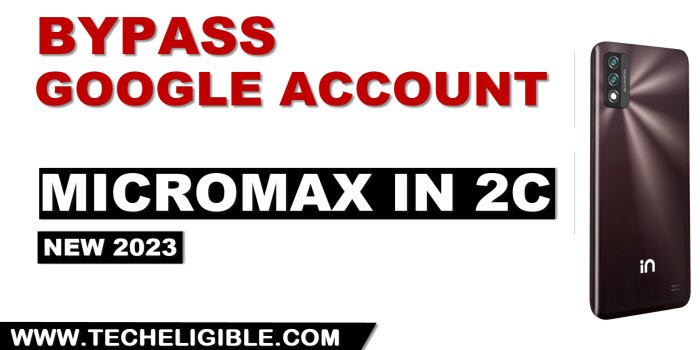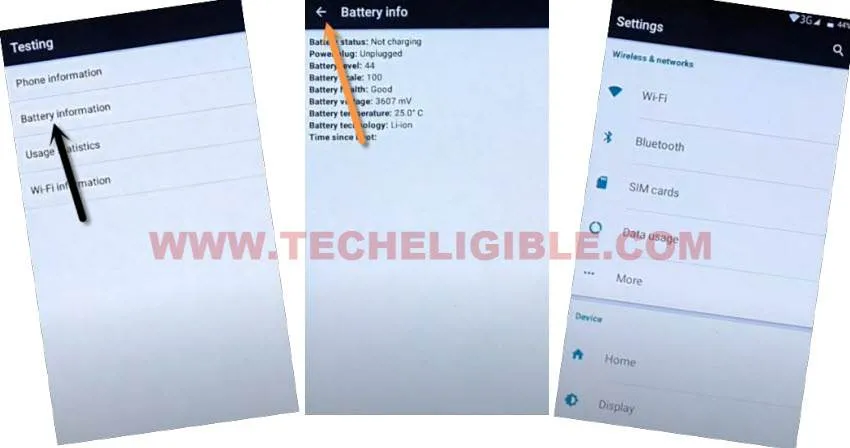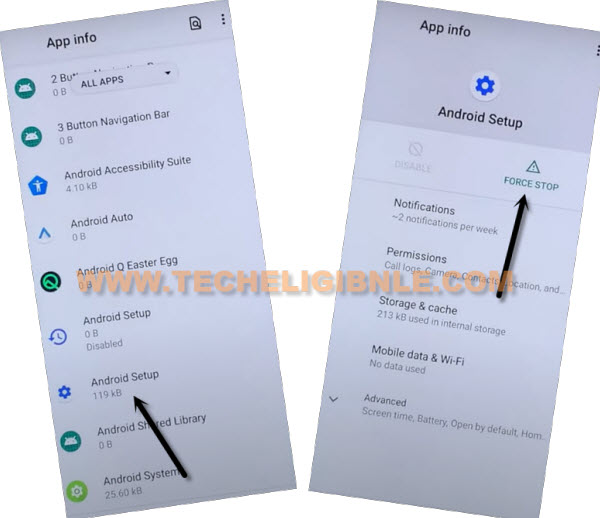Bypass FRP Micromax In 2C With New 2023 Method
This method will help you to Bypass FRP Micromax In 2C, if you’re unable to find or remember old google account, in this case, you will have to apply this method to get back this android device and delete previously added google account, so that, you could able to complete setup wizard to use this device without any restriction.
Warning: Do not try this frp method on a stolen phone, this is a serious crime, if you are trying to bypass frp on a stolen phone, you may also be jailed, this process is for device owner and for educational purpose only.
Let’s Start to Bypass FRP Micromax In 2c:
-Let’s start this process by connecting WiFi, afterwards, go all the way back on (Hi there) screen.
-Hit on a “Emergency Call”, and dial this code *#*#4636#*#*.
–Go to “Battery information” option, after that tap on “Back Arrow” from corner to get to your device settings same as shown in below image.
–We have to turn on accessibility menu shortcut by going to > Accessibility > Accessibility Menu.
–Turn on “Accessibility Menu Shortcut”
–The small “Human” icon will start appearing up at bottom right corner right after enabling accessibility menu shortcut.
–Tap once on “Human” icon, otherwise you won’t be able to tap later on.
![]()
–Go back on “Settings” page, From there, go to > Apps & Notification > App info.
–Hit on “3 dots” from top corner, and go to “Show System” to Bypass FRP Micromax In 2c.
![]()
–Go to > Android Setup > Force Stop > Ok.
-Lets just disable google app by going to > Google Play Services > Force Stop > OK, now hit on > Disable > Disable App.

–Go all the way back on first (Hi there) screen, from there tap to > Start > Don’t Copy.
Lets Follow Steps Below Rapidly:
You will have to apply below steps very fast and many times, because, its not easy to hit on a (Settings) option quickly, that open disappear very fast before you hit on that, that’s why, the more time you will repeat steps, the more fast, you will be able to hit on a “Settings” option to turn on google play services app, follow steps below, you will understand, what we mean to say.
Step 1: On a checking for update screen, Quickly tap to > Human icon > Assistant.
Step 2: Quickly tap to “Settings” (this may disappear), if yes, then repeat steps, you may have to repeat this for about 5-10 times to successfully hit on (Settings).
–Tap to “Enable” button to enable google play services, after the checking for update… screen will go away, and you will be able to finish setup wizard.
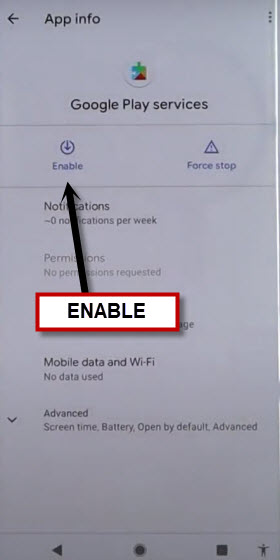
–After enabling (Google Play Services) app, you will be able to finish setup wizard easily, tap on back arrow, and you will see there (google services) screen, just go to > More > More > Accept.
This is how you can Bypass FRP Micromax In 2c without any paid tool, as FRP has been removed completely, now yow won’t face any google verification screen while completing setup wizard.
Read More: