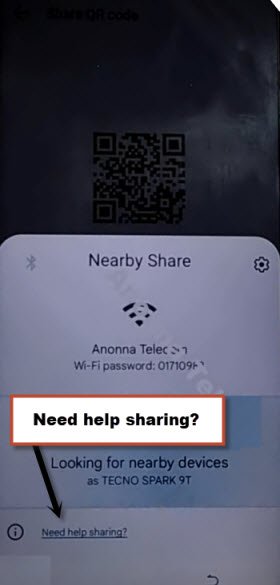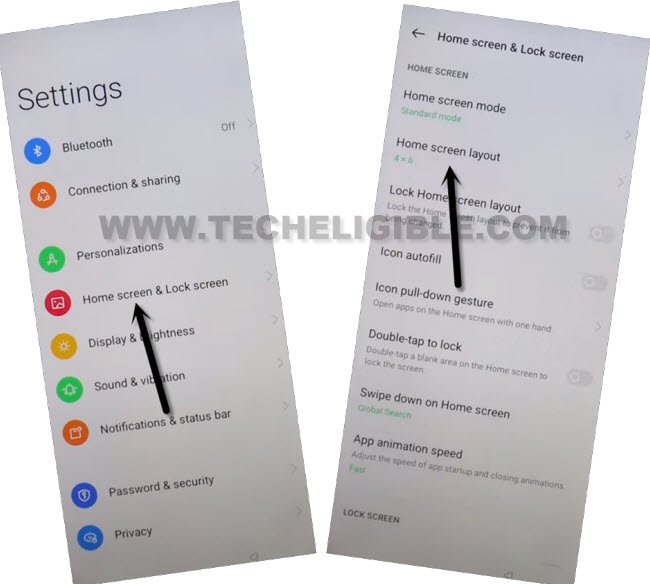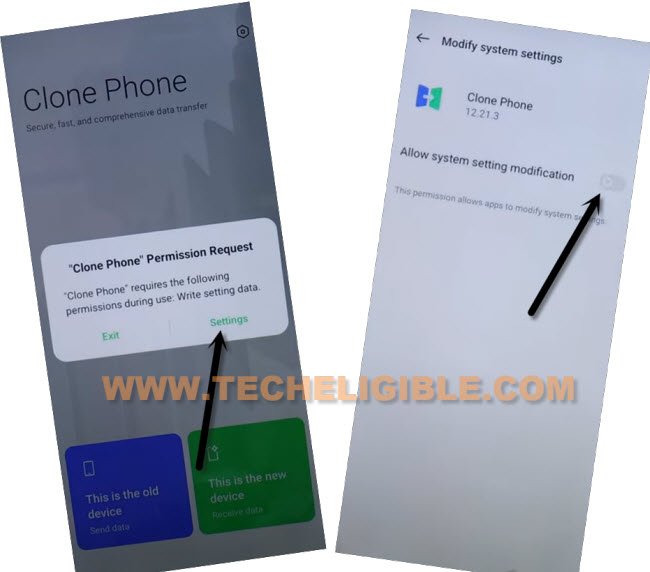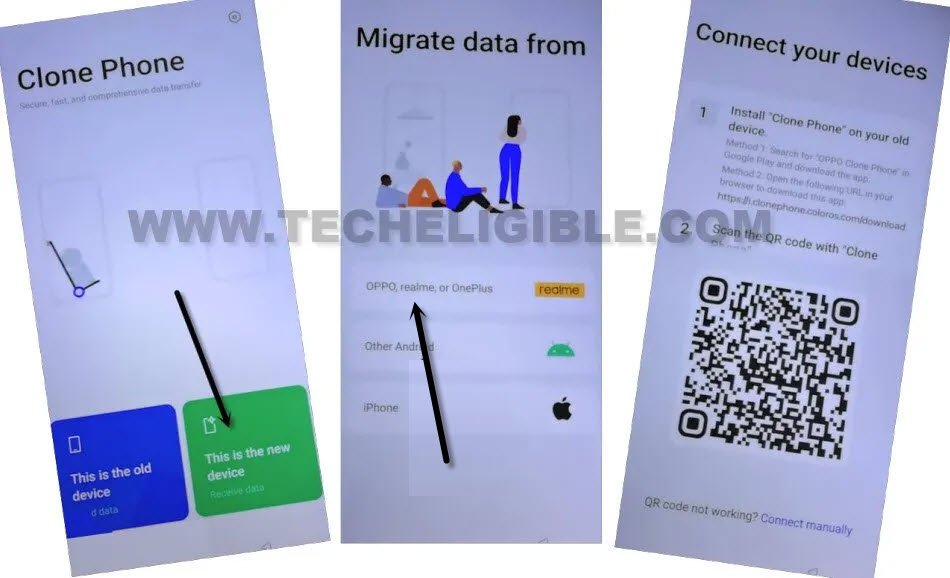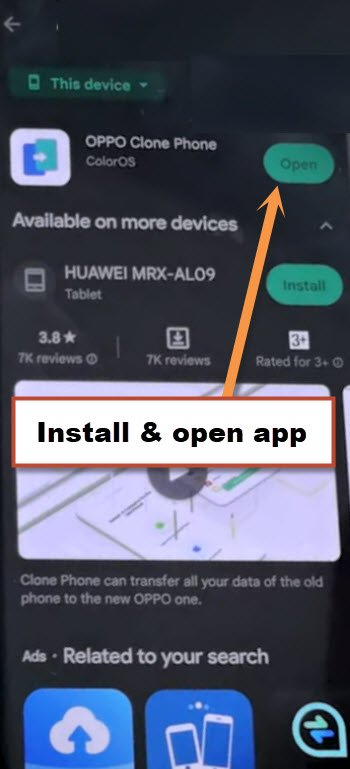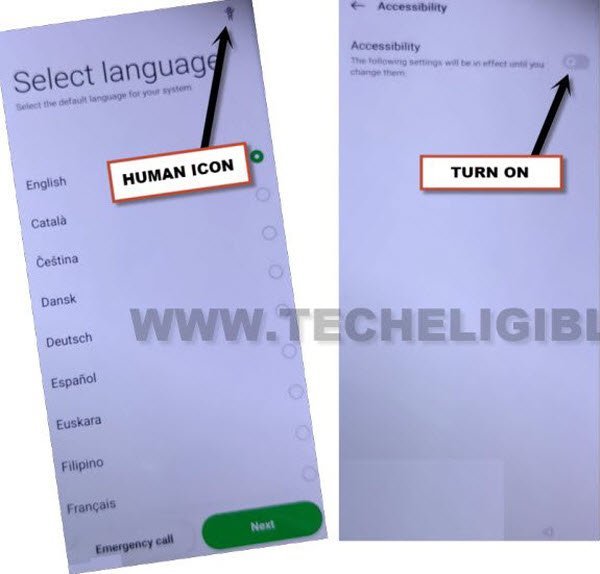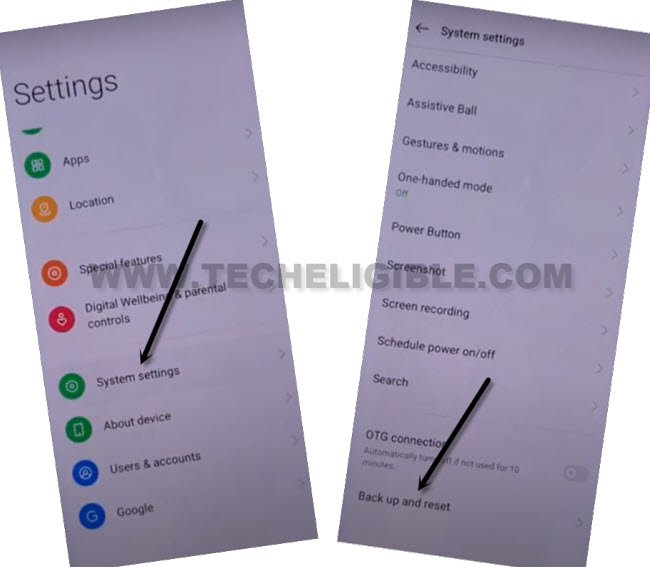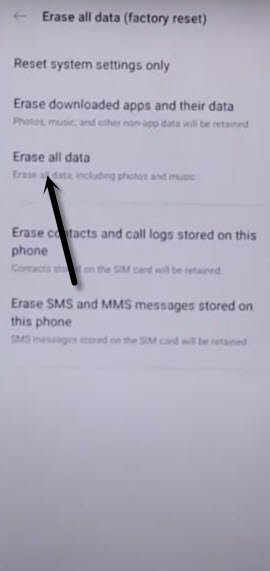2 Best Ways to Bypass FRP OPPO A94 Android 13, 12, 11 Without PC
If you have a OPPO phone with FRP protection, and forgot your previously signed in google account, so use this method to Bypass FRP OPPO A94 Android 13, Android 12, Android 11 without using PC. These days, its happening with lots of people, that they are forgetting account of their own android devices. , they wander here and there to get it fixed by spending their money. So you can get back this device easily in free of cost sitting in your home.
Disclaimer: This Content is Only For Educational purposes, This Content is not made for doing any illegal activities, All Content provided by this Website is only and only for Educational purposes, Please do not misuse any content from this Website.
| Method 1: FRP BYPASS OPPO A94 [Android 13] |
| Method 2: FRP BYPASS OPPO A94 [Android 12 | 11] |
Method 1: Bypass FRP OPPO A94 Android 13
-Lets begin this process by turning on device, and connect to a Proper WiFi connection.
-From same (Connect to Wi-Fi) screen, tap to “Exclamation” sign that is right nexd to your connected WiFi name.
-Tap to “Share”, and hit on “Nearby” option.
-Go to > Need help sharing?.
-Tap over > 3 dots > Share Article.
-Go to > Message > New Message.
-After that, send text to any random number with url of (www.youtube.com).
-Within few seconds, your sent message will turn to a hyperlink, just tap on “Tap to load preview”, and then tap on “Youtube” same shown below.
-Let’s hit over “Profile icon” from top corner, and go to “Settings”.
-Go to > About > Google Privacy Policy.
-From chrome window, tap to > Accept & Continue > Next > No Thanks.
Access Settings in OPPO A94:
-Search in browser “Download FRP Tools“. and visit our frp tools page result.
-Go down, and tap to “Access Device Settings” option.
-Tap over > Home screen & Lock Screen > Home Screen Layout.
-Congrats, you’ve reached successfully inside OPPO A94 settings. Let’s follow up some more instructions to Bypass FRP OPPO A94.
-Launch “Clone Phone” app from your device installed apps area.
-Let’s give some permission by tapping over “Agree & Continue”.
-From popup window, tap over “Settings”, and then turn on option of “Allow system settings modification”.
Note: You may be asked multiple times to Allow and access, just give permissions of allow each time.
-Tap to > This is the new device > Allow > Oppo, Realme, or Oneplus, and QR code will shown to you, we have to scan this code from other device to connect both devices each other, so that, we could start transferring process.
-Follow below steps in your other non FRP protected device.
Let’s Install OPPO Clone Phone Application in Any Other or Same Brand Device:
-Install & Open “Oppo Clone Phone” application in other android device of brand (OPPO, Realme, Xiaomi) using google play store.
Note: You can use any other android device, that has this app (OPPO Clone Phone) in google play store. Because in some devices, this same app is not available.
-After installing this app, just hit over “OPEN” button to launch this app.
-Go to “Start Migration” button to get Scanning Code screen.
-Scan QR code from OPPO A94 device display, after that, your both devices will be connected each other, and then hit over “Ok”.
-From other android device, select only “Apps (excluding data)” app from app list.
-From app list, select only “Activity Launcher” app from there, after that, tap to “Check Mark” icon from top right corner.
Note: If you don’t see (Activity Launcher) app, you can install this app first in your non frp locked device from google play store.
-After that, hit on “Start Migration” button.
-Wait till migration process is done, after that, hit on “Done”.
-Select > Button > Next > Skip > Done, after that, you are all done from Bypass FRP OPPO A94, just setup your new account now, and also setup new Pattern lock, thanks for visiting us.
Method 2: Bypass FRO OPPO A94 by Reset Settings (Android 12 | 11)
This method has been applied successfully on a device OPPO CPH2203 ColorOS 12 Android 12, and on a device ColorOS V11.1, Android 11. What we did to bypass frp, we just turned on talkback feature, and access to Youtube website, afterwards, erase all data from settings. That’s it.
Let’s being steps from below:
-Turn on phone, and connect WiFi.
-Afterwards, go back on first (Hello) screen, from there tap to “Next” arrow. Hit over “Human” icon from top corner of the screen, after that, turn on option “Accessibility”.
-After that, hit over “Select to Speak” option.
-You will reach on (Welcome to Talkback) screen, just just swipe right and swipe up on screen same as shown in below image.
-Double tap on > While using the app > Use Voice Command”.
-Now you need to say loudly as soon as you see green border.
-As you see green boarder on screen, just speak too loudly “Open Google Assistant”, now from try saying popup window, double tap over “Keyboard” icon.
![]()
-Long press both (Volume UP/DOWN) keys, and double tap on “Turn on” option.
-Long press again (Volume UP/DOWN) keys, and this time the talkback feature will be switched off completely, now, you won’t need to hit twice any option.
-Search and go to “Youtube” in search area same as shown in below snap.
-Go to > Profile icon > Settings.
-Tap to > About > Youtube Terms of service, now you will be inside internet browser, from there, we will search our website FRP tools page.
Lets Reset OPPO A94 Settings to Bypass FRP:
-We’re gonna search our website frp tools page, from there, we can easily access to OPPO settings.
-Search in browser “Download FRP Tools“, and visit our website searched result, from there tap to “Access device settings” option.
-Hit on > System Settings > Backup & Reset > Reset Phone to Bypass FRP OPPO A94 Android 12.
-Hit over > “Erase all Data > Erase Data > Erase Data from popup window, and this option will automatically erasing data including previously signed in google account, and your device will be refreshed to as new without any google account, and any pattern lock.
-After device is restart successfully, just finish setup wizard, and setup new google account.