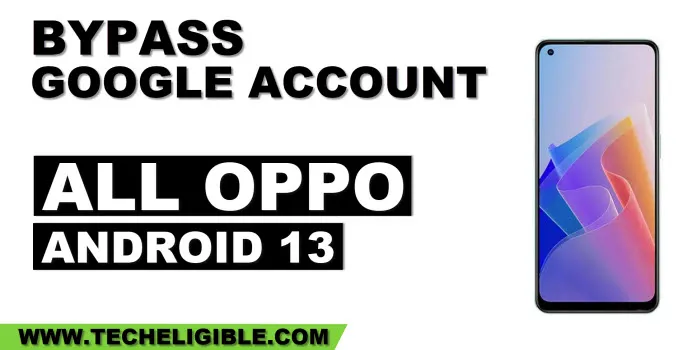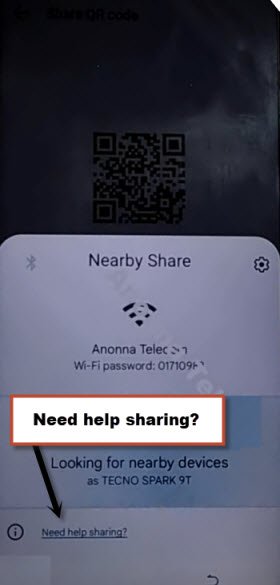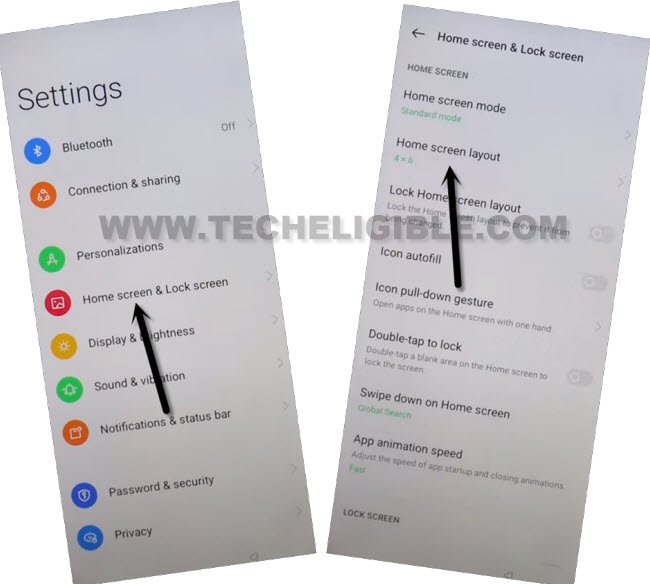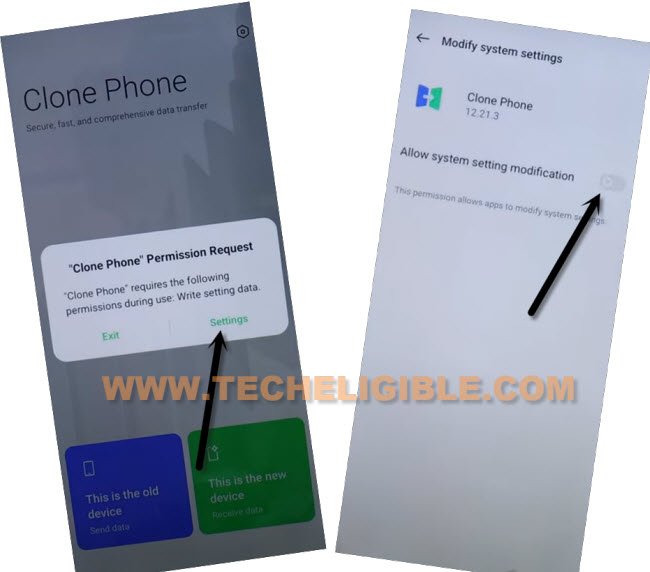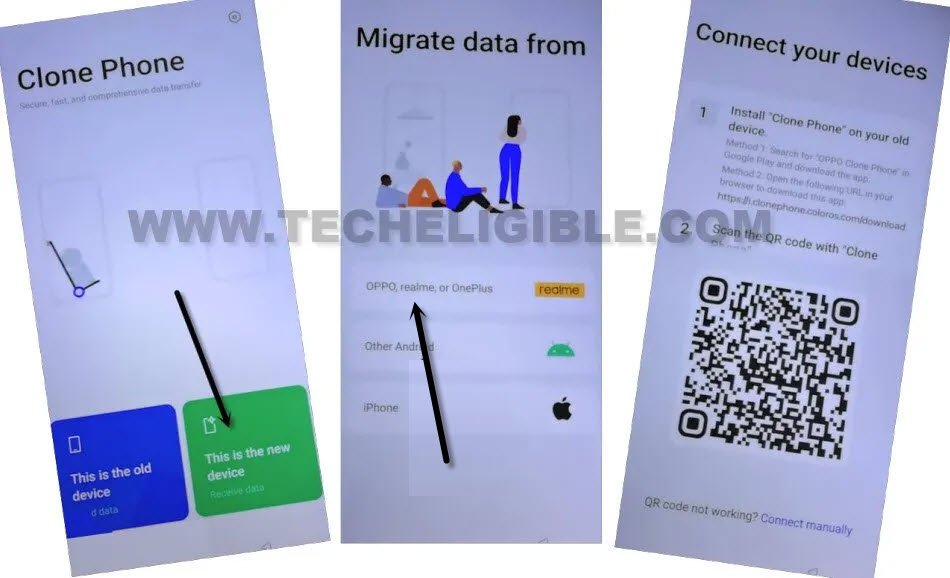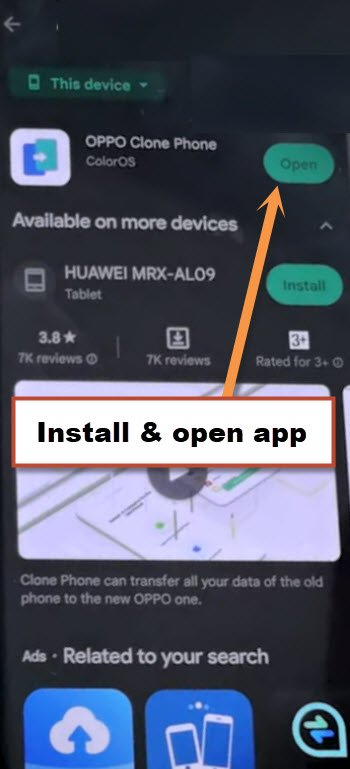Bypass FRP All OPPO Android 13 By Latest Cloning Method
If you are not aware of your recently signed in google account, and have hard reset your device completely. In this condition, you must be facing a Google Sign in screen, where you’ve to sign in again with forgotten google account in order to access device homescreen. To fix this problem, you can Bypass FRP All OPPO Android 13 version devices, means this method is for all OPPO brand devices, those are on Android 13 version.
You must require another android device to follow this method, because, we get help of another android phone to use OPPO Clone Phone app, through this app, the frp can be bypassed without any paid tool and frp tool.
Disclaimer: We highly recommend you to apply this method only on your own device, if you are not owner of this device, or you found this from some where, you must return to its real owner.
Let’s Begin Process to Bypass FRP All OPPO Android 13:
-Turn on OPPO phone, Connect WiFi, from same (Connect to WiFi) page, just go to “Exclamation” sign.
-Go to > Share > Nearby.
-From next screen, tap on “Need help sharing?” blue link same as shown in below image.
-From help screen, you will must be having 3 dots top corner of the screen, just tap to > 3 dots > Share Article.
-After hitting on share article option, you will be displayed a pop window, so tap over > Message > New Message.
-After that, send text to any random number with url of (www.youtube.com).
-Within few seconds, your sent message will turn to a hyperlink, just tap on “Tap to load preview”, and then tap on “Youtube” same shown below.
-Once you access to youtube website successfully, just hit over “Profile icon” or 3 dots from upright corner of the youtube page, and go to “Settings”.
-Go to > About > Google Privacy Policy, after that, you will be redirected to a google chrome browser or any internet browser. If you see chrome browser, just hit over > Accept & Continue > Next > No Thanks.
Access to OPPO Home-Screen:
-Search in browser “Download FRP Tools“. and visit our frp tools page result. Scroll down from that, and hit over “Access Device Settings” option.
-Tap over > Home screen & Lock Screen > Home Screen Layout.
-Congrats, you’ve reached successfully inside OPPO home-screen. But, still plenty of steps remaining to completely bypass frp OPPO All Android 13.
Launch Clone Phone App:
-There is (Clone Phone) installed by default in each OPPO device, so just open that app from your device menu.
-Let’s give some permission by tapping over “Agree & Continue”.
-From popup window, tap over “Settings”, and then turn on option of “Allow system settings modification”.
Note: You may be asked few times to give permissions to use this app, always hit over “Allow”, and turn on option, if any option is disabled in order to use this app properly without any interruption.
-Tap to > This is the new device > Allow > Oppo, Realme, or Oneplus, and QR code will shown to you, we have to scan this code from other device to connect both devices each other, so that, we could start transferring process.
-Here, we are required another android device to use this clone phone app, so get your any mother or sibling android device.
Install OPPO Clone Phone App in Any Other or Same Brand Device:
-Install & Open “Oppo Clone Phone” application in other android device using google play store.
Note: You can use any other android device, that has this app (OPPO Clone Phone) in google play store. Because in some devices, this same app is not available.
-Once the installing process is done, just launch this app from google play store, and then tap to “Start Migration” option.
-You will see a QR code scanning screen, we have to scan code now to connect both devices each other, and to bypass frp easily.
-Scan QR code from OPPO Android 13 device display, after that, both devices will be connected properly.
-Tap over “Ok”.
-From other android device, select only “Apps (excluding data)” app from app list.
-From app list, select only “Activity Launcher” app from there, after that, tap to “Check Mark” icon from top right corner.
Note: If you don’t see (Activity Launcher) app, you can install this app first in your non frp locked device from google play store.
-After that, hit on “Start Migration” button.
-Wait till migration process is done, after that, hit on “Done”.
-Select > Button > Next > Skip > Done, after that, you are all done from Bypass FRP All OPPO Android 13 without PC., just setup your new account now, and also setup new Pattern lock, thanks for visiting us.