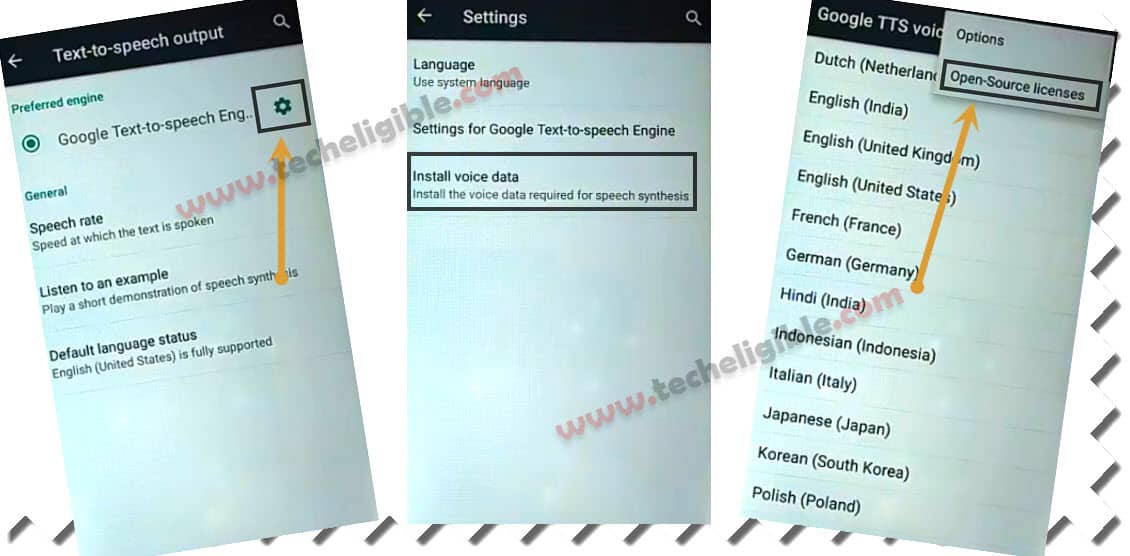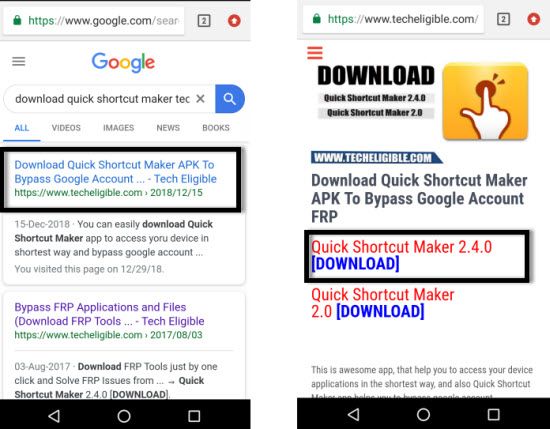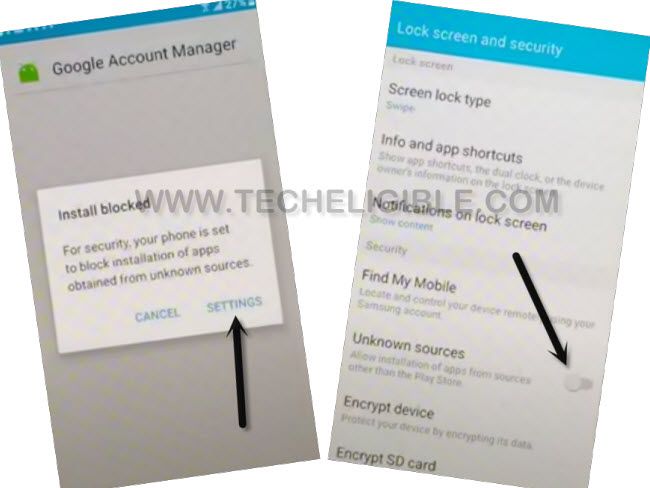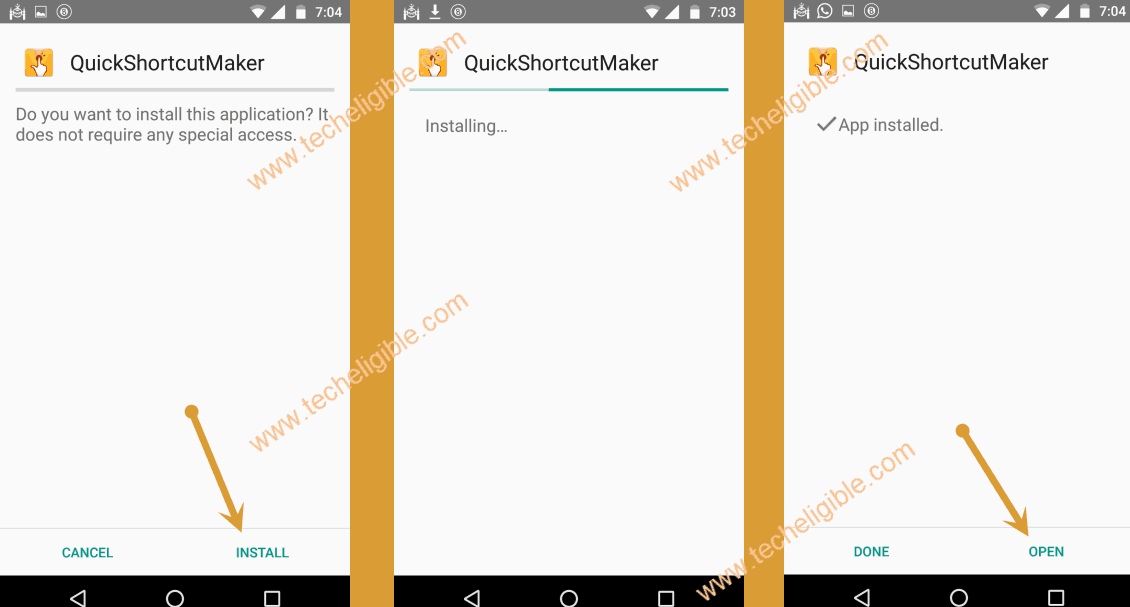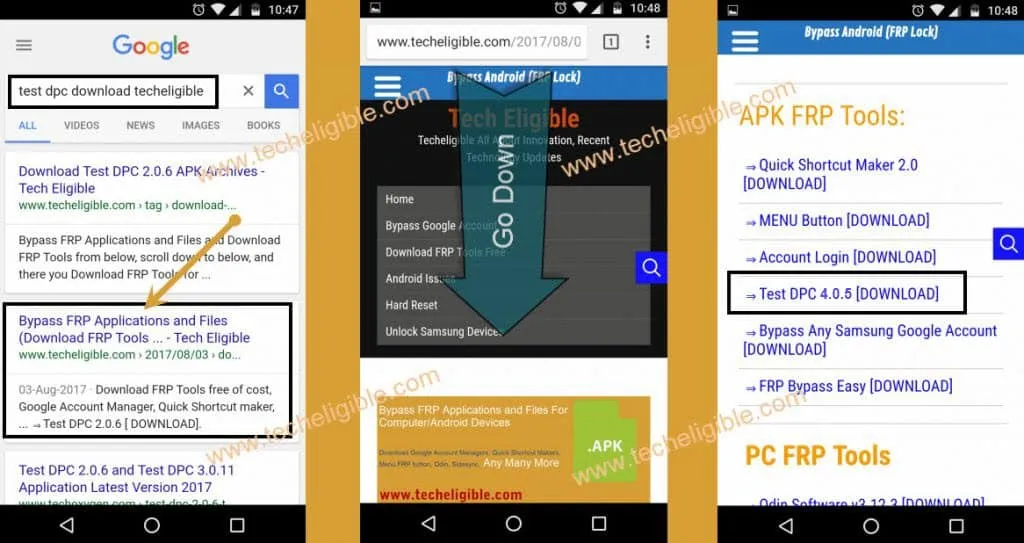Remove Google FRP ZTE Grand X4 Android 6 By Test DPC App
If you don’t remember your google account of ZTE device, and you have hard reset this device completely. After that, you will not be permitted to complete setup wizard until you sign in again with same google account, that is already synced to this phone. To solve this problem, you will have to follow our guideline to Remove Google FRP ZTE Grand X4 (Android 6). We will download & install 2 free frp bypass application to accomplish this method. Follow all steps from below.
Warning: Do not try this frp method on a stolen phone, this is a serious crime, if you are trying to bypass frp on a stolen phone, you may also be jailed, this process is for device owner and for educational purpose only.
Let’s Start to Remove Google FRP ZTE Grand X4:
-Turn on device & Connect WiFi first.
-Go back to first (Welcome) page.
-Let’s enable talkback feature just by long tap on screen with two fingers together until you see (Basic navigation) screen.
-Make “L” shape on screen by swipe down to right. (See below image).
-Double hit on “Text to speech settings”.
-Once you get into text to speech page, just long hold both (Volume UP + Down) buttons, after that, you will have a (Suspend talkback) popup window. Double tap to “Ok” from there.
Now tap on “Setting Gear icon”.
-Tap on “Install voice data”, after that tap on top right corner “3 dots”.
-After that select “Open• Source Licenses”.
-Long tap at any text from there, after that, tap to > 3 dots > Assist.
-Hit on “No Thanks” from google screen.
-Search & Go to “Google Chrome” browser from through searching.
-Tap to > Accept & Continue > No Thanks.
Download & Install Quick Shortcut Maker:
-Search in browser “Download Quick Shortcut Maker Techeligible“.
-Visit 1st searched result of our website page.
-Download from there “Quick Shortcut Maker 2.4.0“.
-Once the downloading process is done, you will get “Open” option in bottom popup notification.
-Tap to “Open” to access download folder.
-Tap on “Quick Shortcut Maker” app to start installation process, but you may have a popup of (Installation blocked). Just tap to “Settings”, after that, enable “Unknown Sources” option.
-Go back to (Download) folder page by hitting back arrow from bottom.
-Tap again on > Quick Shortcut Maker > Install > Open.
-Find & tap to “Stock Android”.
-Tap on 1st “Stock Android”. After that, tap on “Try”.
-We are now inside our device main home-screen. But we have to install another app (Test DPC), through this app, we will be able to completely Remove Google FRP ZTE Grand X4.
Download & Install Test DPC App:
-Open “Google Chrome” browser from your device main menu.
-Search in browser with “Download FRP Tools“.
-Visit our website 1st searched result.
-Scroll down little bit, tap to “Test DPC 4.0.5” application to start downloading.
-Once the downloading process is done, just ap to “Open” from popup.
-From download folder, tap on > Test DPC > Install > Open.
-Tap to > Setup > Setup > Ok.
-Wait on (Setup your profile) page, after that, you will be redirected back to (Download Folder) page.
-You will see your already downloaded (Quick Shortcut Maker) app too.
-Tap to > Quick Shortcut Maker > Install > Open.
-Find & tap to “Stock Android”.
-Tap on 1st “Stock Android”. After that, tap on “Try”.
Let’s Reset Device Completely to Bypass FRP:
-We are gonna soft reset ZTE Grand X4.
-Go to device > Settings > Backup & Reset > Factory Data reset > Reset Phone > Erase everything.
-The device will auto restart, and wait till (Erasing) process is done.
-After that, you can easily complete setup wizard on your own without facing any google verification screen. Thanks for visiting us.