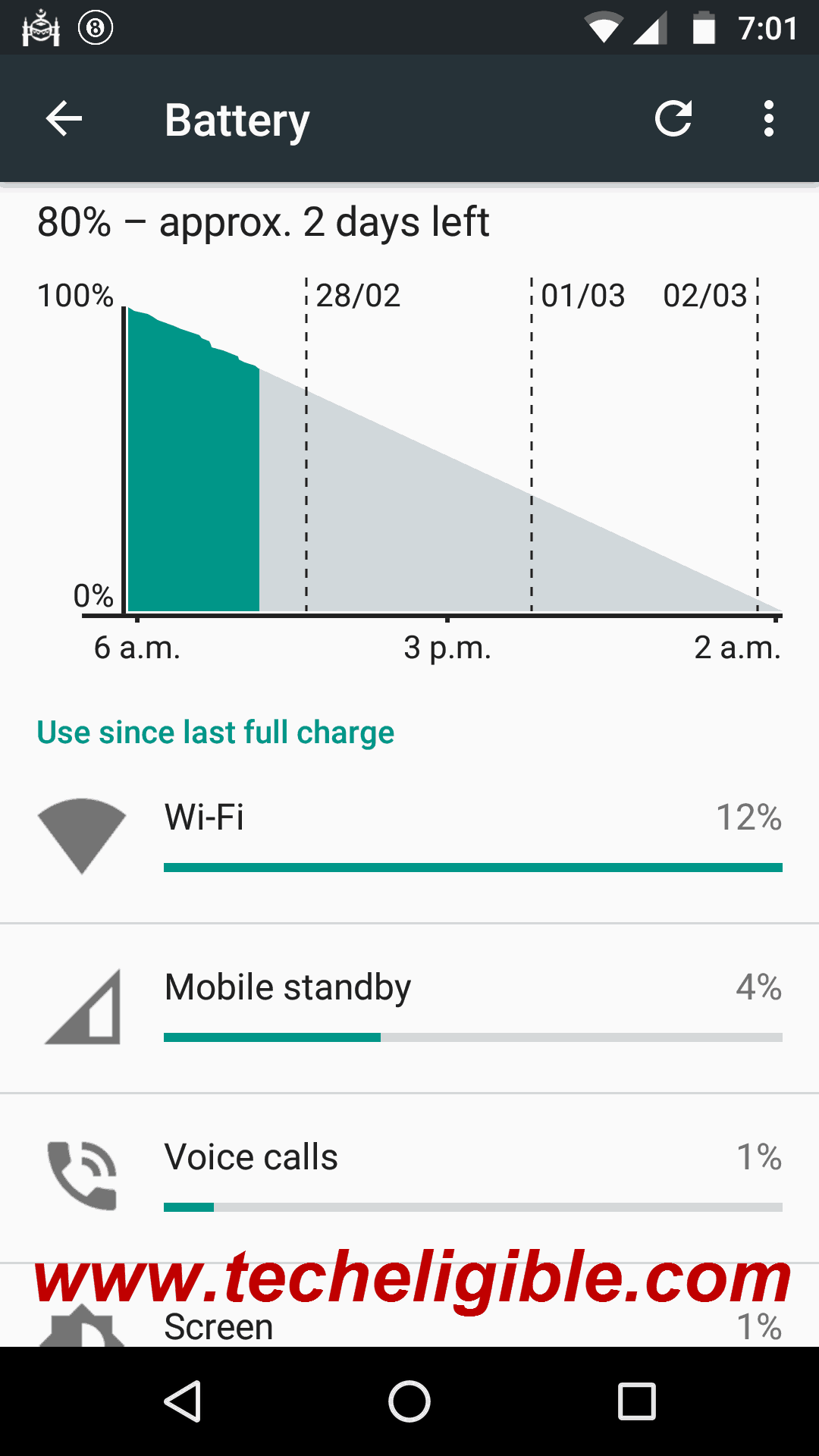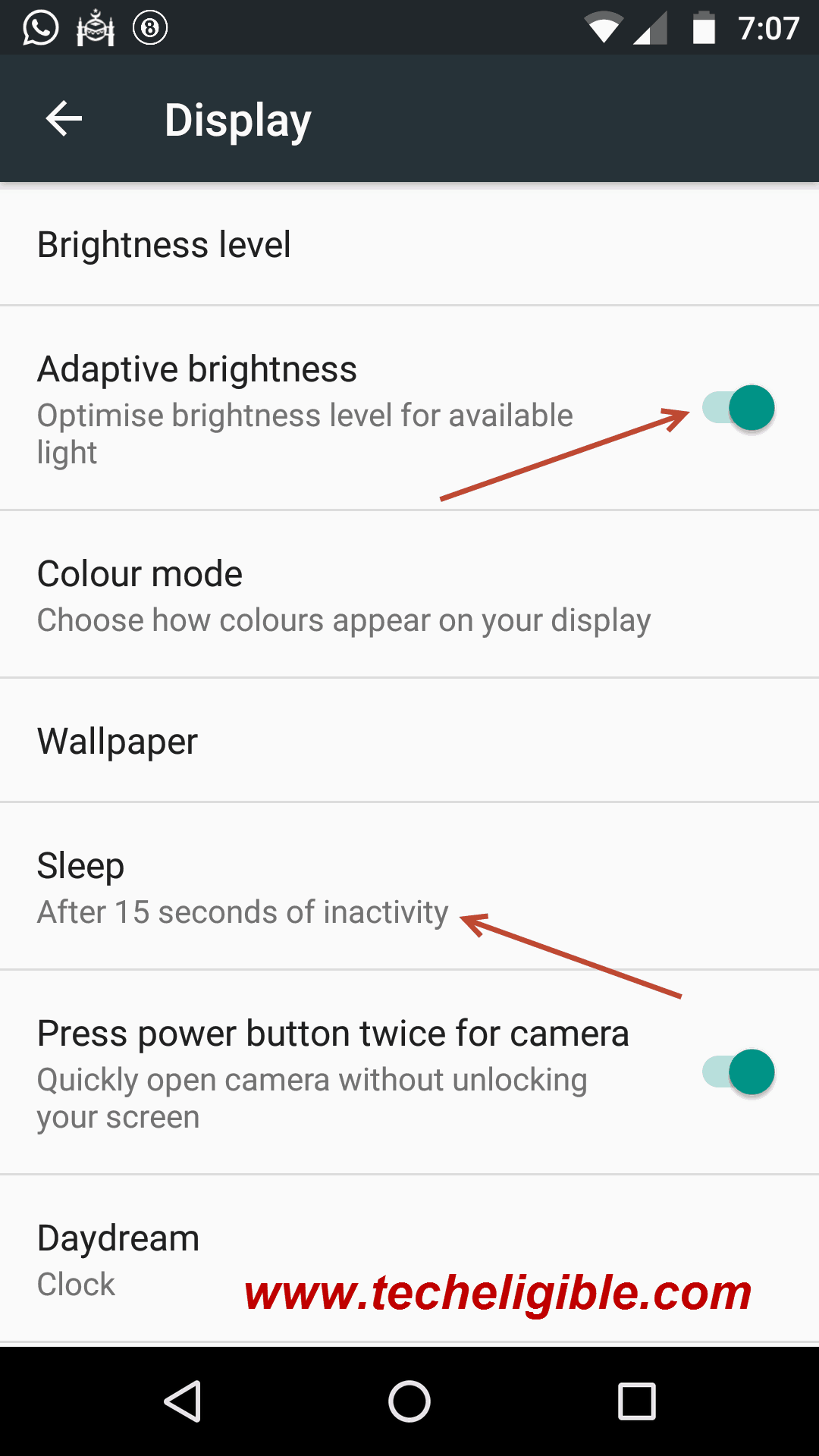How to solve Sony Xperia E5 Battery Draining Problem
Resolving Sony Xperia E5 Battery draining issue is not a big task now, i will show you the solution, how to fix battery draining issue on your E5.
If your mobile is not rooted, so follow this below method 1, this is the method for non rooted Xperia E5 mobiles to avoid battery draining, and in 2nd method i will go for some options for rooted Xperia E5 users.
This below method can work with both users “Rooted or not Rooted“.
Method 1, for Non-Rooted Xperia E5:
1- Go to android battery menu by going to
Setting > Battery
There you will see a graph of Battery Drain, and also a list of apps about battery consumption, and this is the 1st step from where you can understand which app is getting more battery usage, in my case, “WIFI” is getting more battery consumption, if in your case any other App is the reason for more battery draining, so simply, you should “Uninstall” that app to avoid Xperia E5 Battery Draining.
If you don’t want to uninstall that app, so consider “restricting permissions” for this app, thing like “wake lock and start on boot” are two permissions, that can kill your battery, so remove those permission from that app.
So on “Battery MENU” if you have found any app that drains too much battery so either you can
-Uninstall that app or
-Disable that app or
-Modify that app permissions
-Replace that app with more battery friendly version.
if your “SCREEN” is the reason for more battery consumption, so for that you should keep your mobile brightness limited, and it’s better to always some these options for reducing phone screen battery consumption.
Follow this to less battery draining on “SCREEN“:
Setting > Display > Adaptive Brightness (Turn on).
Setting > Display > Sleep (after 15 sec on inactivity).
2nd Method for Rooted Users to avoid Xperia E5 Battery Draining:
All you need is, one app, which name is “Wakelock Detector“, this is the app which prevents your Phone from sleeping, so that app can “Sync Data” or “Post Notifications”, by this way you can save battery consumption on Xperia E5, because whenever your mobile goes on sleep, notifications and sync data is the big reason of your mobile battery consumption.