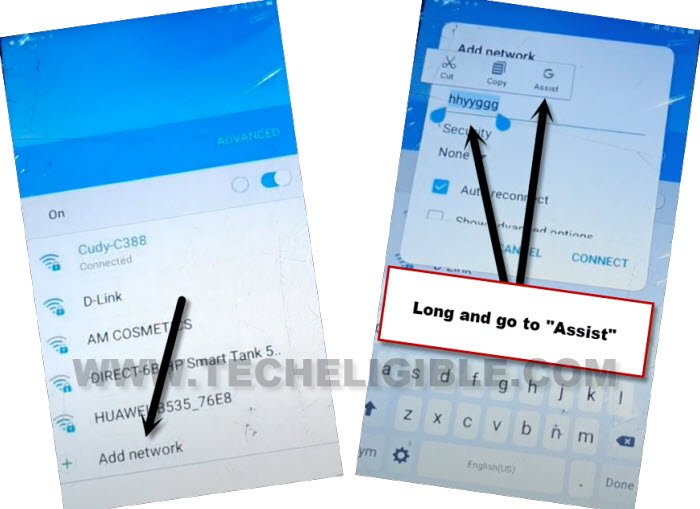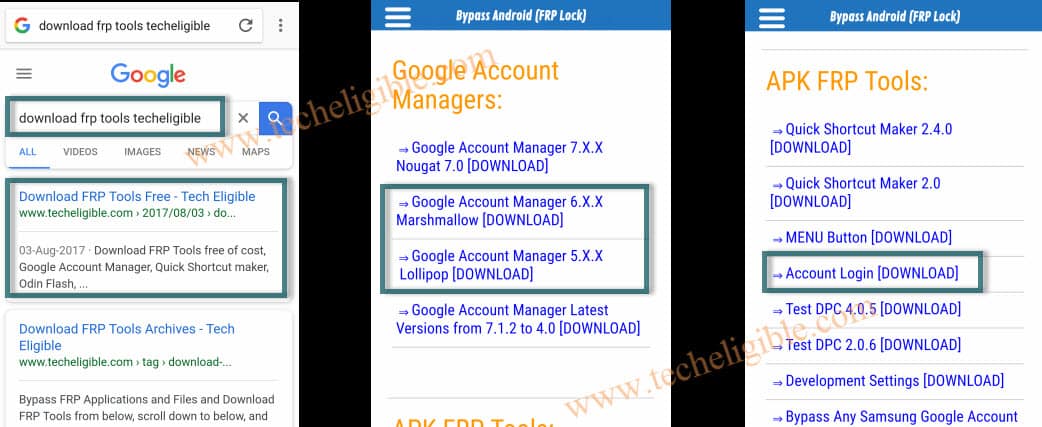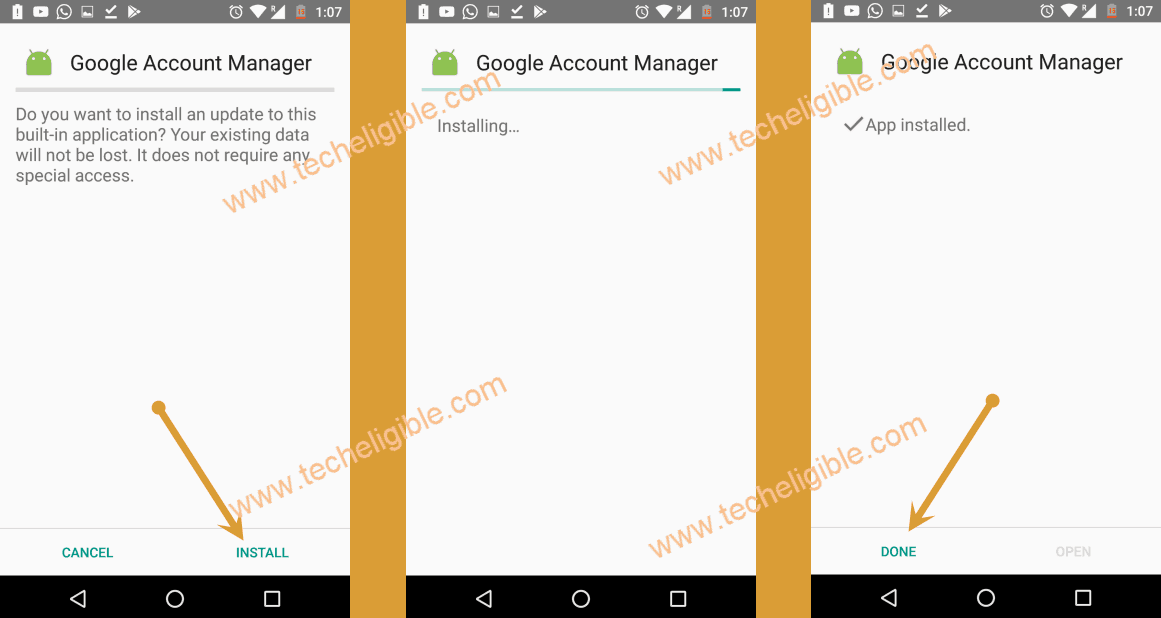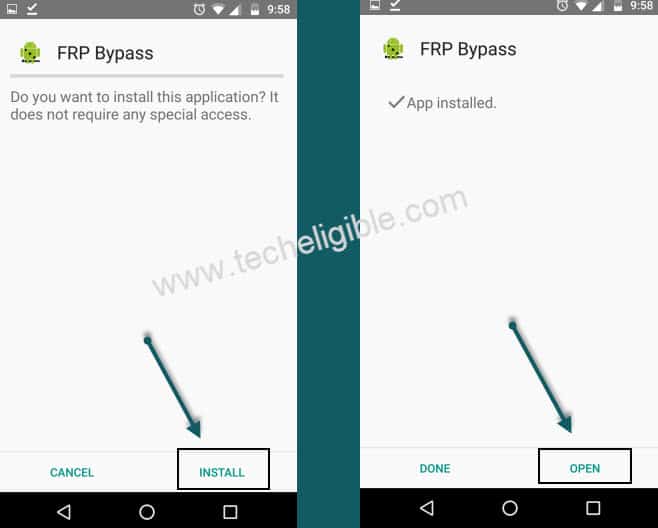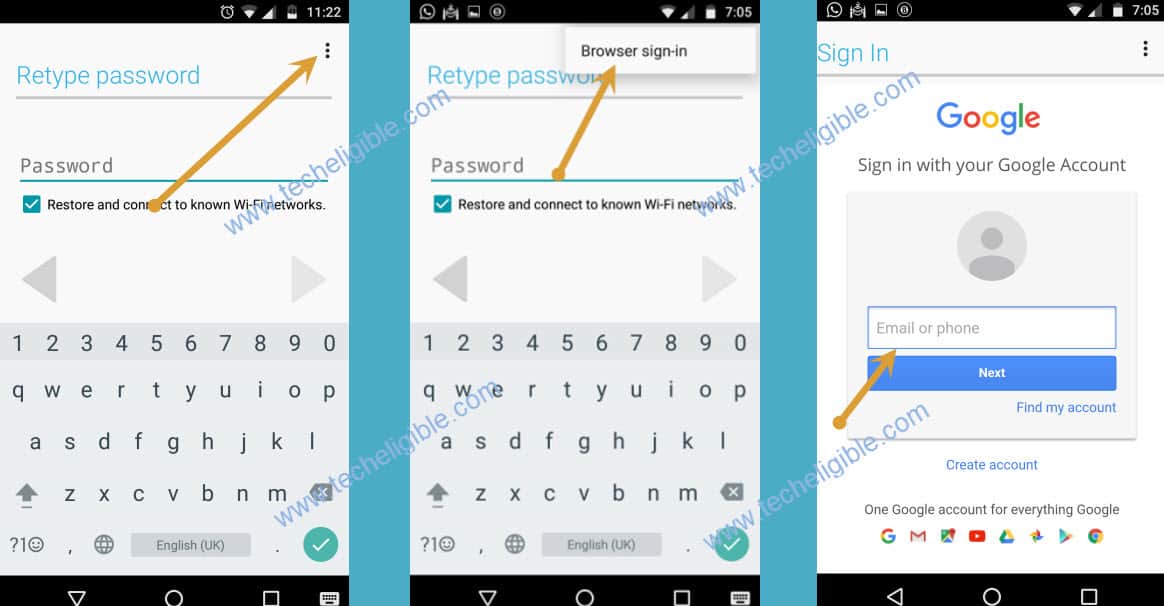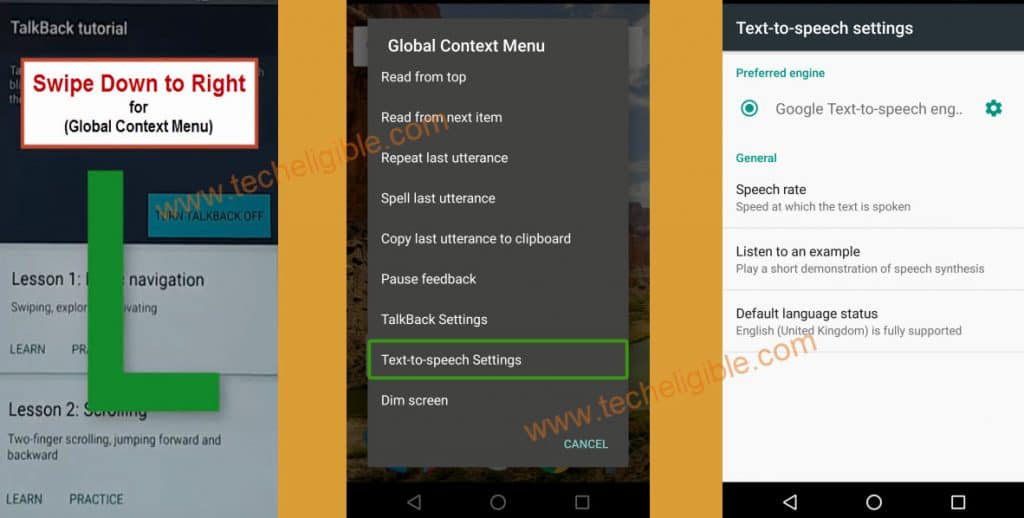2 New Ways to Bypass Google Account Galaxy J2 Prime
Have you forgotten your google account and PIN lock code on your own device after hard reset. If yes, that means, your phone is on a FRP protection, and you can’t reach your device home screen until you do not sign in again with same google account. There are some free methods available to Bypass Google Account Galaxy J2 Prime. Follow steps from below to get back your device. First go with (Method 1), that is a latest method, and recently updated here.
Warning: Do not try this frp method on a stolen phone, this is a serious crime, if you are trying to bypass frp on a stolen phone, you may also be jailed, this process is for device owner and for educational purpose only.
| Method 1: Remove FRP Galaxy J2 Prime [NEW 2023] |
| Method 2: Remove FRP Galaxy J2 Prime |
Method 1: Bypass Google Account Galaxy J2 Prime (New 2023)
-Turn on J2 prime phone, and connect WiFi.
-Go back to (WiFi) screen, from there, hit over “Add network”.
-Type any random text there, and long tap on your typed text, after that, hit on “Assist”.
-Google app will be launched, just tap on “No Thanks”.
-Search there “Ch” in search box, and tap on “Chrome” icon from searched result.
-Hit on > Accept & Continue > No Thanks.
-Congrats, we are now inside google chrome browser.
Let’s Download FRP Apps in J2 Prime:
-Search & access to our frp tools page, just type in search box “Download FRP Tools“, and visit our website searched result.
-Once your reach to our frp tools page, just scroll down, and download below 2 applications.
1st: Account Login.
2nd: Google Account Manager 5.
3rd: Google Account Manager 6.
-Once downloading is done, just go to top of the page, and hit over “3 dots” from top corner, and go to “Downloads”.
-You will reach to download folder successfully, and there, you will be able to see all downloaded apps.
Lets Install Download FRP Tools:
-Hit on “Google Account Manager 6”, and from popup window, just tap to “Settings”, and allow “Unknown Sources” option from there. After allowing this option, you will be allowed to install apps easily.
-After that, hit on > Install > Done.
Note: If you see any trouble while installing google account manager 6, so try to install (Google Account Manager 5).
-Install 2nd app > Account Login > Install > Open.
-Tap on “3 Dots” from top right corner.
-After that tap on “Browser Sign-in”.
-Add your new gmail account there to Bypass Google Account Galaxy J2 Prime.
Method 2: Bypass Google Account Galaxy J2 Prime [Old Method]
Follow below steps carefully to Bypass Google Account Galaxy J2 Prime, in this method we will use “Talkback”, this is the latest method to remove factory reset protection from Samsung galaxy J2 Prime smartphones, and this method would work perfect on your J2 prime.
Note: This Method is successfully applied on “Samsung Galaxy J2 Prime (SM-G532G/DS), Android 6.0.1”.
• Tap on “Start” from welcome screen, and connect “Wi-Fi” in Galaxy J2 Prime.
• Once “Wi-Fi” connected successfully, go to “Verify Your Account” by tapping “Next”.
• Now tap “HOME BUTTON” 3 times quickly to enable “TALKBACK”, and until you get “Talkback Tutorial” screen.
• Draw “L” by swiping down to right to bring “GLOBAL CONTEXT MENU”.
• Double tap on “Text-to-speech Settings”.
• Press “HOME BUTTON” 3 times quickly to “TURN OFF” talkback.
• Now you will get notification of “Talkback Turned off”.
• Tap on “BACK ARROW” from top left corner 3 times until you reach to “Settings” screen.
• Once you reached at “Settings” screen, swipe up and tap on “USER MANUAL”.
• After that “Google” will open.
Download FRP Bypass Tool:
• Type “Download FRP Tools Techeligible” in google search bar.
• After that open most relevant search result as shown in below image.
• Download from there “Google Account Manager 6.0” and “Account Login“.
Note: Download “Google Account Manager” according your device android version, if you don’t know your android version, then install both version “5.0 as well as 6.0” and then any of them will have installation successful.
• Once downloading finish, tap on “Bookmarks”, after that “History” and then go to “DOWNLOAD HISTORY”.
• In download folder, you will be able to see your both downloaded apk frp tools.
Install FRP Tools:
• Tap on “Google Account Manager”, and then you will get popup of “Installation Blocked”.
• Tap on “Settings” from popup, and then enable “Unknown Sources” from there.
• Now tap on “Install”, and then “DONE”.
Now you have successfully installed google account manager, to Bypass Google Account, we have to install “Account Login” apk tool.
Install Account Login App:
• Tap on “Account Login” apk tool.
• Now tap on “Install”, after that tap on “OPEN”.
Add New Gmail Account to Remove FRP:
• Tap on “3 Dots” from top right corner.
• After that tap on “Browser Sign-in”.
• Add your new gmail account there to Bypass Google Account Galaxy J2 Prime.
Complete Initial Setup:
• Keep tapping on “Back Key” to go back to “Welcome Screen”.
• Tap on > START > Connect Wi-Fi > NEXT > NEXT > AGREE > NEXT > NEXT > Not Now > Uncheck “Protect Device” > Skip > Skip Anyway > Dont Restore > ∨ > Skip > Skip > ∨ > Finish > AGREE > Yes.
Note: It will take several minutes to be bypassed from “Just a sec…” screen.
Summary:
⇒ Enable Talkback Method.
⇒ Go to Chrome Browser.
⇒ Install and Add new Gmail account.
⇒ Complete Initial Setup.
Thanks for visiting us, don’t forget to comment below of this post whether this method has been successful or unsuccessful, we do need your reviews about this post.
Related Questions:
How to bypass frp Galaxy J2 Android 6, Android 5?
How to bypass frp Galaxy Grand Prime Plus & J2 Prime.?