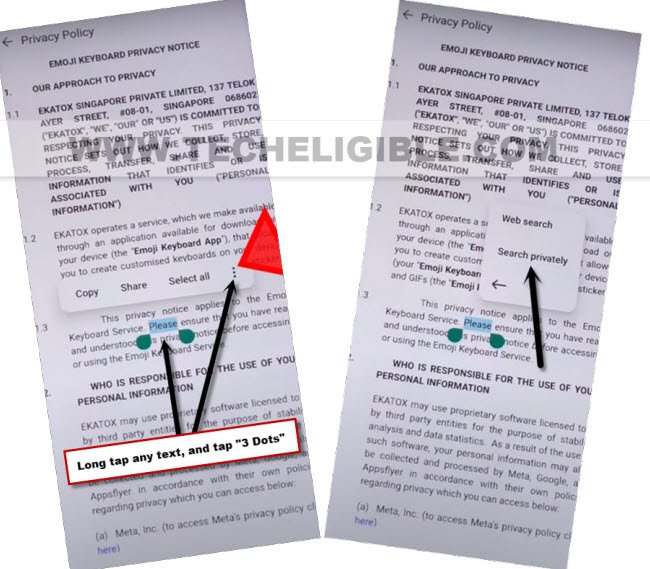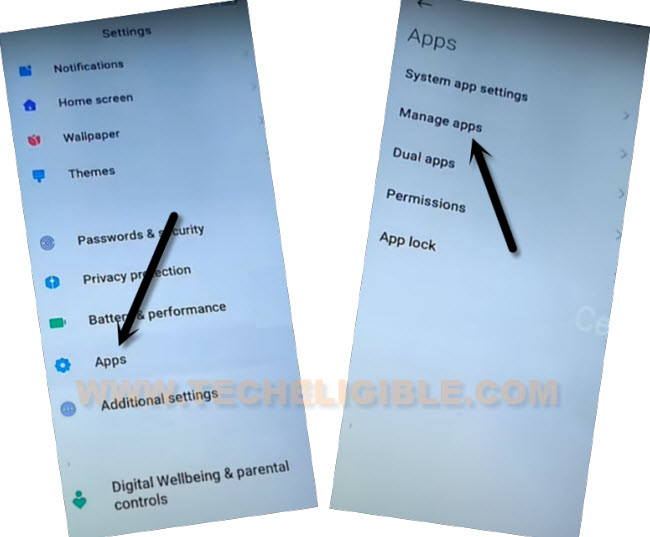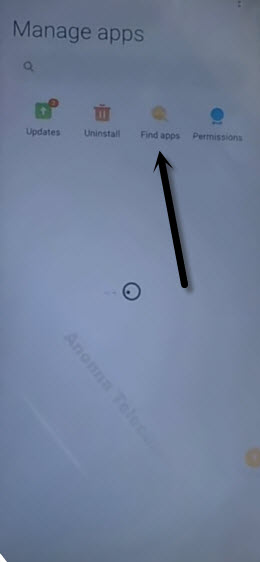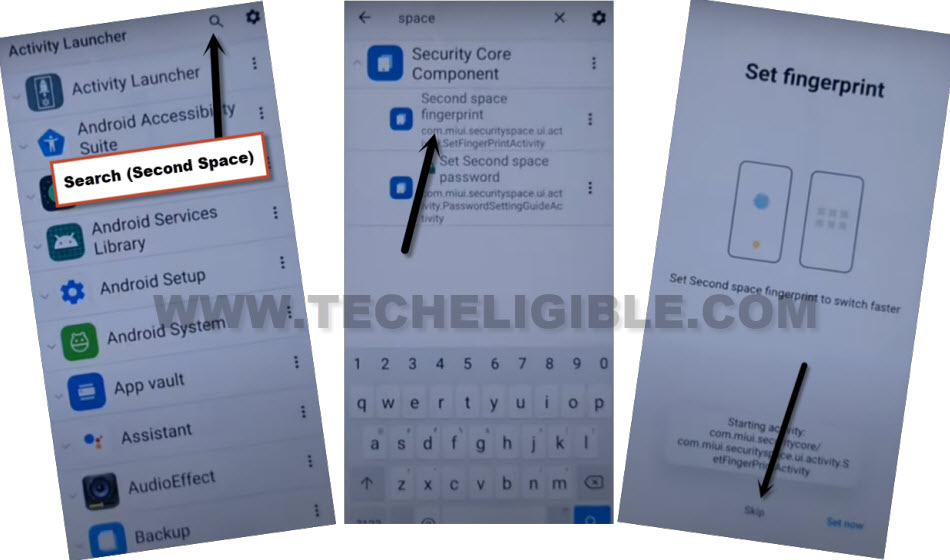Remove FRP Account Xiaomi POCO M6 Pro 5G Android 13
Do you think, you have lost your device just because of forgetting your google account and PIN lock. Don’t worry, there is nothing like that, you can get back this just through Remove FRP Account Xiaomi POCO M6 Pro Android 13. This is very easy method, and can be followed up without using any paid tool, and FRP tool.
We will just access to Xiaomi POCO M6 settings, and after that, from there, we will directly reach inside the device main home-screen through activity launcher application. Follow steps from below to bypass frp.
Remember: Do not try this frp method on a stolen phone, this is a serious crime, if you are trying to bypass frp on a stolen phone, you may also be jailed, this process is for device owner and for educational purpose only.
Let’s Start to Remove FRP Account Xiaomi POCO M6 Pro:
-Turn on device & Connect WiFi.
-Go back to (Connect to Network) screen, from there, scroll down, and tap on “Add network”.
-Tap over “Network Name” field tab to bring keyboard.
-Hit on “Share” icon from keyboard, and then, hit on “More”.
-Go to > About > Privacy Policy.
-Long tap over any text, and tap to “3 dots”. After that, tap on “Search Privately”.
-After that, opera browser will launch, just tap to > Continue > Enable Notifications > Allow > Set Opera browser as default.
-From popup window, just select “Opera Browser”, and tap to “Set as default”.
-Hit on “Skip” from top right corner, and hit on “Allow”.
-Hit on “Learn more” from bottom bar, and tap to “Skip” from top corner.
-The google web search will come up, lets search frp tools page.
Access POCO M6 Settings:
-Type in search box “Download frp tools“, and go to our website searched result same as mentioned below
-Go down, and tap on “Access Device Settings“, this will redirect inside device settings to Bypass Google Account.
-From settings, go to > Apps > Manage Apps.
-Tap to “Find apps”.
-Tap “Skip” from top right corner, if you see (Essential App) screen.
-Hit anywhere on screen to close (An update is available) popup window.
-Search there “Activity”, and install this “Activity Launcher” app in your device.
-Once the installing process is done, just hit on “Open”.
-Tap over “Search icon” from top corner, and type there “Space “. You have to give space after typing (Space) word.
-From searched result, just go to “Second Space fingerprint”, and then, tap to “Skip”.
-After that, you will be taken inside your device main home screen without completing initial setup wizard, you are all done now from Remove FRP Account Xiaomi POCO M6 Pro. You can restart your device without any fear. Thanks for visiting us.