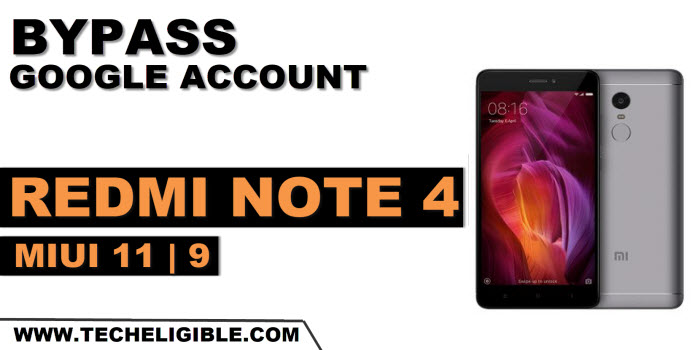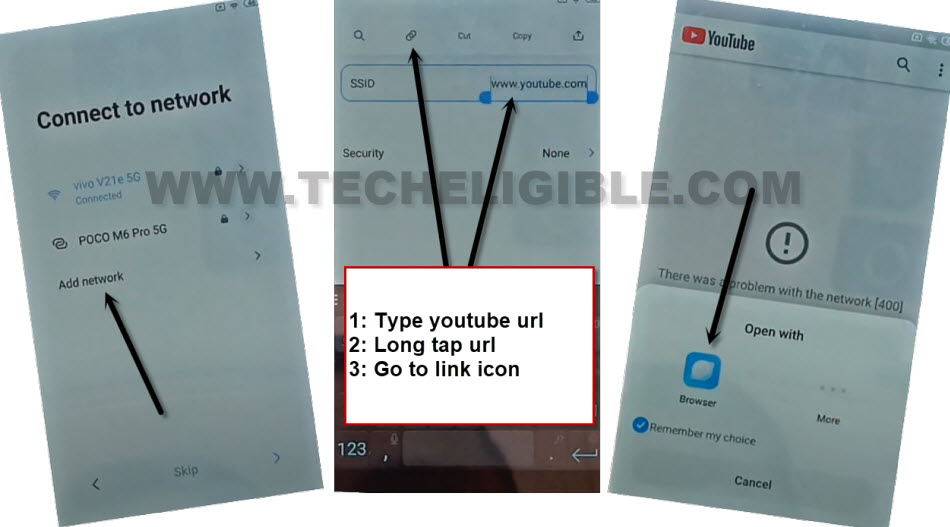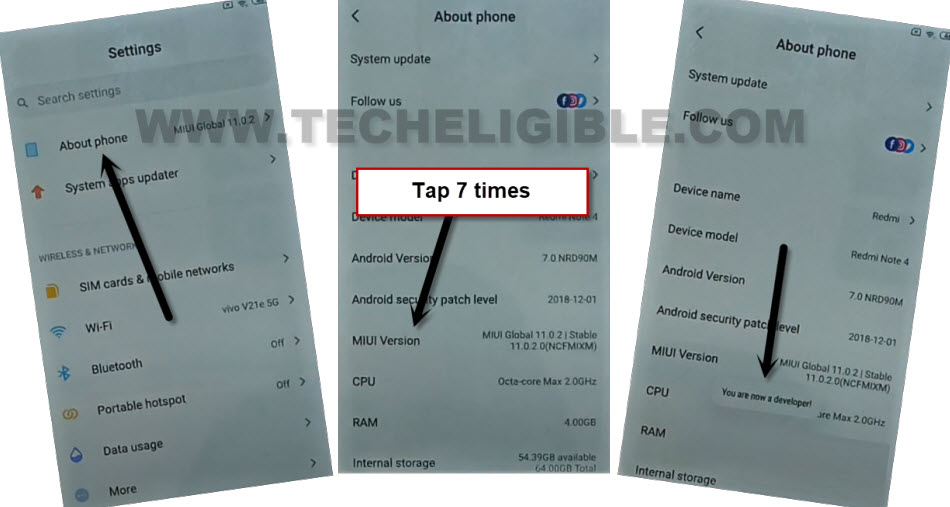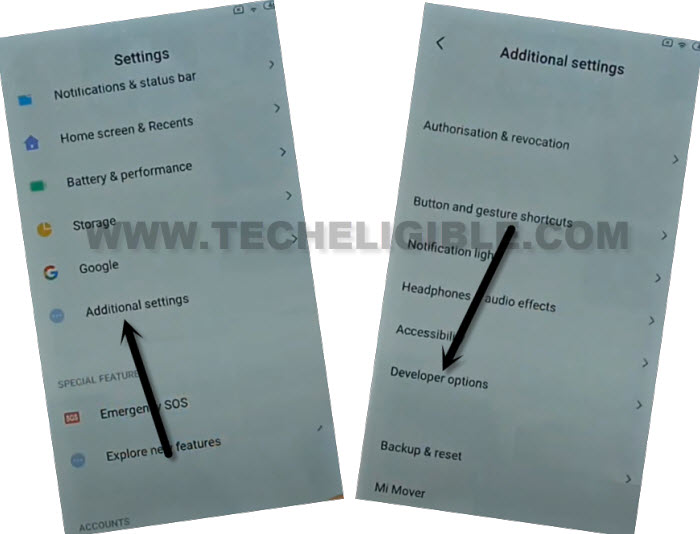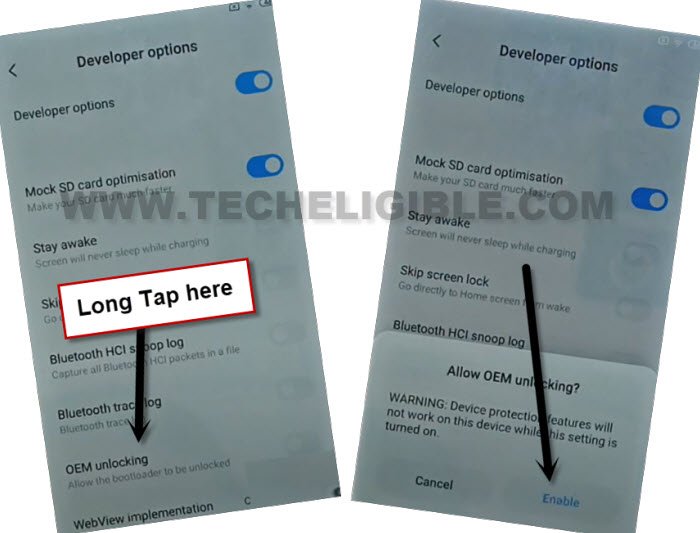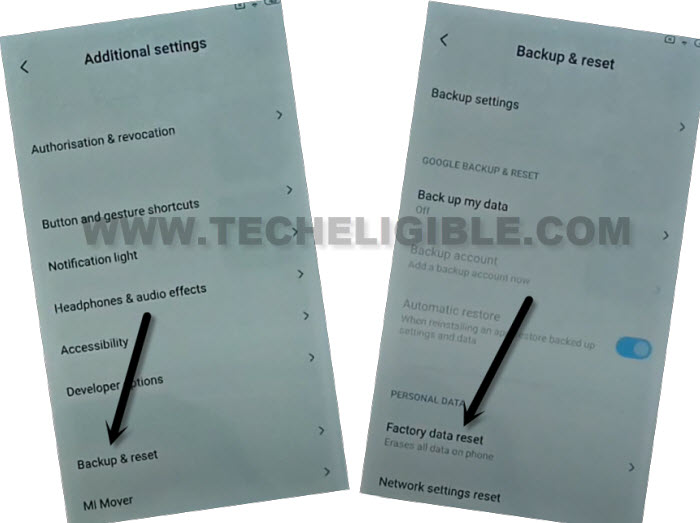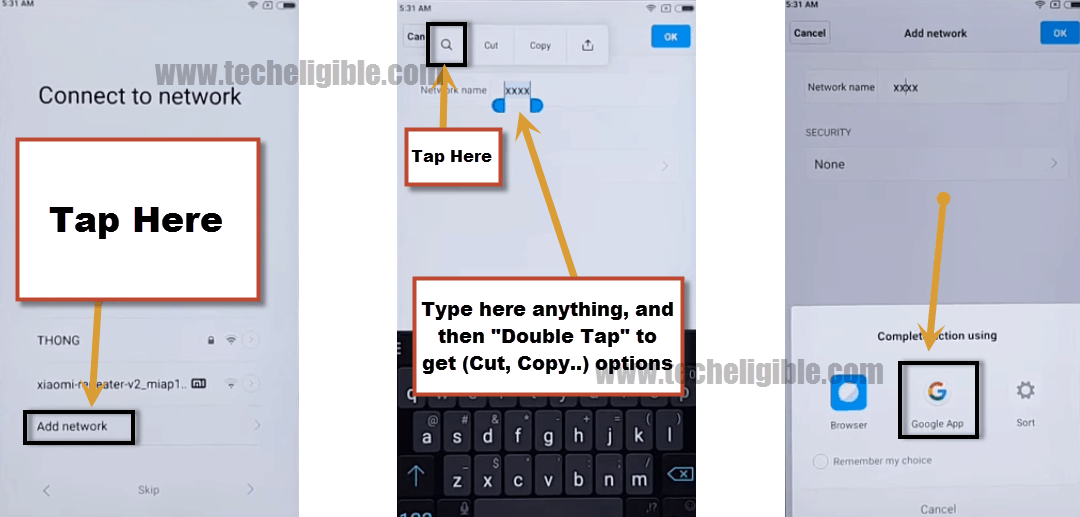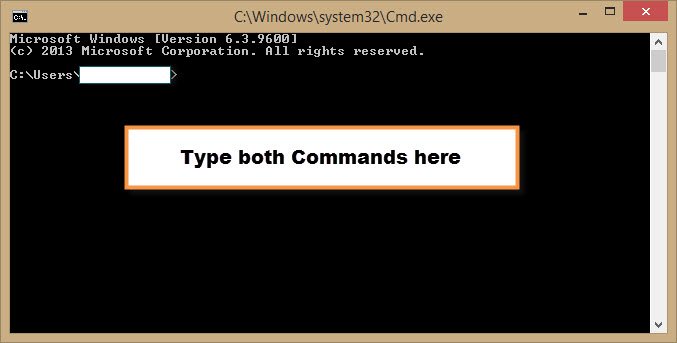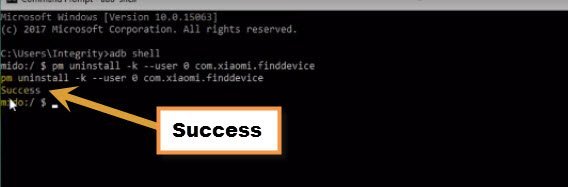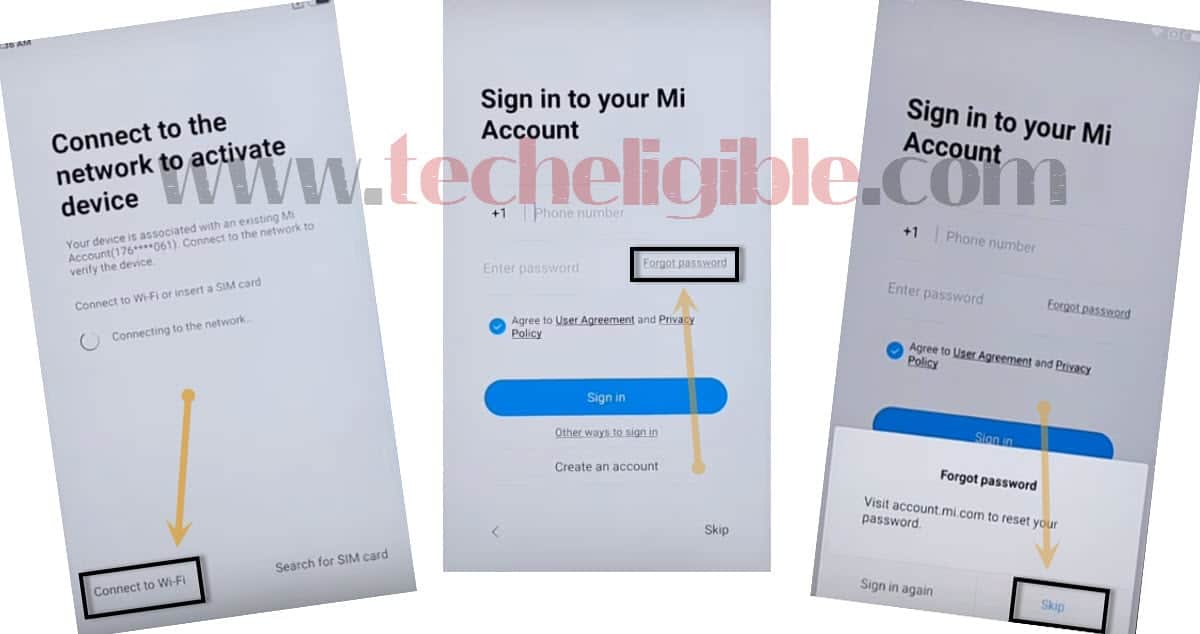Bypass FRP Xiaomi Redmi Note 4 MIUI 11, MIUI 9 [Updated]
If you have lost your google account, that is already added in your device. And, you have performed hard reset on your Redmi note 4. After that, you won’t be able to complete setup wizard until you get yourself verified through forgotten google account. To resolve this issue, just follow up this method from below to Bypass FRP Xiaomi Redmi Note 4 without using any PC and paid services. We have mentioned here 2 best methods, you can follow up both ways one by one, if you fail with 1st one.
Remember: Do not try this frp method on a stolen phone, this is a serious crime, if you are trying to bypass frp on a stolen phone, you may also be jailed, this process is for device owner and for educational purpose only.
| Method 1: Remove FRP Redmi Note 4 (MIUI 11) New |
| Method 2: Remov FRP Redmi Note 4 (MIUI 9) |
Method 1: Bypass FRP Xiaomi Redmi Note 4 [MIUI 11]
-Turn on your Redmi device & Connect WiFi first.
-After that, from same (Connect to Network) screen, just go to “Add Network” option.
-Type url in SSID field tab “www.youtube.com”. After that, long press on your typed url.
-You will see some options in popup window, tap to a “Link icon” from there (See below image).
-Tap to “Browser” from open with popup window.
After that, hit on “Agree & Continue” from welcome to Mi browser page.
-Type & Search with “Download FRP Tools” in top address bar.
-Visit our website 1st searched result.
-Tap to “Access device settings” option from frp tools page.
Enable OEM Unlocking Option:
-From the device main settings page, just go to “About”.
-Tap 7 times rapidly on (MIUI Version). By doing this, you will see a flash message of (You are now a developer).
-After that, go back on “Settings” page, from there, tap to “Additional Settings”.
-You will be able to see there a “Developer Option”, just tap on that option.
-Long tap over “OEM Unlocking” option, after that, tap to “Enable” button from popup windwo.
-After that, go back to “Additional Settings”.
Note: Below step will erase all data from your phone. Through this way, we can easily delete forgotten google account.
-Tap to > Back up & Reset > Factory Data Reset > Reset Phone .
-After that, the device will auto reset, may take few minutes to be erased completely. After that, you can easily complete setup wizard without stuck on google sign in page. Thanks for visiting us.
Method 2: Bypass FRP Xiaomi Redmi Note 4 With PC [MIUI 9]
In this method, you are required a PC, if you have a Redmi note 4 with MIUI 9. Sit Infront of PC. We will use (CMD) from PC, and will paste some codding there to successfully bypass frp. Everything has been mentioned below.
-Connect “Wi-Fi” to your Xiaomi Redmi Device.
-Tap on “Add Network”.
-Type any thing like “Techeligible”.
-Long tap on your typed text “Techeligible” so that (Search, Cut, Copy..) options appears.
-Tap on “Search icon”, you will have popup bottom of your screen.
-Tap on “Google App” to open google search bar. (See Below Image)
Enable USB Debugging:
-To successfully Bypass FRP Xiaomi Redmi Note 4, we need to enable USB Debugging.
-Type in search bar “Settings”.
-Tap on “Settings icon” to get into there.
-Now tap on “Got it”, and then “Not Now”.
-After that, tap on “About Phone”.
-Now tap 7 times quickly on “MIUI Version” until you see “You Are Now A Developer”.
-Once developer option enabled, go back to “Settings”.
-Go to “Additional Settings”, and then “Developer Options”.
-Enable from there “OEM Unlock” as well as “USB Debugging”.
Connect Device to Computer & Bypass Xiaomi Mi Account:
-Connect Xiaomi Device to computer via micro usb cable.
-You will get popup on your Xiaomi device of “Allow USB Debugging”, just tap on “OK”.
Note: Make sure, both “OEM Unlock”, and “USB Debugging” options are enabled.
-Now open “CMD or Command Prompt Window” in your computer.
-Type Code there “adb shell” , and then press enter key.
-Type Code “pm uninstall -k –user 0 com.xiaomi.finddevice“, after that press (ENTER KEY) from keyboard.
-You can copy codes from below.
-Once you see “Success” after pasting both commands in CMD, that means you are done from Bypass FRP Xiaomi Redmi Note 4.
-Disconnect Xiaomi device.
-Keep tapping on back key until you reach at screen of “MIUI 9”.
-Now go to “Wi-Fi” screen, and forget your network to disconnect “Wi-Fi” from your Xiaomi device.
-After that, once you reach at screen of “Connect to the Network to Activate Device”.
-Reconnect “Wi-Fi” by tapping “Connect to Wi-Fi”.
-Once “Wi-Fi” connected, tap on next option, and then tap on “NO”, after that, tap on “Cancel”.
-Now you are on “Sign into Mi Account” screen. From there, tap to “Forgot Password”.
-After that, tap on “SKIP” to bypass Xiaomi Mi Account easily.
-Now just finish some more option to complete initial setup, and access your device.
Note: If this method did not work perfectly for you, then you can go for another method from here. Thanks for visiting us, remember this is method only to bypass mi account, not remove mi account completely.