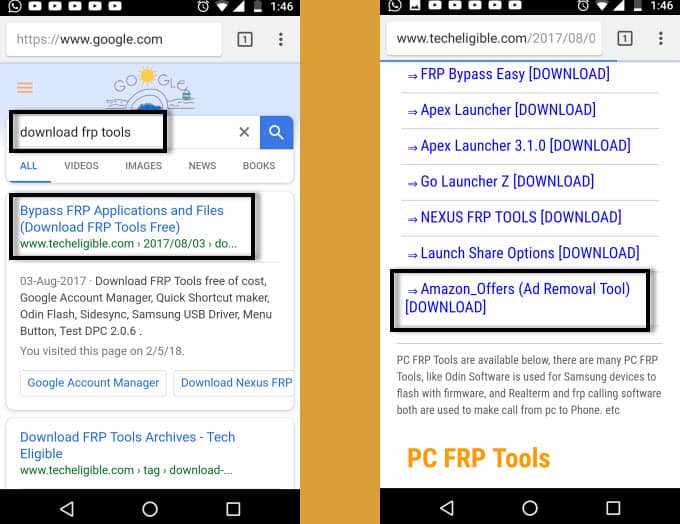Remove Amazon Lock Screen Ads Permanently from Any Android Devices
This is great and simple method to Remove Amazon Lock Screen Ads, amazon ads are very annoying, ads start appearing as soon as you lock your device, This is pretty simple solution, only you have to install one simple application in your device.
Note: This is for all android devices, whether you have “Moto E”, “Moto G”, you can try this method with any smartphone.
Enable Unknown Sources:
-Go to deice “Settings”.
-Tap on “Security”.
-After that, tap on “Unknown Sources”, and just enable this option.
Note: By enabling “Unknown Sources”, you can install any apk application, so this would help you to fix your “Amazon Ads” issue.
Remove Amazon Lock Screen Ads:
-Open “Chrome Browser” in your smartphone.
-Type in search bar “Download FRP Tools Techeligible“.
-Open 1st search result, as shown in below image.
-Go down, and download from there “Amazon Offers” (Ad removal tool).
-Once downloading finish, go to “Download” folder.
-Tap on “Amazon_Offers”, and then tap on “Install”, after that tap on “DONE”.
Congratulation, you have succeeded to Remove Amazon Lock, now you can check that simply locking and unlocking your device, i hope Amazon Ads has already been removed, you must be pretty happy.
Summary:
⇒ Go to > Settings > Security.
⇒Enable > Unknown Sources from there.
⇒Open Chrome Browser, Search there “Downlaod FRP Tools”.
⇒Download “APP”.
⇒Go to > Download Folder > Install application.