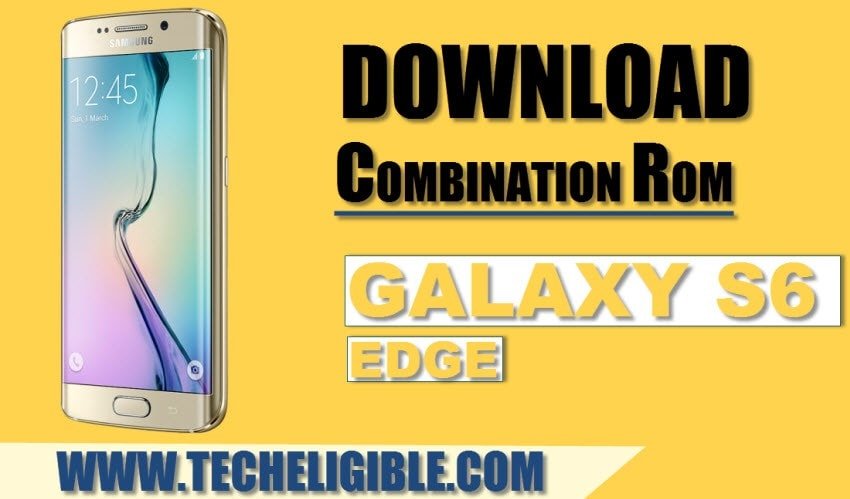Download Combination ROM Galaxy S6 Edge (SM-G925) [Factory Binary]
Download Combination ROM Galaxy S6 Edge [Factory Binary], and flash with “Odin Software” to solve multiple issues from your galaxy s6 edge device, you can easily enable “ADB Mode” after flashing with Combination ROM, so choose your model number from below, and then start to download file.
Download Combination ROM Galaxy S6 Edge:
• Select your model number from below
• Click on file to go to “Download Page”.
⇒ Combination ROM Galaxy S6 Edge (SM-G925I) [DOWNLOAD]
⇒ Combination ROM Galaxy S6 Edge (SM-G925W8) [DOWNLOAD]
⇒ Combination ROM Galaxy S6 Edge (SM-G925T) [DOWNLOAD]
⇒ Combination ROM Galaxy S6 Edge (SM-G925R4) [DOWNLOAD]
⇒ Combination ROM Galaxy S6 Edge (SM-G925R6) [DOWNLOAD]
⇒ Combination ROM Galaxy S6 Edge (SM-G925R7) [DOWNLOAD]
⇒ Combination ROM Galaxy S6 Edge (SM-G925V) [DOWNLOAD]
⇒ Combination ROM Galaxy S6 Edge (SM-G925P) [DOWNLOAD]
⇒ Combination ROM Galaxy S6 Edge (SM-G925J) [DOWNLOAD]
⇒ Combination ROM Galaxy S6 Edge (SM-G925F) [DOWNLOAD]
⇒ Combination ROM Galaxy S6 Edge (SM-G925A) [DOWNLOAD]
How to Flash with Combination ROM:
• Once downloading finish, you are good to flash with “Odin Software”.
• Download “Samsung USB Driver” by clicking here.
• Download “ODIN Software” by clicking here.
• Install “Samsung USB Driver”.
• Extract downloaded combination file.
• Open “Odin Software”.
• Click on “AP” and give file path “Combination ROM”.
Reboot Galaxy S6 Edge into Download Mode:
• Keep pressing & holding (Volume Down + Power + Home) keys together until you get screen of “Warning!”.
• Release keys, and then press volume up key to continue.
• You’ve successfully entered into download mode.
• Connect device to computer.
• Click on “START” button from “Odin Software” to flash with combination ROM.