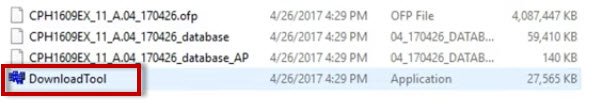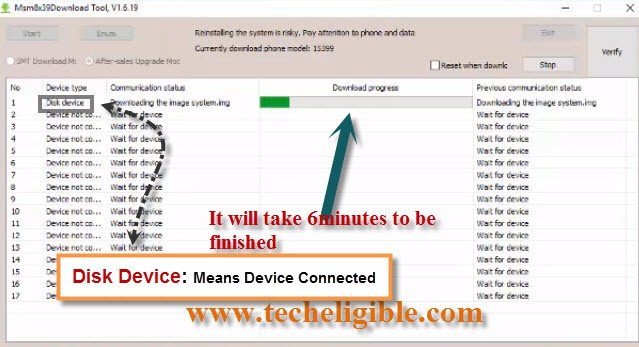How to Unbrick and Unlock Pattern Lock OPPO F3 [Latest-2018]
This method would help you to Unlock Pattern Lock OPPO F3 and if you have got your device brick, so you can also easily unbrick Oppo F3 device by following some easiest steps from below. You only need download OPPO ROM, and then flash with that to Unlock Pattern Lock OPPO F3.
Note: This method has successfully been applied on OPPO F3 (CPH1609).
Download OPPO ROM & Driver in Computer:
⇒MT65XX_Preloader_Driver [DOWNLOAD]
⇒OPPO F3 CPH1609EX ROM [DOWNLOAD]
⇒MSM-Download-Tool CPH1701EX [DOWNLOAD]
-After downloading finish, extract downloaded files.
-Go to [MT65XX Prealoder Driver], after that click on “InstallDriver” to install in your computer.
-Go to [CPH1701EX] folder, and then double click on “MsmDownloadTool”, wait few seconds.
-After that, Go to [CPH1609EX ROM] folder, and then run “DownloadTool“.
-DownloadTool will open.
Note: If you have OPPO R9S Pattern locked device, you can unlock here.
Let’s Start to Unlock Pattern Lock OPPO F3:
-From “DownloadTool”, select option “Format Download”.
-Now you will see that, “Password input” Popup window will open, just type password there “te123”.
-After that, select option “Upgrade Download”.
-Click on “START ALL” button.
-You will have “PC Memory Checksum” popup window on your screen, wait until it finish.
Connect Oppo Device to Computer:
-To successfully Unlock Pattern Lock OPPO F3, we need connect device to computer.
-Power off OPPO F3.
-While pressing both (Volume UP + Volume Down) keys together, connect OPPO F3 to computer.
Note: Make sure, you are connect device to computer, at the same while you pressing both “Volume” keys.
-Once device detected by software, it will auto start flashing process.
-After flashing process finish, you will see “Green Line” there.
-That means flashing process done, now disconnect “OPPO F3” from computer.
-Congrats, you have successfully accomplished method, now just complete initial setup to access your OPPO F3 device HOME-SCREEN.
Note: If you are unsuccessfully in this method, try to remove password & bypass frp by RB Soft Tool, Click Here