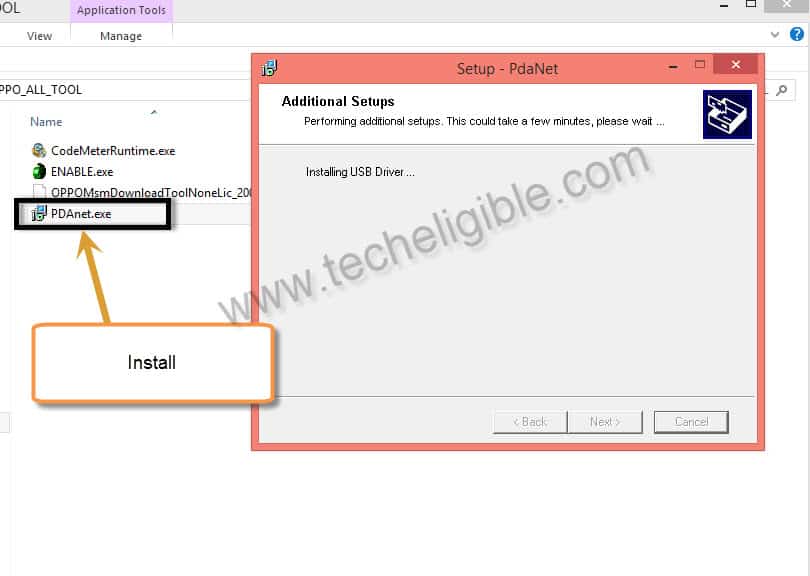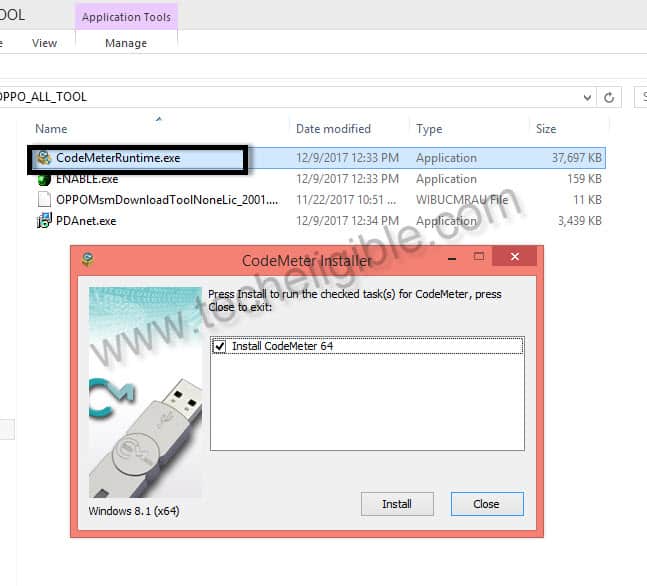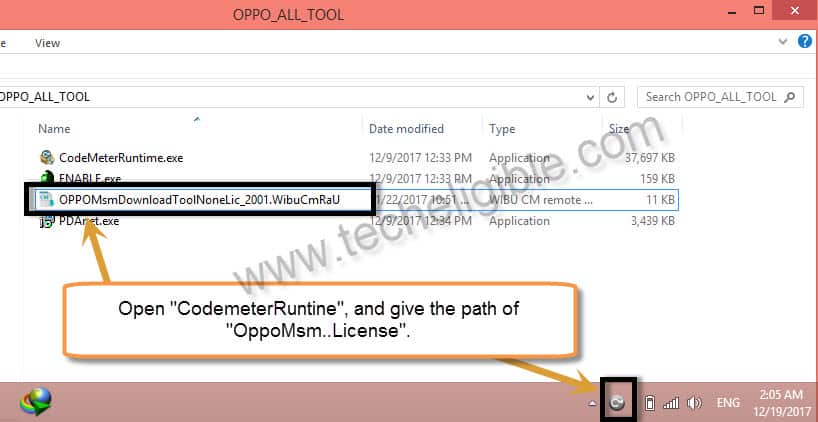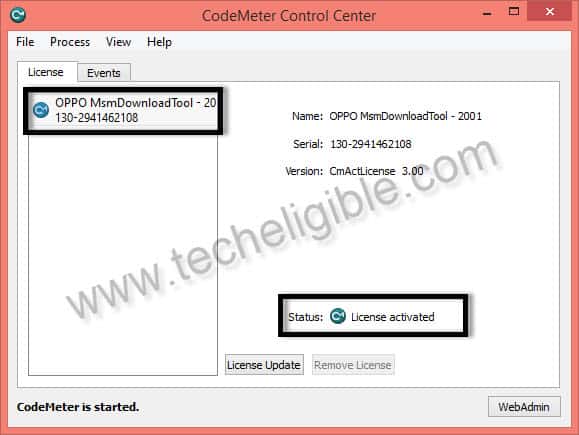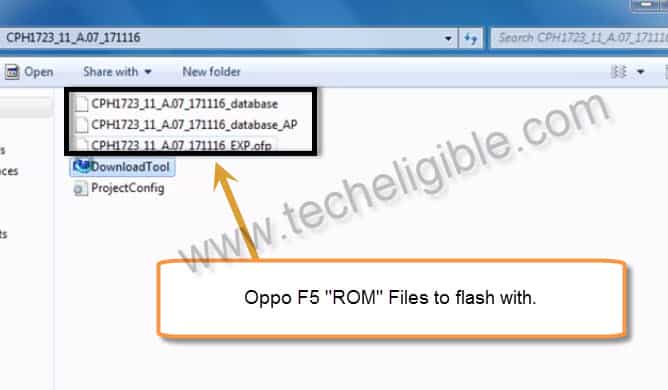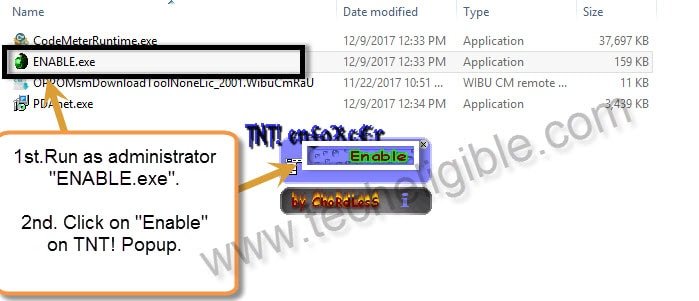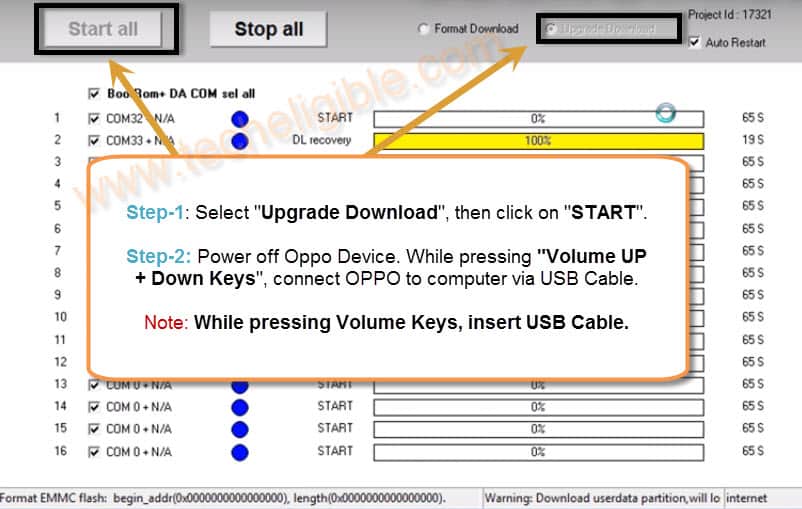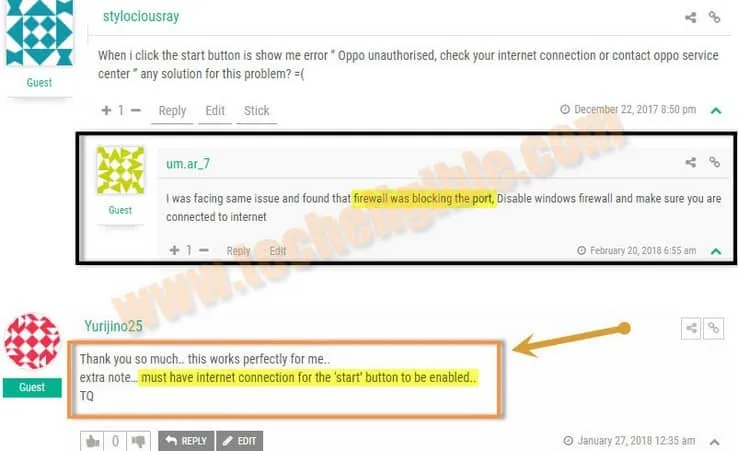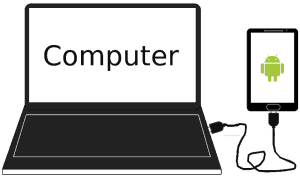How to Remove Pattern Lock OPPO F5 [Latest Dec-2017 Method]
Good news for all OPPO users, you can now easily unlock your forgotten pattern lock from OPPO F5 devices, to Remove Pattern Lock OPPO F5, you need to download some OPPO Unlocking tools to remove pattern. We also have updated new method to unlock OPPO F5 pattern by free miracle software.
We also need to download “OPPO F5 STOCK ROM”, everything you can get from this page with single click.
Download OPPO Tools:
⇒ USB Driver (MT65xx_Preloader) [DOWNLOAD]
-After downloading, extract all downloaded files from winrar archive.
Install Downloaded OPPO Tools:
-Install “MT65xx_Preloader”.
-Go to extracted folder “Oppo_All_Tools”.
-Install “PDAnet.exe”, if you get popup of “USB Driver Found”, just click on “Yes”, after that click on “OK”.
Note: while installing pdanet.exe, if you get popup “USB Driver Installation“, click on “SKIP USB“.
-Install “CodeMeterRuntime”.
-After installation done, open “CodeMeter” Software.
-Now click on “File”, then click on “Import License”, after that give path of “OPPOMsmDownloadTool License” file which is available in “Oppo_All_Tools” folder.
-Now we have successfully activated “CodeMeter” to Remove Pattern Lock OPPO F5.
Download OPPO F5 STOCK ROM to Remove Pattern Lock OPPO F5:
-Download any one ROM from below according to your “OPPO F5 Model”.
⇒ CPH1723_11_A.07_171105 [DOWNLOAD]
⇒ CPH1723_11_A.07_171021 [DOWNLOAD]
⇒ CPH1723_11_A.07_171116 [DOWNLOAD]
⇒ CPH1723_11_A.07_171015 [DOWNLOAD]
-After Downloading finish, extract “Stock ROM”, now copy and past “DownloadTools.exe” all files in “Stock ROM” folder.
Let’s Remove Pattern Lock OPPO F5:
-Open “DownloadTool.exe“.
-If you get popup of “.ofp”, give path “.ofp” file from “STOCK ROM”.
-After that, go to “OPPO_All_Tools” folder, and open “ENABLE.exe”, and then click on “Enable” button.
-Now Select “Upgrade Download”, after that click on “START ALL”.
Note: If your “Start” button is not enabled, then follow user comments & Youtube Link.
Note: If you are unsuccessfully in this method, try to remove password & bypass frp by RB Soft Tool, Click Here
Connect OPPO F5 To Computer:
-To successfully Remove Pattern Lock OPPO F5, we need to connect OPPO device to computer or laptop.
-Switch OFF “OPPO F5 Device”.
-While Pressing “Volume UP + Volume Down” keys, insert USB Cable to OPPO device port.
Note: Make sure, you are connecting OPPO Device to Computer while pressing “Volume UP + Volume Down” keys together, means first insert USB Cable one end to Computer port, after that, while pressing volume up + down, keys together, insert 2nd end USB Cable to your OPPO USB Port.
-Now you will see in “DownloadTools” that flashing process has been started.
-Wait until it finish, and your “OPPO F5″ device auto restart”.
Note: Flashing Process may take 5-10 Minutes to be finished.
-Once OPPO F5 device shows you “OPPO” logo, just disconnect OPPO F5 from computer.
-Congrats, on successfully flashing OPPO F5 device.
-Now from “Welcome Screen“, tap on “Emergency Call” button.
-Dial this number “*#812#“.
-After dialing above code, you will be redirected to “OPPO F5 HOME SCREEN”.
Thanks for visiting us, if this method really worked with your OPPO F5 to Remove Pattern Lock OPPO F5, do comments below of this post.
Read More: