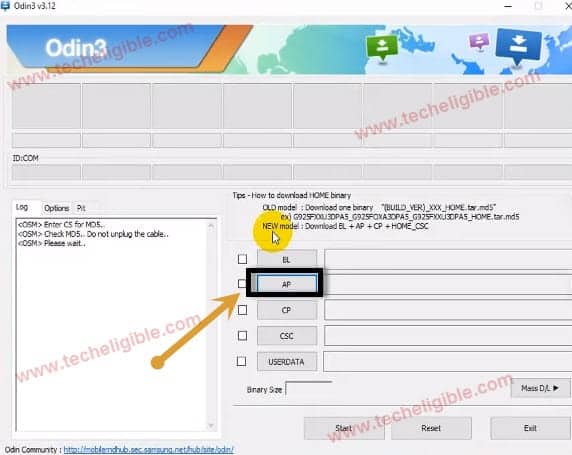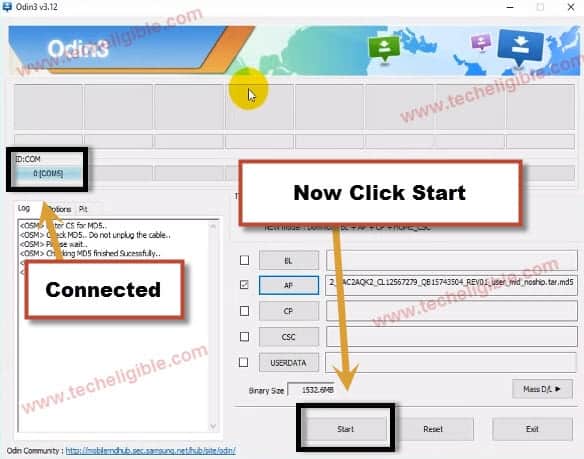Download Combination ROM Galaxy S9 Plus, Samsung Galaxy S9 (FREE)
Combination ROM Galaxy S9 Plus and also for Galaxy S9 available below, the download link is only one click away, choose right combination rom for your device and then download it in your computer.
What is Combination ROM:
Combination ROM helps device to enable ADB Mode, and also to do factory reset if your device have frp lock, you have to download combination ROM just by matching your device firmware code, and after that flash your device using ODIN tool with combination ROM, after that your device will auto enter into factory binary mode, and from there you can use your device and also you can access into your device “SETTINGS”.
Download Combination ROM Galaxy S9 Plus:
⇒ COMBINATION_FAC_FA80_G965U1QU1ARBA_Bootloader_1
⇒ COMBINATION_OKR_FA80_G965NKSU1ARB7_Bootloader 1
⇒ COMBINATION_OXM_FA80_G965FXXU1ARB4_Bootloader 1
⇒ COMBINATION_FAC_FA80_G9650ZCU1ARC5_Bootloader 1
⇒ COMBINATION_FAC_FA80_G9650ZCU2ARC7_Bootloader 2
⇒ COMBINATION_FAC_FA80_G9650ZCU1ARC6 Bootloader 1
⇒ COMBINATION_OXM_FA80_G965FXXU1ARC3_Bootloader 1
⇒ COMBINATION_FAC_FA80_SC03KOMU1ARD2 Bootlaoder 1
Download Combination ROM Galaxy S9:
⇒ COMBINATION_FAC_FA80_G960USQU1ARBA_Bootloader_1
⇒ COMBINATION_OXM_FA80_G960FXXU1ARB4_Bootloader_1
⇒ COMBINATION OXM FA80 G960FXXU2ARG2 OXMFAC Bootloader 2
⇒ COMBINATION_FAC_FA80_G9600ZCU2ARC7_Bootloader 2
⇒ COMBINATION_FAC_FA80_G9600ZCU1ARC5_Bootloader 1
How to Flash With Combination Firmware:
-Extract the downloaded firmware
-Download “Odin Tool” [DOWNLOAD]
-Download Samsung USB Driver [DOWNLOAD]
-Install Samsung USB Driver.
-Open “Odin Software”.
-Click on “AP”, and give there file path of “Combination File”.
-Put your Samsung Galaxy device into “Download Mode” by pressing (Volume Down + Power + Bixby) keys together.
-Release keys after you “Warning!” screen.
-Now press “Volume UP” key to continue.
-Now you have successfully entered into “Download Mode”.
Let’s Flash Device with Combination ROM:
-Connect device to computer using good quality USB Cable.
-Once device successfully connected, you will see that “ID:COM” will turn to blue in Odin Software.
-Now click on “START” button to flash Galaxy device with combination ROM.
Note: If you are getting error while flashing device, then remove .md5 extension from combination file, and then try with that.