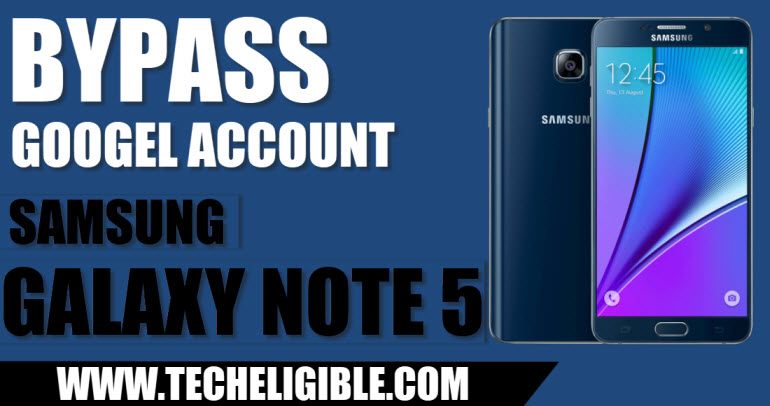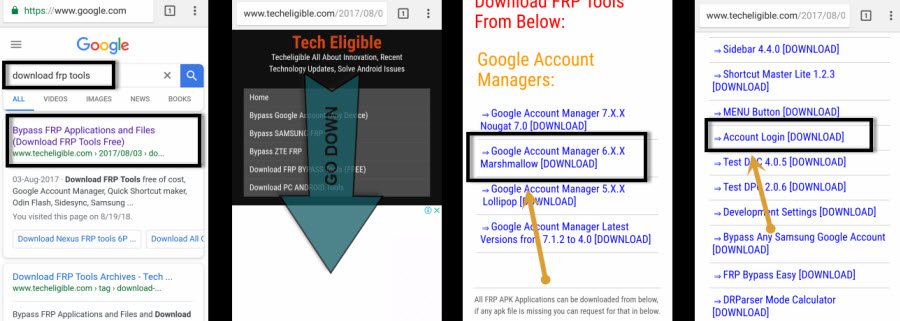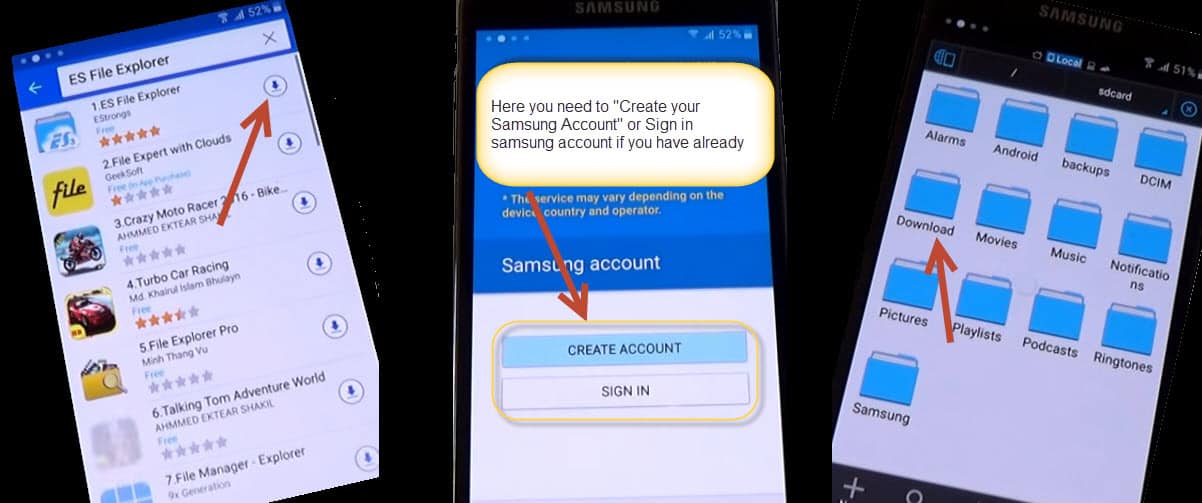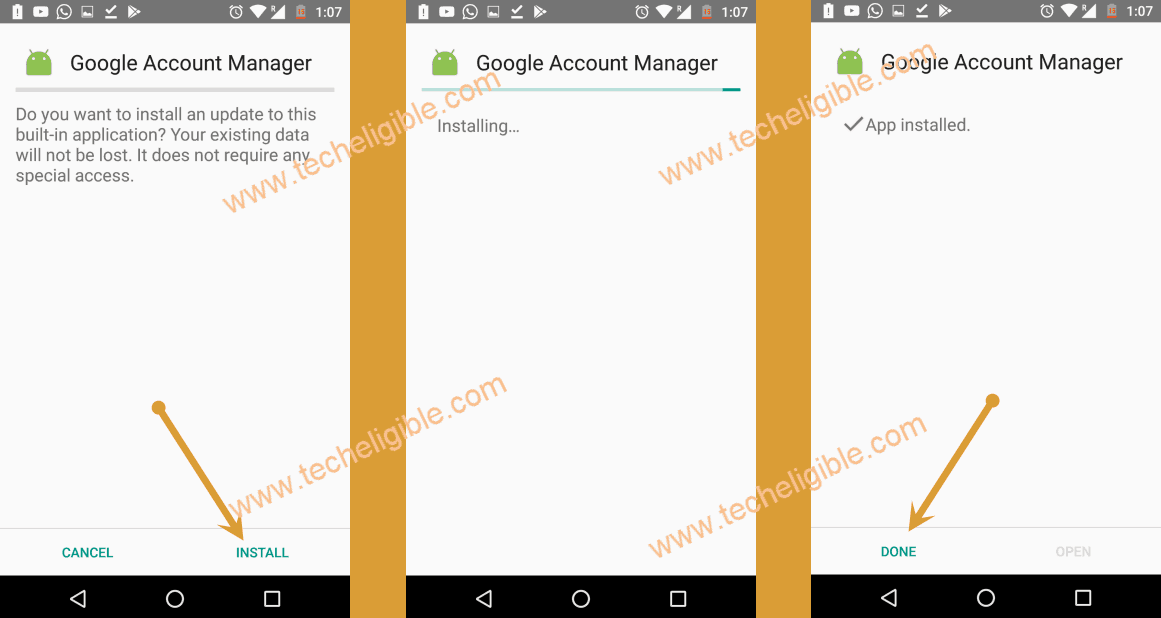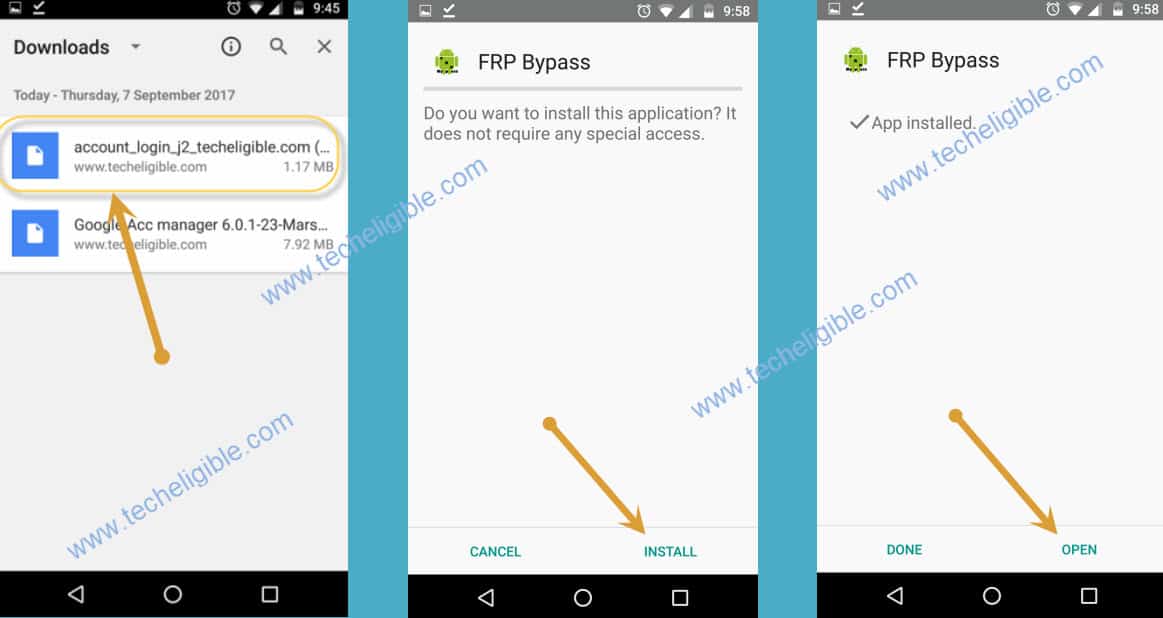FRP Bypass Galaxy Note 5 Android 6.0 Without PC and Combination ROM
No need Combination ROM, No need Odin Tool, No need PC for FRP Bypass Galaxy Note 5, if can’t access to your device because of forgot gmail account, and you’ve got frp lock, so follow this method to bypass google account from your Samsung Galaxy Note 5 Android 7.0 devices.
Warning: This method is only for DEVICE OWNER.
Note: You can also bypass frp Galaxy Note 5 different models from below:
♦ Galaxy Note 5 G920 Android 7
♦ Galaxy Note 5 (N920CF) Android 7
Let’s Start to FRP Bypass Galaxy Note 5 Android 6:
-Remove “SIM Card” from your device.
-Connect “Wi-Fi” in your Galaxy Note 5 device.
-Now go back to very first “Welcome Screen”.
-Tap on “Emergency Call” button.
-After that, dial “112”, and wait until the call is picked up, and then you will see “More” option on the top right corner of your screen.
-Just select “More”, from top right corner, and then tap on “Message” from there.
-Type url there “www.google.com”, and then send it.
-After that, tap on that url, and this will open “google.com” in your note 5 device.
-Now we have to download frp bypass tool from there.
-Type in google search bar “Download FRP Tools Techeligible“.
-Open very first search result.
-Download from there “Google Account Manager 6.0“, and download also “Account Login” app (See below image).
-Once the downloading finish, go back to google search bar.
-Type again in google search bar “Galaxy App”, and open SAMSUNG.COM official website from search result.
-Go down, and tap on “Go to Galaxy App”.
-Now select option “i have read and agree to all the terms and condition above”, and then tap on “START”.
-Afterwards, Samsung Galaxy App will open, now tap on “Search bar”.
-Type there “ES File Explorer”, and install this app.
Note: You do need a “Samsung Account”, if you have already, just login with that to download app, or create free Samsung account for FRP Bypass Galaxy Note 5 (See Below Image).
-Once the installation process finish, you will see “OPEN” button, just tap on that to open es file explorer.
-You will see many folders in your ES FILE Explorer app, just go to “DOWNLOAD” folder.
-There you will be able to see both your downloaded applications.
Let’s Install Application for FRP Bypass Galaxy Note 5:
-Tap on “Google Account Manager 6.0” app.
-After that, tap on “Package Install”, and then tap on “Settings” from the popup window.
-Allow “Unknown Sources” from there.
-Now you will be redirected back to the “Google Account Manager”.
-Tap on “Install”, after that, once the installation finish, just tap on “DONE”.
-Now install “Account Login” app, and once the installation finish, just tap on “OPEN” for FRP Bypass Galaxy Note 5.
-Now you will be redirected to the “Retype Password” screen.
-Just tap on “3 Dots” from top right corner, and after that tap on “Browser Sing-in”.
-Now add your any valid gmail account.
-Once you add gmail account there successfully, that means now you can easily access to your device and you have done to FRP Bypass Galaxy Note 5.
-Restart Your device & complete initial setup to access device normally.