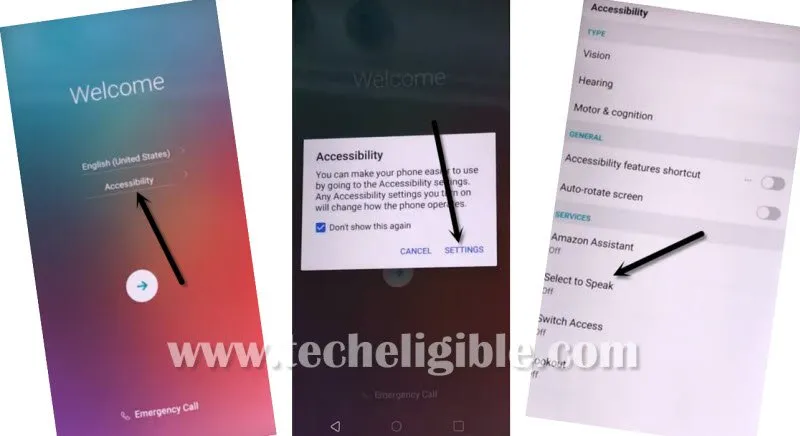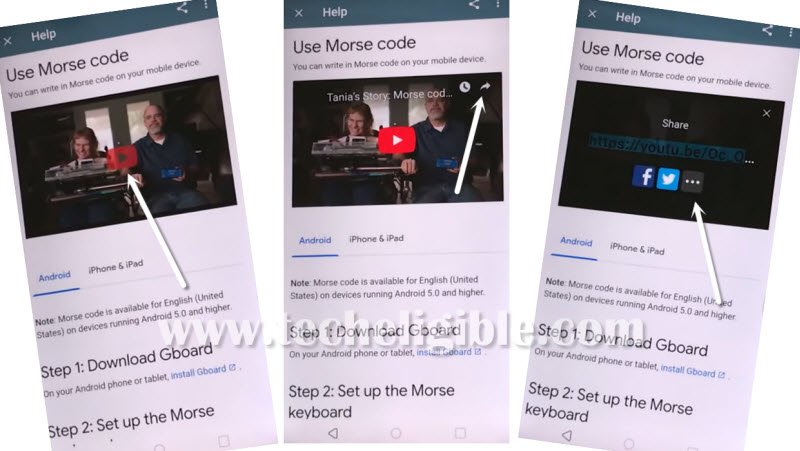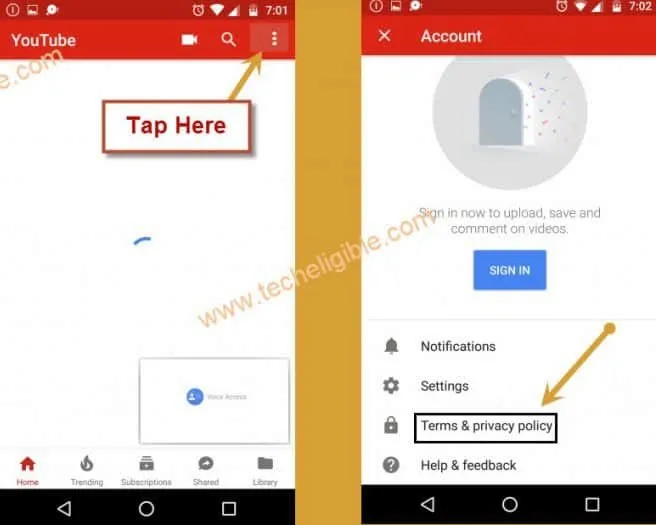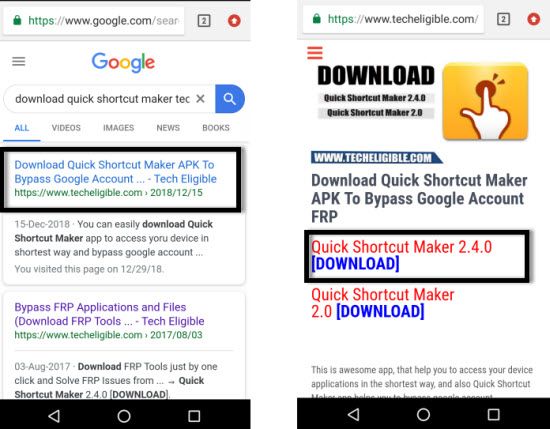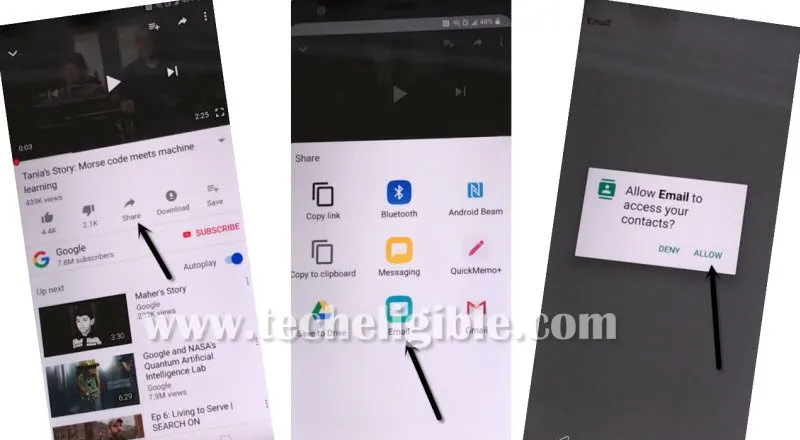Bypass FRP All LG Sep 2019 Android 8 and Android 9 Without PC
You can easily Bypass FRP All LG Android 8 and Android 9 by applying latest frp method, in this method, you don’t need any PC, just connect your device to the Wi-Fi and then follow our steps carefully, you also need to have outlook and Yahoo account, because in this process, we will sign in using outlook and yahoo email.
Warning: This method is only for Device Owner.
Let’s Begin to Bypass FRP All LG Android 8 and Android 9 (OREO/PIE):
-Connect Wi-Fi first.
-Go back to “Welcome Screen”.
-Tap on “Accessibility”.
-Tap on > Select to Speak > Settings > Help & Feedback.
-Now tap on > Use Morse Code > Video Play icon > Share Arrow > 3 dots.
-You will be redirected to the youtube official website.
-Drag down the “Youtube Video” and then tap on “3 dots or profile icon” from top right corner.
-Select “Terms & Privacy Policy”.
-Tap on > Accept & Continue > NEXT > No Thanks.
-You will search box top of your browser.
Let’s Download frp bypass tool:
-Type in address bar “Download Quick Shortcut Maker Techeligible“.
-Visit 1st search result from the google.
-Download from there “Quick Shortcut Maker 2.4.0” to Bypass FRP All LG Android 8 and Android 9.
-Wait until downloading finish.
-Tap on “Back Key” to get back to the youtube website.
-Play any youtube video from there.
-Tap on “Share Arrow” from the bottom of the video.
-Tap on “Email”, and then tap on “Allow” from the popup window.
-After that, you will see again youtube video only.
-Again tap on > Share Arrow > Email > Other.
-Enter there your any valid Outlook or Yahoo account.
-After that tap on “Next > Next > Done”.
-You will successfully enter in your signed in account.
-Tap on > Attachment icon > File > Allow > Menu button.
-After that, select “Download”.
-There you will be able to see your downloaded application “Quick Shortcut Maker”.
-Tap on “Quick Shortcut Maker”.
-This app will be attached in your email profile.
Install & Open the Downloaded FRP App:
-Just tap on that app from the email attachment to install it.
-Tap on > Install > Open.
-There you will see big list of Apps.
-Go down, and then tap on “Setup Wizard” to expand it.
-Select the “3rd number Setup Wizard”.
-After that, tap on “TRY”, and then you will be redirected to the “Hi There” screen.
-After that, your device will auto reboot.
-Once restart process finish, just complete initial setup, because you are done to Bypass FRP All LG Android 8 and Android 9.
Relevant Methods to Bypass frp:
LG K8 Google Verification, LG K7, LG V10, LG G5, LG G4.