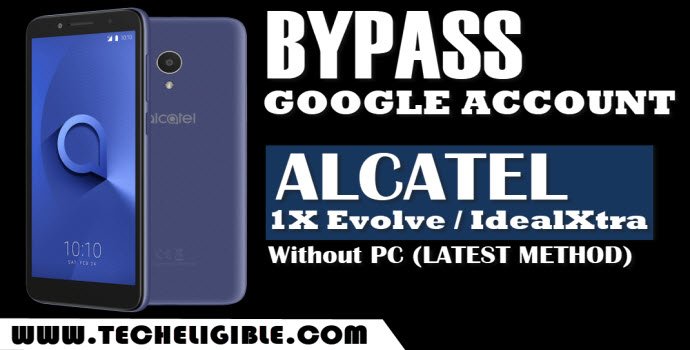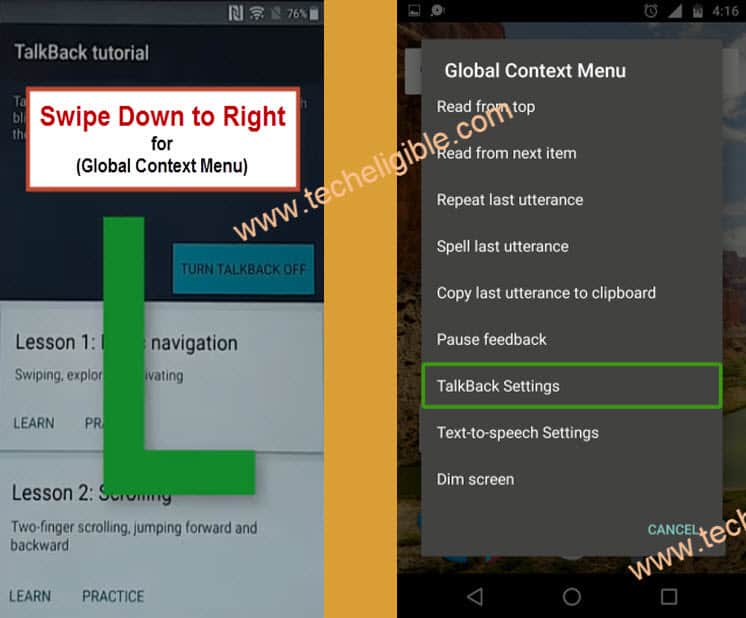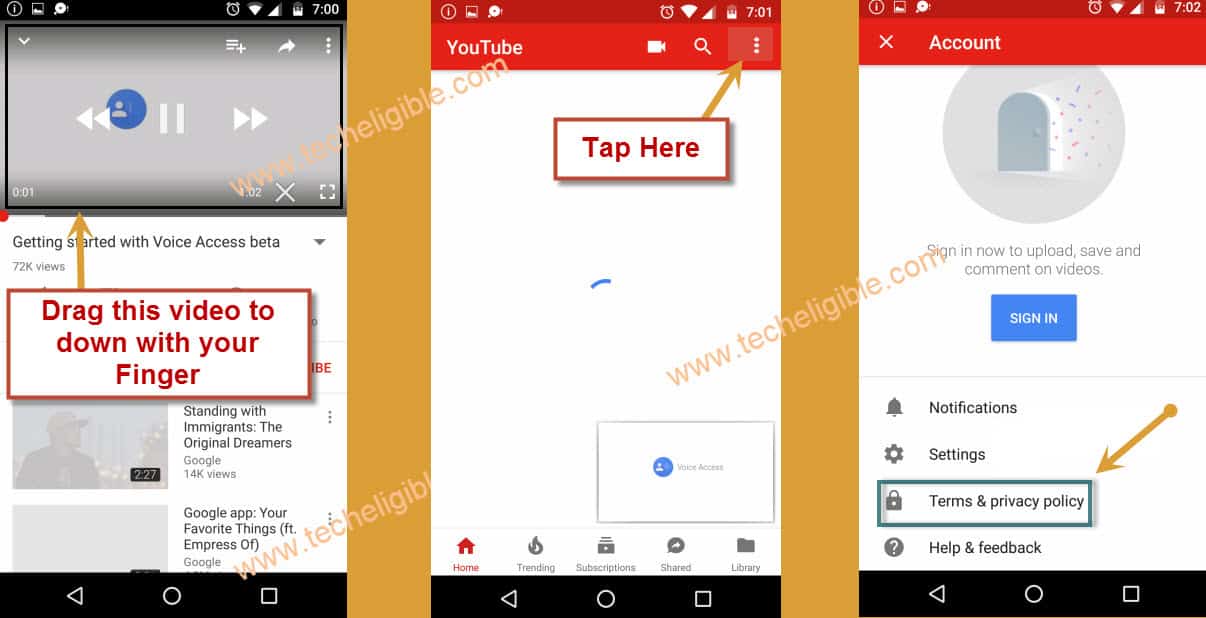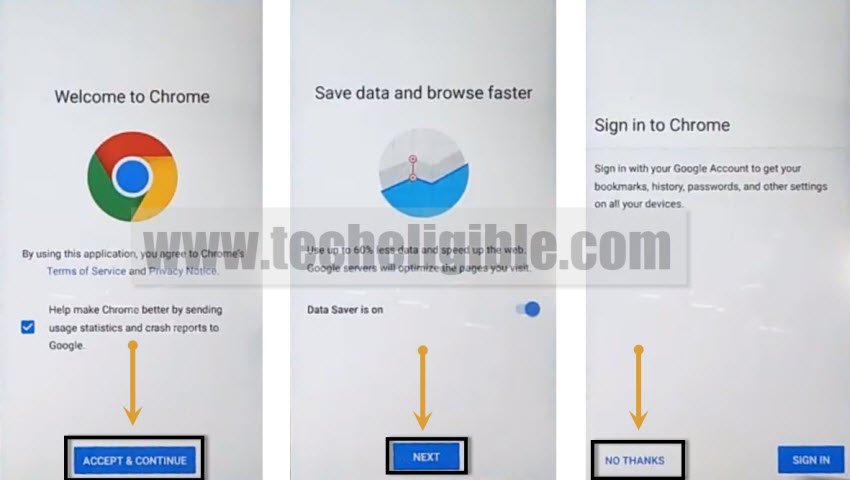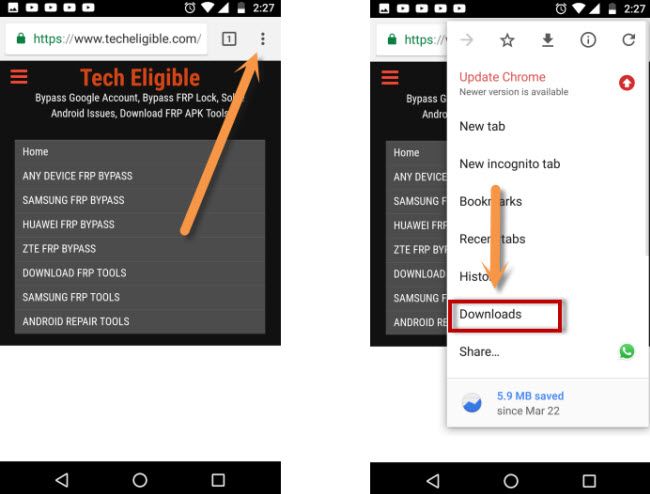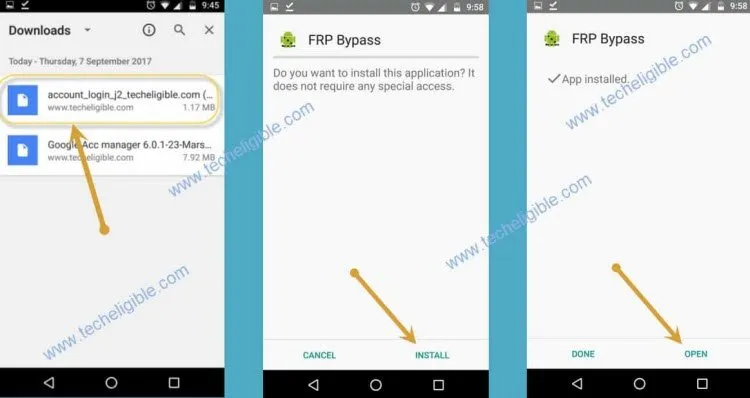Bypass frp ALCATEL 1X Evolve / IdealXtra (5059Z/5059R) Android 8.1
New Frp way to Bypass frp ALCATEL 1X Evolve and IdealXtra Android Version 8.1.0, you don’t need any PC for this method, just through 2 best free frp removal application, we can fix frp lock issue from Alcatel device, follow rest steps from below.
Warning: This method is only for device owner.
Let’s Star to Bypass frp ALCATEL 1X Evolve / IdealXtra:
-Connect Wi-Fi.
-Go back to first very first “Hi There” screen.
-Tap on > Vision Settings > Talkback > Turn on talkback from there.
-After turning in “Talkback”, just wait few seconds, you will see a new window of “Talkback Tutorial”.
-Draw “L” by swiping down to the right on talkback tutorial screen.
-From “Global Context Menu”, just tap on “Talkback Settings”.
-Long press both “Volume Up + Down” keys together until you see popup window “Use Accessibility Shortcut”.
-Release both keys, and then double tap on “Use Shortcut”.
-Now again long press both Volume keys until you see popup message of “Accessibility Shortcut Turned talkback off”.
-After that release both keys.
-Go down and then tap on > Help & Feedback > Use Morse Code.
-Tap on “Youtube Video Play icon”, and wait until you get the video title.
-Tap on “Video Title”.
-After that, you will be redirected to the YouTube official website.
Download Frp Apps:
-Drag down the youtube video.
-Tap on “3 Dots” from top right corner.
-Select “Terms & Privacy Policy”.
-After that, you will see chrome browser screen.
-Tap on > Accept & Continue > Next > No Thanks.
-Type in address bar “Download frp tools“.
-Visit 1st search result from the google.
-Go down & download from there “Apex Launcher“.
-Wait until downloading finish.
-Go the very top, and then tap on “3 dots” from top right corner of your browser.
-Select “Downloads”.
-Tap on “Apex Launcher”, and then tap on “Settings” from the chrome popup window.
-Enable the option of “Allow from this source”.
-Tap on “Back Arrow” to go back.
-Now tap on “Install > Open” to Bypass frp ALCATEL 1X Evolve / IdealXtra.
-Yahoo, you are inside your device HOME SCREEN, but still we have to Bypass frp ALCATEL 1X Evolve / IdealXtra.
-Open “Chrome Browser” again.
-Type in search bar “Download frp tools“, and visit 1st search result as you did before.
-Download from there below 2 apps.
1-Google Account Manager 6
2-Account Login.
-Tap on “3 dots” from top right corner and then select “Downloads”.
-Wait until downloading process finish.
-Now just tap on “Google Account Manager > Install > Done”.
-Tap on “Account Login > Install > Open”.
-There you will see “Retype Password” screen.
-Tap on “3 dots” from the top right corner & select “Browser Sign-in”.
-Enter your any valid gmail account id, and password there to login successfully.
-Once you logged in with your gmail account, that means you are done to Bypass frp ALCATEL 1X Evolve / IdealXtra.
Read More: