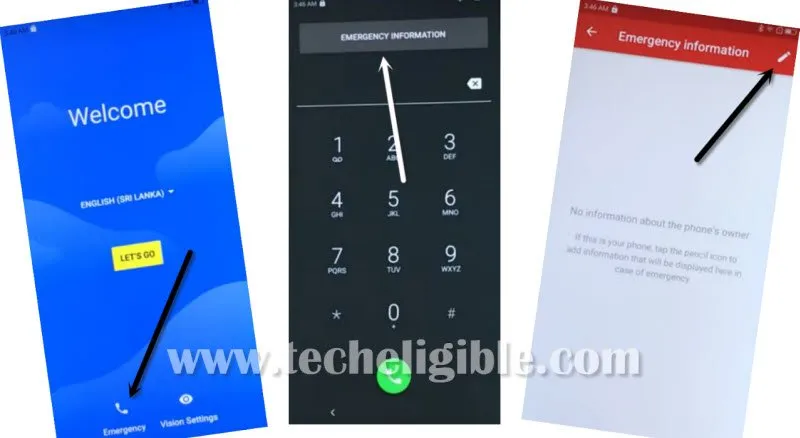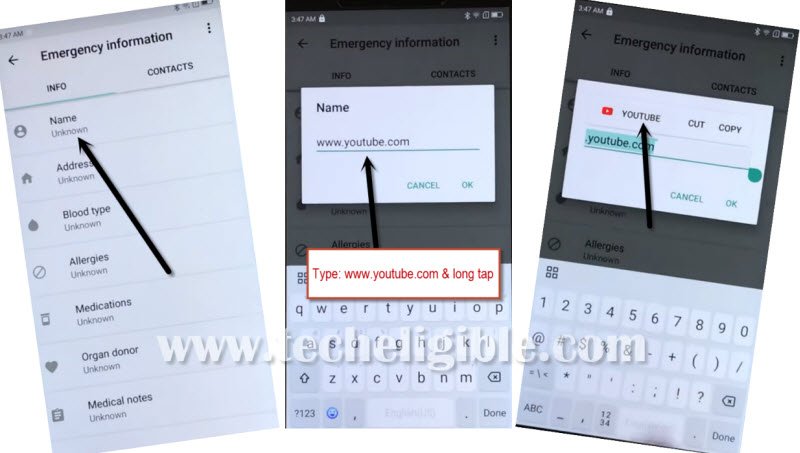Bypass FRP Lenovo K5 Play Android 8 Without Any PC
Best and Working way to Bypass FRP Lenovo K5 Play Android 8, there is no need PC, just connect Wi-Fi to your frp locked device and then follow rest steps from below to access your device home screen and use normally as you used to before.
Note: This method has successfully been applied on Lenovo K5 Play (L38011) Android Version 8.
Let’s Begin to Bypass FRP Lenovo K5 Play:
-Connect Wi-Fi to your Lenovo device.
-Go back to first “Welcome Screen”.
-Tap on “Emergency”.
-Tap on “Emergency Information”.
-After that, tap on “Pencil icon” from top right corner and from the popup message, just hit on “Continue”.
-Tap on “Name Field”.
-Type there url “www.youtube.com”, and then long tap on your typed url, after that tap on “Youtube icon”.
-Congrats, you have accessed to the youtube official website.
-Drag Down Youtube video, and tap on “3 dots” from top right corner, after that select “Terms & privacy Policy”.
-If you receive bottom popup window, just select “chrome icon” and then tap on “Just once”.
-From chrome window, hit on > Accept & Continue > Next > No Thanks.
-Now we will download some frp removal apps in free to Bypass FRP Lenovo K5 Play Android 8.
It’s Time to Download FRP Tools:
-Type in address bar “Download frp tools“.
-Now visit 1st search result.
-Go down and download “Apex Launcher 3.3.3“, wait until downloading finish.
-Go to top & tap on “3 dots” from top right corner and then select “Downloads”.
-Tap on “Apex Launcher”, from the popup window, just tap on “Settings”.
-Afterwards, enable the option “Allow from this sources”.
-Go back and then hit on > Install > Open.
-Boom, you have accessed to your device home screen.
-But Still we have to Bypass FRP Lenovo K5 Play.
-Open “chrome browser”, and you will see previous download frp tools page.
-Download from there 2 more apps.
1-Google Account Manager 6.
2-Account Login.
-Wait until download process done.
-Go to top and tap on “3 dos” from top right corner, select “Downloads”.
-Tap on “Google Account manager 6”, and then tap on > Install > Done.
-Now tap on “Account Login” application, after that > Install > Open.
-You will surely see a (Retype Password) window.
-Tap on “3 dots” from top of the right corner and after that select “Browser Sign-in”.
-Login there using your any valid Gmail Account to Bypass FRP Lenovo K5 Play.
Read More:
How to Remove FRP Lenovo K5 Plus
How to Remove FRP LENOVO K12, K12 Note