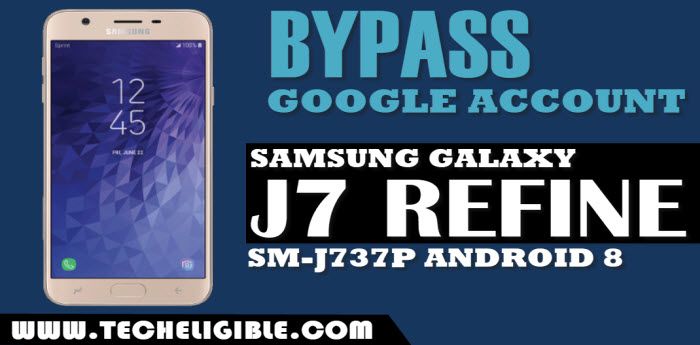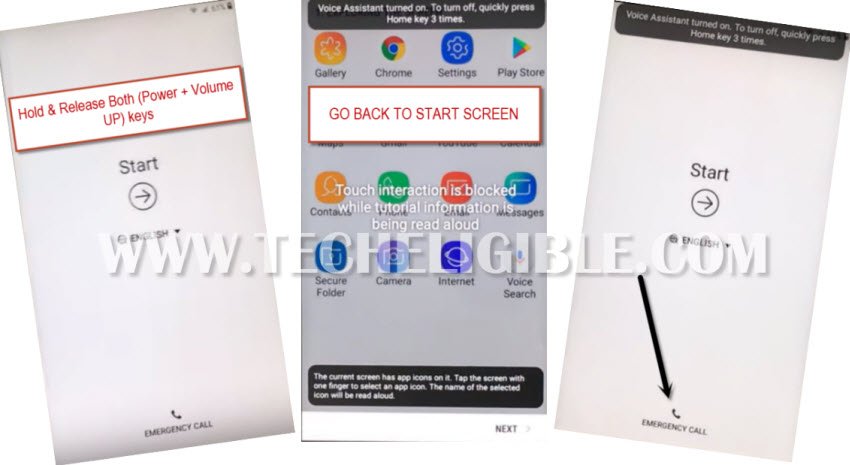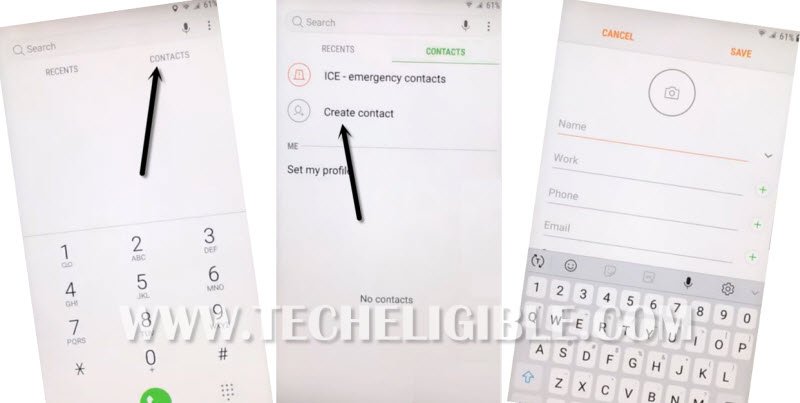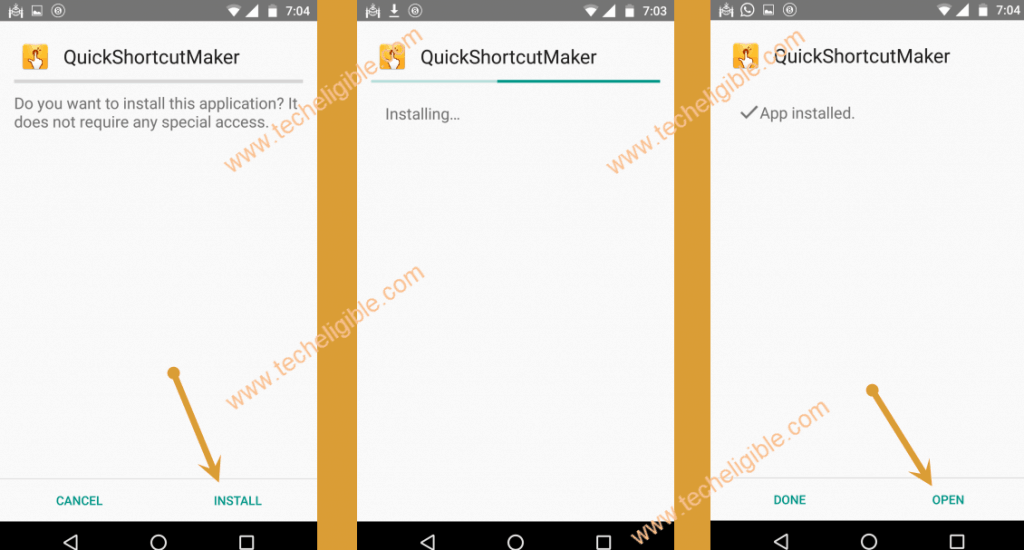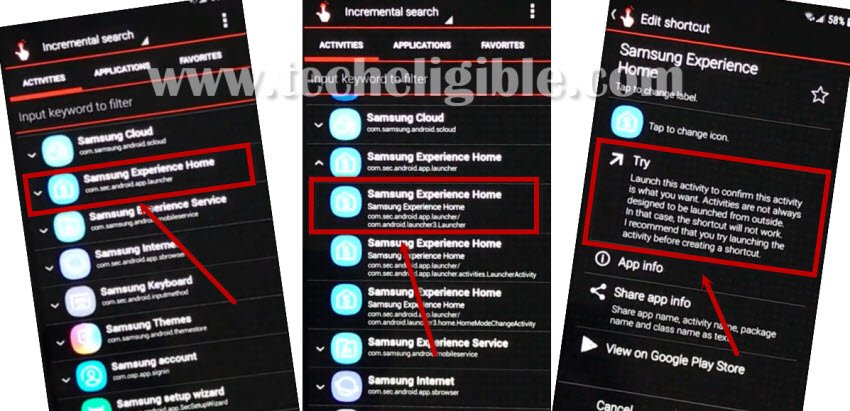Bypass frp Galaxy J7 Refine SM-J737P Android 8 Without PC
These days, people are getting big trouble in Bypass frp Galaxy J7 Refine SM-J737P, Android 8, but this method will help to unlock frp from SM-J737P, there is different way to enable talkback feature in your J7 Refine device, just follow rest steps from below.
Warning: This method is only for Device Owner.
Let’s Start to Bypass frp Galaxy J7 Refine SM-J737P:
-Before starting this process, make sure your device has working “SIM CARD”.
-Turn on device & Connect Wi-Fi.
-Put your device on very first “Start” screen.
-Press & Release both keys simultaneously (Power Key + Volume UP).
-After that, you will see popup message of (Voice Assistant has turned on….)
-Go back to very first “Start” screen again.
-Double tap on “Emergency”.
-Dial “112” by double tapping on each number, because you are on voice assistant feature.
-Now double tap on green “Call button” to make call.
-Double tap on “Add Call”.
-Press & Release both keys simultaneously (Power Key + Volume UP) to turn off voice assistant.
-Tap on “3 dots” from top right corner & select “Settings”.
-Tap on “Answering And Ending Calls”.
-Enable the option of “Press power key to end calls”.
-Now tap on “Back Key”, and after that, again tap on “Back Key”.
-Tap on > Contacts > Create Contact.
-Type name in name field “Techeligible”.
-Type web address in web address field “www.google.com”.
-After that, tap on “SAVE” from top right corner.
-Tap on “Internet world icon”, which is right next to the www.google.com address.
-You will be redirected to the google webpage.
-Tap on “3 dots” from top right corner and then select “Open in Samsung internet”.
-Now we can easily download samung frp apps to Bypass frp Galaxy J7 Refine.
Download Samsung frp tools:
-Type in address bar “Download Top Samsung FRP Tools”
-1st search result will be of our website techeligible, just visit that.
-Download from there below 3 applications.
1-Account Login APK
2-QuickShortcutmaker 2.4.0
3-Google Account Manager 6.x.x
-Wait until downloading process finish.
-Tap on “Bookmarks” from bottom bar, and then tap on “Cancel” from popup window.
-Tap on > History > Download History.
-There you will be able to see your all downloaded apps.
Install APP’s to Bypass frp Galaxy J7 Refine:
-Tap on “Quick Shortcut Maker”.
-From popup window, tap on “Settings”, and then enable the option of “Allow from this sources”.
-Tap on > Install > Open.
-Go down and search and tap on “Samsung Experience Home”.
-After tapping on that, you will see more results, tap on very first “Samsung Experience HOME”.
-Tap on “TRY”.
-Congrats, you have accessed to your Samsung Device home screen.
-Go to “MY Files > Installation File > Downloads.
-Tap on “Google Account Manager 6”, from the popup window, tap on “Settings”, and enable “Allow from this source”.
-Go back and then tap on “Install”, after that tap on “DONE”.
-Tap on “Account Login” app, and then tap on “Install”, after that, tap on “OPEN”.
-Hit 3 dots from top right corner & select “Browser Sign-in”.
-Enter there any valid Gmail Account to Bypass frp Galaxy J7 Refine.
Related Posts: