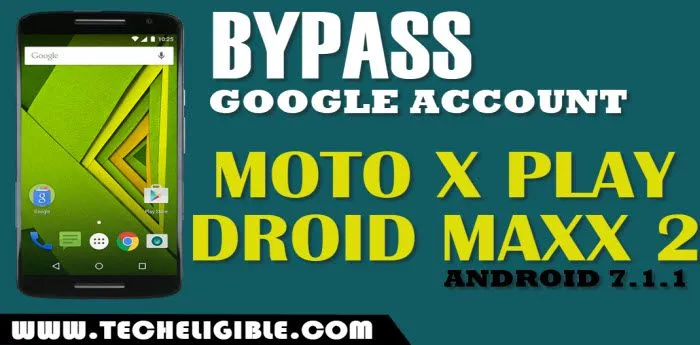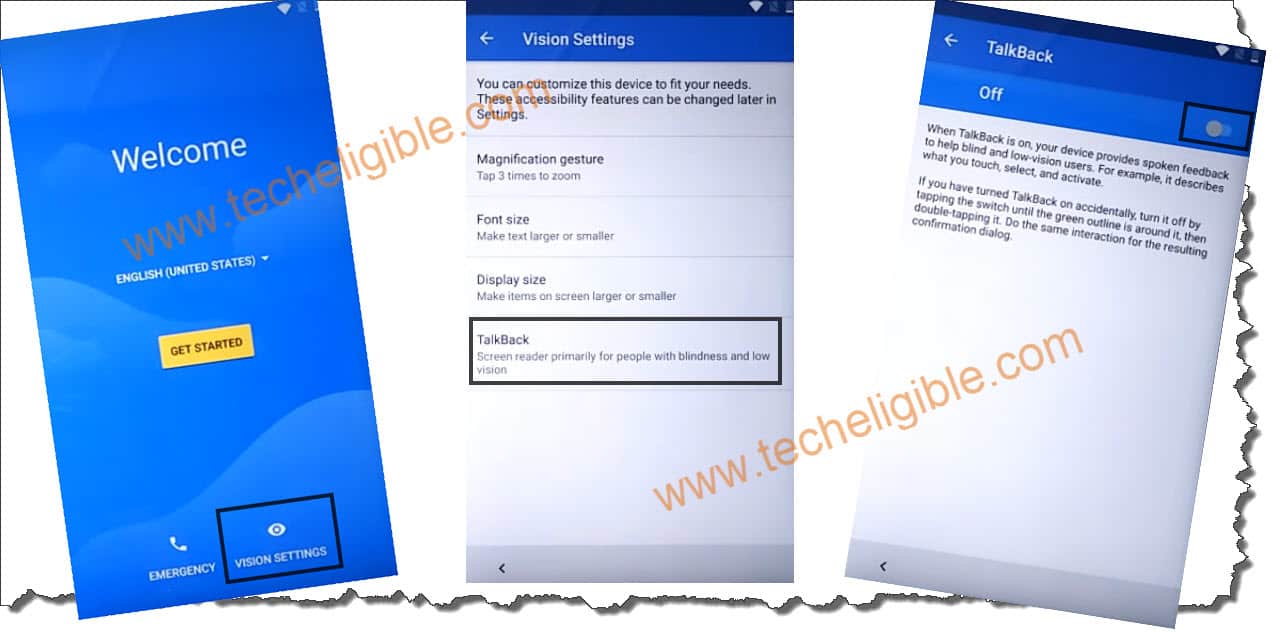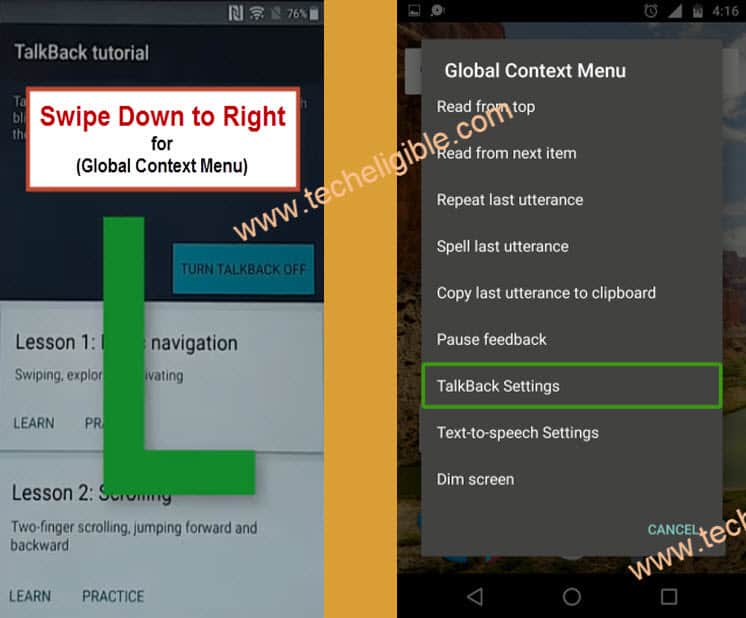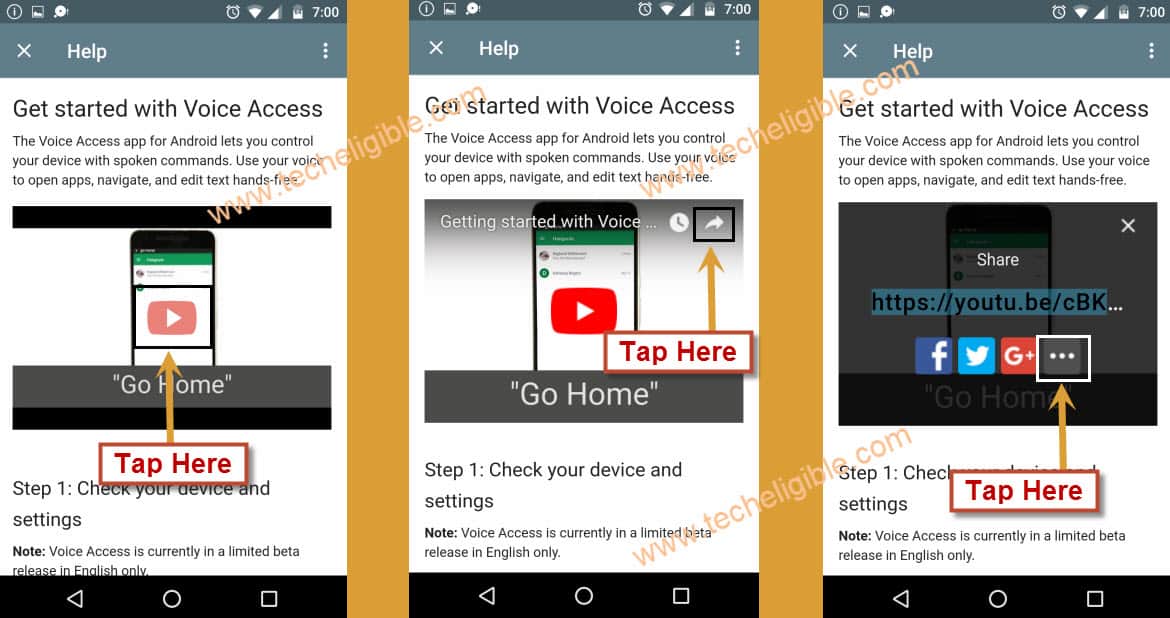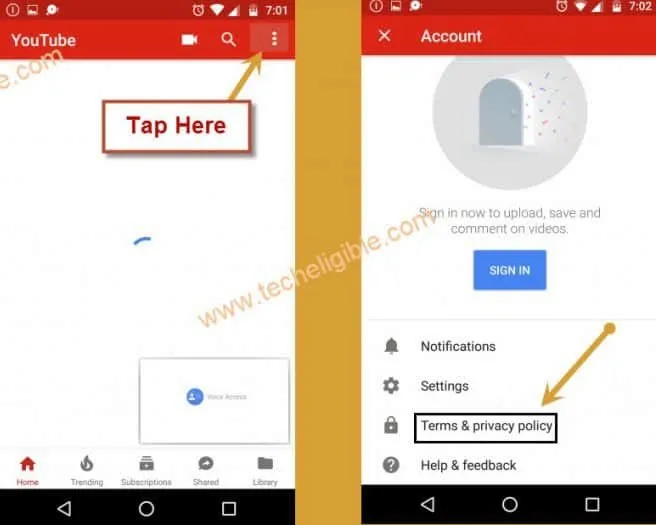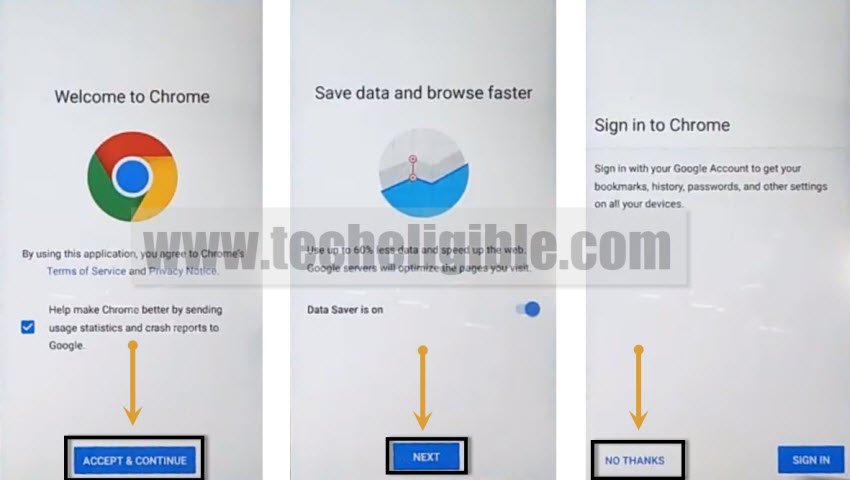Bypass frp Moto X Play, Bypass Frp Droid Maxx 2 Android 7.1.1 (Oct-2019)
New Way to Bypass frp Moto X Play, Bypass Frp Droid Maxx 2 Android 7.1.1 , You do need Wi-Fi connection in your device to be successful in this method, we will install only 2 small apk files and through that we will bypass google frp in your Moto X Play and Droid Maxx 2 device, so follow all steps carefully from below.
Let’s Begin to Bypass frp Moto X Play, Droid Maxx 2:
-Now connect Wi-Fi in your device.
-Go back to first “Welcome Screen”.
-From there tap on > Vision Settings > Talkback > Turn on.
-Once you turned on talkback feature, you will surely receive a popup window of “Talkback Tutorial”.
-Just draw “L” on screen by swiping down to right.
-Afterwards, you will receive popup window “Global Context Menu”.
-Just double tap on “Talkback Settings”.
-Hold both keys for few seconds (Power Key + Volume Down).
-Release keys immediately once you see popup window of “Suspend Talkback”.
-Double tap on “OK”.
-Go down and then tap on “Help & Feedback”.
-Tap on “Get Started with voice access”.
-Tap on > Video Play icon > Share Arrow > 3 Dots.
-If you update window, just tap on “Not Now”.
-Now you will successfully access to the youtube.com website.
-Drag down the youtube video.
-Afterwards, hit on “3 dots” from top right corner & select “Terms & Privacy Policy”.
-Tap on > Accept & Continue > Next > No Thanks.
-You will be able see address bar on the top of your browser.
Download Moto FRP Tools:
-Now we will download & install frp applications to Bypass frp Moto X Play.
-Type & Search “Download frp tools“.
-Go to 1st search result same shown in below image.
-Download from there “Apex Launcher 3.3.3“, wait until download
-After that, tap on “3 dots” from top, and then tap on “Downloads”.
-There you can see apex launcher app, just tap on that.
-From popup window, tap on “Settings”, and then enable option “unknown sources”.
-Now just tap on “Back Arrow” from your device.
-Tap on > Apex Launcher > Install > Open.
-You will successfully enter in your device home screen.
-Final step to Bypass frp Moto X Play and Droid Maxx 2.
-Simply, open “Chrome Browser”.
-You will see same download frp page, where from you downloaded apex launcher.
-Just download from there “Google Play Services“.
-Once downloading finish, go to top, and then tap on “3 dots” from top right corner of your browser.
-Hit on “Downloads”.
-Tap on > Google Play Services > Install > Done.
-Go back to your device “MENU”.
-Go to “Settings”.
-After that, tap on > Security > Device Administrator > Android Device Manager > Deactivate this device administrator.
-Go back to “Settings”.
-From there, just hit on “App”.
-Tap on “3 dots” from top right corner and then select “Show System Apps”.
-Find and hit on “Google Play Services” app.
-Tap on “Disable” button and then tap on “Disable App”.
-Perfect, now we have need to add account to Bypass frp Moto X Play and Droid Maxx 2.
-Go back to “Settings”.
-Hit on > Accounts > Add Account > Google.
-Now just wait until you get Sign in screen.
-After that, sign in there using your any valid gmail account to Bypass frp Moto X Play.
Note: If you see any error popup window, just tap on “Open App again”.
-Now just go back to Settings”, and then tap on “App”.
-At the top, there will be “All App”, just tap on “Down Arrow” icon.
-Select “Disabled”.
-Go to “Google Play Services”, and then hit on “Enable” button.
Related Methods:
Bypass FRP Moto G Play Android 11
Bypass FRP MOTO Z, Moto Z Play, Moto Z Force [Android 8]